A common behavior I discern among smartphone users, be it Android or iOS, and jailbreak or not, is pulling the handset out of their pocket to check the time. I do this myself, even despite having an Apple Watch.
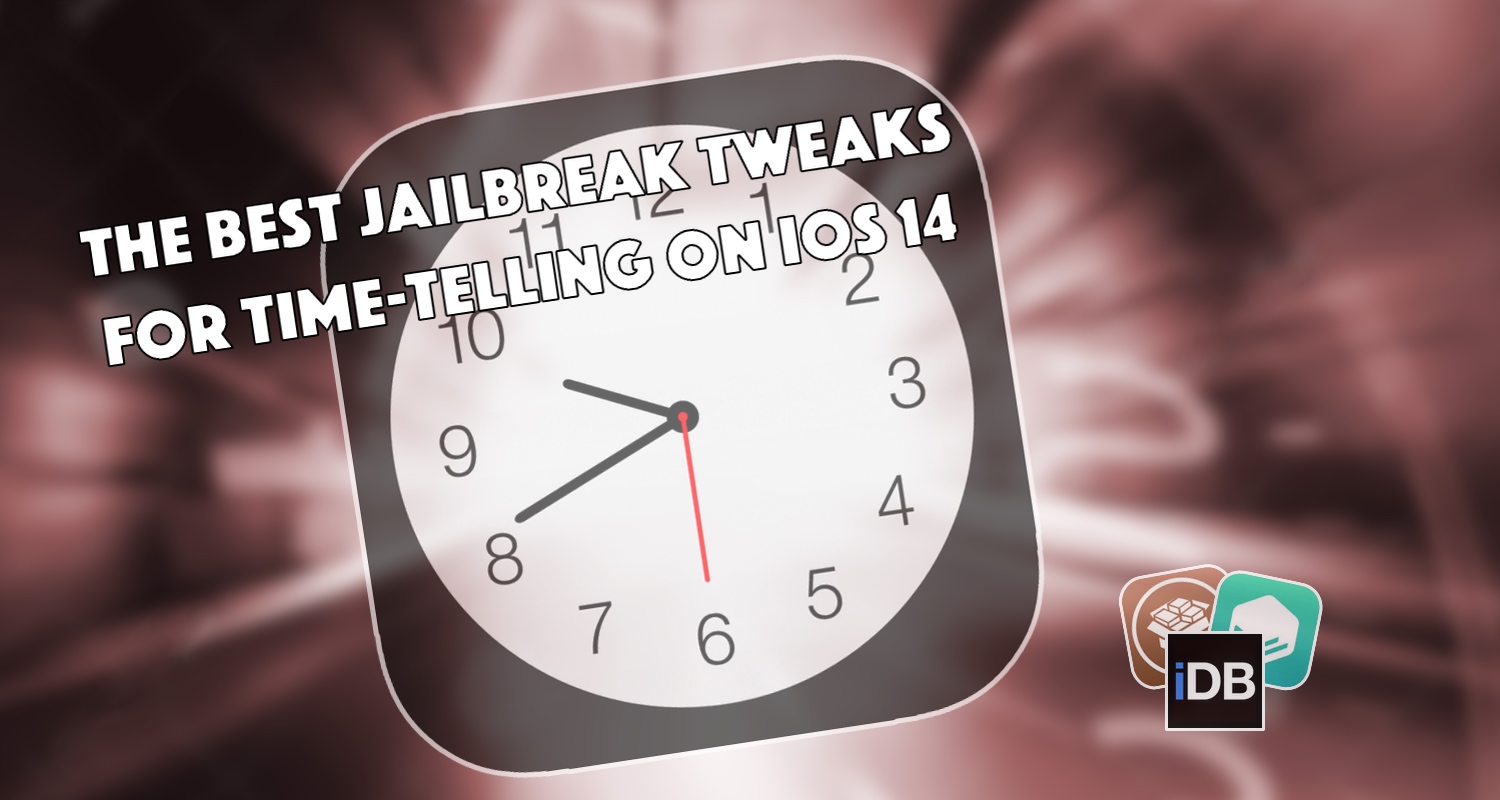
It’s no doubt that time-telling is an important aspect of smartphone ownership, and if you’re sporting a jailbreak on iOS 14, then you might be searching for ways to change how you interact with the time.
Having said that, this piece will be all about what we believe are some of the best jailbreak tweaks for time-oriented features and interfaces on pwned iOS 14 devices. So without further ado, let’s dig right into it!
The best time-oriented jailbreak tweaks for iOS 14
DigitalClock – FREE

The Home Screen’s Clock app icon already depicts that of a real clock with minute and second hands that turn with the time. But what if you don’t like analog clocks?
DigitalClock is a free jailbreak tweak that replaces the traditional analog Clock app icon with a digital alternative.
You can read more about DigitalClock and how it works in our full review post.
Analog – $0.99

Analog does just the opposite of the tweak above, albeit with the Lock Screen’s time indicator instead of the Home Screen’s Clock app icon.
Once installed, you can choose from several different analog clock themes, and you can even customize clock hands and colors, among other things.
You can read all about Analog and what you can do with it in our full review post.
DualClock 2 – FREE

Got friends or family in a different time zone than you? If so, then being mindful of what time it is in their location can be imperative.
DualClock 2 is a free jailbreak tweak that puts a second configurable clock on your Lock Screen so that when you glance at your time, you’ll instantly know what time it is at the second location as well.
You can find out more about DualClock 2 and how it works in our full review post.
BigSnooze – $1.25
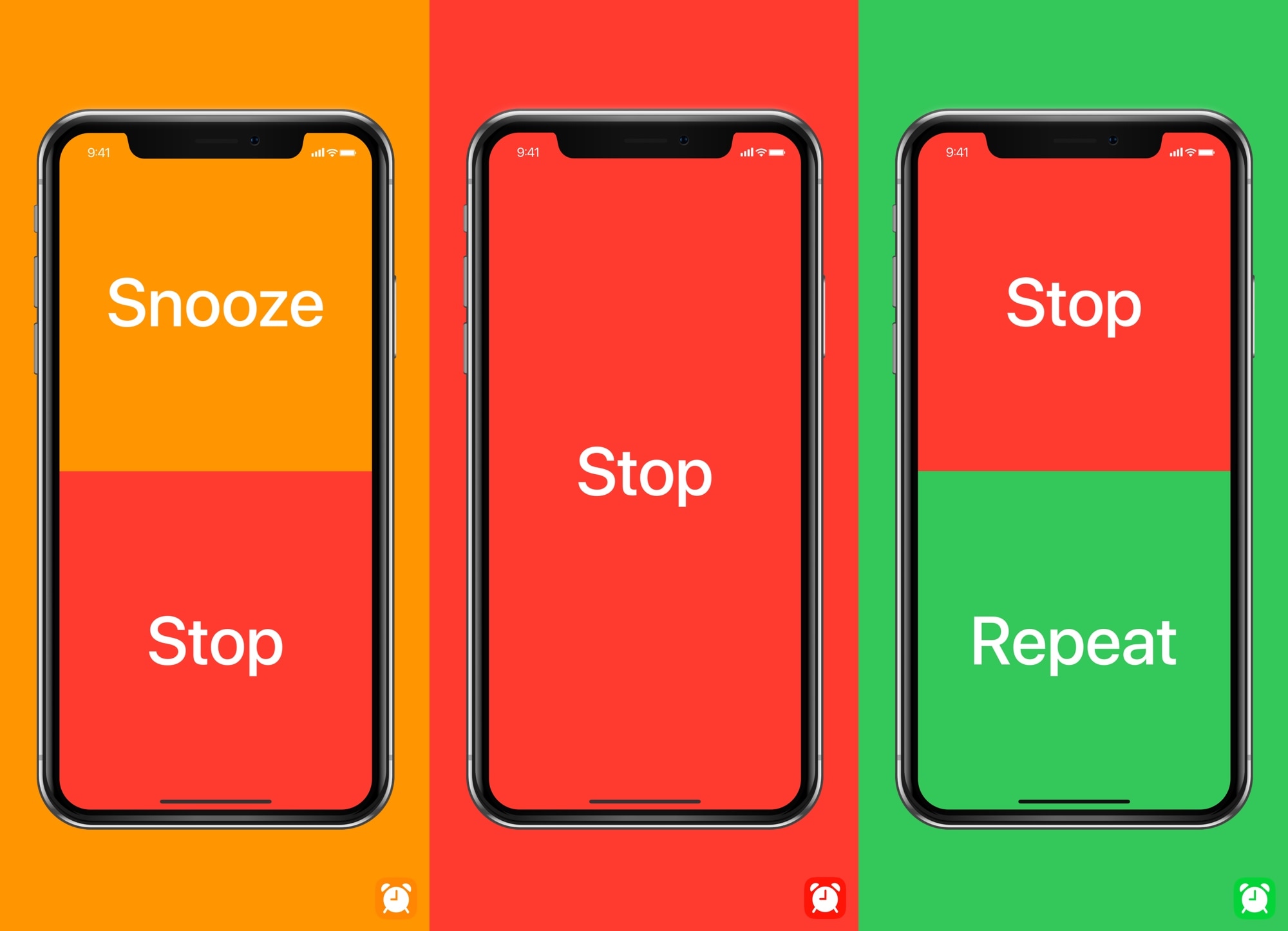
One of the most daunting tasks after waiting up via iPhone alarm in the morning is trying to snooze or stop your alarm. As it turns out, being groggy and trying to tap a tiny button aren’t a good mix.
BigSnooze is a jailbreak tweak that makes this process easier by dedicating up to half of the screen to alarm controls when it goes off.
You can learn more about BigSnooze and how it works in our full review post.
StatusBarTimer – FREE

Another time-related thing that I do with my iPhone besides merely glancing at the clock is set timers, especially when cooking. But it’s inconvenient to switch from one app to another to see how much time remains on it.
StatusBarTimer fixes that problem by putting the timer remainder in the Status Bar, which allows you to see the remaining time in a convenient place that you can see from just about anywhere.
You can read more about StatusBarTimer and why it’s such a godsend in our full review post.
Snooze++ – FREE
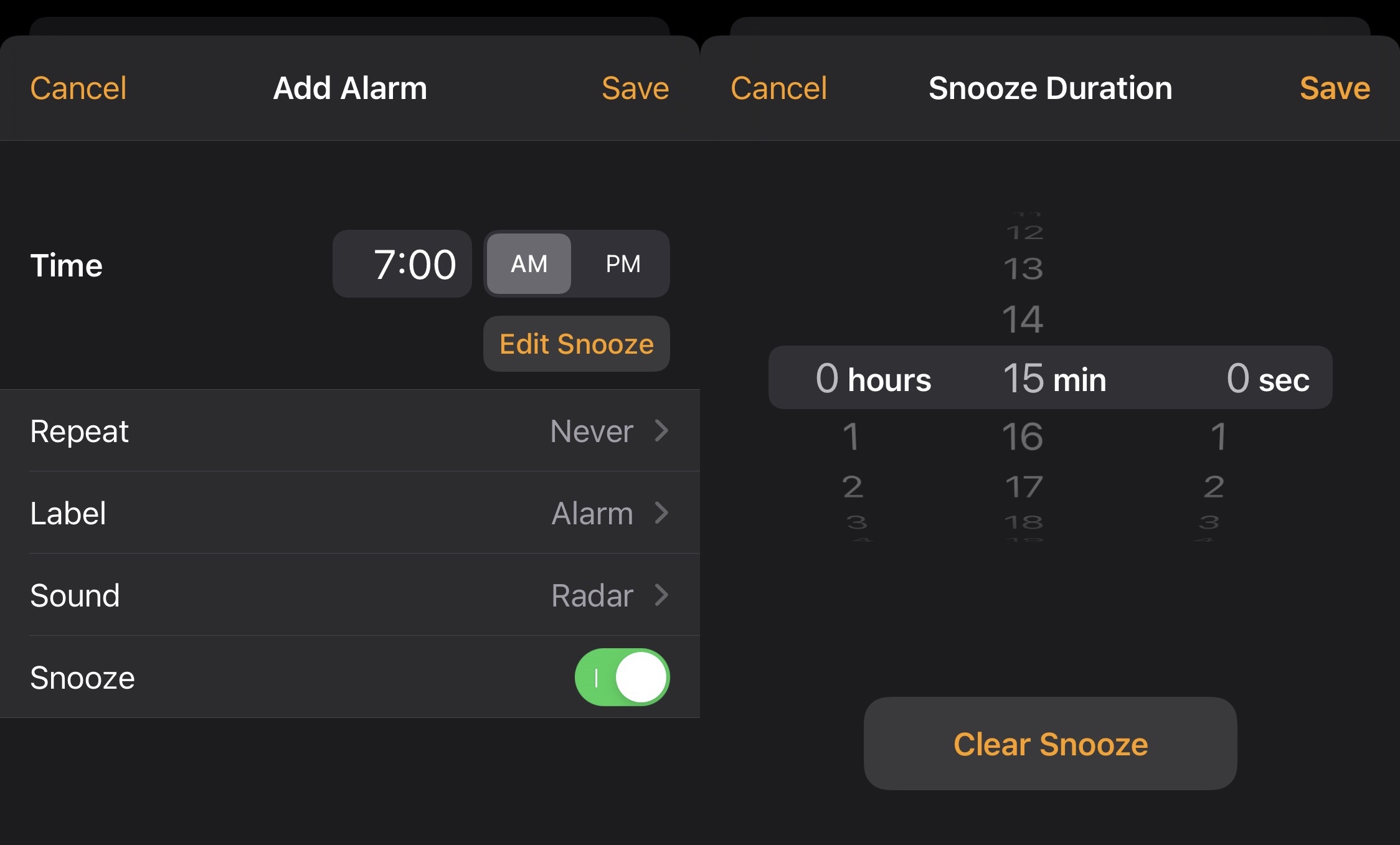
If you’re anything like me, then you might snooze your alarm several times every morning before you actually get around to waking up. But wouldn’t it be nice if you could just set a custom snooze duration instead of snoozing your alarm more than once?
Snooze++ is a jailbreak tweak that offers exactly that functionality. When adding it editing alarm, Snooze++ will let you customize the snooze duration to your satisfaction.
You can read more about how it works in our full review post.
NappyTime14 – FREE
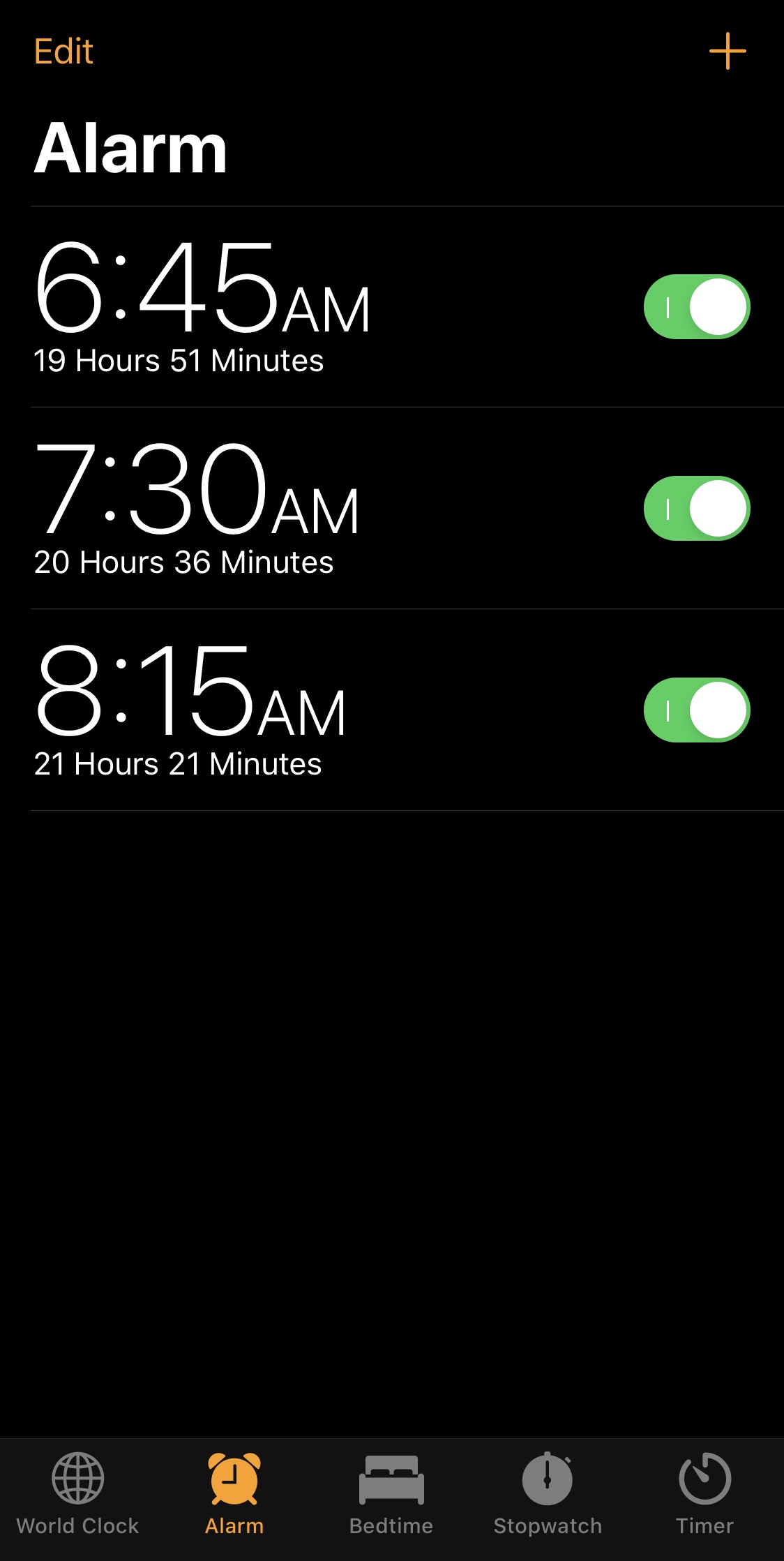
Many of us use our iPhones to set alarms that help us wake up in the morning or remember other activities throughout the day.
NappyTime14 is a simple jailbreak tweak that adds timers next to every individual alarm you’ve set so that you can easily discern how long it will be before every individual alarm you’ve set will fire.
You can find out more about NappyTime14 and how it works in our full review post.
TimerIcon – $0.99
![]()
TimerIcon is a tweak that helps you discern the remainder of any active timers you have going with a simple glance at the Home Screen’s Clock app icon.
Once installed, you can find out how long it’ll be before your timer goes off because the app icon transforms into a timer progress ring.
You can find out everything you need to know about TimerIcon and how it works in our full review post.
Wrapping up
With time-telling being such an imperative part of our day, it’s no surprise that jailbreak developers have come up with so many creative ways to improve the experience on pwned iPhones.
Looking for more jailbreak tweaks?
- Tweaks for AirPods
- Tweaks for Animations
- Tweaks for Apple Watch
- Tweaks for Battery management
- Tweaks for Cellular connectivity
- Tweaks for Clock and Time
- Tweaks for Control Center
- Tweaks for Convenience & Accessibility
- Tweaks for Dark Mode
- Tweaks for the Display
- Tweaks for Haptic Feedback
- Tweaks for the Home Screen
- Tweaks for the Keyboard
- Tweaks for Location Services
- Tweaks for the Lock Screen
- Tweaks for the Messages app
- Tweaks for the Notch
- Tweaks for Notifications
- Tweaks for the Now Playing interface
- Tweaks for the Phone app
- Tweaks for Photography
- Tweaks for the Photos app
- Tweaks for Reachability
- Tweaks for Respringing & Rebooting
- Tweaks for Security
- Tweaks for Social Media
- Tweaks for the Status Bar
- Tweaks for Volume
- Tweaks for Wallpapers
- Tweaks for Widgets
- Tweaks for Wi-Fi
- Tweaks for YouTube
If you found this roundup helpful, then be sure to let us know in the comments section. Additionally, if we missed something you consider to be important, then be sure to drop a comment so that fellow readers can benefit from your wisdom.




