While a lot of jailbreakers use their jailbreaks to make their handsets do more than they can out of the box, others will sometimes resort to customizing their handset’s UI or enhancing games on their device.

In this roundup, we’ll keep both of those sentiments in mind as we delve into what we believe are some of the best Pokémon-based jailbreak tweaks for jailbroken iOS 14 devices.
The best Pokémon jailbreak tweaks for iOS 14
PokeCall – $2.00
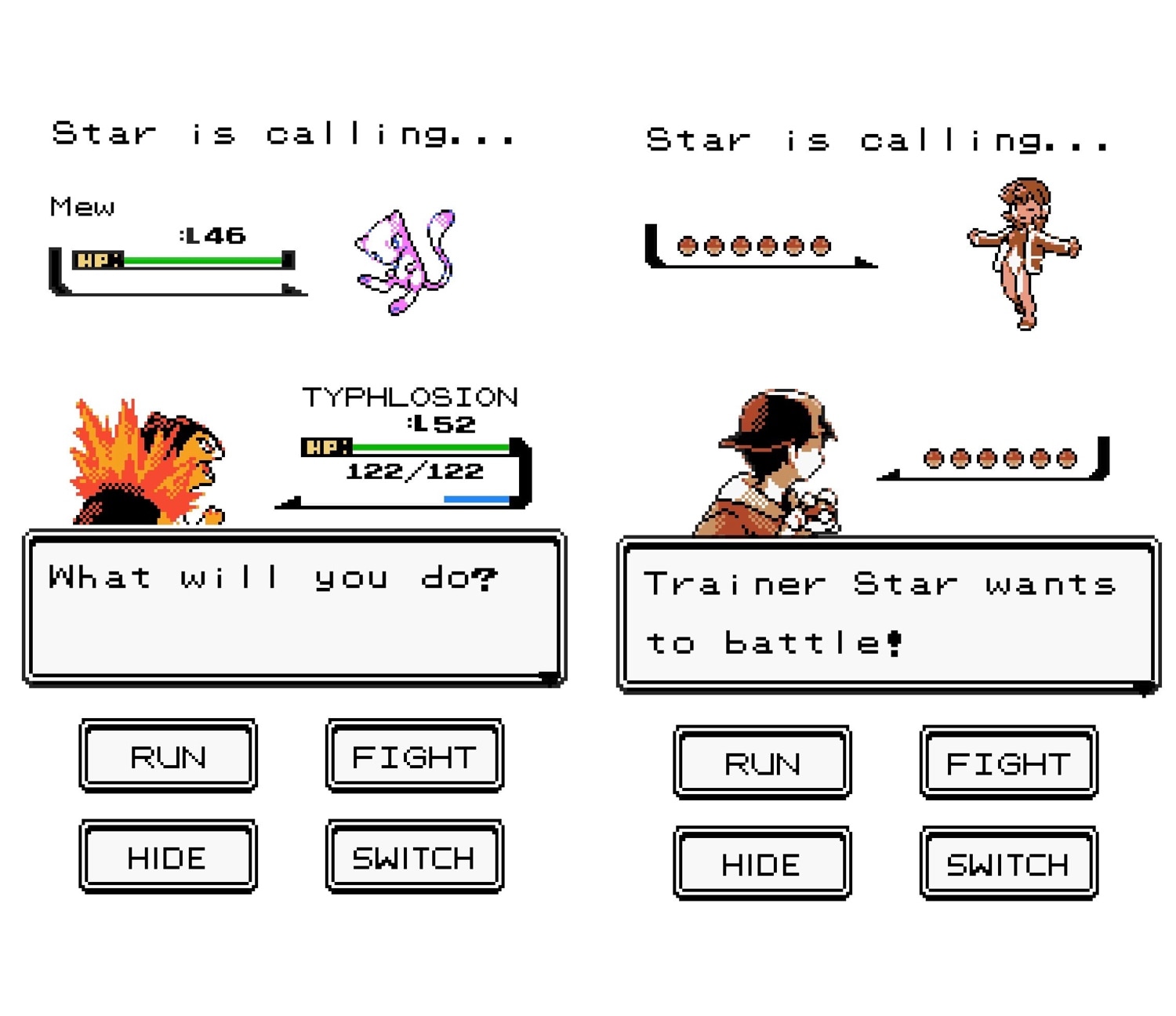
PokeCall is a semi-classic jailbreak tweak that redesigns your iPhone’s incoming call interface to look and feel like a Pokémon battle from some of the original Pokémon games for the early Nintendo Game Boy systems.
Complete with a full-screen incoming call interface and banners that can be employed for incoming calls, this tweak evokes a serious case of nostalgia for any and all Pokémon fans.
You can learn more about PokeCall and how it works in our full review post.
PokeBar – FREE
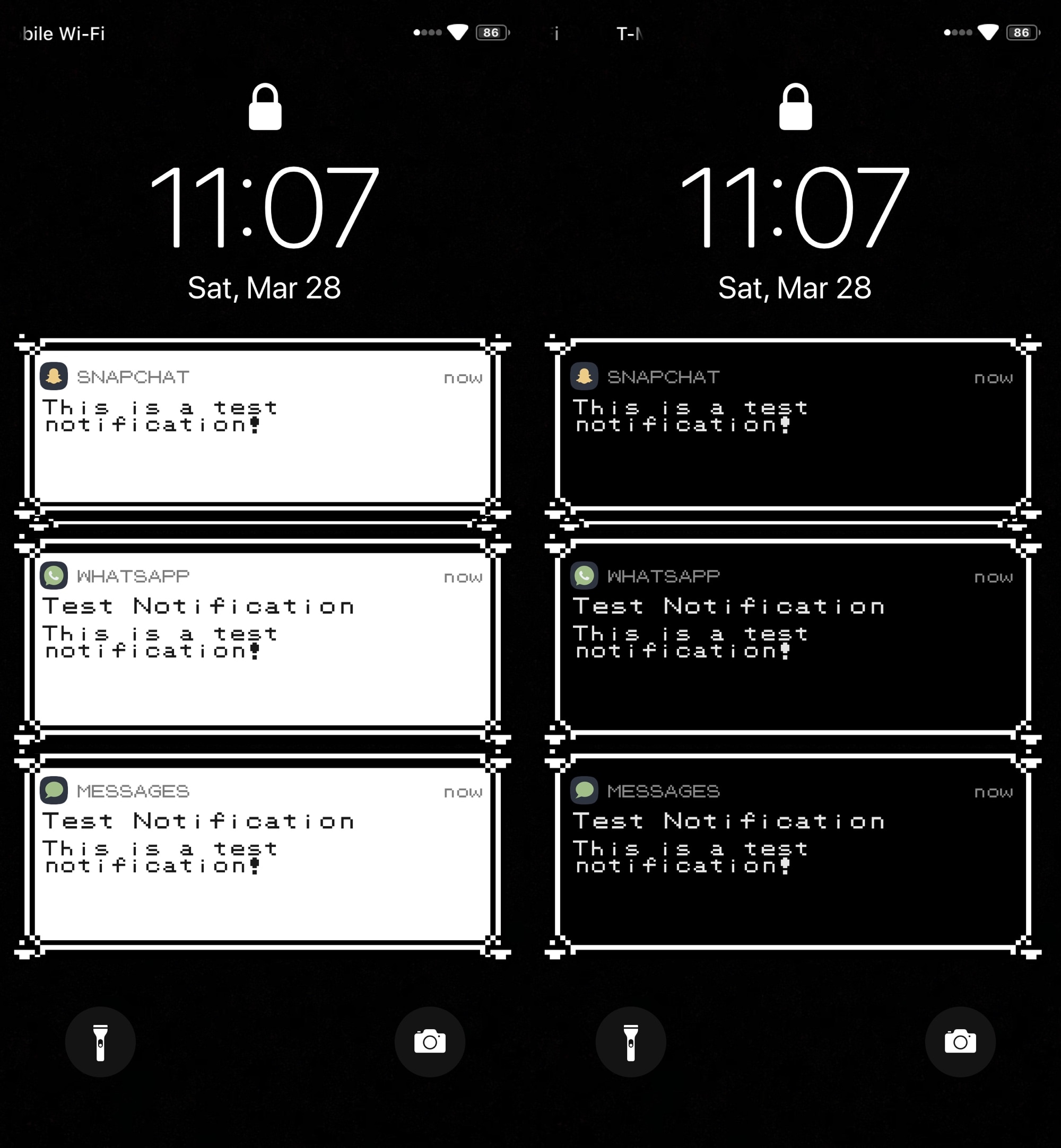
If you thought PokeCall above was cool, then you’re probably also going to want to take a look at PokeBar, which offers the same type of aesthetic for incoming notification banners.
These banners appear on the Lock Screen and throughout iOS, providing the same notification data you demand from a normal notification banner, albeit with a Pokémon-themed aesthetic.
You can find out more about PokeBar and how it works in our full review post.
RunnerPi – FREE
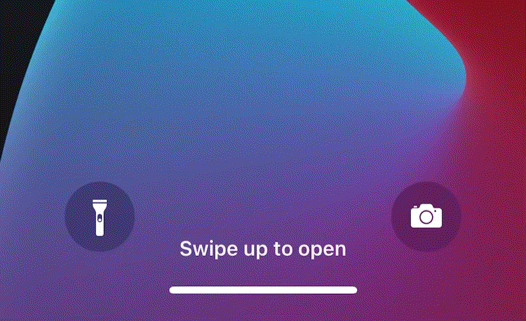
Another way to add a smidge of passive Pokémon fun to your jaikbroken iOS 14 device is with RunnerPi, which gives your iPhone an animated running Pikachu on the Lock Screen when you connect it to a power source to charge.
RunnerPi is subtle, so it doesn’t overwhelm the Lock Screen, and at the same time, it only appears when charging. So it isn’t something you’re likely to get tired of seeing, especially if you’re a Pokémon fan.
You can learn more about RunnerPi and how it works in our full review post.
Location Faker – FREE

Pokémon GO players are always trying to ‘catch ‘em all,’ unfortunately, some Pokémon are locked to specific regions and animatic doesn’t regularly alternate those regions to give all players a chance to grab them.
For this reason, lots of players will spoof their location to get what they want. While this goes against the game’s terms of service and may get your account banned, many players take responsible risks, and Location Faker is perfect for doing just that.
Just keep in mind that if you do this, you do so at your own risk.
You can find out more about Location Faker and how it works in our full review post.
DynaWall – $2.99
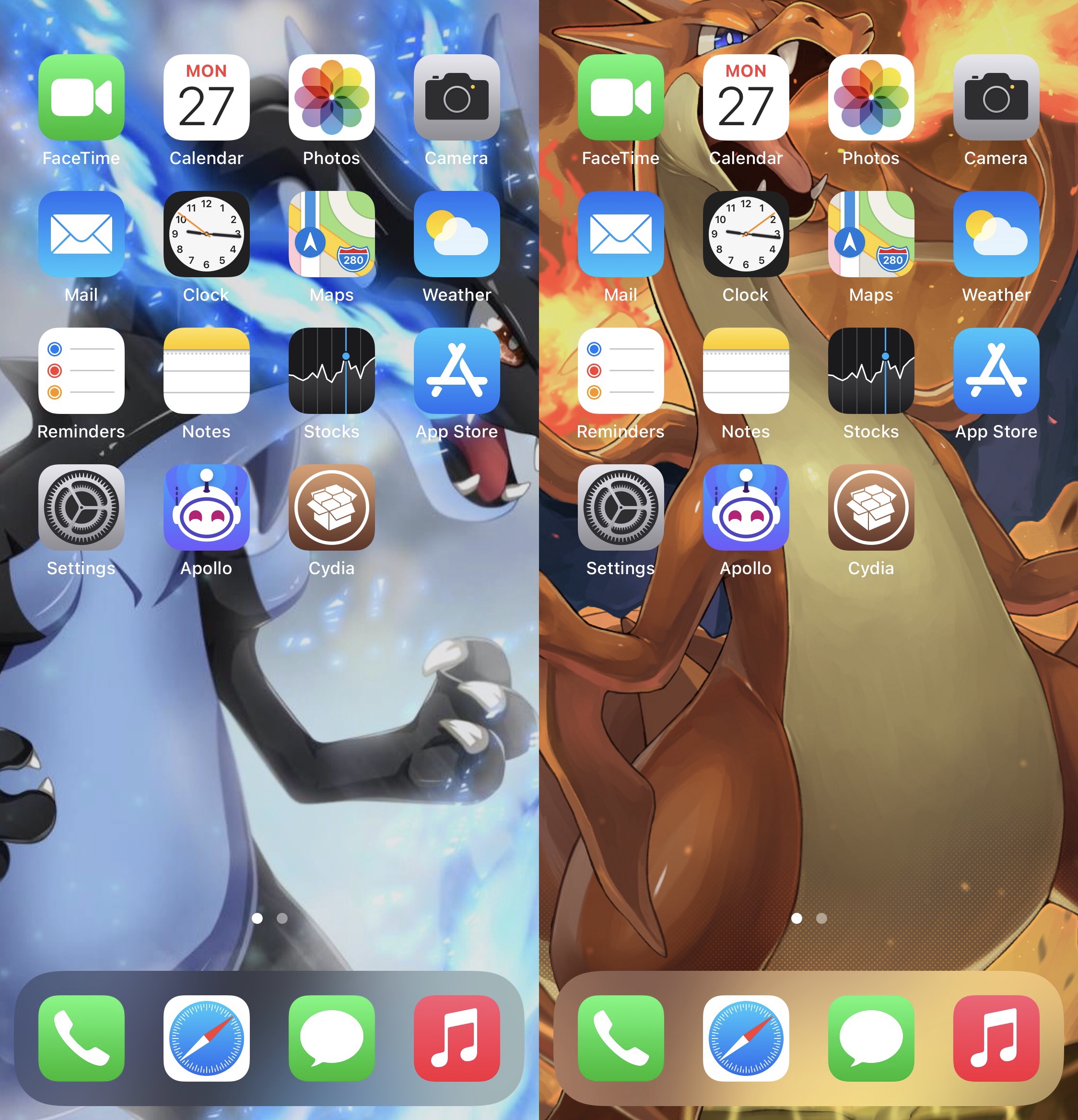
DynaWall is another cool jailbreak tweak that can be used to please Pokémon-loving jailbreakers, as it allows the user to create custom Dynamic wallpapers that change based on your system’s light or dark mode setting.
In our example, we use the Charizard X and Charizard Y wallpapers to depict either light or dark mode, and we think it looks absolutely nuts. Of course, we welcome jailbreakers to come up with their own designs.
You can learn more about DynaWall in our full review post.
Pokémon Games Ringtones – FREE
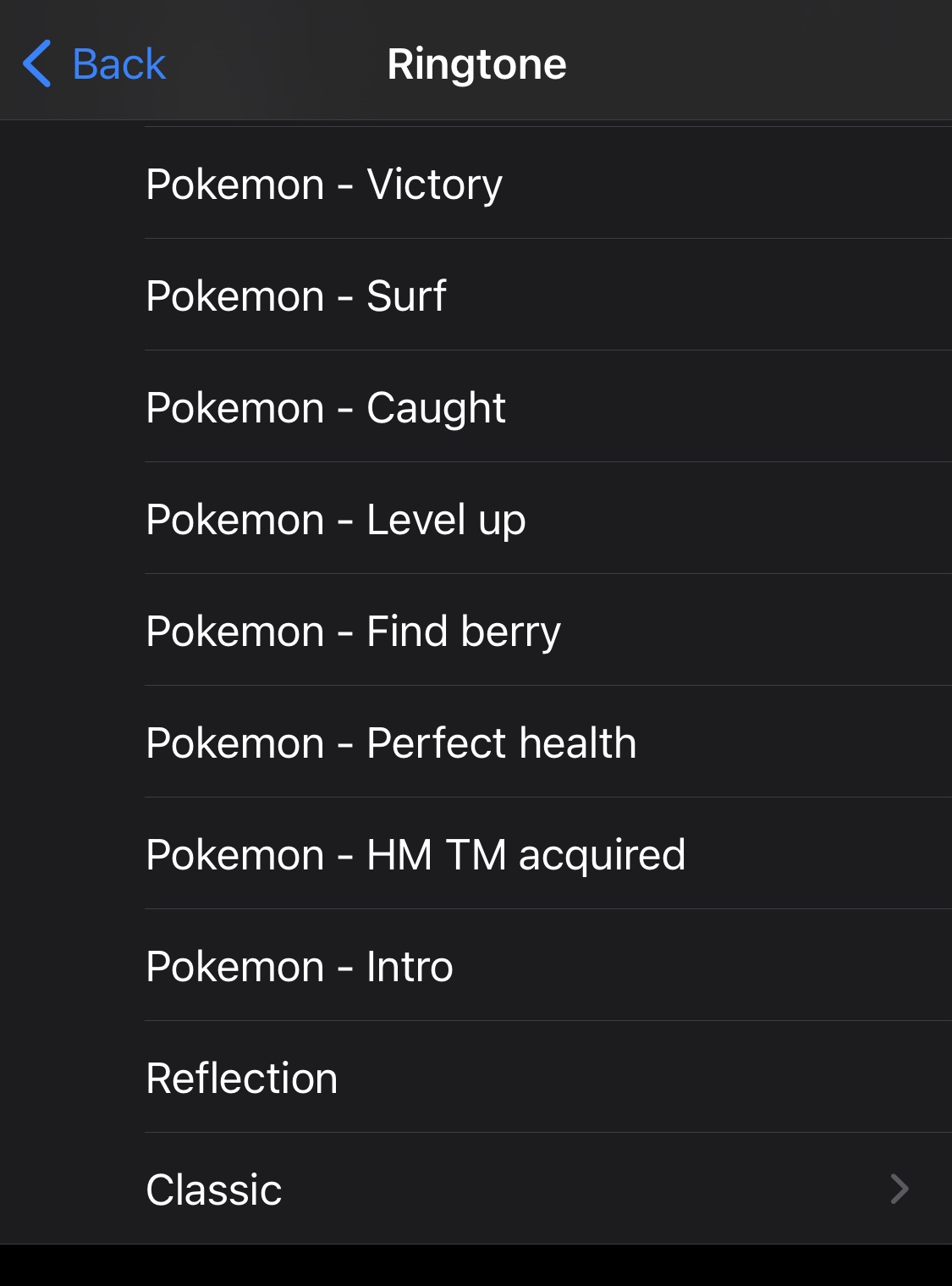
And of course, what would a Pokémon-themed jailbroken device be without Pokémon sounds to accompany the UI tweaks we showed you above?
Pokemon Games Ringtones is a free ToneEnabler add-on that can be had from the BigBoss repository that adds new ringtones to your device’s native ringtone library that resemble the sounds and songs from the original Nintendo Game Boy games.
We don’t have a review post on this one, but it should absolutely be considered if you’re a Pokémon fan.
Conclusion
You know what they say in Pokémon — you gotta catch ‘em all! So feel free to check out all of the Pokémon-centric jailbreak tweaks above if you’re a fan of the popular animated series or play the Pokémon GO game on your iPhone or iPad.
Please remember to keep in mind that you use jailbreak tweaks in tandem with your Pokémon GO game at your own risk, as players have been banned for misuse of the game and cheating. You have been warned.
Want more roundups just like this one?
- Tweaks for 3D Touch & Haptic Touch
- Tweaks for AirPods
- Tweaks for Android UI
- Tweaks for Animations
- Tweaks for Apple Watch
- Tweaks for App Library
- Tweaks for Audio
- Tweaks for Battery management
- Tweaks for CCSupport
- Tweaks for Cellular connectivity
- Tweaks for Clock and Time
- Tweaks for Contacts
- Tweaks for Control Center
- Tweaks for Convenience & Accessibility
- Tweaks for Dark Mode
- Tweaks for Display
- Tweaks for Gaming
- Tweaks for Haptic Feedback
- Tweaks for the Home Screen
- Tweaks for iPads
- Tweaks for the Keyboard
- Tweaks for Location Services
- Tweaks for the Lock Screen
- Tweaks for macOS
- Tweaks for the Messages app
- Tweaks for Minimalism
- Tweaks for the Notch
- Tweaks for Notes
- Tweaks for Notifications
- Tweaks for Novelty
- Tweaks for the Now Playing interface
- Tweaks for the Phone app
- Tweaks for Photography
- Tweaks for the Photos app
- Tweaks for Productivity
- Tweaks for Reachability
- Tweaks for Respringing & Rebooting
- Tweaks for Security
- Tweaks for Sensors
- Tweaks for Shortcuts
- Tweaks for Social Media
- Tweaks for Sounds
- Tweaks for the Status Bar
- Tweaks for Utilitarianism
- Tweaks for Volume
- Tweaks for Wallpapers
- Tweaks for Weather
- Tweaks for Widgets
- Tweaks for Windows
- Tweaks for Wi-Fi
- Tweaks for YouTube
What was your favorite jailbreak tweak mentioned in today’s list? Be sure to let us know in the comments section down below.




