Jailbreakers are almost always looking for ways to gear up their pwned iPhones and iPads. Sadly, some of the best jailbreak tweaks tend to get lost in the proverbial memory hole with time, especially as newer releases drown them out. This can make tweak discovery a continuous challenge.
Fortunately, we’re here to help. Our mission to enhance visibility for the best jailbreak tweaks for certain elements of the iOS and iPadOS mobile operating systems hasn’t stopped. We’ve already taken deep dives into some of the best jailbreak tweaks for iOS 14’s Control Center, Home Screen, Keyboard, Messages app, Now Playing interface, and notification system. But this week, we’ll adjust our focus to iOS 14’s Lock Screen.
The Lock Screen is the first thing you see when you pick up your iPhone or iPad to begin using it, so it can be an incredibly personal component of your device’s user experience. With that in mind, we’re particularly excited about this roundup, so we’ll just hop right into it!
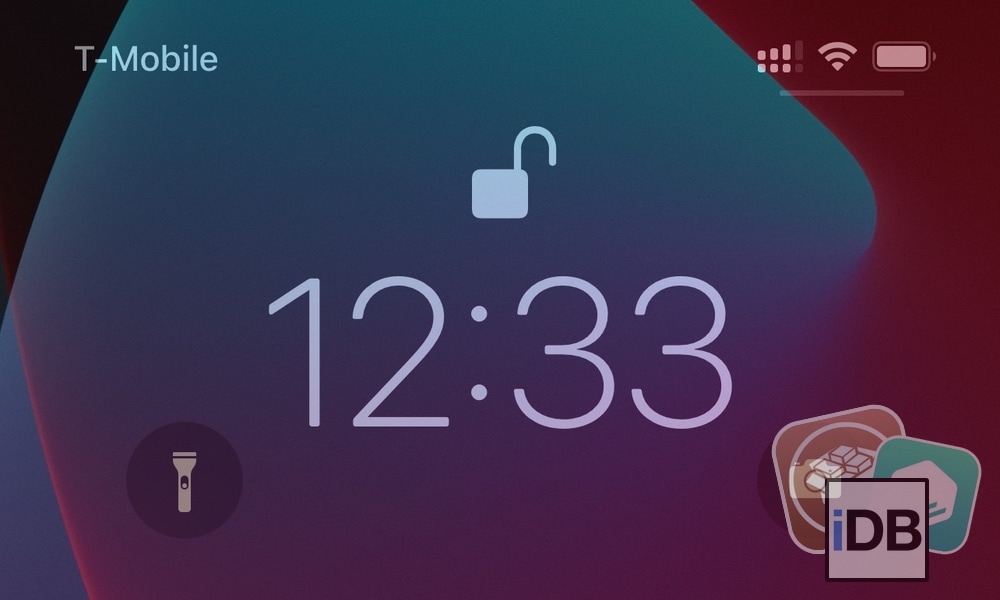
The best jailbreak tweaks for iOS 14’s Lock Screen
Diary – FREE

If you’ve always wanted a Windows 10-inspired Lock Screen on your jailbroken iPhone or iPad, then Diary is the jailbreak tweak for you.
This add-on gives your Apple-branded handset’s Lock Screen a Microsoft-branded makeover, complete with the Windows Hello glyph, the date, time, and weather information section, and even the Wi-Fi and battery level indicators. Entering your passcode or password also looks a lot like it would on a Windows 10 machine.
You can learn all about Diary and how it looks and works in our full review.
DontWannaSleepNow – FREE
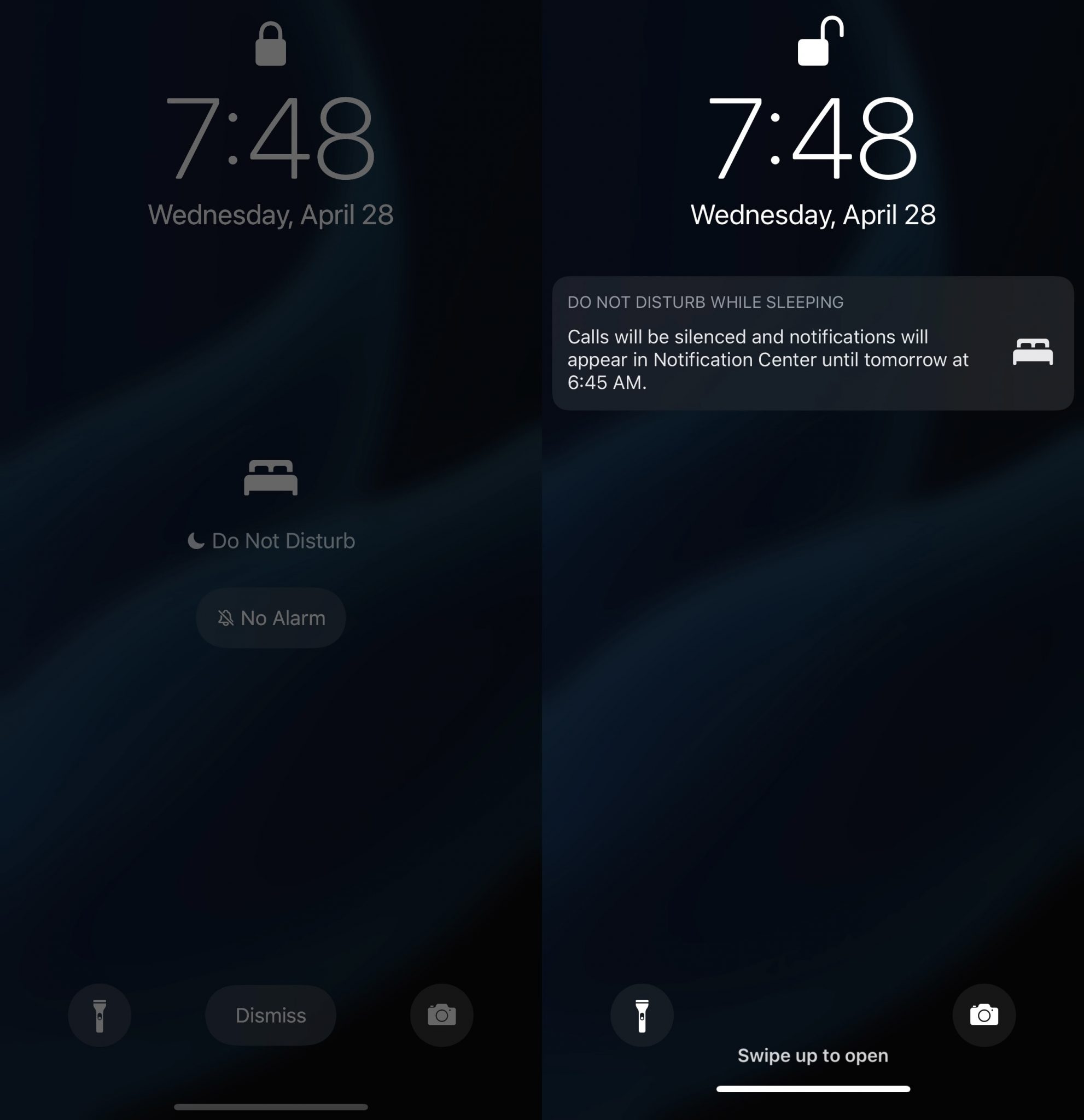
Anyone who uses iOS’ Sleep Mode feature will know the qualms associated with trying to pick up and use your iPhone late at night. The feature makes it more difficult to unlock your device by requiring that you dismiss an interface first. It effectively encourages you to go back to bed instead, but when you really can’t, it’s just a nuisance.
DontWannaSleepNow ends the aforementioned nuisance by letting you get right to the Lock Screen, even when you’re utilizing Sleep Mode. This lets you use your device whenever you feel like it while continuing to take advantage of Apple’s native sleep tracking features.
You can learn more about DontWannaSleepNow and how it works in our full review.
Dodo – $2.00

Waiting for Apple to come up with an attention-grabbing redesign to the iPhone’s Lock Screen can be a lot like watching paint dry. Since no one has the time to wait for Apple to come up with redesigns, many turn to the jailbreak community for refuge.
Dodo is a jailbreak tweak that completely redesigns the Lock Screen on jailbroken iOS 14 devices as we know it, and it’s the product of such ambitions to provide something uniquely different that provides additional focus on the wallpaper image behind it.
You can learn more about what you can do with Dodo in our full review.
Hinata – FREE

If a Windows 10-inspired Lock Screen interface isn’t your cup of tea, then perhaps you’d prefer a Lock Screen interface inspired by Samsung Galaxy Android smartphones instead?
If you answered yes to the above question, then a jailbreak tweak called Hinata might be of interest to you. This highly configurable tweak can make your iPhone’s Lock Screen indiscernible from a real Samsung Galaxy device, complete with the special date and time indicator and the unique font that accompanies it.
Everything you need to know about Hinata can be found in our full review.
JellyLock Reborn – $1.99

One of the best ways to improve the Lock Screen on a jailbroken iPhone is to increase the number of shortcuts that you can access without actually unlocking the device. This is something that a jailbreak tweak called JellyLock Reborn accomplishes rather well.
Once installed, this tweak adds a circular button to the Lock Screen that users can tap and hold on to reveal a subset of favorite applications. Users can then drag their finger over to a desired application to launch it right from their Lock Screen without having to navigate the Home Screen.
If it’s not already evident why this is an excellent upgrade for pwned handsets, then be sure to read our full spiel in our dedicated review post.
Lune – FREE

Lune is a particularly simple jailbreak tweak that upgrades the Lock Screen’s native Do Not Disturb indicator.
If you’re not amused by the Lock Screen’s native Do Not Disturb mode banner, then this tweak could be right up your alley. It replaces the Do Not Disturb mode banner with a configurable glyph that can be placed and colored however you want. You can also customize other aesthetics of the glyph.
You can learn everything you need to know about Lune and what you can do with it in our full review.
Aperio – FREE

Convenience can be a big thing among jailbreakers, especially when it’s not something Apple seems to provide willy-nilly.
That’s one reason why a jailbreak tweak called Aperio came to be, as it adds a lightweight and configurable app launcher to the Lock Screen so that you can get to your favorite apps in a pinch.
You can learn everything you need to know about Aperio in our full review.
LottieLockscreen – FREE
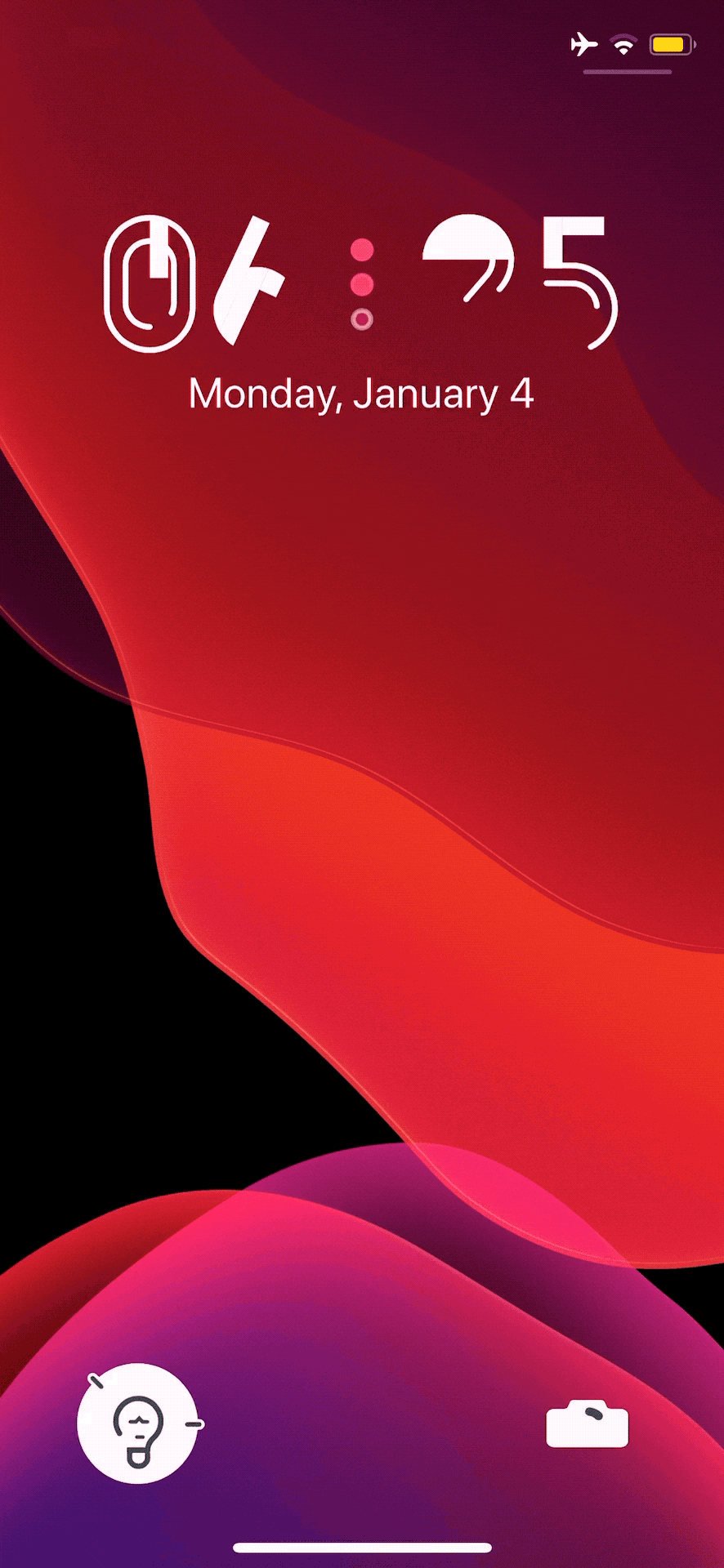
If you ever just glance at your Lock Screen and wish it offered something nice to look at, then you’d be in for a treat thanks to the likes of a jailbreak tweak called LottieLockscreen.
This tweak animates the Lock Screen’s time indicator as well as the Quick Action buttons at the bottom with Lottie-styled animations that will keep your eyes entertained for several minutes at a time. It’ll also capture the attention of onlookers as they tell them about the perks of jailbreaking.
You can learn everything you need to know about LottieLockscreen in our full review.
MacPass – FREE

Earlier, we showed you jailbreak tweaks that can give the iOS 14 Lock Screen either an Android or a Windows 10-esque appearance, but if you were hoping to stay within Apple’s realm of aesthetics, then a tweak called MacPass might be more tuned to your needs.
MacPass essentially gives your iPhone a macOS-inspired Lock Screen instead of one based on Android or Windows. The aesthetic will probably be more appealing to you if you use a Mac and would prefer a familiar interface.
You can learn more about MacPass and how it works in our full review.
GreenPotion – $1.50

Last on our list of some of the best jailbreak tweaks for iOS 14’s Lock Screen is GreenPotion, a tweak that emphasizes your handset’s current battery level in a unique way.
As you might’ve noticed already from the screenshot examples, this tweak displays your handset’s battery level with a full-screen beverage-style animation. The display fills from top to bottom with a colored fluid that depicts your current battery level, and it can be toggled on or off easily with the small button at the bottom.
You can learn more about GreenPotion and how it can be used and configured in our full review.
Conclusion
That concludes our roundup of some of the best jailbreak tweaks for iOS 14’s Lock Screen, but there are many different elements to the iOS & iPadOS 14 mobile operating systems. Having said that, you can bet that we’ll be right back with another roundup just like this one, albeit about a different part of the user experience.
In the meantime, please be sure to let us know what your favorite jailbreak tweak was in the list above. If you feel that we’ve missed anything, feel free to share in the comments section below so that fellow jailbreakers may try your suggestions.




