As a jailbreaker, one of the things you may always find yourself doing is searching for new jailbreak tweaks to make your iPhone or iPad do more than it can out of the box, and that’s why we’re here to help.
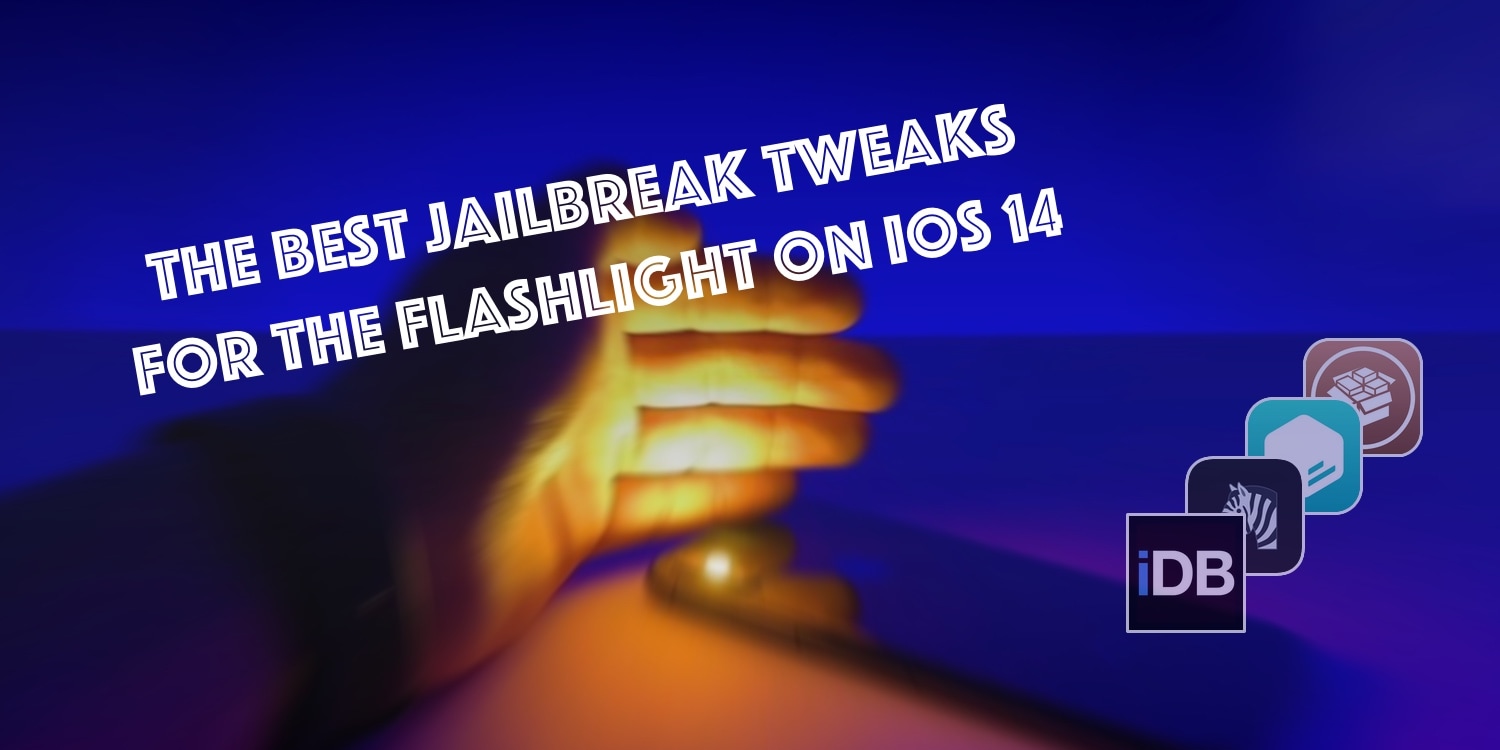
In today’s roundup, we’ll be showcasing what we believe are some of the best jailbreak tweaks for augmenting the rear-facing LED flashlight feature of your jailbroken iOS or iPadOS 14 device so that you can always find what you’re looking for.
So without further ado, let’s jump right into this week’s list.
The best flashlight jailbreak tweaks for iOS & iPadOS 14
Amber – FREE

Your iPhone likely has two different colored LEDs on the back, including one amber LED and one white LED, both of which are used in tandem to generate the correct shade of light for the TrueTone flash system used during photography.
Normally, you can’t use the amber LED as a flashlight, but the Amber jailbreak tweak gives you the choice to decide which LED diode you use for illuminating your way, including what hue and intensity you want to have.
You can find out more about Amber and how it works in our full review post.
Indicators – FREE

Are you the type of person who forgets to turn off your LED flash from time to time? It may seem like an impossibility to most, but not really when you consider that the Sun is infinitely brighter than any LED on Earth. The LED flashlight is easily drowned out, sometimes resulting in a forgotten flashlight.
Indicators is a simple jailbreak tweak that adds a white indicator dot to the Status Bar whenever your rear-facing LED flash is turned on. The idea is that when you see the indicator, you’ll remember that your flashlight is turned on and remember to turn it off again. The dot is very similar to the likes of the camera and microphone privacy dots introduced in iOS not long ago.
You can find out more about Indicators and how it works in our full review post.
SmartLight – FREE

Perhaps you want a different way to toggling your iPhone or iPad’s LED flashlight on or off besides using the software-centric features found on the Lock Screen or in Control Center. If this sounds like you, then SmartLight might be worth checking out.
SmartLight lets you access the LED flashlight by way of hardware buttons on your device. You can use the sleep/wake and/or volume up/volume down buttons to either turn SmartLight on or off or to adjust the brightness level of the flashlight when it’s turned on.
Everything you need to know about SmartLight and more can be found in our full review post.
LockScreenHiddenButton – FREE
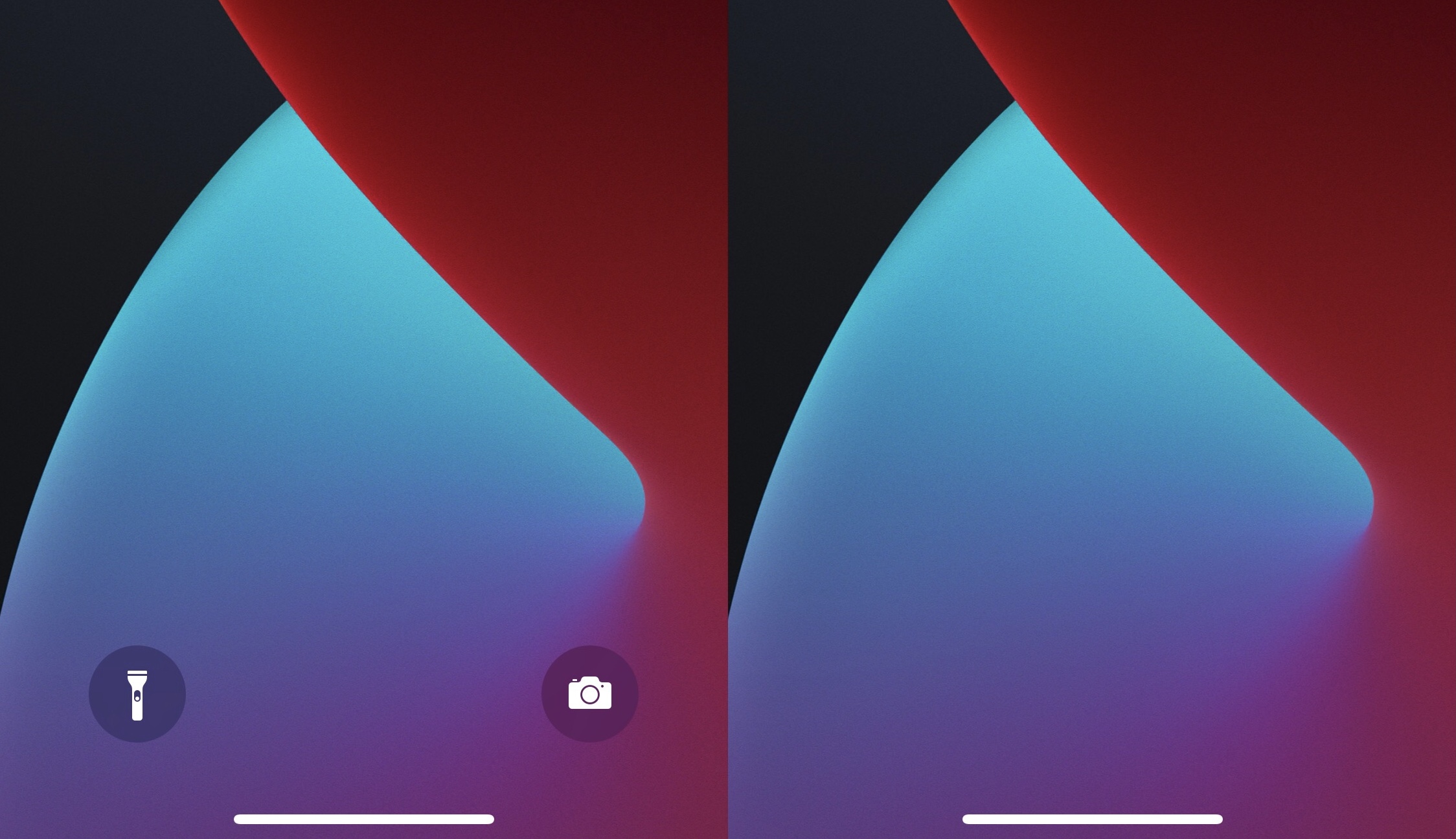
Maybe you’re here not because you use your iPhone’s rear-facing flashlight, but instead because you never do. If that’s the case, then perhaps you’d be better off without as many flashlight shortcuts as iOS comes with out of the box.
LockScreenHiddenButton is a free jailbreak tweak that removes the Camera and Flashlight Quick Action buttons from the Lock Screen, allowing you to rid yourself of an unsightly toggle button you probables never use if you never employ your flashlight.
You can learn more about LockScreenHiddenButton in our full review post.
FlashSound – FREE

If you’re interested in customizing your flashlight usage experience, then FlashSound might be right up your alley.
Just as the tweak’s name implies, FlashSound lets users customize the system sound that plays when you toggle your iPhone or iPad’s rear-facing LED flashlight on or off. Right out of the box, the tweak comes with a long list of sounds to choose from.
You can learn everything you need to know about FlashSound and how it works in our full review post.
Tenmetsu – $0.89
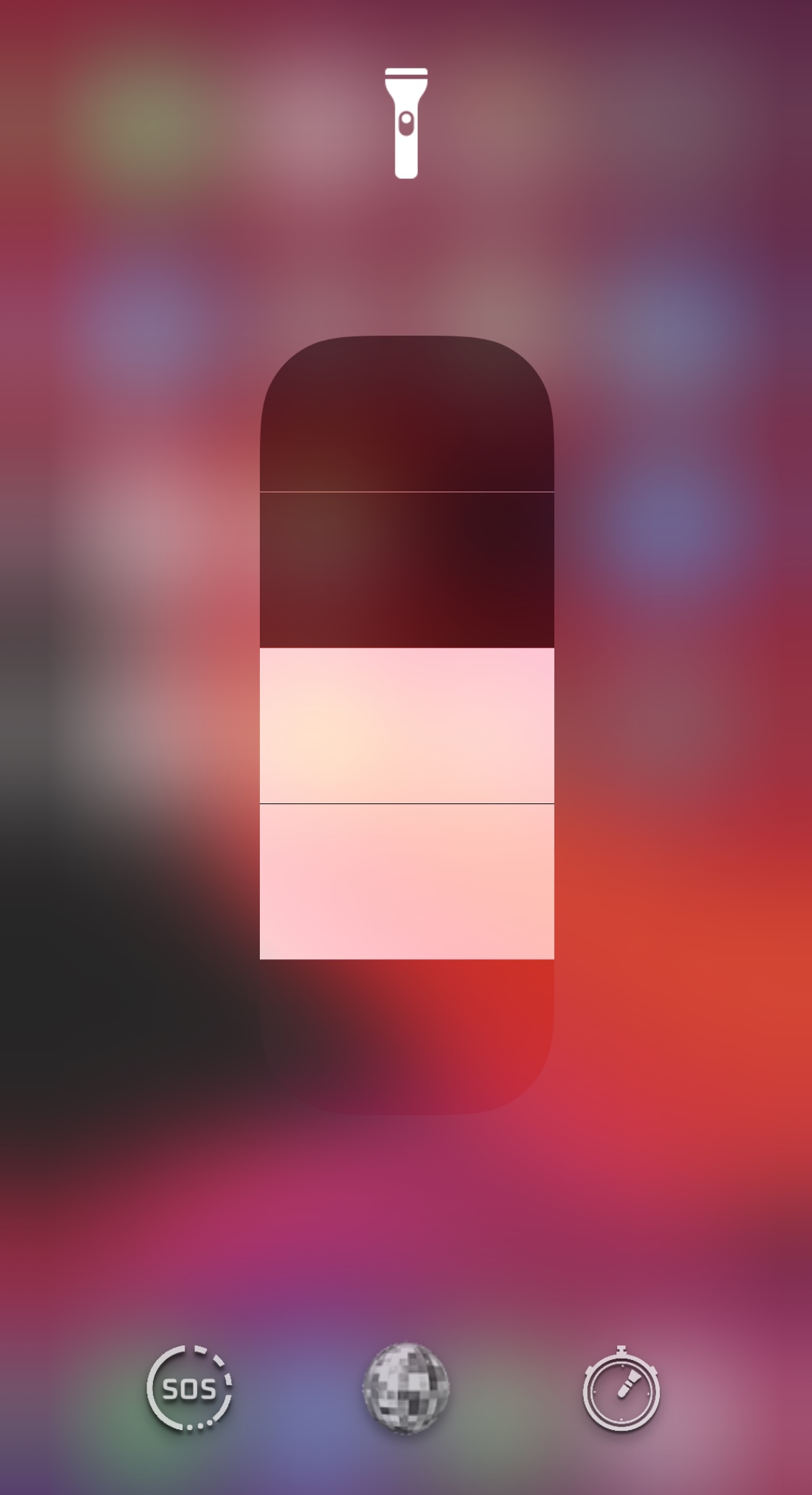
Tenmetsu is a jailbreak tweak that lets the iPhone or iPad’s rear-facing LED flash operate more like that of a professional flashlight like those manufactured by Fenix or Nitecore.
It does this by adding features such as strobe mode, SOS mode, and timer mode, all of which give you the ability to do more than just illuminate your path with the LED flashlight.
You can find out more about Tenmetsu and where you can get it from in our full review post.
Conclusion
That wraps up this roundup, but we’ll be back again soon with yet another roundup covering the best jailbreak tweaks and add-ons for another component of the iOS & iPadOS 14 mobile operating systems soon enough.
In the meantime, if you’re itching for more, then be sure to take a look at all the following roundups we’ve previously created:
- Tweaks for 3D Touch & Haptic Touch
- Tweaks for AirPods
- Tweaks for Android UI
- Tweaks for Animations
- Tweaks for Apple Watch
- Tweaks for App Library
- Tweaks for Battery management
- Tweaks for CCSupport
- Tweaks for Cellular connectivity
- Tweaks for Clock and Time
- Tweaks for Contacts
- Tweaks for Control Center
- Tweaks for Convenience & Accessibility
- Tweaks for Dark Mode
- Tweaks for Display
- Tweaks for Gaming
- Tweaks for Haptic Feedback
- Tweaks for the Home Screen
- Tweaks for iPads
- Tweaks for the Keyboard
- Tweaks for Location Services
- Tweaks for the Lock Screen
- Tweaks for macOS
- Tweaks for the Messages app
- Tweaks for Minimalism
- Tweaks for the Notch
- Tweaks for Notifications
- Tweaks for the Now Playing interface
- Tweaks for the Phone app
- Tweaks for Photography
- Tweaks for the Photos app
- Tweaks for Productivity
- Tweaks for Reachability
- Tweaks for Respringing & Rebooting
- Tweaks for Security
- Tweaks for Social Media
- Tweaks for Sounds
- Tweaks for the Status Bar
- Tweaks for Volume
- Tweaks for Wallpapers
- Tweaks for Widgets
- Tweaks for Windows
- Tweaks for Wi-Fi
- Tweaks for YouTube
What was your favorite jailbreak tweak mentioned in today’s list? Also be sure to let us know if we missed something important that you use regularly for your flashlight on iOS or iPadOS 14, as your feedback helps not only us, but also fellow readers like yourself.




