Jailbreak tweaks are typically distributed in the form of Debian files, which are indicated by the .deb at the end of the file name. Package managers automate the installation process any time you search for and install these packages via a repository, but you can also install these files manually by using a file browser app like Filza.

Since many jailbreakers like to keep backups of their jailbreak tweaks for when they restore their device and set it up as new, it may come in handy to know how you can acquire these .deb files. Fortunately, iDB is here with another useful tutorial that will show you how.
What you should know
While you can acquire jailbreak tweak .deb files for free jailbreak tweaks rather easily, that’s not necessarily the case for paid jailbreak tweaks. This is because these tweaks are distributed by repositories behind a payment barrier intended to prevent piracy, while free jailbreak tweaks are not.
Ways to acquire .deb files for paid jailbreak tweaks certainly exist, however iDB chooses not to share these methods as it would perpetuate file sharing and piracy. Such acts actually drive developers away from the community, resulting in fewer exciting add-ons for users to enjoy.
Acquiring jailbreak tweak .deb files
There are a few different ways that you can acquire the .deb file for jailbreak tweaks, and we’ll show you some of those in today’s tutorial.
Use the iOS Repo Updates Website
Perhaps the most effective way to find a .deb file for a particular jailbreak tweak is with the iOS Repo Updates website. To get the .deb file for a jailbreak tweak from iOS Repo Updates, simply follow the steps outlined below:
1) Open your favorite web browser and enter https://www.ios-repo-updates.com into the URL bar, then press the enter or return key on your keyboard to load the page:
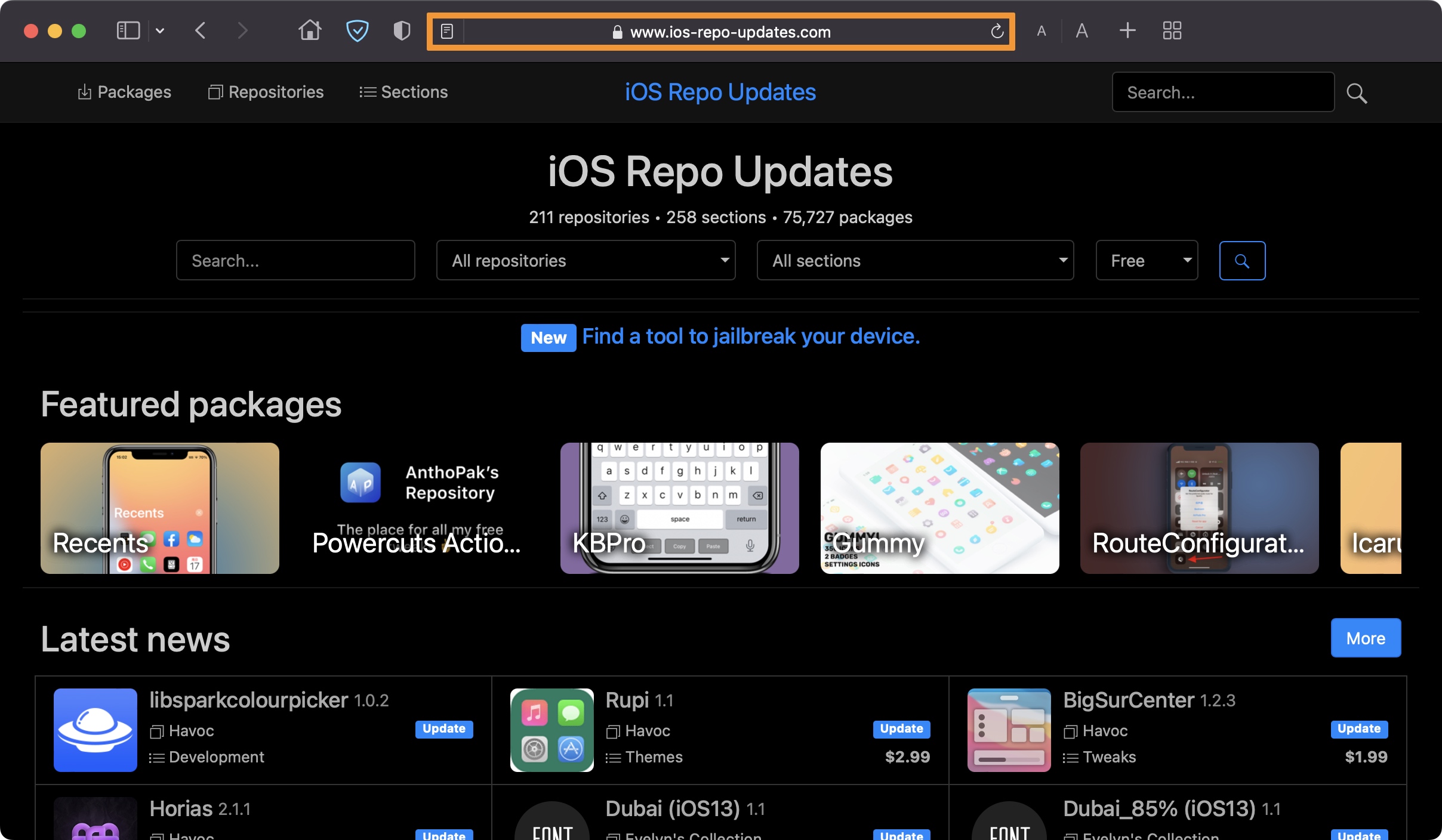
2) Use the search bar on the iOS Repo Updates web page to locate the jailbreak tweak you want the .deb file for. Enter the tweak’s name and then click on the Search button:
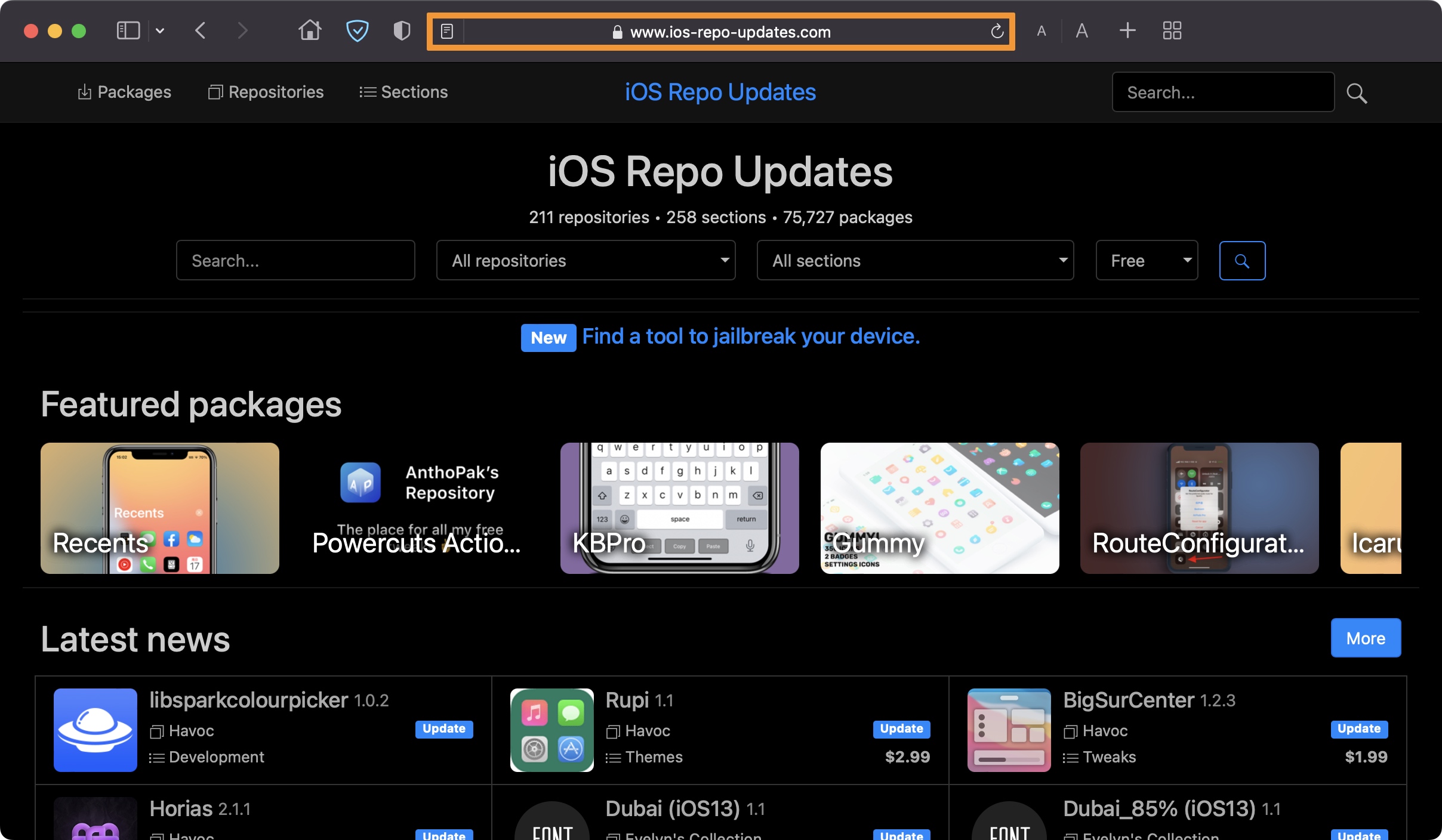
3) In the search results, click on the option that pertains to your needs:
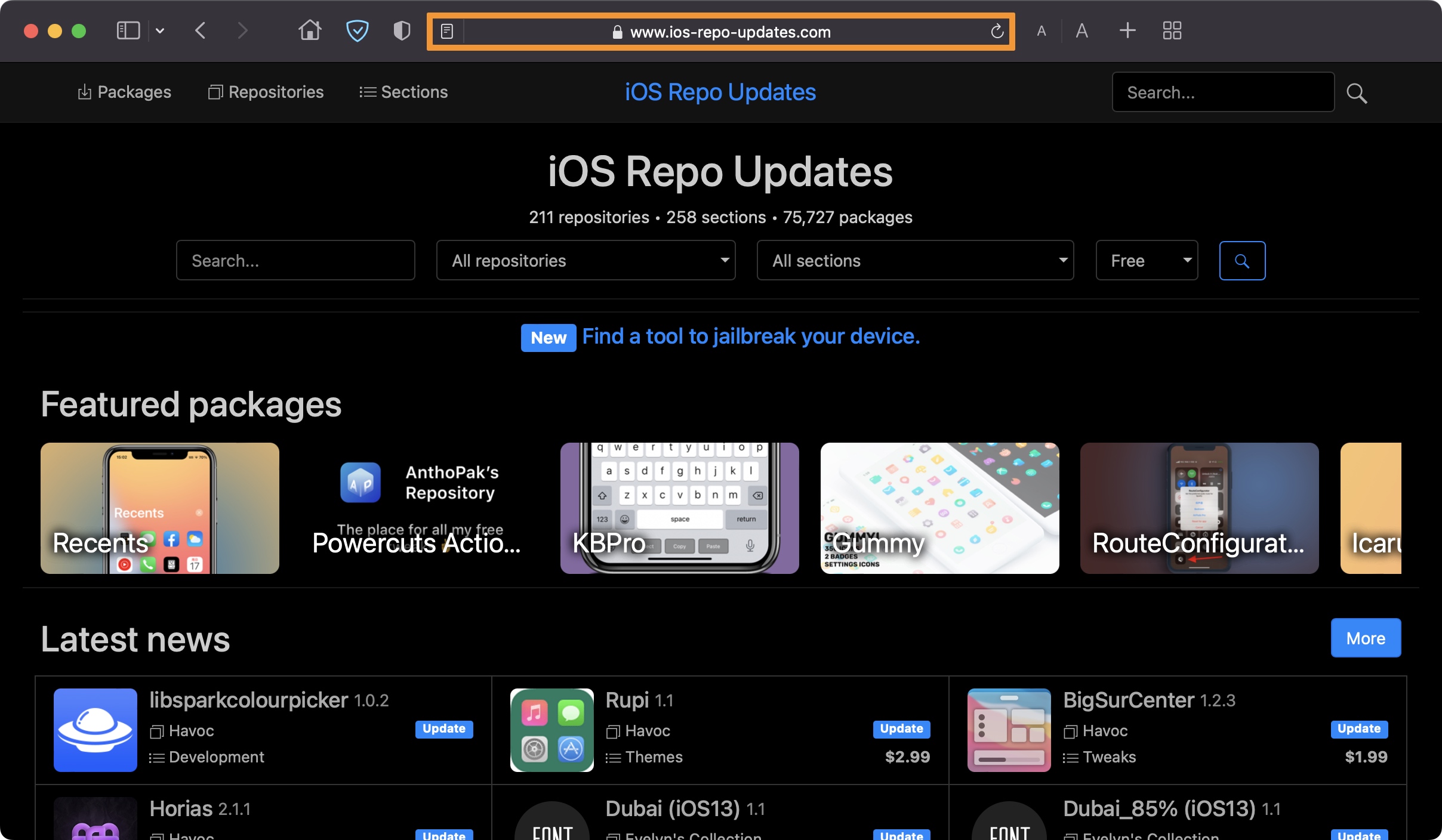
4) On the page depicting the jailbreak tweak in question, click on the latest download link for that particular tweak to download it:
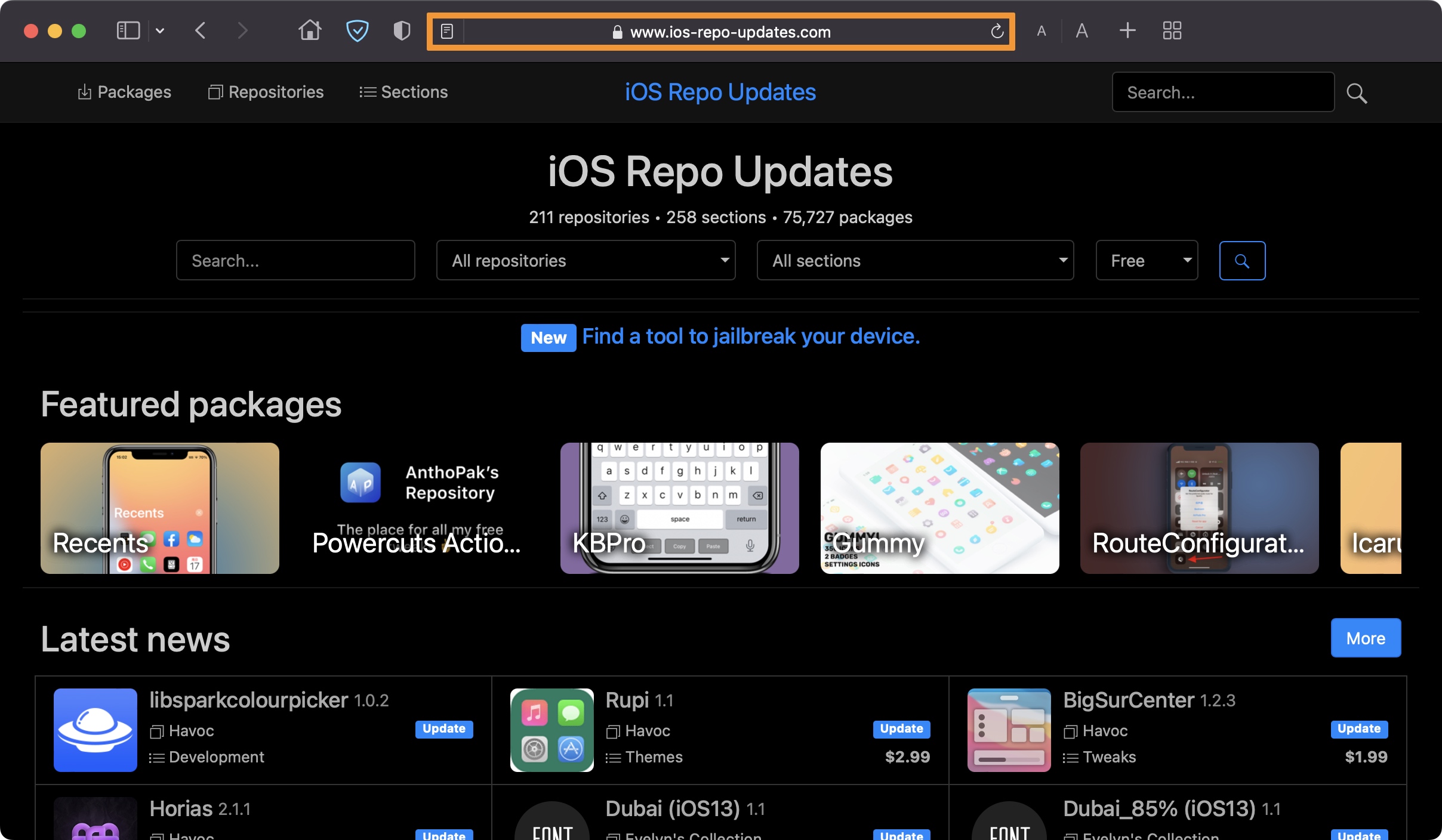
5) Once downloaded, you’ll find the .deb file for the jailbreak tweak in your Downloads folder:
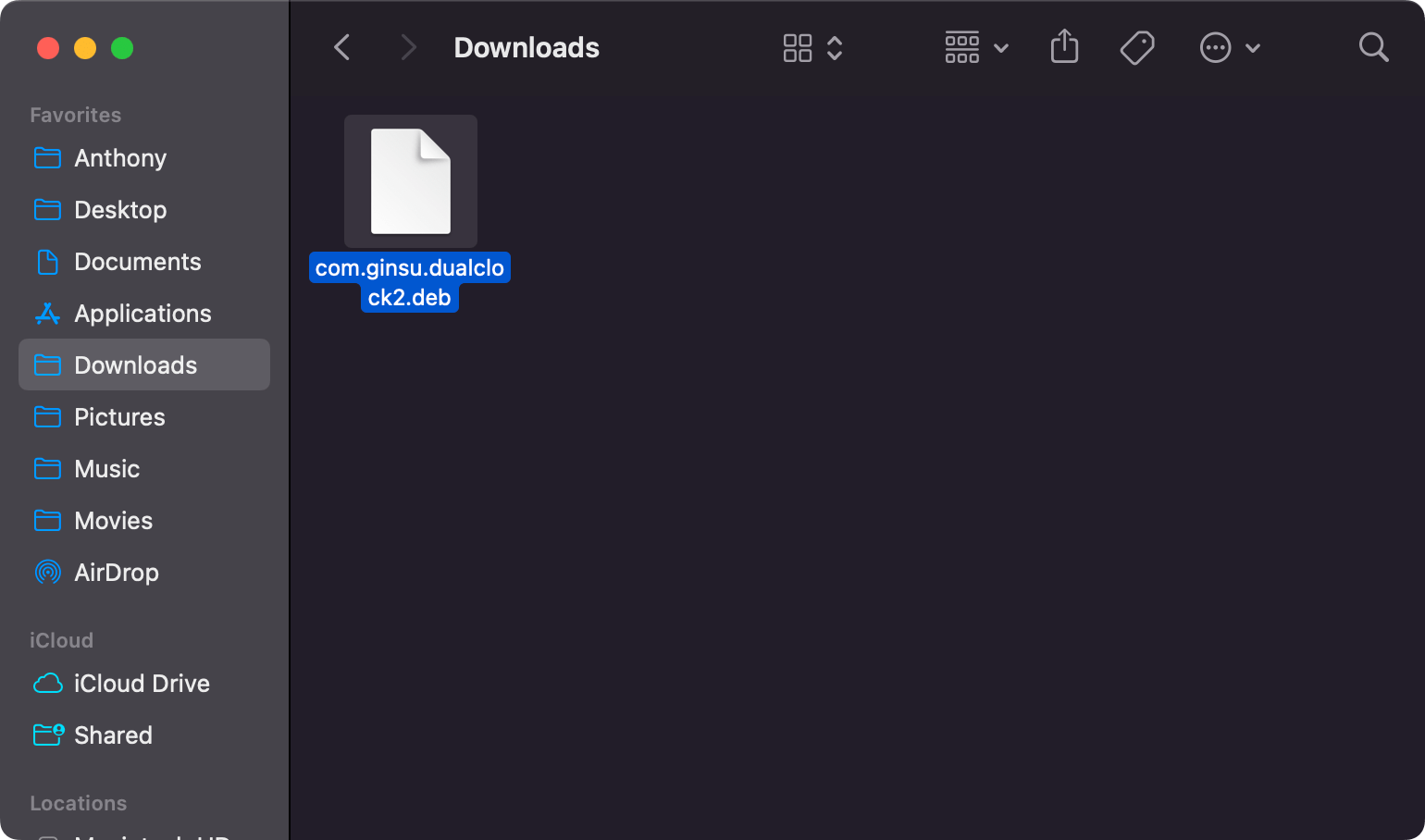
Use the DebLoader app
If you’re not near a computer and would rather streamline the process with an app, then you can use the DebLoader app alongside the Filza file browser app for jailbroken devices to acquire .deb files for free jailbreak tweaks. We’ll show you how below:
1) If you’re not already using Yot’s repository, then you need to add it to your jailbroken device’s preferred package manager app:
https://repo.yot-dev.com/
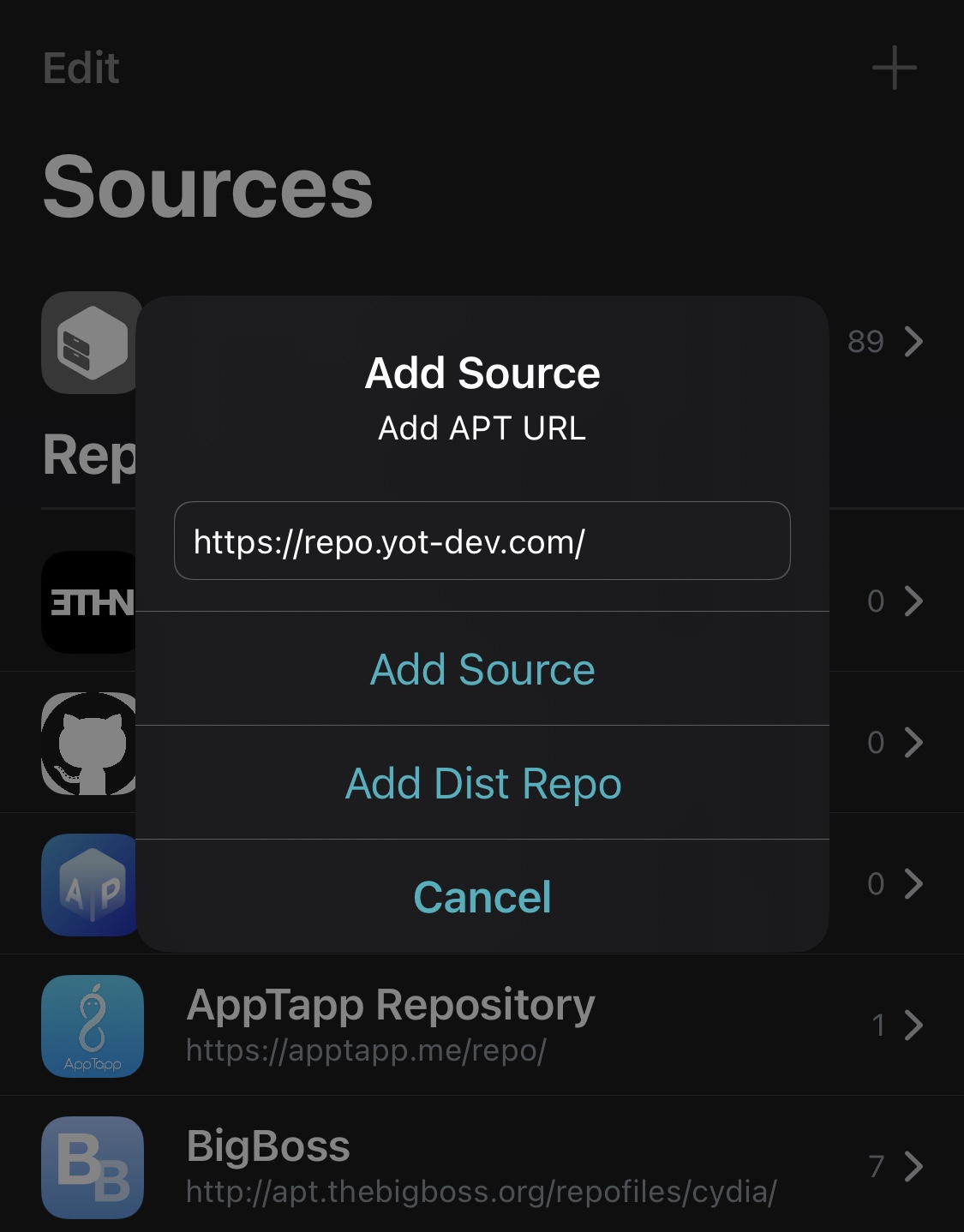
2) Next, you will search for, download, and install a package called DebLoader:
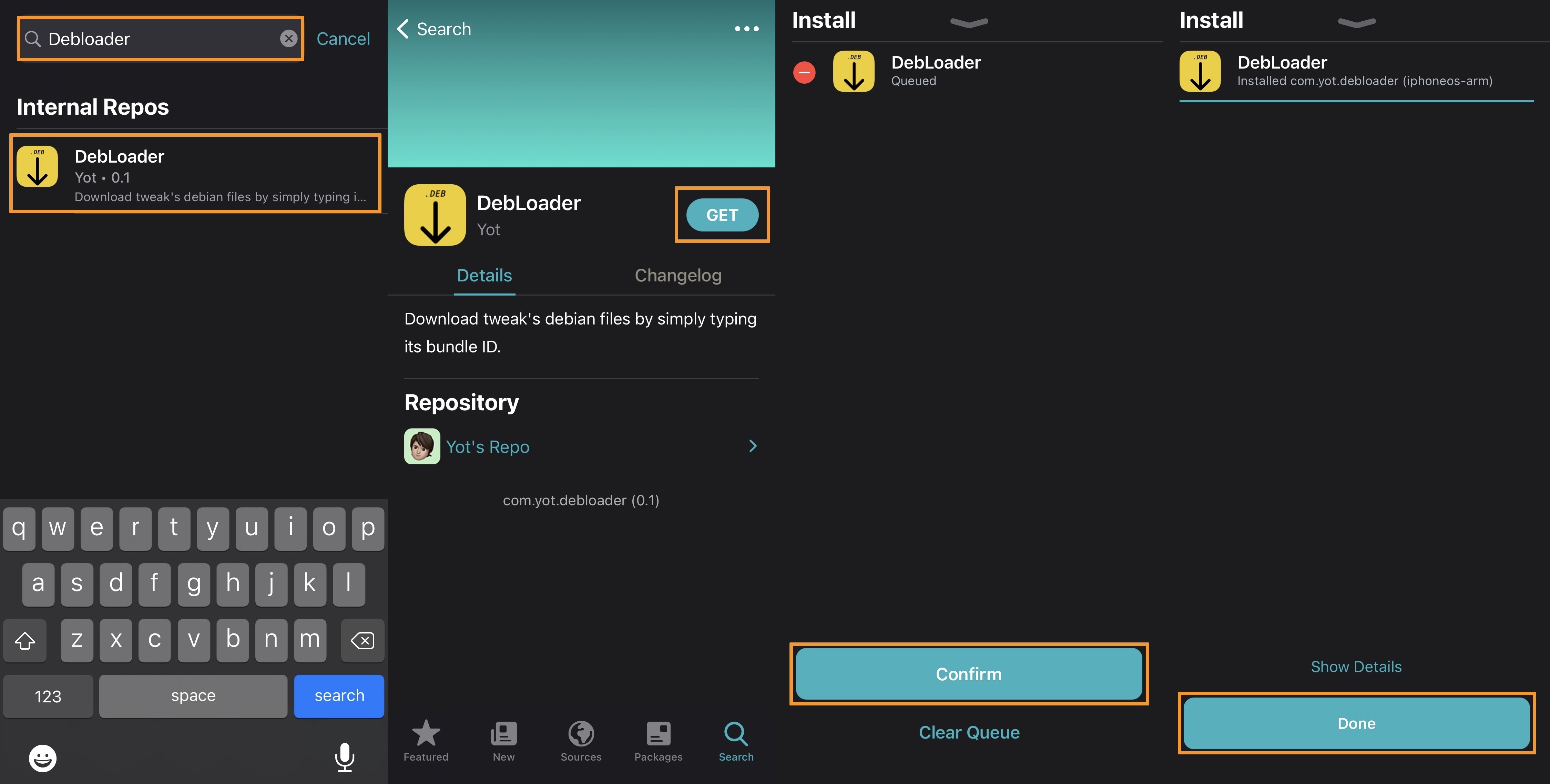
3) Next, search for the package you want the .deb file for, tap on it from the search results, and scroll down to find the bundle identifier (Bundle ID):
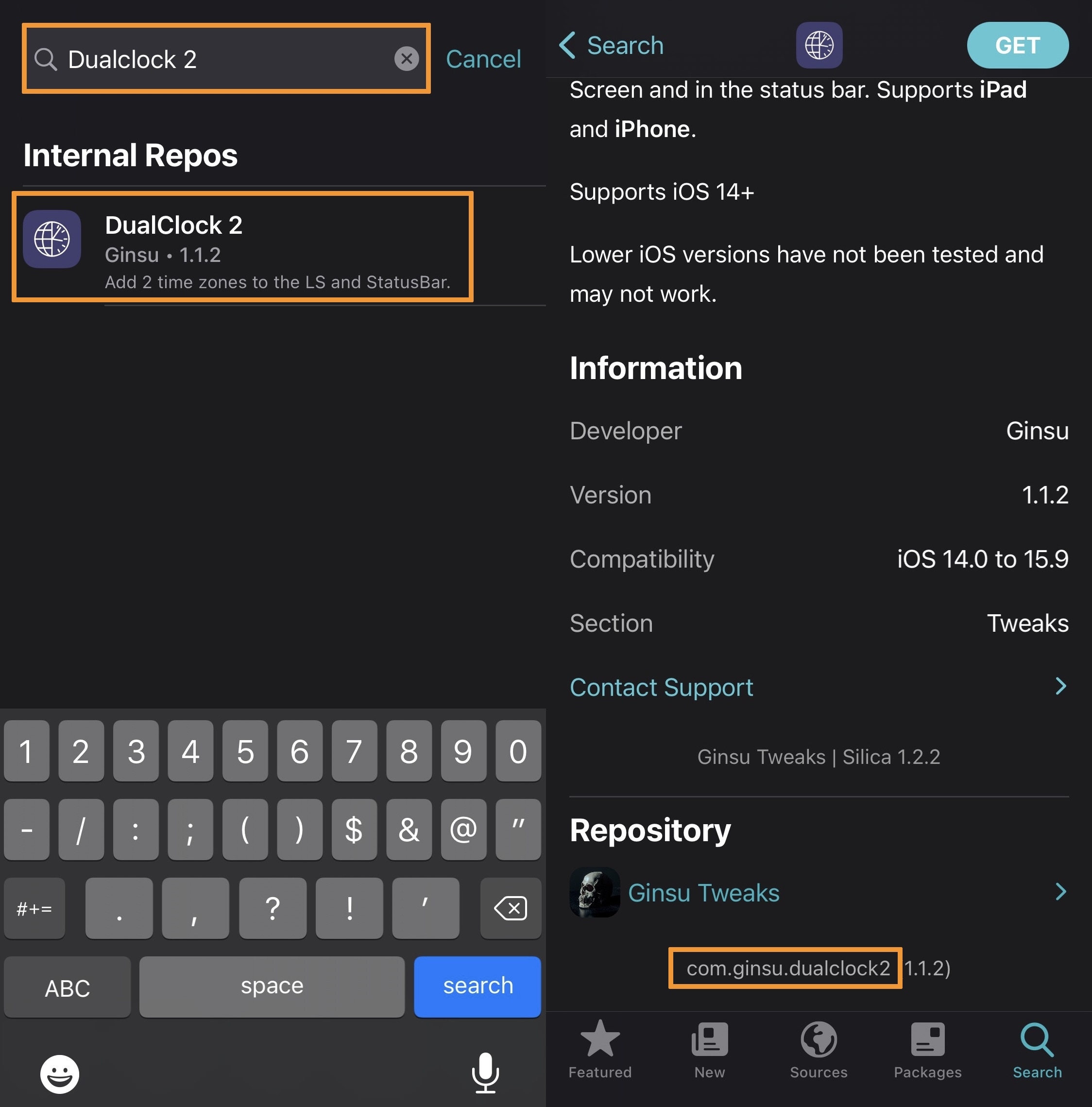
Note: Take note of the Bundle ID as you’re going to need it for the next step.
4) Go to your Home Screen and launch the DebLoader app:
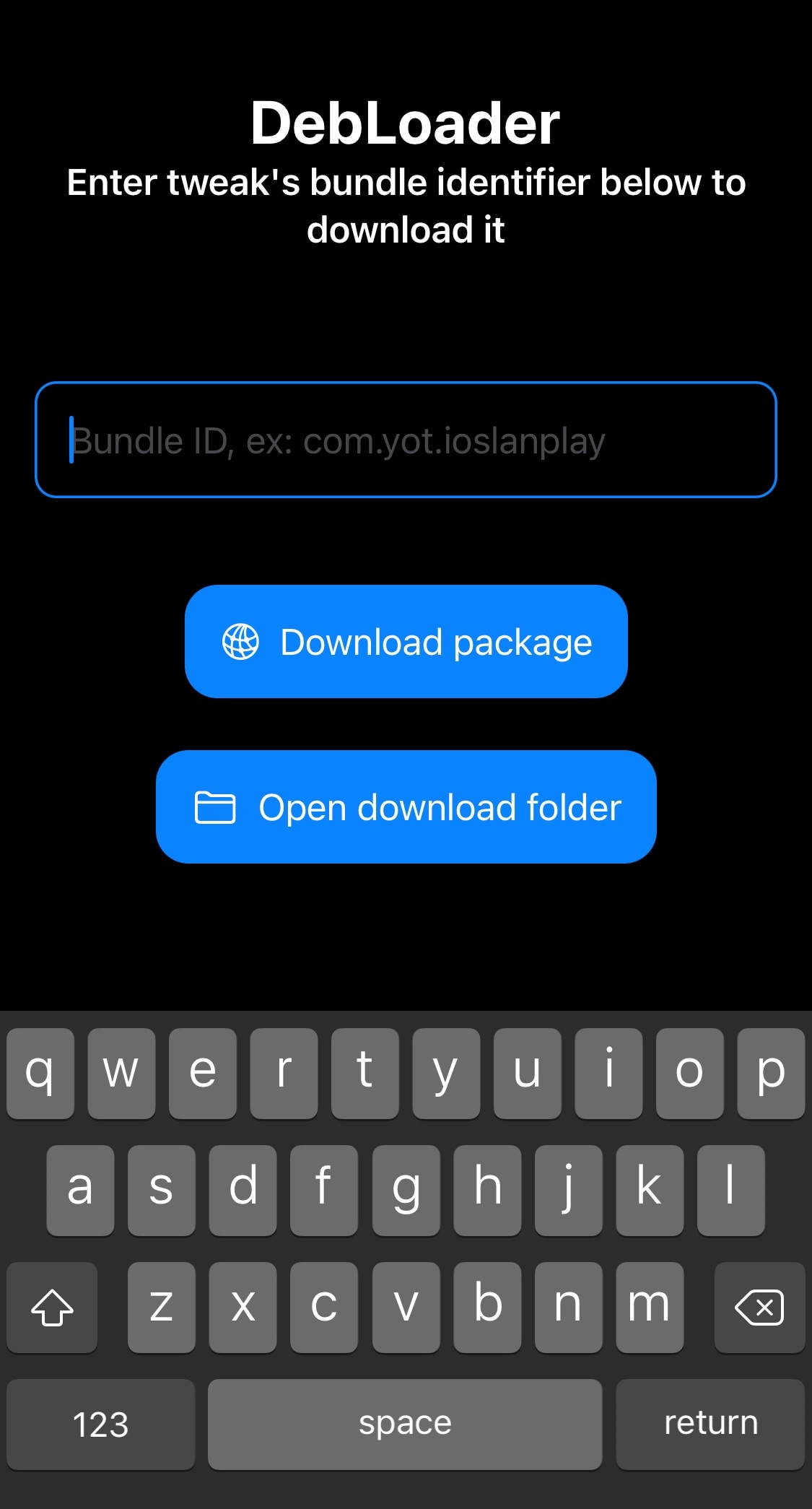
5) Enter the Bundle ID you noted earlier and then tap on the blue Download Package button:
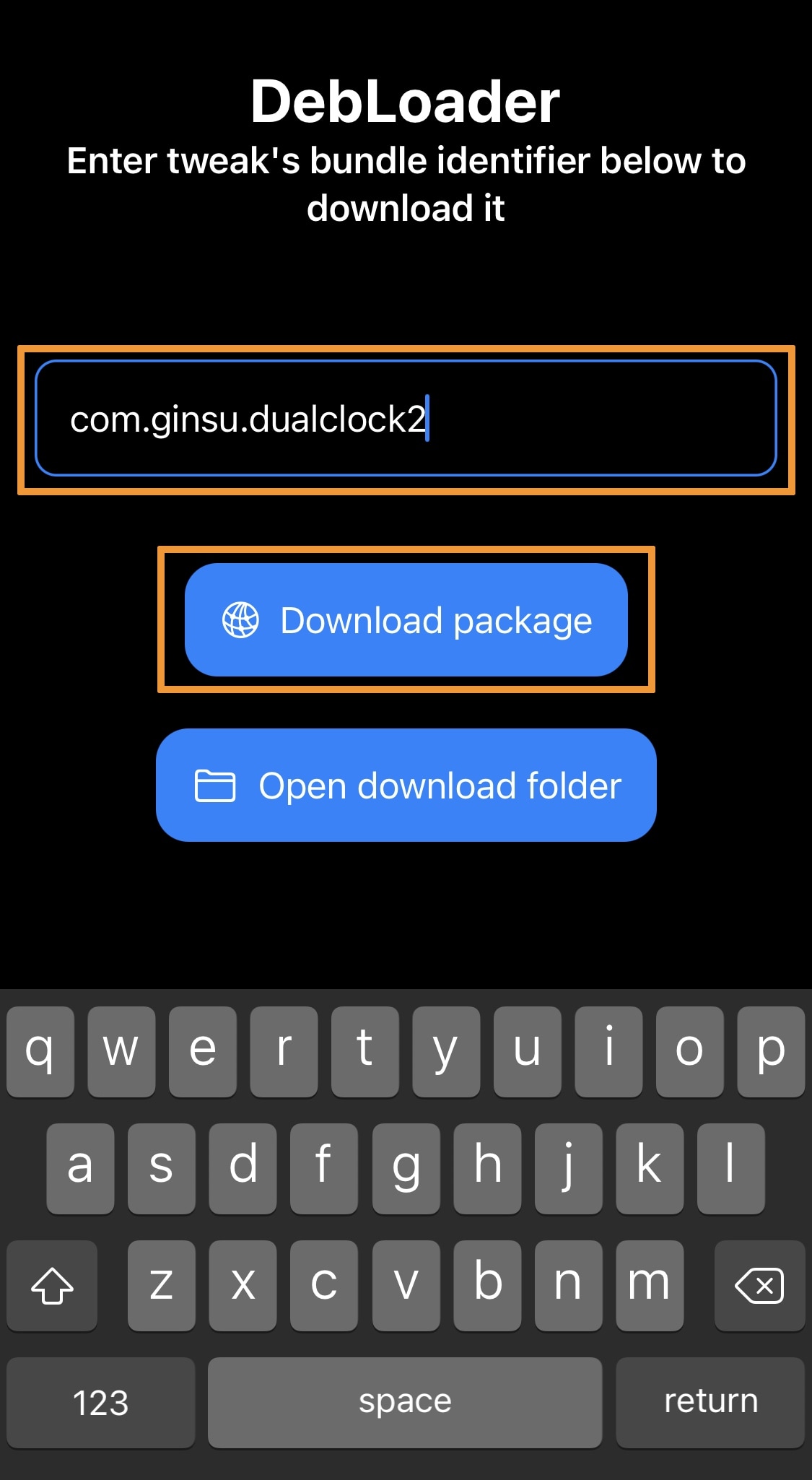
6) When finished, tap on the blue Open Download Folder button, and when the Filza app launches, tap on the Package folder:
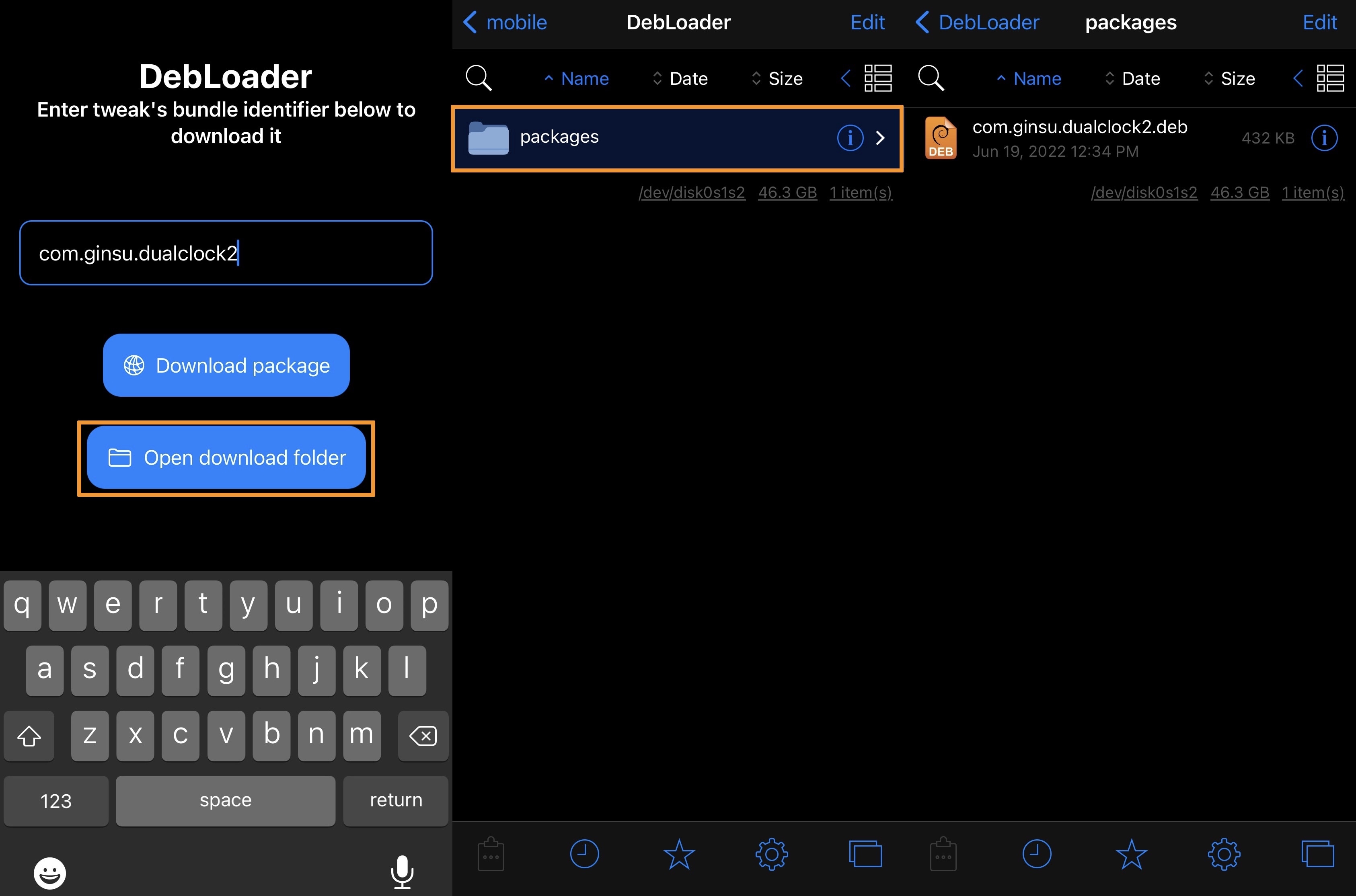
Note: And viola, you’ve just found the output jailbreak tweak .deb file you downloaded.
Contact the developer
Another way that you can acquire jailbreak tweak .deb files is from the developer. Many times, they will be happy to share free jailbreak tweak .deb files via email or social media contacts.
In some cases, developers may even be willing to share DRM-free versions of paid jailbreak tweak .deb files, assuming you agree not to share it with anyone else but yourself.
While the above two methods are easier, more convenient, and effective in the pinch of time, sometimes you may need to contact the developer if the jailbreak tweak is no longer available to download on a repository or if the jailbreak tweak is paid.
Sharing a .deb file, however, is at full discretion of the author, so try not to get upset if the developer declines to share it. They have that right.
Conclusion
Now that you know how to acquire the .deb file for most publicly hosted and free jailbreak tweak packages, you can easily save them for use later, especially if you decide to set up your jailbroken device as new again.
Do you plan to back up any jailbreak related .deb files? And be sure to let us know how you intend to use them in the comments section down below.




