Just as every iPhone has its UI animations that greet the user at every turn, every iPhone owner has their own preference in terms of how zippy said animations should be.
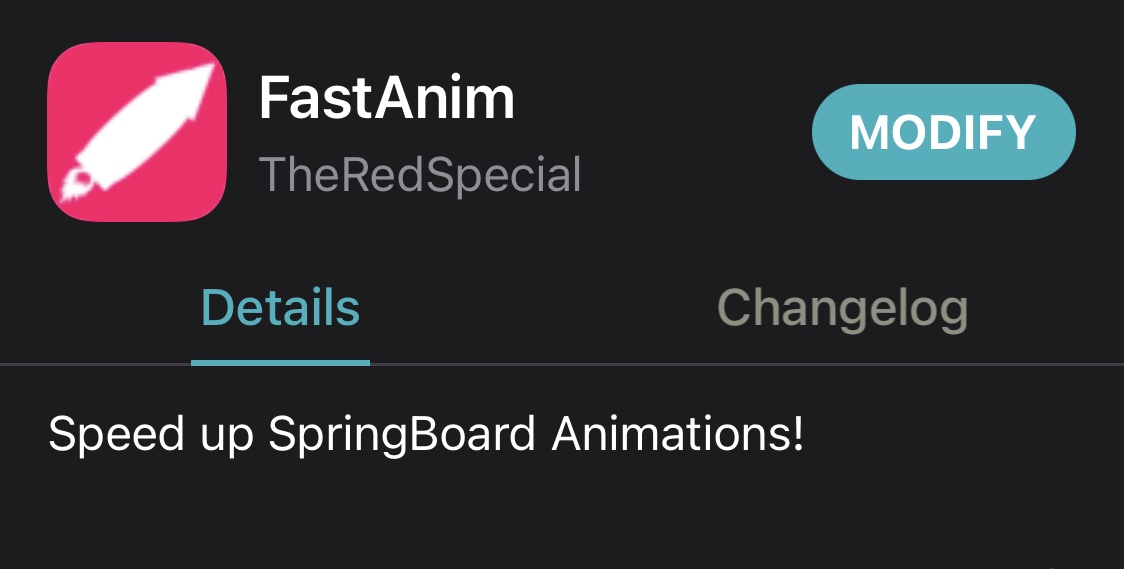
Animation speeds aren’t something that Apple allows users to configure out of the box, but if you’re jailbroken, then you can take advantage of a new and free jailbreak tweak dubbed FastAnim by iOS developer TheRedSpecial to speed up those animations by any factor you see fit.
After you install FastAnim, you’ll find a dediated preference pane in the Settings app where you can configure a few options to your liking:
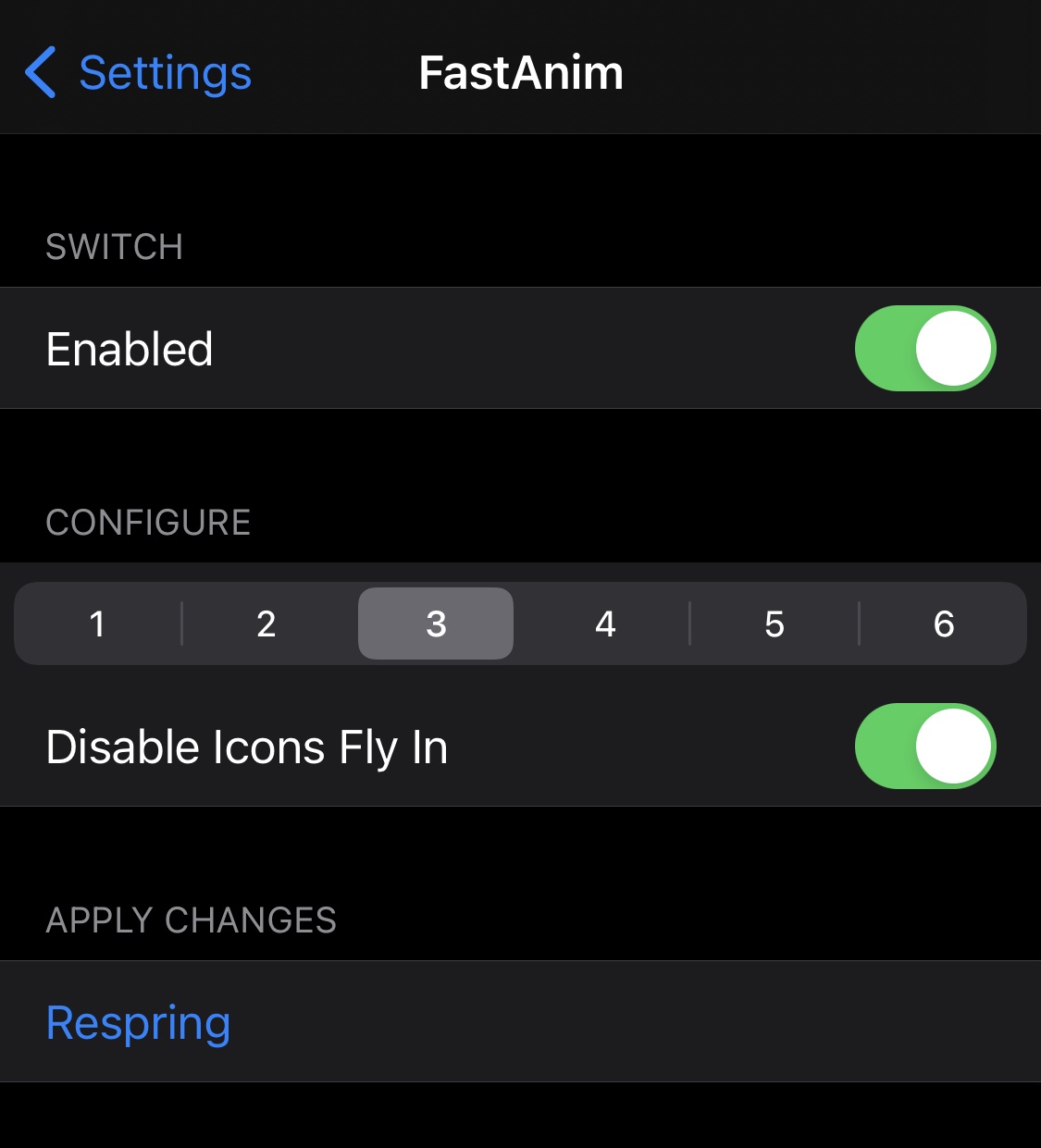
Here, you will be able to:
- Toggle FastAnim on or off on demand
- Configure the preferred animation speed in steps of 1 between 1 and 6 (with 1 being normal and 6 being the fastest)
- Disable the app icon fly-in animation every time you unlock your device
The developer was kind enough to provide a Respring button at the bottom of the preference pane, which can be used to save whatever options you set here.
Anyone who finds the stock iOS animations to be just a little too slow for their tastes will feel right at home with the FastAnim tweak. It’s available as a free download from the BigBoss repository via any package manager app of your choosing and supports all jailbroken iOS 13 and 14 devices.
Do you have any plans to speed up the animations on your device? Be sure to let us know why or why not in the comments section down below.




