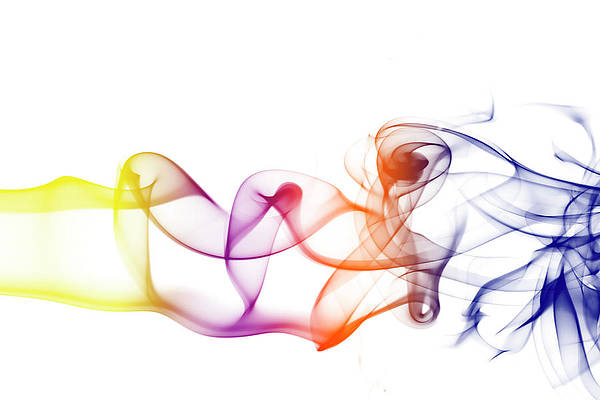Summary
- Google’s latest Feature Drop includes Car Crash Detection for Pixel Watch 2, providing a safety net in emergencies.
- The feature automatically calls emergency services if a serious crash is detected, making it a potential lifesaver for users.
- Set up Emergency Sharing on your Pixel Watch 2 to share information with contacts in case of an emergency, but be aware of limitations.
Google consistently triggers excitement with its quarterly Feature Drops, offering a batch of exciting updates to its devices — whether that’s Pixel phones, the Pixel Tablet, or the Pixel Watch series. Along with many other quality of life improvements added to the Pixel lineup with this month’s drop, Google has included a new safety feature for the Pixel Watch 2, coinciding with National Safety Month. But no matter what time of year you use it, this is the type of feature that could actually be a lifesaver.

Google’s June Pixel Feature Drop expands Gemini Nano and adds DisplayPort output
Plus big improvements for Pixel Watches and Tablets
Car Crash Detection is now available on the Pixel Watch 2, enhancing users’ safety and connecting them with help if need be. Google’s Pixel phones already have access to Car Crash Detection, which gives the option to call 911 with a single swipe when there is a severe accident. But what if your phone isn’t with you and you get in a car crash or fall from a bike?
Whether you have your phone with you or not, Google is introducing a robust safety feature to your Pixel Watch 2, ensuring you can get help in emergencies. Once the watch detects a crash, it will promptly check in to ensure your safety. If there is a need for assistance or no response, it will automatically initiate a call to emergency services, providing a reliable safety net in critical situations.
Set up personal safety on your Pixel Watch 2
The newly added Car Crash Detection on Pixel Watch 2 also merges with Emergency Sharing on the wearable. To set up the information to share with your Emergency Contacts after installing the June firmware update, press the crown of your Google Pixel Watch 2 and tap Personal Safety → Your info → Emergency Info Access → Settings. After that, you can select the information your Emergency Contacts will receive in the event of an emergency.
Also, you can set a timer for the check-in with the Safety Check feature. This automatically shares the real-time location of the crash or fall to the saved emergency contacts when there is no response within the predetermined check-in time.
While the Car Crash Detection is a valuable addition to the Pixel Watch 2, it’s important to understand its limitations. The feature may not activate in certain situations, such as when there is weak or no mobile connection. It is also worth noting that the safety measure may not be active if the watch is in airplane mode, during an ongoing call, or when Battery Saver is on. By being aware of these limitations, you can manage your expectations and use the feature effectively.

Google Pixel Watch 2
The Google Pixel Watch 2 is the sequel to Google’s first self-branded smartwatch. The second generation doesn’t reinvent the wheel, instead offering a handful of low-key improvements like a redesigned digital crown, Wear OS 4 out of the box, and a newer chipset that should offer better performance and battery life.