Summary
- WhatsApp is now rolling out a feature that will allow users to disable link previews for increased privacy.
- The new feature allows users to prevent clutter in chats, protect data from potential leaks, and maintain discretion when sharing links.
- It is not available to the public and has only appeared for some using the beta version of WhatsApp
WhatsApp is one of the best encrypted messaging services in 2024, delivering a variety of communication tools in an easy-to-use app that’s available on Android and other platforms. You can expect exceptional privacy with end-to-end chat encryption, and also take and make VOIP calls as well. Now, this type of service wouldn’t be the best if it wasn’t constantly evolving, and while new features are always nice, finding ways to increase one’s privacy is even better.
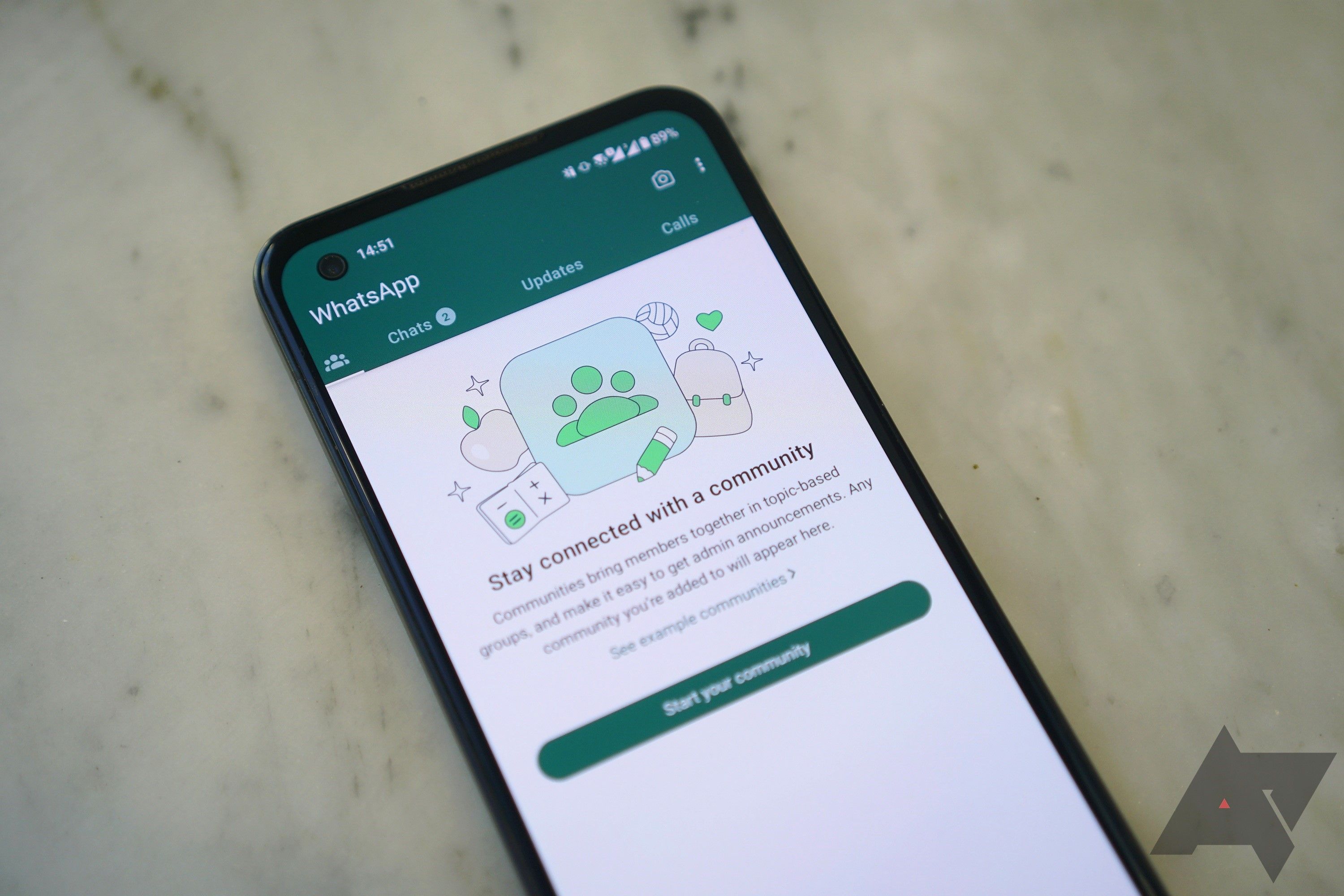
What’s up with WhatsApp? Explaining the global messaging titan to the US
WhatsApp is a primary form of communication for a third of the people around the world
Towards the end of last month, we first reported that a new link privacy feature was coming that could eliminate link previews in chat, and now, some on the AP team are seeing the option pop up in the settings menu, which means, WhatsApp is finally rolling out the feature. Unfortunately, you won’t find this in the public release, and it appears to be limited to the beta for now.
How does this feature work and what does it look like?
Link previews are an easy way to see what a link looks like before you open it. Most times, you’ll see a small thumbnail image of webpage, giving you a rough idea of what to expect. While this small preview in chat can be helpful and convenient, there are some drawbacks. The most obvious is that these types of previews can make chats look cluttered, which can also make chats hard to navigate.
But more importantly, link previews make it harder for you to keep links discrete in your chats when there are prying eyes. Furthermore, there’s also the potential for data leaks with link previews, as information is required when these previews are generated.
The plus side is that with the latest feature update, users will be able to prevent link previews from ever appearing. So, if you’re the type that doesn’t require seeing things at a glance, or you value your privacy, then this option is going to be a must-have. If you’re in the beta, you can see if you have the setting available, as it looks like this isn’t a full roll-out quite yet. In order to access the feature, head into Settings → Privacy → Advanced.
From here, there will be a toggle as seen in the images above that will allow you to disable link previews. But as mentioned before, this is now just reaching beta testers, so it might be some time before it arrives to those using the public release. If you’ve never tried an encrypted messaging service, and you think it might be something that you’re interested in, then we recommend checking it out.
The app doesn’t cost anything, and since it has global appeal, you might find some other benefits to using the app beyond just the privacy features. Personally, WhatsApp has been a lifesaver when communicating with friends and family from around the world, making interactions seamless whether in chat, voice, or video calls. Best of all, it’s available on most platforms, so whether you’re using Android, iOS, or even a PC, you can easily try it out.




