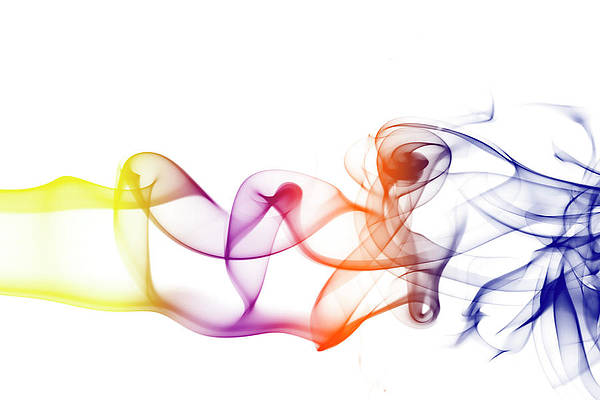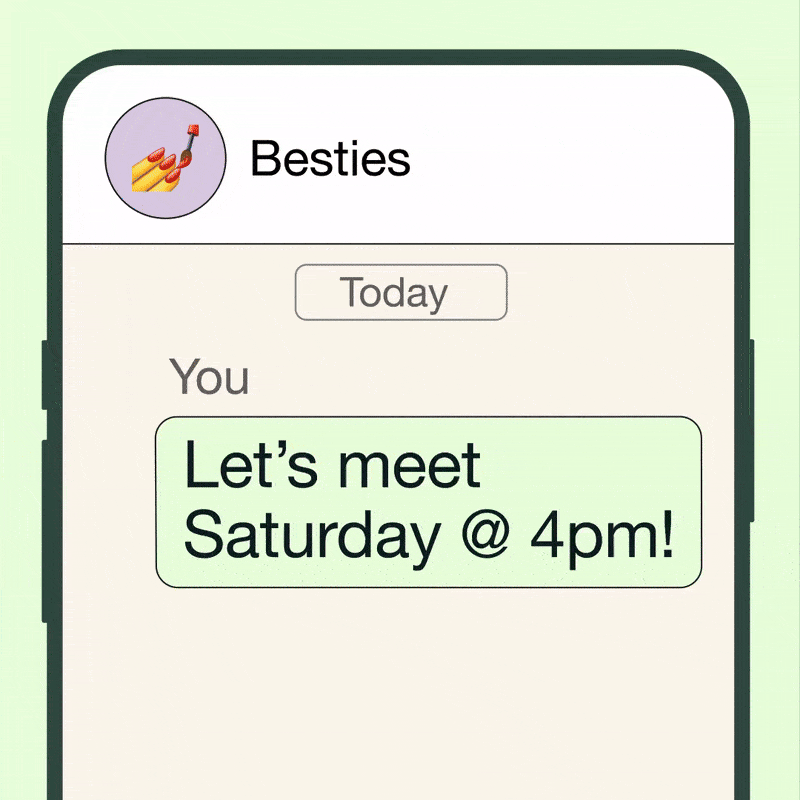Summary
- WhatsApp has increased the message pinning limit from one to three, allowing for easier access to important messages in chats.
- Group admins can control if other participants can pin messages, providing more control over the conversation and organization.
- Users can star messages for future reference if the pinning limit proves insufficient, but only the user who starred them will be able to see them.
WhatsApp has been catching up to platforms like Telegram and Discord steadily with new features focused on large group interactions, such as Communities and broadcast-style Channels updates. However, with such conversations comes the risk of drowning important messages in the noise of everyday conversation. While the likes of Discord already support pinning multiple messages per conversation, WhatsApp introduced message pinning just a few months ago. Now it has finally upped the pinning limit from just one message to a relatively liberal three for all users.
WhatsApp introduced message pinning support late last year, but in March, we noticed how the company was focused on improving limits for pinning chats and texts — beta testers were allowed to append five group or individual chats to the Chats tab instead of the usual three. Subsequently, testing for the new three-text pinning support also commenced. After a few months of testing, WhatsApp is finally extending the convenience to billions of users worldwide.
Pin up to three messages per chat
In a message shared with users through its official account, WhatsApp shared a short video explaining how support for pinning messages could reduce the effort of typing them out repeatedly. They could be particularly useful in a group chat.
In associated support documentation which has been updated to reflect the new limits, WhatsApp says you can pin messages for one, seven, or 30 days by long-pressing it and selecting Pin from the three-dot overflow menu. Group admins can control if other participants are allowed to pin messages. You can pin up to three messages, and even unpin them from the same menu if you exhaust the limit but need to remember something super-important.
Alternatively, you can star messages in a conversation for quick reference later. WhatsApp doesn’t have a limit on how many messages can be starred, but only you will be able to see the messages marked this way. So, unless other people in the conversation would benefit from the visibility of the pinned message, you should prefer starring it instead. That said, it would be nice to see support for pinning content permanently until manually unpinned, down the road.