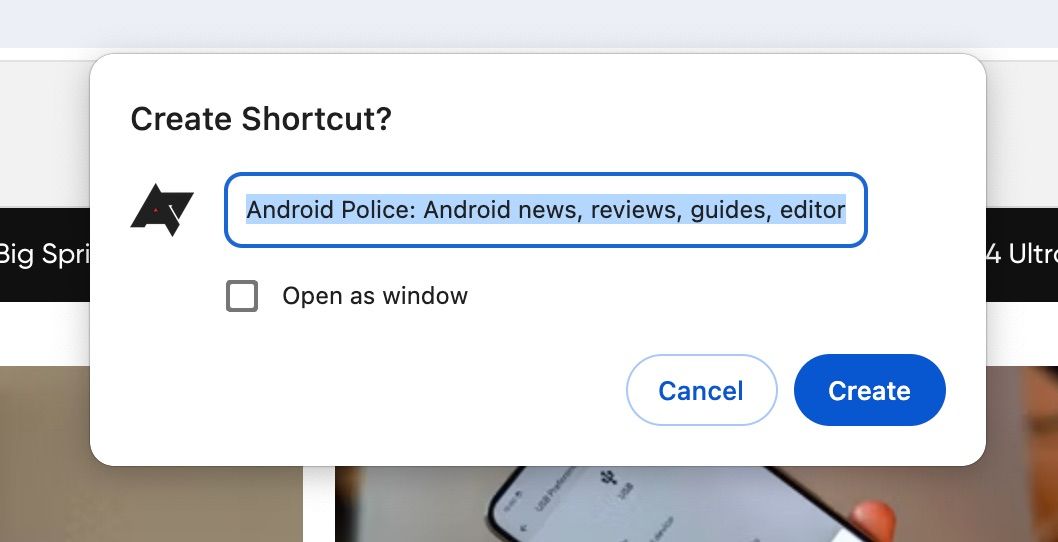Hot on the heels of the stable Chrome 123 release, Google has already moved its next browser version to beta, Chrome 124. The new Chrome release may not offer a lot of instantly visible changes, but there are some interesting developments happening under the hood. Let’s dive right in.

Google Chrome releases: What’s new in every version
A central hub for all the things that have changed in Chrome
Chrome 124 makes it easier to install any website on desktop
You could install any website as a web app-style window for a long time on Chrome for desktop now, but the process wasn’t very intuitive. Rather than using a dedicated installation option, you had to use the Create Shortcut option in Save and Share in the overflow menu, and then tick the Open as window.
You may not have to remember to tick the checkbox in future Chrome versions
With Chrome 124, you can make the decision to turn a website into a windowed app right inside the Save and Share menu, saving you from the rather complicated route with the checkbox. To enable this, you currently need to turn on the chrome://flags/#web-app-universal-install and chrome://flags/#shortcuts-not-apps flags.
Chrome 124 works on a bottom bar for the Google app
Chrome experimented with a bottom bar interface a long time ago on Android, and its iOS version recently received an optional fully bottom-based interface. While there isn’t any evidence that Google is working on something like that for Chrome for Android, the company might do the second best thing and add a bottom bar to Chrome custom tabs opened via the Google app.
That’s basically all we know about it at this point, with Chrome 124 only showing early evidence that this is coming. The bottom bar might house Google-specific options or ways to dive deeper into search, but that’s just speculation.
Chrome 124 preps a Circle-to-Search-style feature for desktops
Google is working on a serious Lens upgrade for Chrome on desktop, and we might just see a new Android feature make its way to the browser. It basically works by turning your current tab into a screenshot that you can use Lens on.
Right now, that’s about everything we can glean so far, but given that Google recently introduced Circle to Search on select Samsung and Google phones, we can imagine that you’ll be able to select different portions of the visible website and use it to dive into a search session.
Chrome 124 lays groundwork for a new keyboard shortcut
Chrome 124 is adding preliminary work for a new keyboard shortcut. Rather than remembering your operating system’s sometimes convoluted way to exit a fullscreen window, you’ll simply be able to press and hold Esc to achieve the same. This isn’t currently live, though.
Chrome 124 stores local passwords in Play services on Android
You can use Chrome as your local password manager on Android when you don’t sync your passwords with your Google account. Thanks to the most recent changes to the way Google works with passwords, it will change where your credentials are stored on Android, though.
With Chrome 124, local passwords are now stored in the Google Play Services, much like they already were with the cloud-based version of the password manager. This means that the interface looks slightly different, but the new version should be more reliable for autofilling in other apps. This policy was already in place with Chrome 123 for new users, but the migration is now happening for everyone with Chrome 124.
Download Chrome 124 right now
Chrome 124 is currently in beta, so you can download it as a separate application, independent of the regular version. It’s available on the Play Store for your Android phone, and you can get it from Google’s Chrome download website for your desktop.