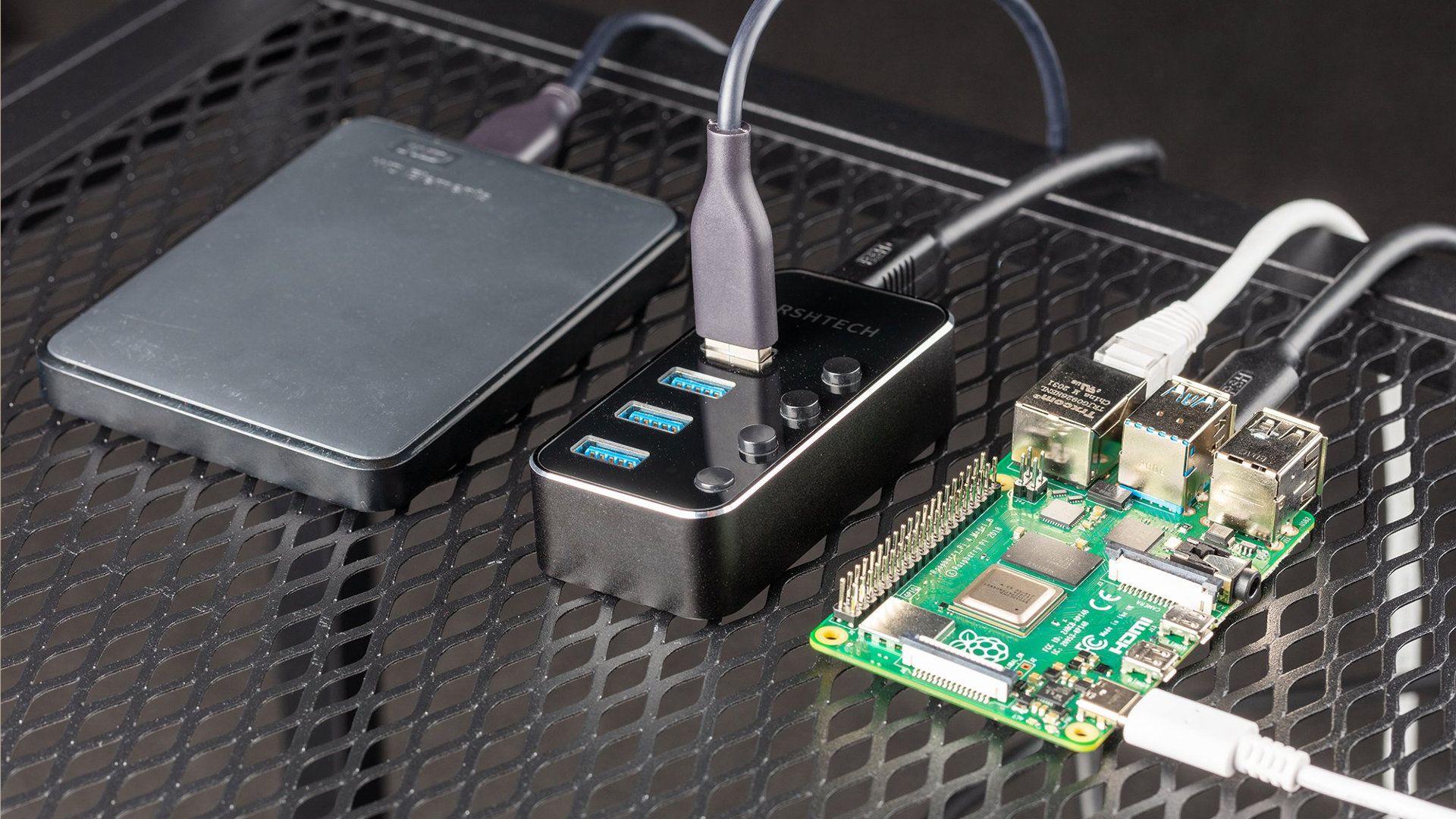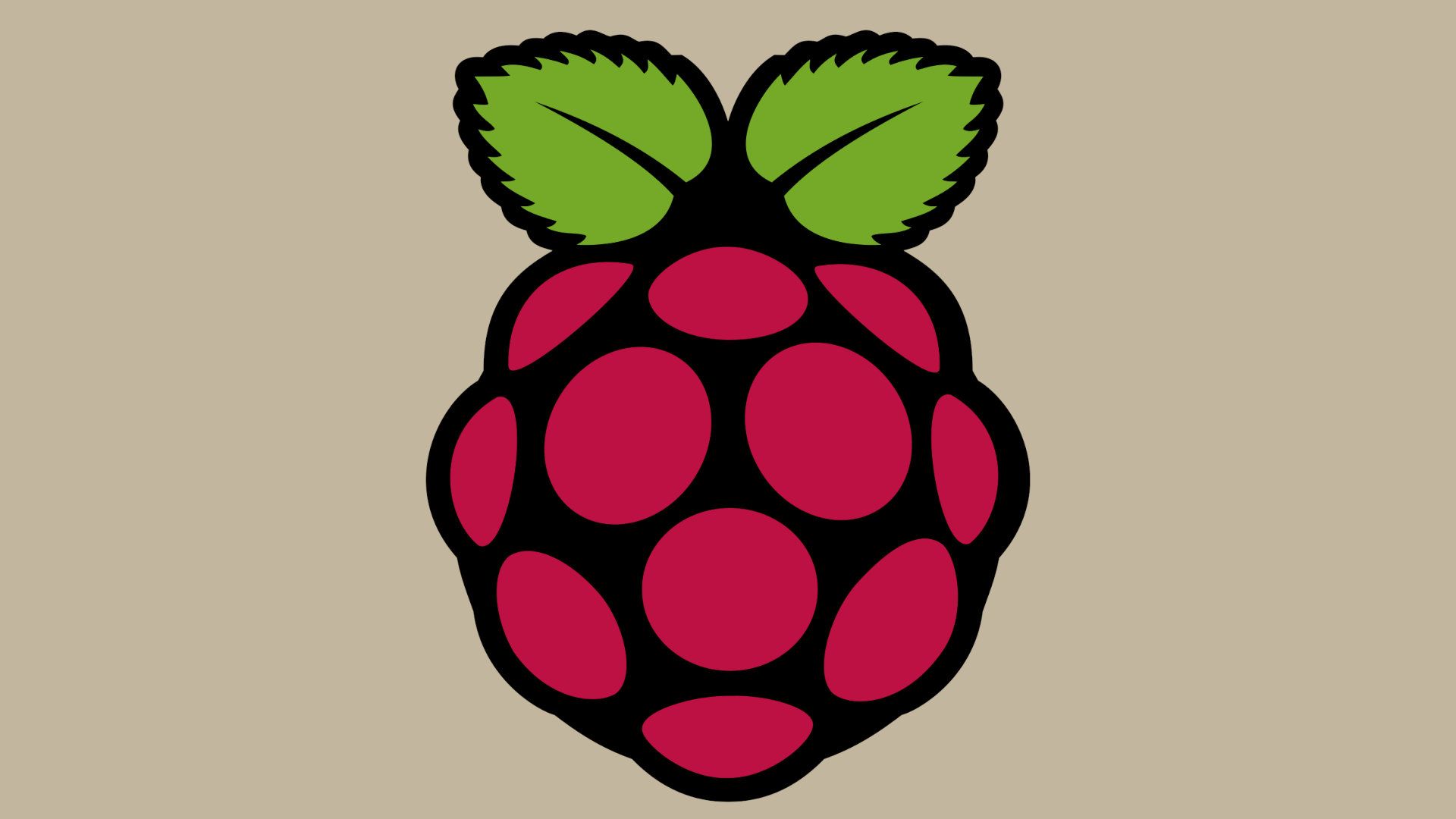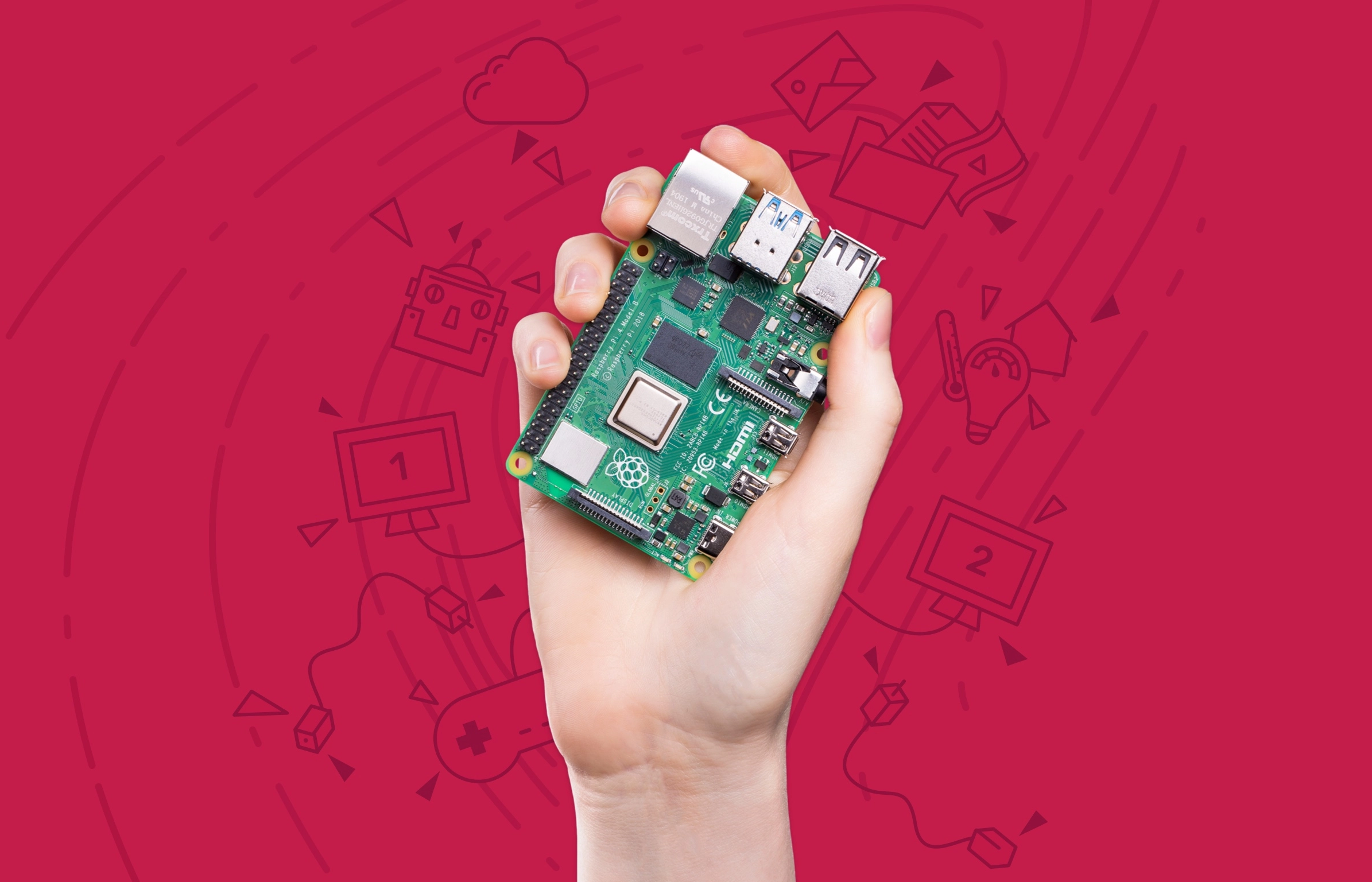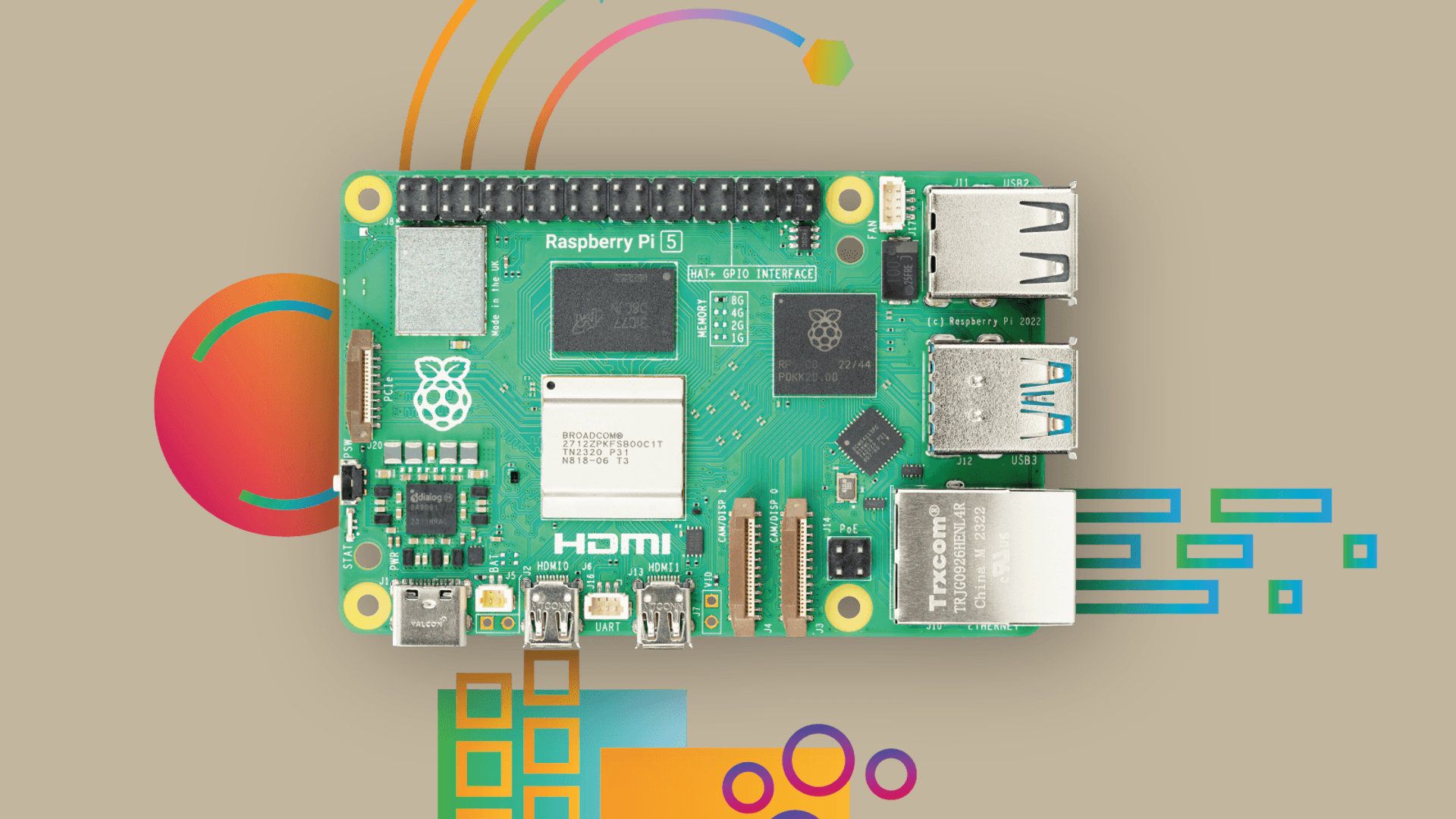The Raspberry Pi is a single-board computer that’s just as sweet as raspberry pie for the do-it-yourself (DIY), educator, and maker communities. Teachers and students love Android phones and tablets since it’s easy to find great educational Android apps. However, mobile electronics are difficult to tinker with when you want to explore hardware.
If you’re interested in building a computer, making your own electronic devices, or programming hardware at a low level, look closely at Raspberry Pi. It’s a key component in many automation projects and a wonderful way to learn about technology, computers, and programming.
What can I do with Raspberry Pi?
The Raspberry Pi platform is versatile enough to achieve almost anything. It could be the core processor of a robot, an embedded controller in a smart home device, or the motherboard of a homemade microcomputer.
We include Raspberry Pi as a DIY option in a list of potential Plex servers for streaming media from your library of movies, videos, photos, and songs.
The low cost and flexibility of this hardware platform, along with diverse communities dedicated to building, repairing, and teaching, make the Raspberry Pi ideal for education and the maker community.

How to make your own theft-deterrent system with smart home products
Be safe at home without breaking the bank
How hard is it to use Raspberry Pi?
It isn’t hard to use Raspberry Pi if you know some basic computing concepts. It’s like a tiny computer that you can connect to Wi-Fi, a keyboard, a mouse, and a display like a regular computer but provides easy access to the core components. There’s also a model that comes as a complete computer.
Using Raspberry Pi isn’t as easy as opening a low-cost Chromebook to browse the internet, play YouTube videos, or get work done in Google Workspaces.
Raspberry Pi is a great starting place for a computer or intelligent device, not a finished product. It’s a single circuit board with a CPU, components, and ports that lets you attach various accessories to complete the design in a way that works best for your project.
The history of Raspberry Pi
Eben Upton created the first Raspberry Pi prototypes in 2006, taking inspiration from the BBC Micro, a 1980s-era computer that was the focus of the British Broadcasting Corporation’s Computer Literacy Project.
With help from other computer lab partners, these early prototypes helped computer science students at the University of Cambridge understand a computer’s hardware components. This supplemented the standard curriculum, which focused on using computers.
In 2008, Upton formed the Raspberry Pi Foundation, which launched the first production model of the Raspberry Pi in 2012. Demand continues to be strong, and millions of units are sold every year.
Why is it called Raspberry Pi?
Raspberry Pi is an interesting and unexpected name for a computer. In a 2012 interview with TechSpot, Upton explained there was a tradition of using fruit names for early microcomputers. We’re all familiar with Apple, but Tangerine and Apricot were popular computer brands in the UK.
That solves why “raspberry” is part of the computer name, but what about “pi?” That comes from the first syllable of Python, the primary programming language used to program the Raspberry Pi.
The Greek letter pi represents the mathematical constant equal to the ratio of a circle’s circumference to its diameter. That probably played a role in the naming as well.
Raspberry Pi specifications
There’s more than one Raspberry Pi model. The best and latest model, the Raspberry Pi 5, promises two to three times the performance of the previous generation for less than $100.
It has a 2.4GHz quad-core 64-bit Arm Cortex-A76 CPU, a VideoCore VII GPU, up to 8GB of memory, and a high-speed microSD slot for storage. Two HDMI ports support video output at 4K resolution at 60Hz in HDR.
Expansion is possible via PCIe, so you can connect to an M.2 SSD for faster storage. The Raspberry Pi 5 board also has two USB 3.0 and two USB 2.0 ports, dual-band Wi-Fi, and a Raspberry Pi 40-pin connector to build your own custom hardware projects.
If your project doesn’t require much performance and you can manage with fewer expansion options, you can get a basic Raspberry Pi Pico for as little as $4.
The Raspberry Pi 400 lets you explore programming without any hardware tinkering. It’s a complete computer enclosed in a keyboard with ports along the back for a mouse and monitor.
Raspberry Pi alternatives
The Raspberry Pi might not be a perfect fit for your plans. In that case, check out Libre Computer, Orange Pi, Arduino, and other single-board computer manufacturers.
If you want a low-cost but full-featured computer, it’s hard to beat an inexpensive, well-rated Chromebook. You can also use a budget Android phone as a platform to learn about repairing electronics. When you connect your phone to a computer, you can use Android Studio to write and debug apps for your personal use or to submit them to the Google Play Store.