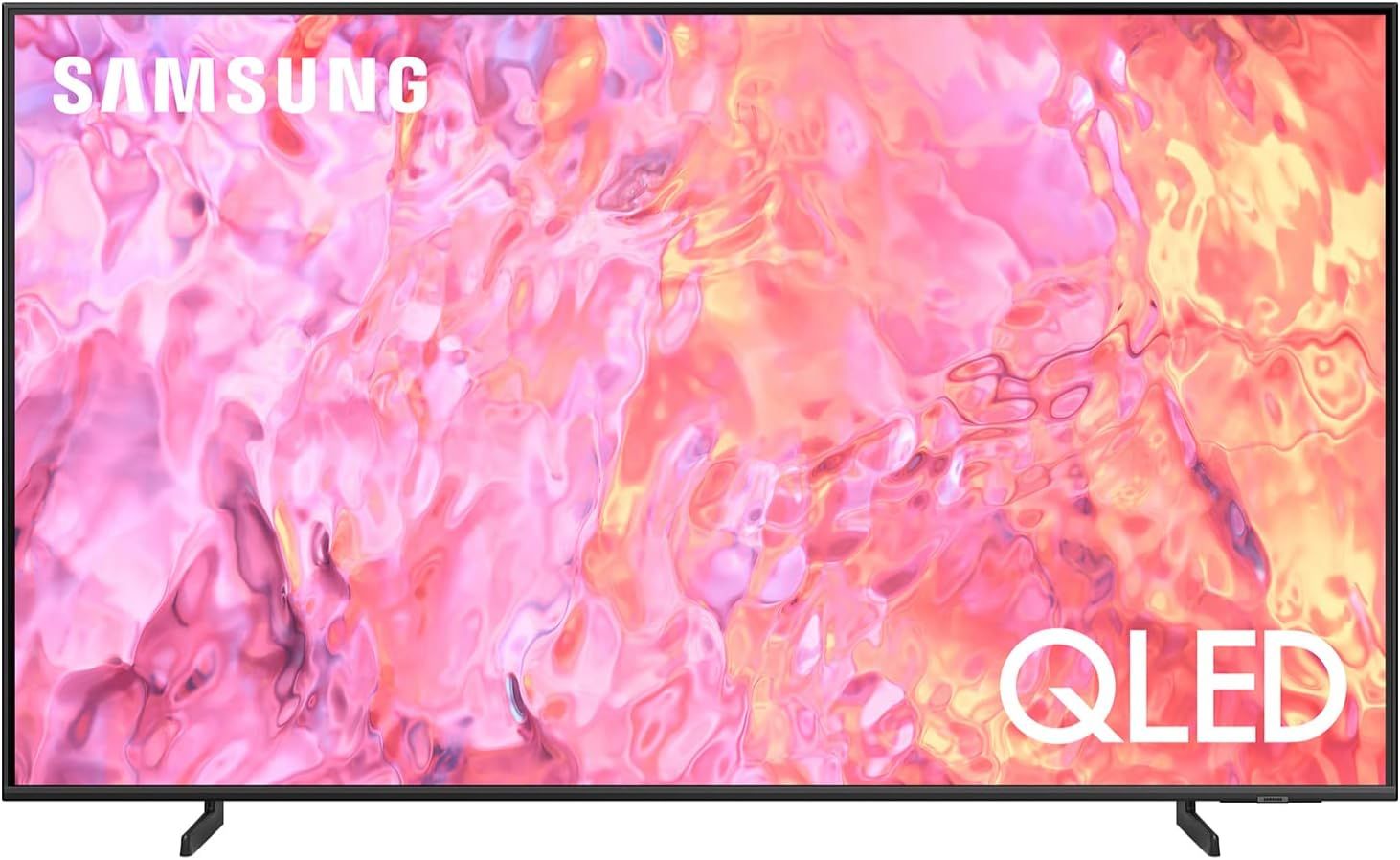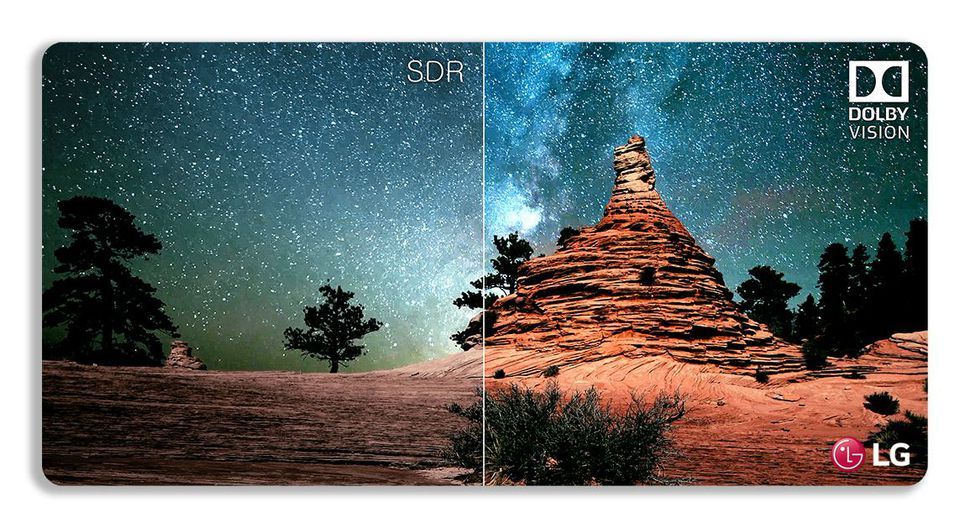Do you wonder why the colors look so good when watching new movies on a 4K TV or Android phone? Aside from the type of display, a high dynamic range (HDR) is also responsible for how colors and brightness appear. This lets you view an extensive range of colors and shades not possible on a standard non-HDR screen. Dolby Vision is a form of HDR with a few new exciting features that make it worth looking into. This guide goes over what Dolby Vision is and how it compares to standard HDR.
What exactly does a high dynamic range mean?
Before discussing Dolby Vision, we need to mention what high dynamic range is and how it makes displays better. A display with a standard dynamic range (SDR) can output only a limited set of colors. However, a high dynamic range (HDR) display can surpass that limitation. HDR offers a higher range of colors, peak brightness, and contrast ratio than typical TVs or monitors that have older SDR displays.
Many new TVs and monitors support HDR features by default since it has been the go-to standard for a while. Various HDR ratings represent different HDR peak brightness (how bright a display can get during certain scenes). This is expressed in nits, a unit of measurement for brightness. The HDR certification from VESA can range from DisplayHDR 400 to DisplayHDR 1400. The number represents the minimum peak brightness in nits. DisplayHDR 1000 or higher can also increase a display’s black levels compared to the lower tiers.

Best Google TVs in 2024
Stream and cast to your heart’s content with these amazing Google TVs
What is HDR10 and HDR10+?
You will come across two standard formats of the HDR technology: HDR10 and HDR10+. HDR10 is the original format that introduced HDR to many displays for the first time, while HDR10+ builds on that foundation.
HDR10 supports 10-bit color depth, allowing over a billion colors compared to SDR. HDR10+ takes that 10-bit color depth and allows various dynamic color depths within a scene. HDR10 only uses a single color depth for the entire content. HDR10 lets the color information be set beforehand with static metadata, applying the color profile to the whole content. HDR10+ allows for dynamic metadata, allowing content creators to adjust a scene or frame individually, leading to a fine-tuned experience.
HDR10 targets a peak brightness of 1,000 nits, while HDR10+ goes beyond that with a 4,000 nits limit. However, many TVs or monitors don’t reach the recommended HDR peak brightness levels. For example, a gaming monitor might say it supports HDR10 but has a DisplayHDR 400 rating. It may not offer the same experience as an officially certified HDR10 display. However, it still meets the recommended minimum requirement for HDR. Cheaper TVs or monitors may not always offer true HDR10 capabilities with 1,000 nits peak brightness, so it’s something to be aware of when comparing displays.

Best Chromebook monitors in 2024
Check out this wide range of great external monitors for your Chromebook
What is Dolby Vision, and why does it matter going forward?
Dolby Vision is a type of HDR display technology created by Dolby Laboratories to enhance the colors of an HDR-capable display. Like HDR10 and HDR10+, Dolby Vision is another HDR format you will see on more TVs and monitors. Since Dolby is an established name in the movie and audio industries, Dolby Vision is also sought after by filmmakers for its unique features. While technically, there isn’t a minimum HDR peak brightness requirement for Dolby Vision, Dolby recommends that content creators target 1,000 nits at the minimum.

Best Dolby Atmos speakers in 2024
Finding the best Dolby Atmos speakers is challenging, but we’ve picked out the best options
HDR10 and HDR10+ don’t require licensing fees. All device manufacturers and content creators can use them freely. However, suppose a TV or monitor manufacturer wants to include Dolby Vision features on its device. In that case, it must pay a licensing fee to Dolby to use the company-owned HDR format. At the same time, content creators can freely include Dolby Vision metadata in their work. A professional set of paid tools offers more control and features for creating Dolby Vision content for those who need it.
What are the benefits and downsides of Dolby Vision?
Dolby Vision is similar to HDR10 and HDR10+ in that they are HDR formats. However, Dolby Vision offers unique features not found in the previous two HDR formats. At the same time, there are some downsides to Dolby Vision. The section below lists the main points about how Dolby Vision compares to HDR10 and HDR10+.
Some of the main benefits of Dolby Vision include:
- Dynamic metadata for displaying content. Like what HDR10+ did for HDR10, Dolby Vision allows content creators to input dynamic metadata. Each scene or frame can be optimized individually, showing the colors or brightness the content creator wants you to see.
- Content can be created using 12-bit color depth. The jump from 10-bit color to 12-bit color allows Dolby Vision content to output a wider range of colors and shades (68.7 billion colors).
- Backward compatibility with both HDR10 formats. You can still view HDR10 and HDR10+ content on a display that supports Dolby Vision. However, that content doesn’t have full access to the Dolby Vision features.
- The potential for even higher HDR peak brightness. While HDR10+ can go up to 4,000 nits for HDR peak brightness, Dolby Vision has a theoretical limit of 10,000 nits. We won’t see TVs or monitors with that kind of HDR spec for a while, but Dolby Vision has the higher upper limit.
Some of the main downsides of Dolby Vision include:
- It has limited viewing content. Since Dolby Vision is still relatively new, it will take time for the amount of supported HDR content to catch up to HDR10 and HDR10+.
- A compatible display is required. Dolby Vision is a special HDR format that isn’t considered a standard. You need a display that offers this feature.
- TV and monitor costs will be higher. Dolby Vision requires a licensing fee for device manufacturers who use the HDR format, which can increase the cost of TVs and monitors.
Dolby Vision is a unique HDR format that has potential
Dolby Vision has a strong future as a genuine alternative to the HDR10 and HDR10+ formats. The dynamic metadata allows content creators to define the color settings of a scene or frame with a 12-bit color depth. This is useful for filmmakers and professional videographers who want to portray their work in the most detail possible. It also allows them to share their vision of how the picture or color settings should look when viewing their content. As Dolby Vision displays continue to hit the market, more content creators will support the newer HDR format.