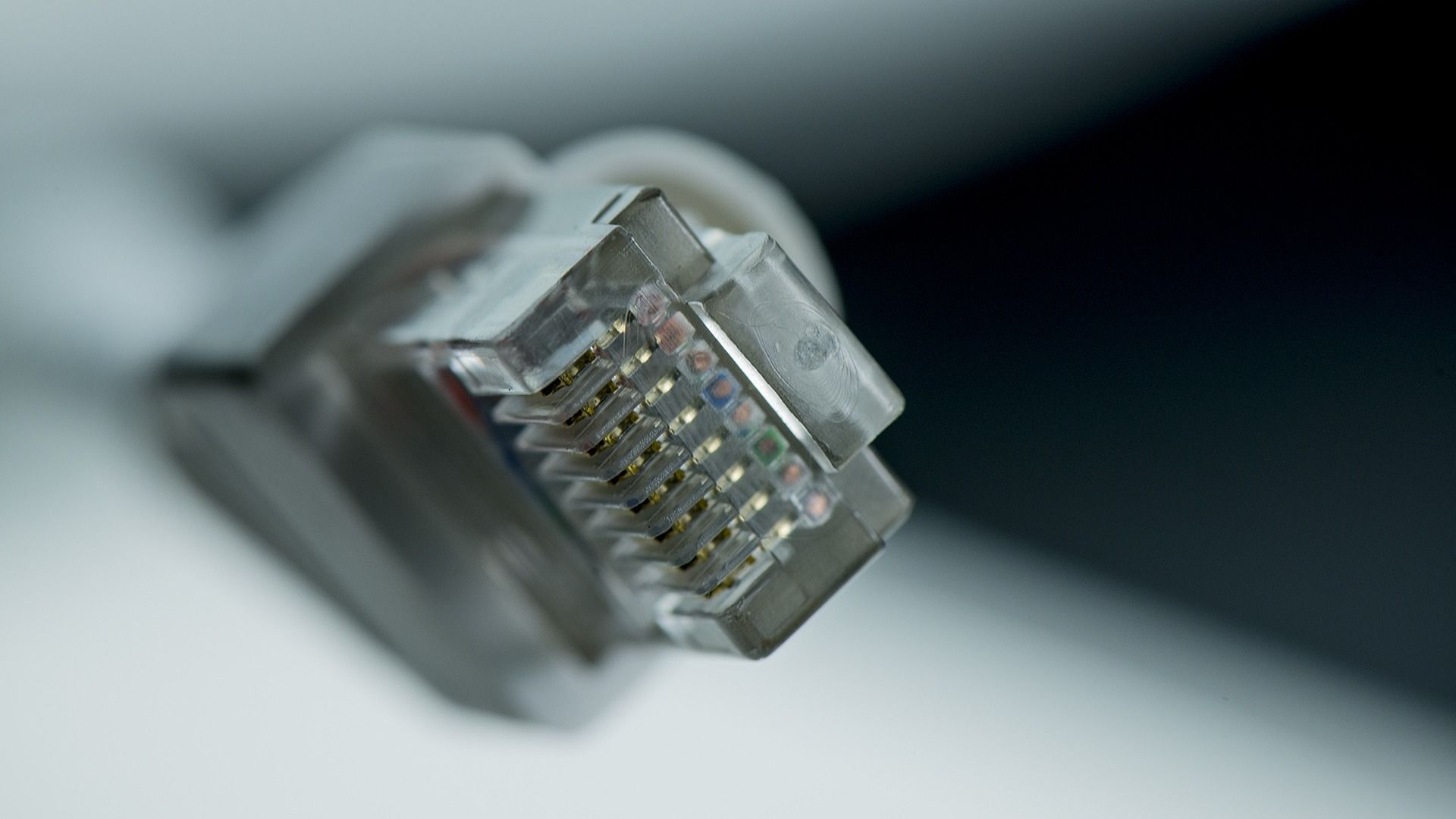Bandwidth is a term that is frequently used in technological contexts, but it can be confusing for anyone who doesn’t know what bandwidth is really referring to. Is it how fast you can download a file or whether you can stream 4k movies? For many people, the most common place they’ll hear the term is when talking about internet connections. It’s often used to discuss download and upload speeds, but there is a difference between network speed and bandwidth. While network speed is influenced by bandwidth, bandwidth itself is not affected by network speed.
The relationship between network speed and bandwidth can be simplified, using the incredibly common analogy of cars traveling on a highway. Bandwidth is like the number of lanes the highway has, network speed is how fast the cars can travel on that highway. The theoretical limit of how fast cars can travel on the highway comes from the fastest car’s maximum speed (MPH or KPH), but when there are only two lanes, and most cars can only travel at a much slower speed, that really fast car can’t drive as fast. If a new car is introduced that can go even faster than the previous fastest car, it doesn’t change the number of lanes on the highway, it can still only go as fast as the car in front of it.
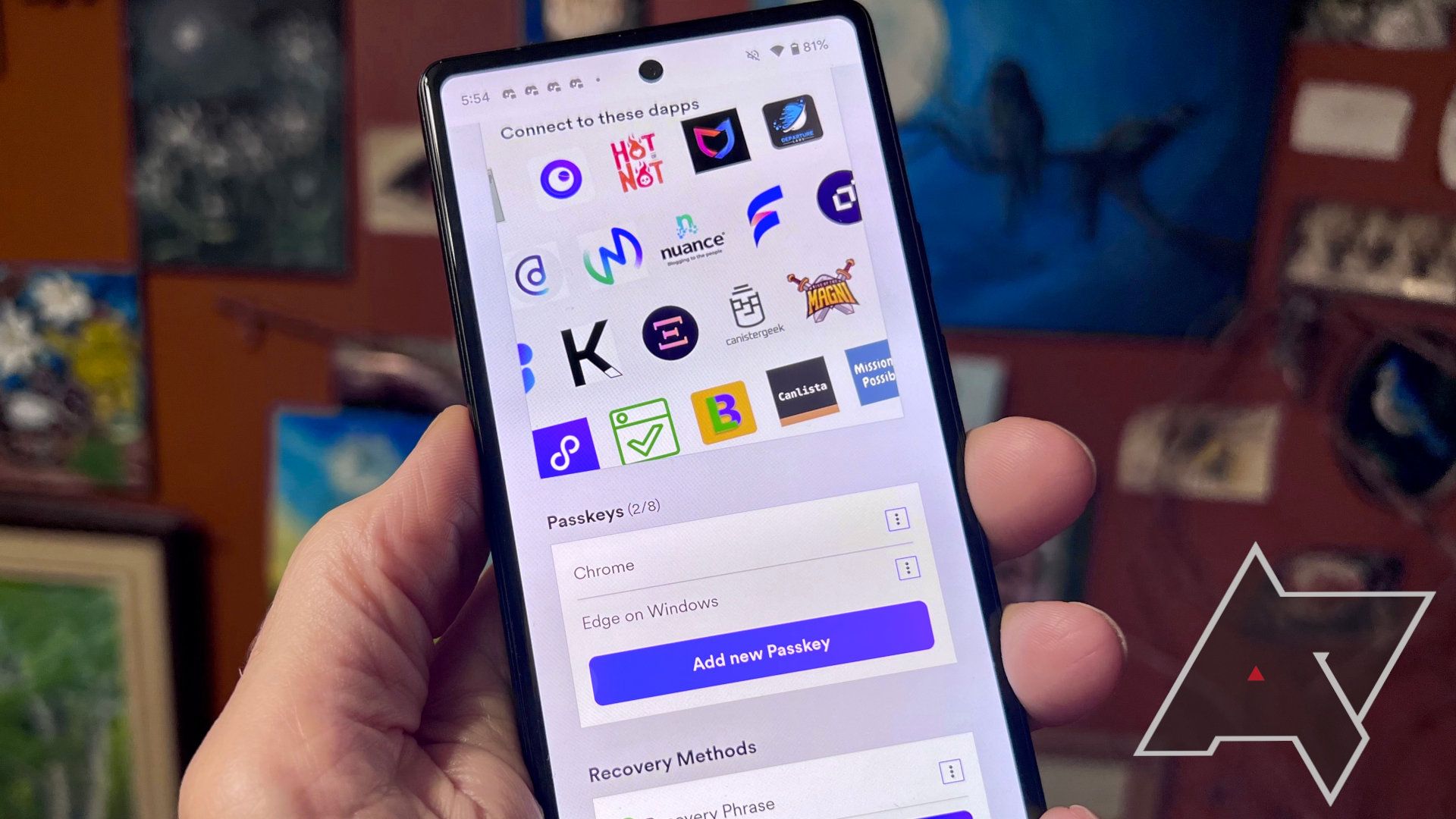
How to create an Internet Identity account
Learn how to create an Internet Identity account to securely access Web3 services and dApps, the decentralized web, using Internet Computer’s ID
The term bandwidth isn’t only used in the context of internet connections
In technology, bandwidth originally referred to the range of frequencies a signal could travel over. Think about FM radio, which has a limited number of radio stations or channels. When you dial in a radio station, you’re setting the frequency over which the signal is being sent from the radio station antenna is being sent to you. FM broadcast standards range from 88 MHz to 108 MHz. That means the maximum bandwidth is 20 MHz. You can think about that like the maximum width of the highway, rather than how many lanes it has.
Each radio station needs a smaller bandwidth within that range, so that they don’t interfere with each other. 200 kHz (0.2 MHz) is allocated per station. That’s like the maximum width of each lane on the highway. Then cars don’t crash into each other by crossing into another lane, or take up more than one lane. The total FM bandwidth (20 MHz) divided by the bandwidth per station (0.2 MHz) gives you the total number of available channels on the radio receiver, or lanes on the highway. That’s why there are only 100 FM radio stations that a person can tune in at one time.
In practice, the actual number of stations wouldn’t meet the theoretical limits. All the cars on the highway would have to be evenly spaced, exactly in their lane, every lane would need to be filled, and no cars could leave their lane. In reality, cars will sometimes change lanes, or even accidentally cross and bump into another car. All the lanes might be filled during rush-hour when a lot of people head home from work, but maybe there aren’t 100 people driving on the highway at 2am and some lanes are left open.
Understanding data transmission over a network’s bandwidth can be harder to understand
You might be asking what cars are in this analogy, and that’s an important question, because now we can look at how bandwidth affects network speed. We know what the limit is for how many cars can simultaneously travel side-by-side on this highway, but how do you describe what’s happening when there are hundreds of cars during those peak driving hours?
When we send and receive data over the internet, what’s being sent doesn’t stay in its complete form. You don’t get a book handed to you, and now you have a book. Instead, you’re handed each page separately, and when you stack them in the correct order, now you have your book. The movie you’re streaming has been broken up into little data packets, each of which has a section containing metadata that says things like, “this packet is for the movie you’re watching and is traveling from this location to this location.”
All of those data packets are cars on the highway. The information contained in each car could be anything from a part of an email someone else in your house is receiving, a slice of the video stream you’re watching, or a segment of a web page that’s loading. When other people are in your house and using the internet at the same time, the number of packets might exceed the total number of lanes on the highway.
Sometimes you’re not receiving your data packets fast enough (delays) and experience latency. At times, cars can just move really slowly, because there are so many of them on the road. That’s like when you experience reduced data transmission speeds, and that file takes forever to download. Maybe the highway has become a bumper-to-bumper traffic jam, and your movie freezes while you wait for the next packet. When traffic finally gets started again, there might be one of those bad drivers that we’re all familiar with, and an accident could happen (data loss).
During off-peak hours, like at 2am when fewer people are on the road, there are a lot more lanes open, allowing the cars to move freely and quickly. Each car that has a lane all to itself could potentially drive at max speed without interruption. For the network, that means videos buffer ahead of time, you get great quality, and with no latency or freezing. Websites load faster, downloads are completed more quickly, and your internet experience is much more enjoyable.

How to delete yourself from the internet
Want to delete yourself from Google Search, social media, and the entire internet? Our guide gives you all the details with links to get started
You can manage the traffic spread across your bandwidth on your home network
Car traffic is managed with traffic lights, road signs, speed limits, and road maintenance. With a little understanding, you can manage your internet traffic similarly. If your Wi-Fi router has the options enabled, like some of our best picks for 2024, these options are very easy to change by just Googling the advanced settings for your router.
1. Traffic lights are like Quality of Service (Qos)
Traffic lights control the flow of traffic by prioritizing which cars can go down which routes at a given time. They are meant to prevent accidents by assuring two cars don’t cross an intersection simultaneously while coming from different directions. Something a lot of people don’t know, is that many traffic lights are also programmed to artificially control the flow of traffic, and prevent congestion. Schedules are set based on historical traffic flow data that is collected at different times of the day.
QoS settings work similarly by prioritizing the types of data packages that you tell them are the most important. You might not need QoS settings late at night when no one else in your home is awake, but when a lot of people are connected to your network at the same time, you can choose what takes priority. As an example, if you frequently come home from work and watch your favorite show, you can prioritize video streaming, or if you want to game with the lowest latency, you can ensure that those types of data packets get priority.
2. Road signs are like routing protocols and bandwidth allocation
Road signs, like the ones before highway exit ramps, or multiple signs along a route that direct you to the nearby hospital, are meant to help you reach your destination more efficiently, and not get lost along the way. Speed limit signs regulate the speed of different types of vehicles to lower the likelihood of accidents and keep traffic flowing efficiently.
Routing protocols determine the best paths for data packets to travel across a network, by analyzing the network and directing traffic down the best path based on the settings you choose. For example, OSPF (Open Shortest Path First) protocol finds the fastest route for a package of data by sending it down the shortest path available. Alternatively, bandwidth allocation is typically used to prevent any single application or device from taking over, and overwhelming the network, by hogging all the bandwidth.
3. Road maintenance is like network maintenance
Road maintenance is obviously needed, or we’d be narrowly avoiding potholes everywhere we go. It’s not only large networks that need maintenance. When we update our software, replace faulty hardware, or even optimize our configurations through advanced settings, we perform network maintenance.

How to access your router’s admin panel
Helping you fine-tune your home networking experience
Technology terms like bandwidth don’t have to be a mystery
A lot of technology is treated by us as set-and-forget items. We unpack it, follow the basic installation guide, and then don’t think about it again until it breaks. So many things we use on a regular basis can be optimized or configured to improve their use though. What comes out-of-the-box is configured to cover the widest range of users, and you’re not the widest range of users, you’re you. That means you might have access to choose your own settings, that will benefit you the most. So, the next time you wonder what that tech term actually means, give it a search on Android Police, or site down and get Googling. You won’t regret it.