When you scroll up or down on your iPhone, it displays a bar on the right side of the screen to show you where you are in reference to the top of bottom of the page. You can also grab this bar to manually scroll up or down, just like you can on a computer.

But have you ever noticed that there aren’t any options to customize this bar? That’s where a new and free jailbreak tweak called MyScrollingBars by iOS developer CydiaGeek comes in clutch.
Once installed, you can change the appearance of your iPhone or iPad’s scroll bar in more ways than one. The tweak adds a dedicated preference pane to the Settings app where you will be able to apply your customizations however you see fit:
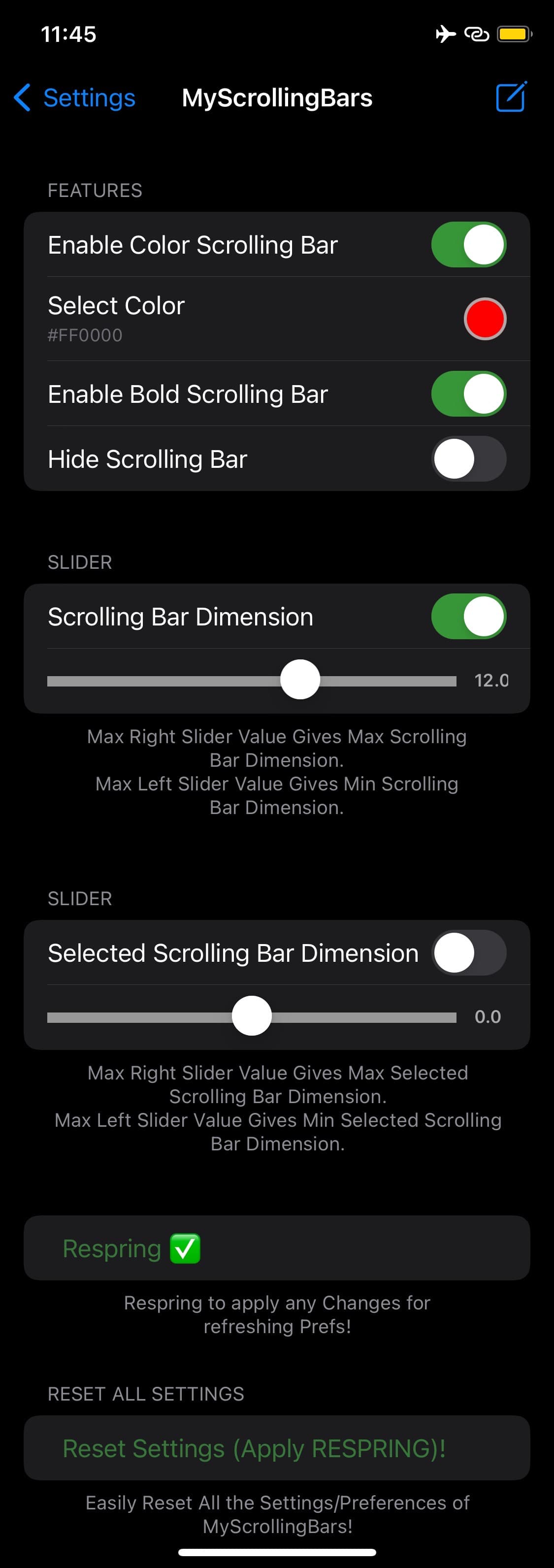
Among the things you can do here are:
- Enable or disable a custom scroll bar color
- Choose a custom color to use for your scroll bar
- Enable a bold scroll bar
- Hide the scroll bar
- Enable or disable custom scroll bar dimensions
- Adjust scroll bar dimensions via a slider
- Enable or disable custom selected scroll bar dimensions
- Adjust selected scroll bar dimensions via a slider
- Respring your device to any any changes you’ve made
- Reset all settings to their default
For someone who likes to take aesthetic control over their device away from Apple, this is a good and simple tweak to do exactly that. While it can change the cosmetic appearance of your scroll bar, it remains functionally the same as before.
Those interested in giving the new MyScrollingBars tweak a try can acquire it for free from the YouRepo repository via their favorite package manager app. The tweak supports jailbroken iOS & iPadOS 15 and 16 devices.
Not using the YouRepo repository yet? You can easily add it to your package manager app of choice by using the URL provided to you below:
https://www.yourepo.com/
Are you going to customize your device’s scroll bars with this new jailbreak tweak? Let us know why or why not in the comments section down below.




