Call recording is something that you might come to expect when calling a business for customer support, but did you know that you as a person can do it too?
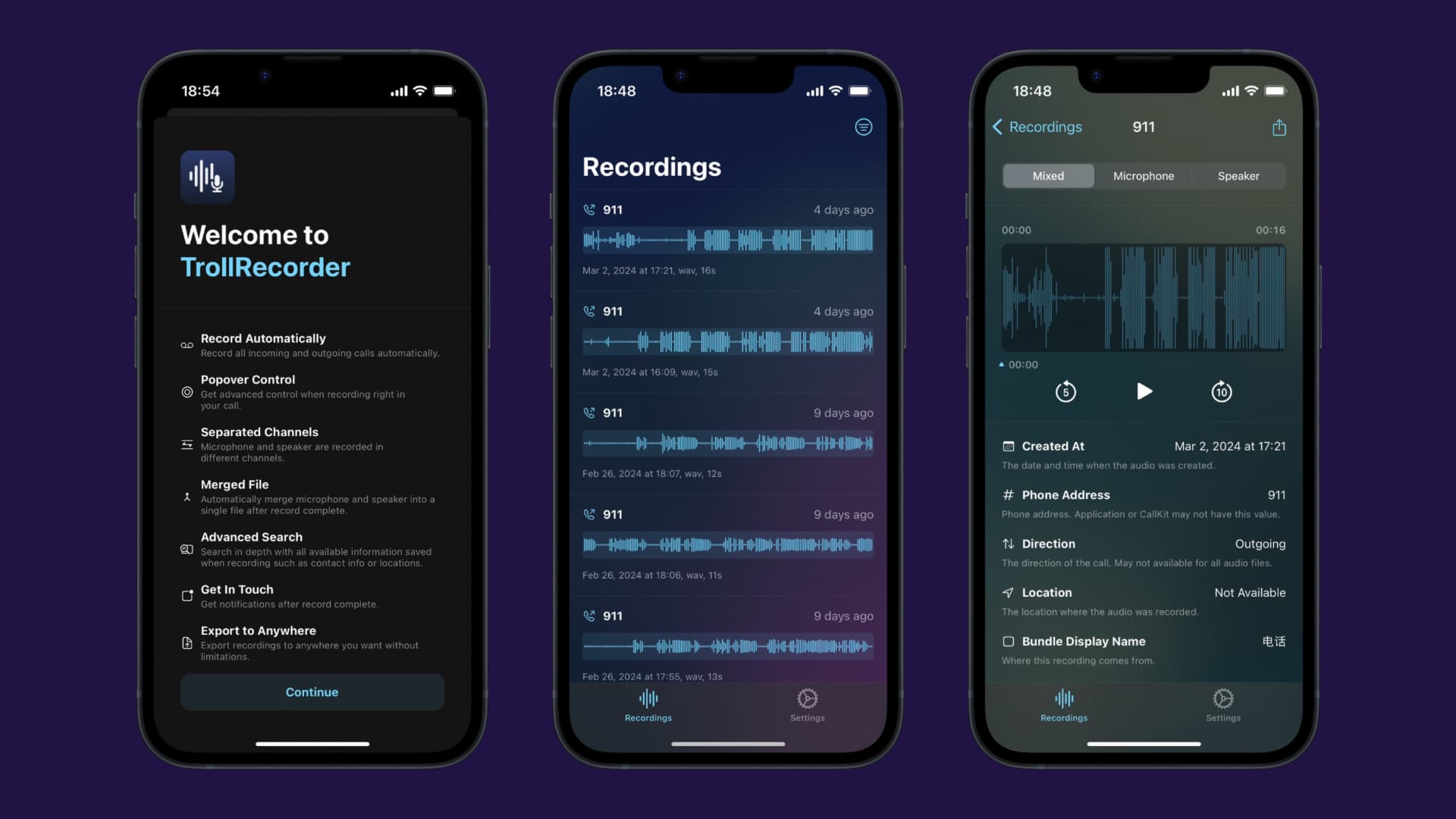
While phone call recording tools aren’t as widely used by private citizens as they are in the commercial sector, that doesn’t mean they don’t exist. In fact, iOS developers 82flex and launchctl are releasing a new TrollStore add-on this week called TrollRecorder for exactly this purpose on compatible iPhones.
TrollRecorder is a TrollStore-installable tool that lets you record your incoming and outgoing phone calls with or without a jailbreak. Due to requiring TrollStore, it only works on certain firmware, but it’s advertised as compatible with iOS versions 15 through 17.
If you’ve ever wanted a call recording program your iPhone before, then you’ll be in bliss with TrollRecorder. The intuitive user interface looks and feels like Apple themselves made it, providing a way to not only view and listen to previous audio recordings, but to customize how and when your audio recording happens.
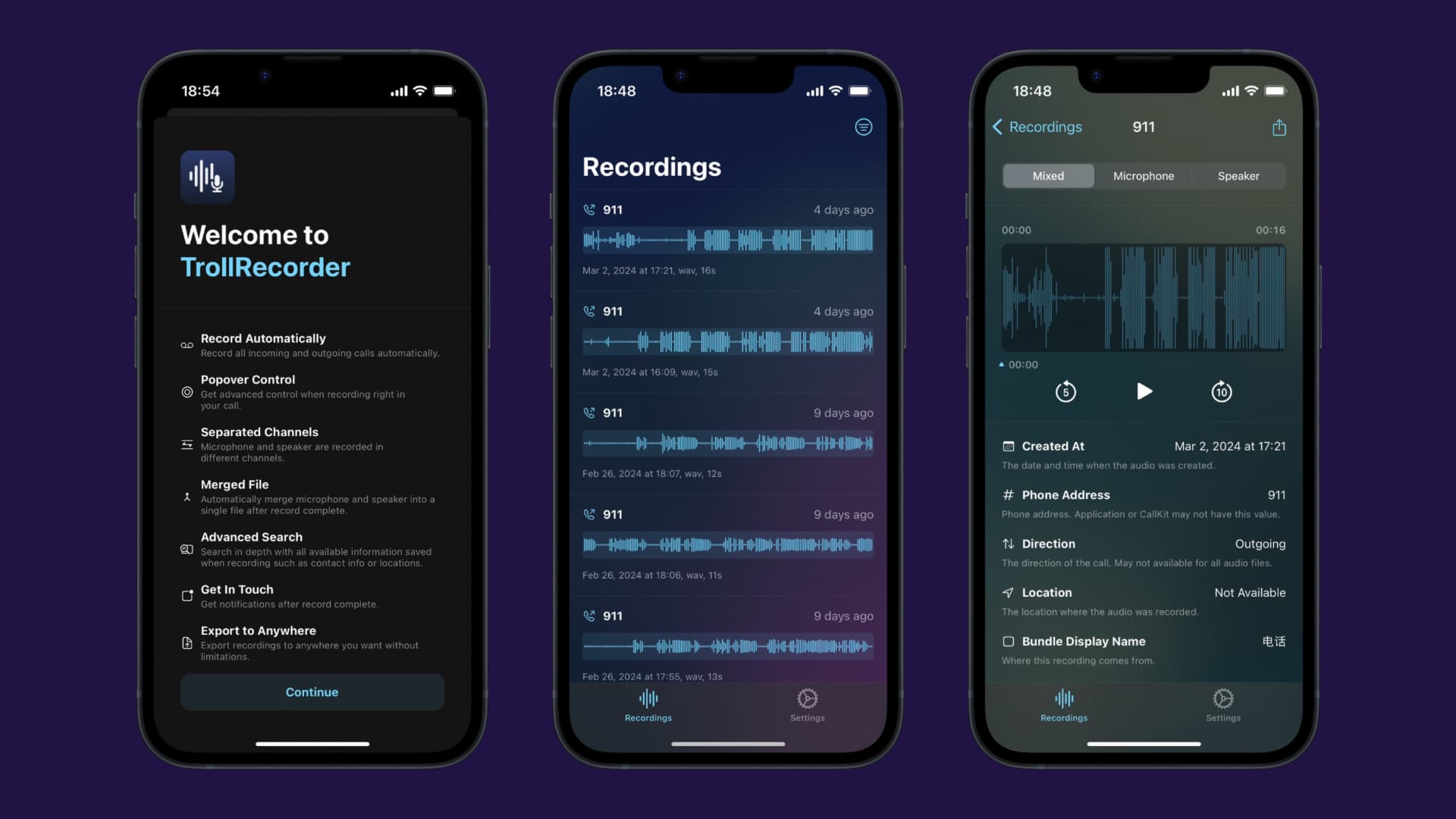
As noted in the package depiction page, TrollRecorder lets users control when audio recordings happen, and supports two different methods:
- Automatic Call Recording: Automatically captures your phone calls and saves them as audio files to be reviewed later.
- Selective Call Recording: Lets users manually capture phone calls with a HUD interface and save them as audio files to be reviewed later.
The TrollRecorder experience includes the ability to dial in your preferred audio quality, protect recordings with biometric authentication such as Face ID or Touch ID, track where recordings took place with location-based metadata, and search for audio recordings with precise timestamps that help you find what you are looking for.
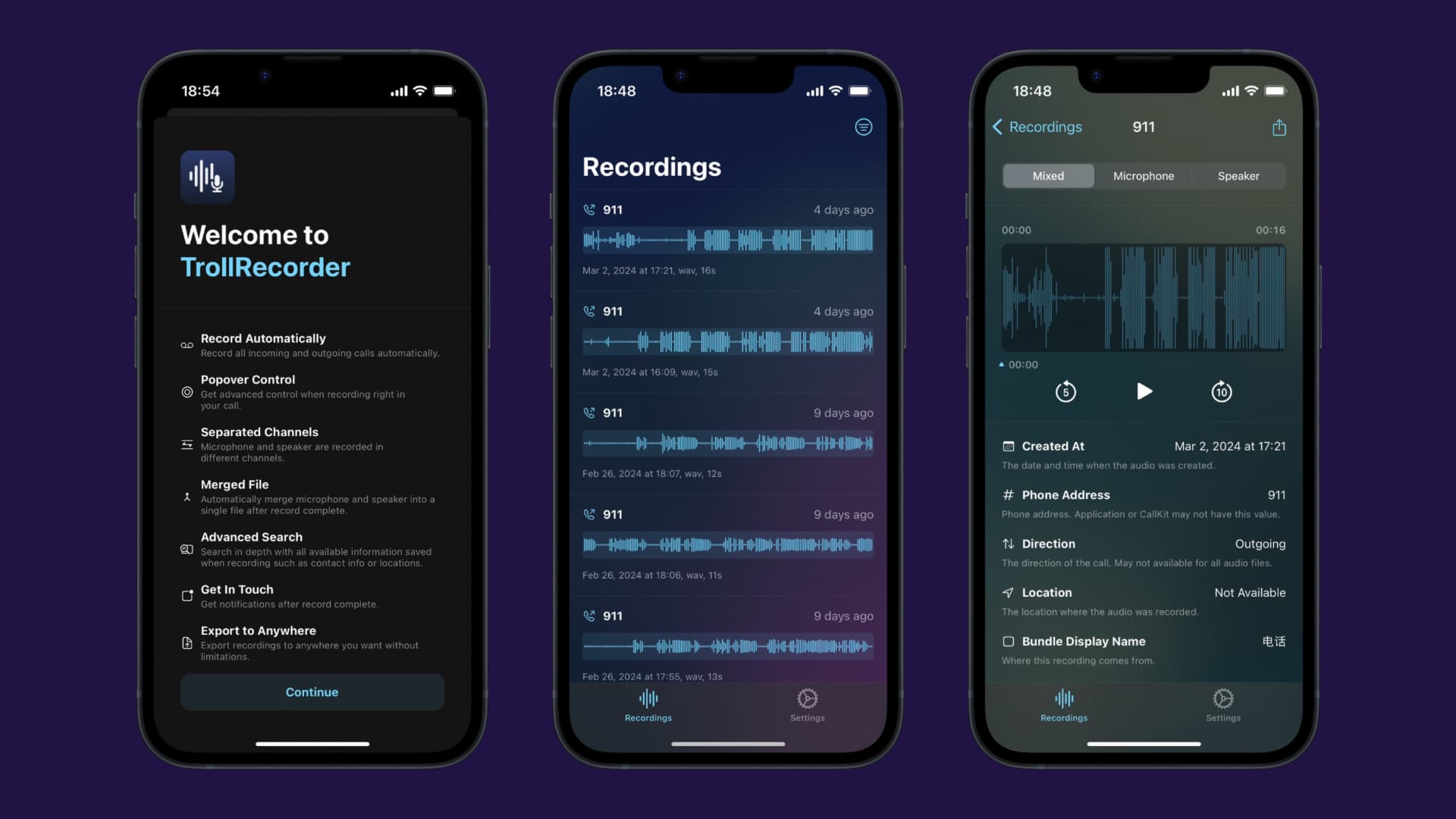
According to the developers, TrollRecorder uses Apple’s Core Audio technology to capture the highest quality audio from your phone calls and stores those recordings locally on your device to protect your privacy. None of that cloud-based hosting stuff that concerns people these days.
TrollRecorder remains persistent even after reboots, so as long as you have TrollStore, you won’t have to re-sign or restart the application. It just works.
TrollRecorder is available as a free download from the project’s GitHub page where you can access most of the core features at no cost, but it will feel like a freemium user experience because you need to pay $4.99 via the Havoc repository to unlock the high-demand premium features that include:
- Auto-startup after every reboot
- Remove the watermark from audio recordings
- Enhanced location-infused metadata
- Enhanced post-processing to boost audio quality and change the file format
Please note that removing the watermark may not be lawful in certain jurisdictions, so be sure to do some due diligence before using TrollRecorder to make sure you’re in compliance with your local laws. iDB is not responsible for what you do with these tools.
Don’t also forget to check out Audio Recorder TS by iOS developer Elias Limneos. This add-on can also record calls, and works with most calling apps, including FaceTime Audio.
Are you planning to take advantage of call recording on your iPhone with the TrollRecorder application for TrollStore? Let us know why or why not in the comments section down below.




