If you’re jailbroken on iOS or iPadOS 15 or 16, then you can take advantage of a jailbreak tweak called SmartNetwork iOS 15-16 by iOS developer Elias Sfeir to enjoy more advanced network-centric features than you would have on any stock device.

SmartNetwork iOS 15-16 is the latest iteration of a series of tweaks offered by Sfeir over the years, and what it does is provide what the developer describes as a two-part tweak. The first part deals with an app that displays the SSIDs of all Wi-Fi networks you’ve connected to and their respective passwords, while the second deals with changing how your device behaves based on the network you’re connected to.
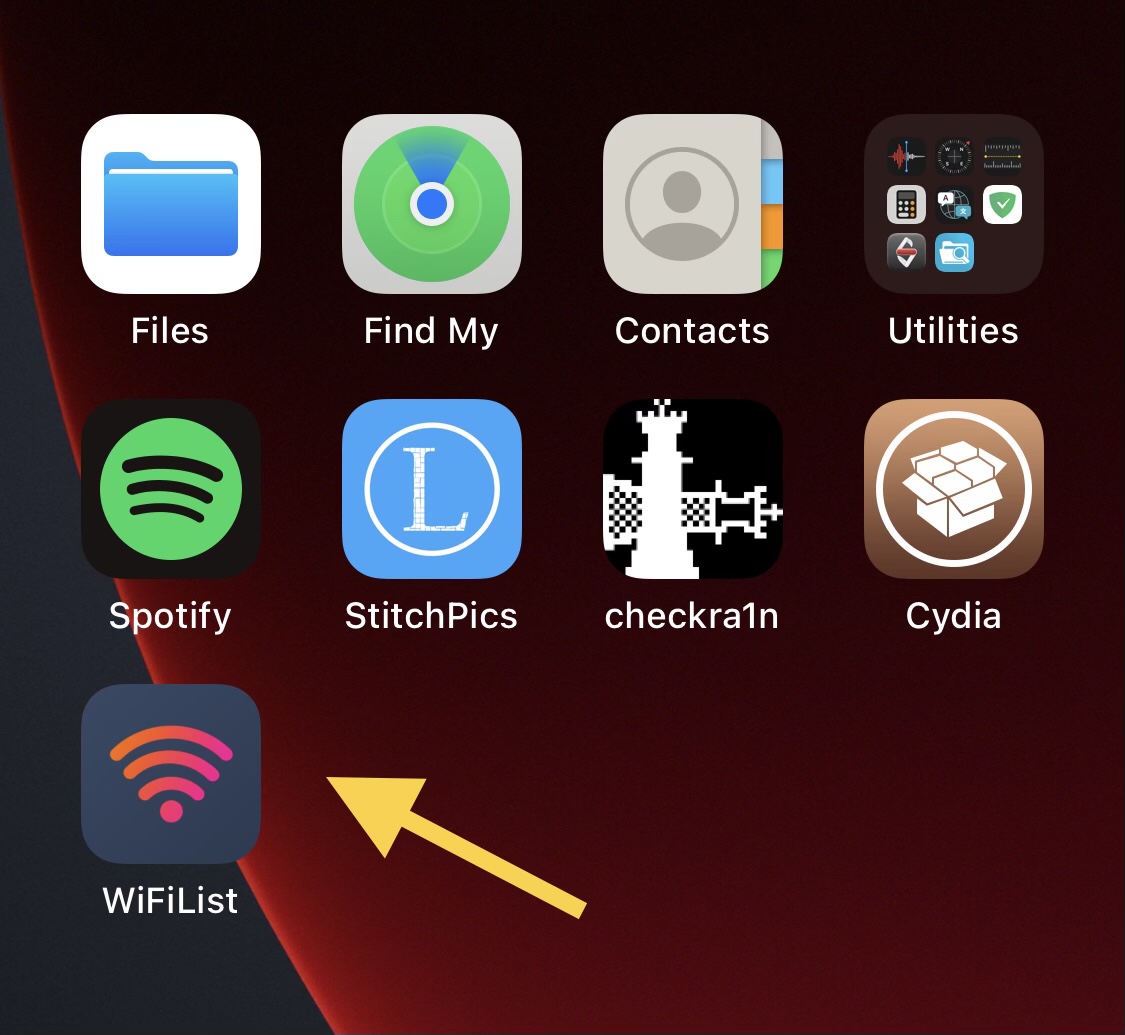
While iOS & iPadOS 16 can already display saved Wi-Fi passwords natively, that’s not the case in iOS or iPadOS 15. Because of this, iOS & iPadOS 15 users who’ve jailbroken their device can enjoy a feature that would normally only be available on newer versions of iOS and iPadOS.
But the app that lets you view stored Wi-Fi passwords isn’t the most important part of the tweak, rather, all the network-centric customizations that you can configure to change the way your device behaves when it connects to certain networks, among other things.
Once installed, users will find a dedicated preference pane in the Settings app where they can configure a plethora of different options:
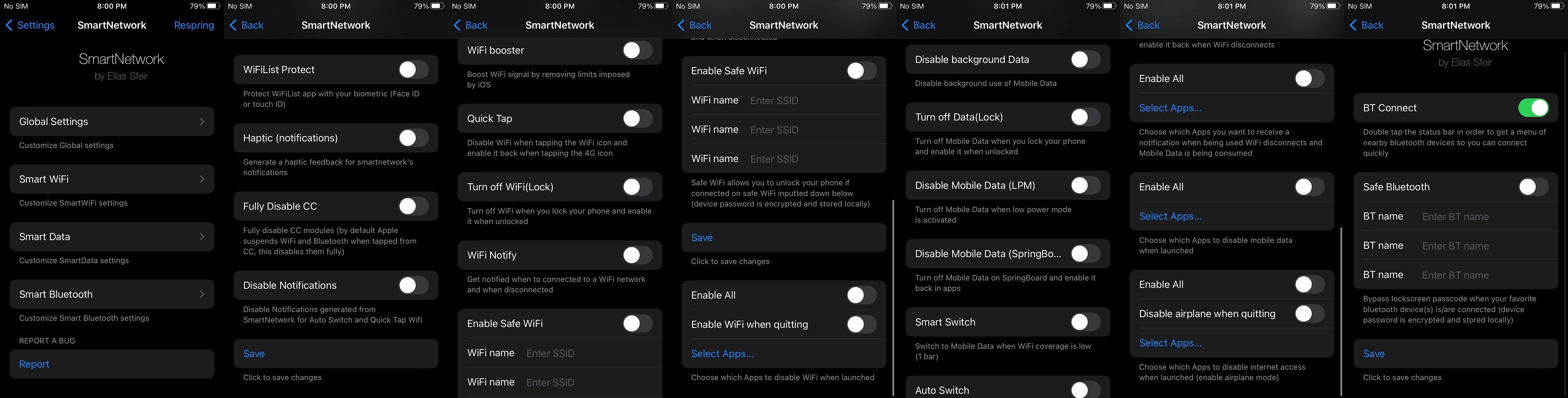
Here, users may configure Global settings, Smart Wi-Fi settings, Smart data settings, and Smart Bluetooth settings. As you might expect, Smart Wi-Fi settings relate to when your device is connected to Wi-Fi networks, Smart data settings relate to when your device is connected to cellular networks, and Smart Bluetooth settings relate to when your device is connected to certain Bluetooth devices.
Among some of the things that users may configure with SmartNetwork iOS 15-16 are the following:
- Be notified when certain apps connect to a cellular network so you don’t over-use your data
- Be notified when Wi-Fi disconnects and cellular data starts being used instead
- Prevent certain apps from launching when connected to cellular data
- Prevent certain apps from using your Wi-Fi connection
- Prevent certain apps from accessing the internet at all
- Boost Wi-Fi signals by removing iOS’ native limitations
- Disable background cellular data usage by apps
- Disable cellular data when you lock your device and enable it again when you unlock your device
- Disable Wi-Fi data when you lock your device and enable it again when you unlock your device
- Disable cellular data whenever you enable Low Power Mode
- Automatically disable Wi-Fi and switch to cellular when your Wi-Fi signal drops below 1 signal bar and reconnect when your Wi-Fi signal raises to 2 bars or more
- Automatically disable cellular data when you’re connected to Wi-Fi and re-enable it when you disconnect from Wi-Fi
- Disable your passcode and biometric authentication requirements to use your device when connected to trusted Wi-Fi networks
- Be notified when you connect and disconnect from a Wi-Fi network
- Double-tap on the Status Bar to see a list of nearby Bluetooth devices and interact with them
- Disable your passcode and biometric authentication requirements to use your device when connected to trusted Bluetooth devices
In the spirit of Sfeir’s previous SmartNetwork jailbreak tweaks, it seems like SmartNetwork iOS 15-16 follows much of the same feature sets and adds support for newer firmware. With that in mind, if you’ve used a previous version before, then you will find the latest version vividly familiar.
If you’re interested in having more control over what your device does, or doesn’t do, when you connect to certain cellular, Wi-Fi, or Bluetooth connections, then you can purchase the SmartNetwork iOS 15-16 jailbreak tweak for $1.99 from the Havoc repository via your favorite package manager. Obviously, the tweak requires a jailbroken iOS or iPadOS 15 or 16 device.
Do you plan to upgrade your device’s network-based capabilities with the new SmartNetwork iOS 15-16 jailbreak tweak? Let us know in the comments section down below.




