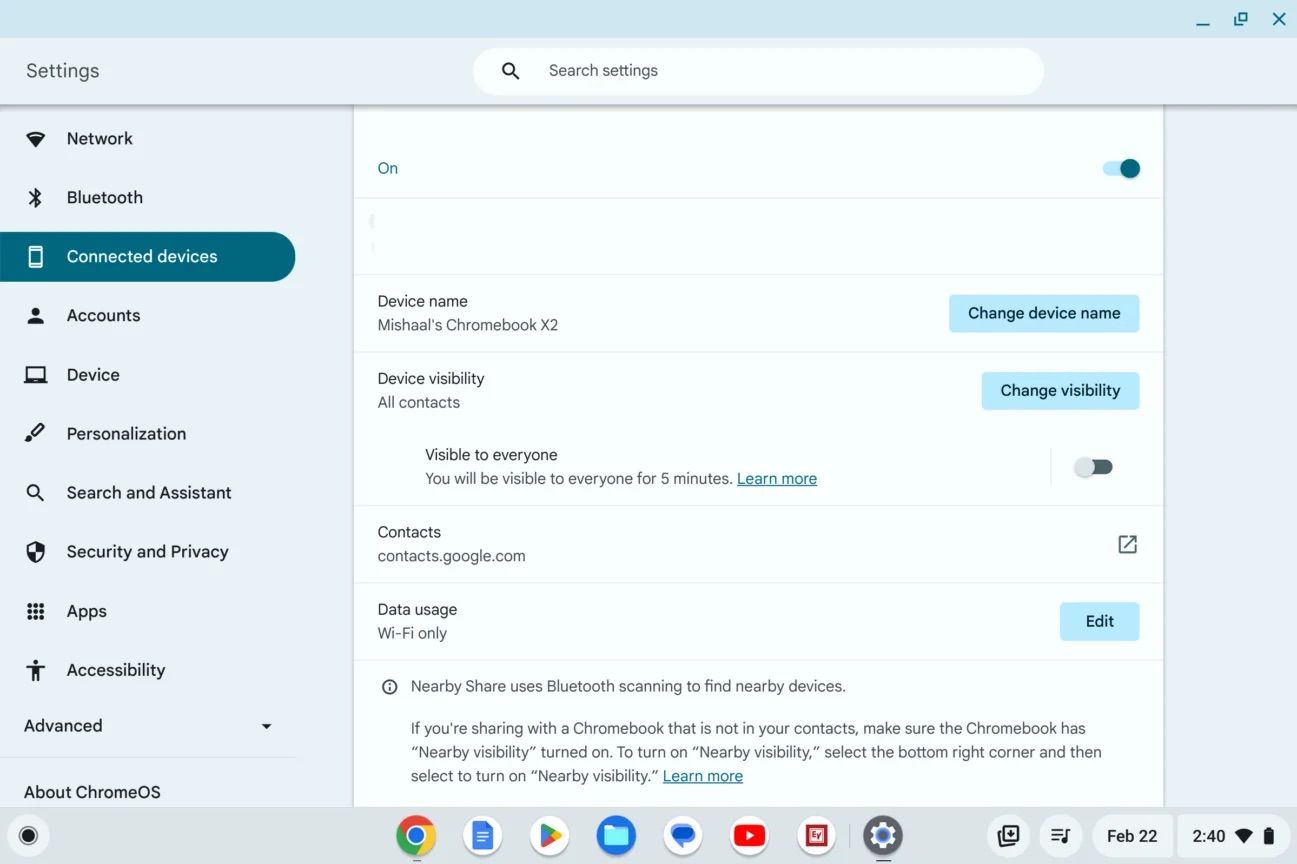Summary
- In the future, Google could make Quick Share part of the default experience on ChromeOS.
- Quick Share V2 will remove the toggle to turn on the feature, along with the “Selected Contacts” option.
- The new setting is not in any ChromeOS build, so there isn’t a timeline for when this feature will be available.
It hasn’t been that long since the rebranding of Nearby Share, with Google making a bigger push to make transferring files between Android devices a more seamless process. What makes Quick Share so powerful is that it works across a variety of different devices, which means users can transfer information to Chromebooks and Windows PCs as well.

Google’s Quick Share update makes sharing files even easier than before
A long-awaited upgrade to Google’s sharing service is finally rolling out
Now, it looks like Google is trying to bring this feature front and center on Chromebooks by enabling it by default and making some other changes too. The new information was discovered Mishaal Rahman of Android Authority, sharing that Google has introduced a new flag in ChromeOS that’s called “Quick Share V2.”
An easier way to share is coming
Now, as far as what Quick Share V2 entails, Rahman shares that by currently enabling this flag in ChromeOS, it will make Quick Share part of the default experience. Once this occurs, there will no longer be a Quick Share toggle, and the “Selected Contacts” option will also be removed. Now, as you can imagine, this is a pretty dramatic step by Google to get Quick Share seen by more eyes.
By enabling this mode, Quick Share will always be active, which means, you’ll need to be more aware of your settings, since you won’t be able to fully disable the feature when it goes live. However, you will be able to toggle the visibility of your device in the settings of your Chromebook so that you can prevent unwanted interactions.
Now, those that already use Quick Share on Android will find all of this familiar. And while the new change will make it easier than ever to share files to and from your Chromebook, it’s quite a drastic change when compared to the current method of getting the feature up and running. Luckily, users will have some time to make this adjustment, as the new setting isn’t even available in the Canary build of ChromeOS.
For that reason, Rahman isn’t clear when this will roll out to users. Of course, if you want to check it out, you’re welcome to enable it, but if you’re not really all that interested in experimenting, you can always just wait it out. Chances are, since this is such an early report, you’re going to be hearing about this change again in the future when it’s actually available.