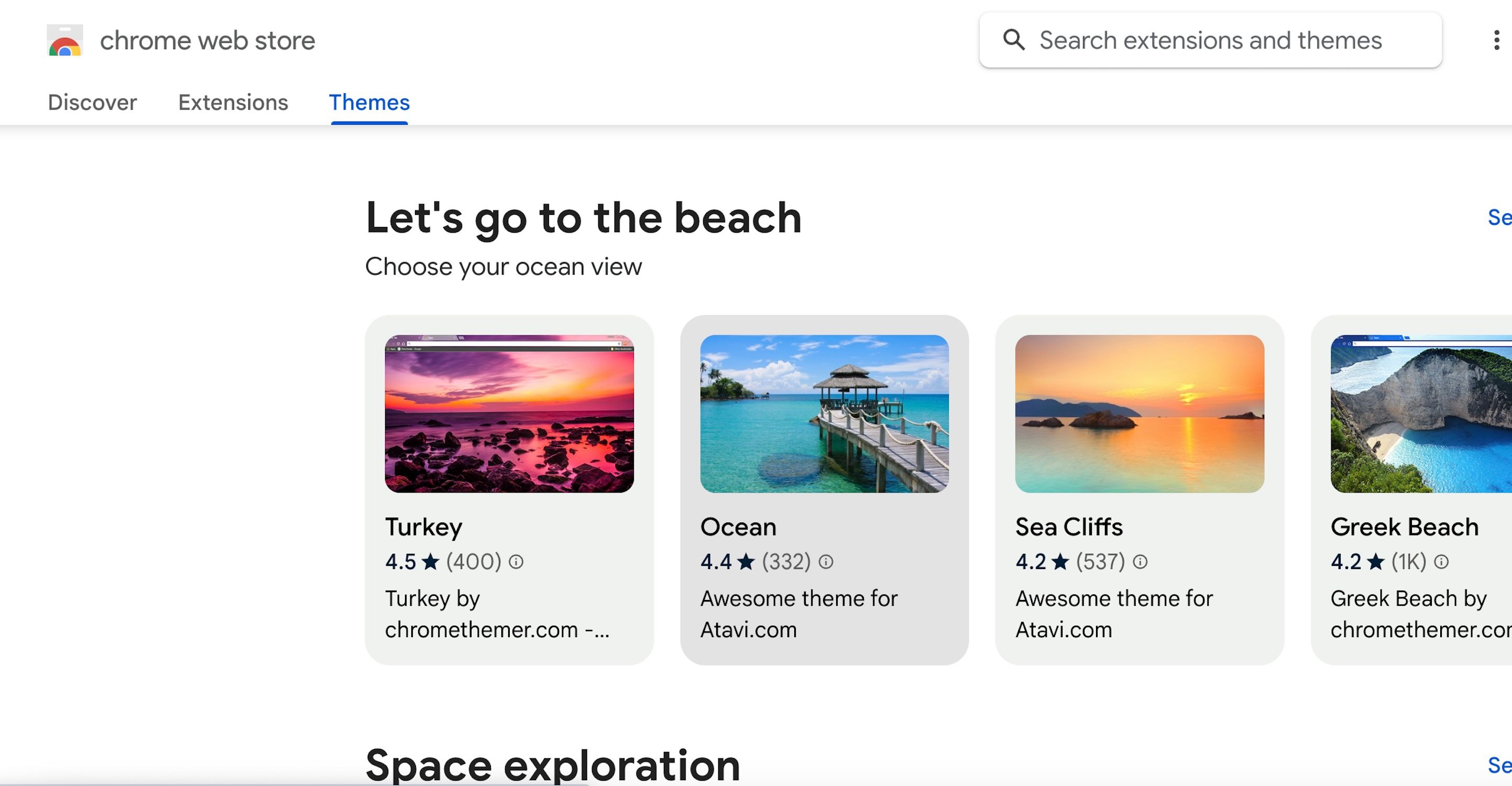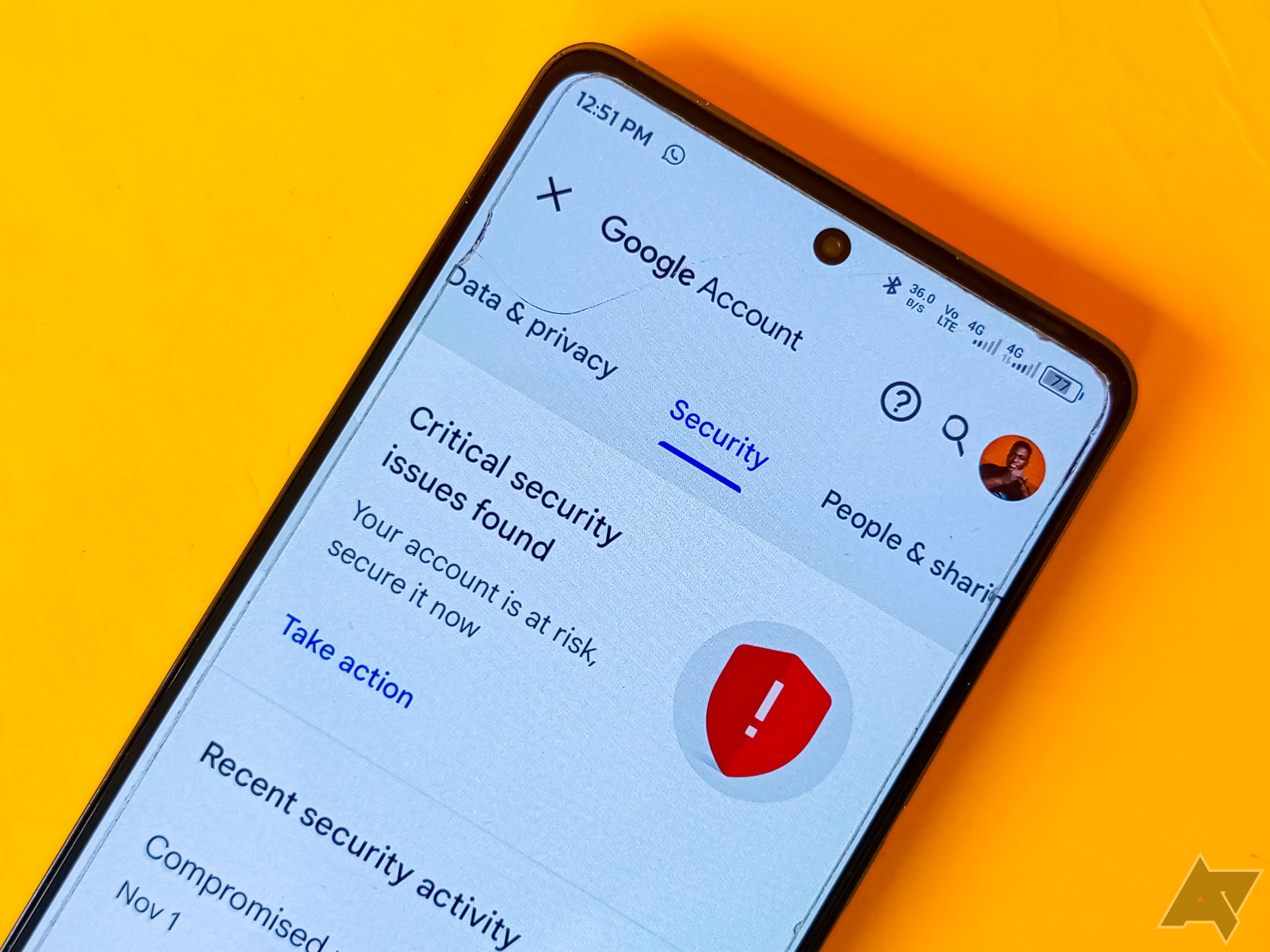I’m online a little too much if I’m being honest. It’s the nature of my job as someone who writes about Google and Android. I used to bounce around from browser to browser, looking for the perfect way to access the internet, but I always came back to Chrome.
It’s my favorite browser because it is fast, minimalist, and has endless customization features. It doesn’t matter if I’m working on my PC or my Mac, Chrome syncs everything across platforms. But this summary of benefits doesn’t seem like enough, so I wanted to break down all the reasons I love Chrome after years of mainlining the browser.

6 best hidden features in Google Chrome
Power up your Google Chrome experience with these hidden features
1 Clean and minimalist UI
Chrome sticks to its uncluttered roots
I adore Chrome’s no-nonsense minimalist interface. I’m not a fan of cluttered browsers (looking at you, Edge). It seems like such a petty thing on which to judge an internet browser, but I can’t help myself. I need to enjoy viewing and working within the browser environment. Most of the others don’t do it for me, but Chrome’s design language does.
Everything in Chrome is laid out so thoughtfully. My favorites and most-visited shortcuts are there; the search bar is front and center, and the Google apps menu is easy to spot. Plus, those big, colorful Google letters against a clean white background are familiar and comforting.
2 Chrome is pretty dang fast
Speed is arguably the most important metric to me
Some of you will laugh at me for preferring Chrome to Firefox; I can feel it. But, no offense to the passionate Firefox community, Chrome is faster.
Webpages don’t materialize on Chrome, it feel like they just appear instantly thanks to snappy loading. Switching between tabs is seamless, where Firefox seems to lag in this department. And gone are the days when Chrome would hog RAM. I’m unsure what Google has done under the hood, but the browser flies nowadays.
This isn’t just my perception. Benchmarks support my argument that Chrome is faster, even faster than Chromium-based browsers such as Edge and Opera. Don’t even get me started on Safari (aka the new Internet Explorer).
3 Easy access to Google services
Chrome is more than a browser; it’s a Google app ecosystem
I love Gmail, and Google Chrome gives me instant access to my mailbox, thanks to the Gmail link on the top right of the browser. I can also easily access any Google app from the menu. Keep, Drive, YouTube — it’s all there. I’m still not sure why YouTube Music is missing, but that’s a discussion for another day.

5 Gmail features Google desperately needs to fix
Gmail may be one of the best email services, but it could be better
You can do all this with Edge, too, if you’re really into the Microsoft 365 ecosystem. It’s a weird choice, but I don’t judge.
4 Cross-device sync
Forget ecosystems; Chrome just works everywhere
It’s frustrating to exist within two ecosystems. I’m stuck with my iPhone because my wife and kids are all Apple all the time. I have a Mac because I was completely wowed by Apple silicone when the M1 Pro dropped in 2021, and I’m not sorry. It’s a fantastic machine. But I love Windows and Android and continue to use my Desktop PC and Pixel. How do I do this? Chrome.
I don’t need to worry about ecosystem or vendor lock-in with Google Chrome. Everything works great across devices. All my links, passwords, favorites, and folders sync to everything. I barely notice which device I’m using because I’m really using Chrome for everything. Maybe it’s time to simplify my life with a good Chromebook.
5 Google Passwords is absolute fire
Forget password managers; I have Chrome
Google has a fantastic password manager built right into Chrome. It creates hard-to-crack passwords for you and can store every password to every account you’ve ever created. Chrome will autofill the password when you want to sign in to a site. It also tracks the dark web, looking for leaks, and will alert you when one of your passwords has been compromised.
Edge has a convoluted password management system and is a sidenote in the settings menu. Firefox has a fantastic password manager, I’ll give it that, but Apple’s password manager looks like something from 2004.

What is a passkey, and how is it different from a password?
Passkeys and their speedy encryption are already starting to replace passwords: Here are the big differences
Google is also one of the companies leading the charge for industry acceptance of passkeys, the no-password method of logging in that uses your biometric data as your password.
6 Endless customization
Themes and extensions galore
I’m all about personalizing the space where I spend most of my workday, and this is one of the primary reasons I prefer Chrome more than any other browser. Customization.
I can use a dark theme for those late-night work sessions or a vibrant, eye-catching theme for those times I’m feeling the groove. I can even create a custom theme with my own photos.
Extensions add another layer of customization. The Chrome Extension store is full of powerful tools I can use to increase my productivity. Tools like a dark mode switch, save to Keep, or the Tick Tick extension for tackling my to-do list are all there. Sure, other Chromium-based browsers have the same extension store, but they don’t have themes AND extensions, do they?
7 Chrome security
Google takes web security seriously
Chrome’s security features are decent. They’ve had a few incidents that raise eyebrows, but these are few and far between. There was the famous Chinese government hack more than a decade ago, and more recently a major exploit that allowed criminals to access user data without requiring a password. Oops.
These could be points against the browser giant. Firefox has a great security record, and Safari is a close second. But neither of these browsers offers everything Chrome offers in one package. And let’s be real, what happened to Chrome could easily happen to the others if they had the same user base.
Chrome is my ride-or-die browser
I could live without Chrome; there are plenty of other options. But I wouldn’t be happy. Chrome has everything I need and want, from a great UI to blazing-fast speeds to cross-platform compatibility. It’s my digital home base, thanks to easy access to Google services and its secure password manager.
If I had to pick a close second to Chrome for everything I listed here, I would have to go with Microsoft Edge. That cluttered interface, though. Ugh. I think I would rather touch grass.