Summary
- Google looks set to update the long-ignored Google Search widget with Material You support.
- A new, more intuitive settings pane reveals a wallpaper color option.
- At the same time, customization options are simplified, with the manual color picker and shape and logo choices removed.
Google has updated countless apps and widgets to match its Material Design 3 guidelines, which the company introduced all the way back in Android 12. Fast forward to Android 14, and the Google Search widget is still one of the few outliers that has been largely ignored by the company’s designers. That might finally be bound to change, as a new settings page was spotted under development that reveals a look at a Material You theme option.
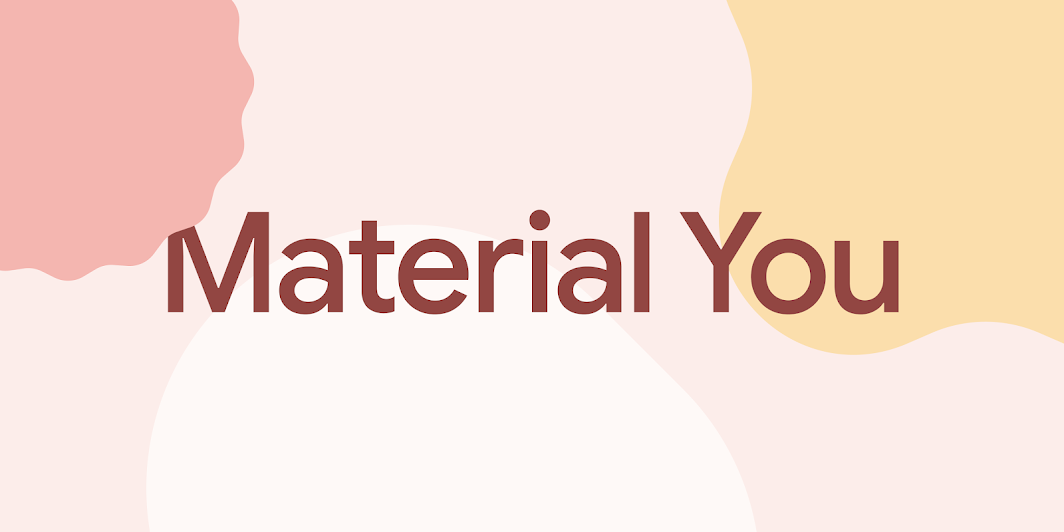
Material You: What it is and what we love about it
The most personal design you could imagine, without lifting a finger
The redesigned widget options are a big departure from the current widget settings, as spotted by AssembleDebug on X. The widget preview is moved to the top, with a lot of empty white space left at the bottom. This also means that you only see a small wallpaper preview, which may make it harder to judge how well the widget fits into the overall theme of your launcher.
The customization options are also a lot more streamlined in the upcoming redesign. Rather than some nondescript icons at the bottom that you first have to tap to fully understand, the new design lets you easily pick between four pre-designed color themes: System default, always light, always dark, or device theme. The latter matches your phone’s color scheme, which you can pick in the wallpaper app. The transparency slider is now always visible right below the theme selections.
The manual color picker is gone in the redesign
This is what the widget customization options look like today
It looks like Google also removed the option to create custom themes in the redesign process, though it’s possible that this capability will still return in a later stage of development. The custom option was a serviceable stopgap solution when you wanted to make the search bar fit your wallpaper theme as good as possible, but the device theme toggle takes a lot of the manual labor out of the equation. On the flip side, this also means that you won’t be able to choose different colors from what your phone offers, which means less customization.
The redesign also removes a few more theming options. From what we can tell, you can no longer choose a different shape. You will also be limited to the “G” logo rather than having the option to show the full Google name if you prefer.
The new widget settings aren’t available just yet, as AssembleDebug describes. You have to activate a few flags on a rooted device to make it appear. Given that the interface looks pretty finished in its current state already, we wouldn’t be surprised if it rolled out sooner rather than later, though.




