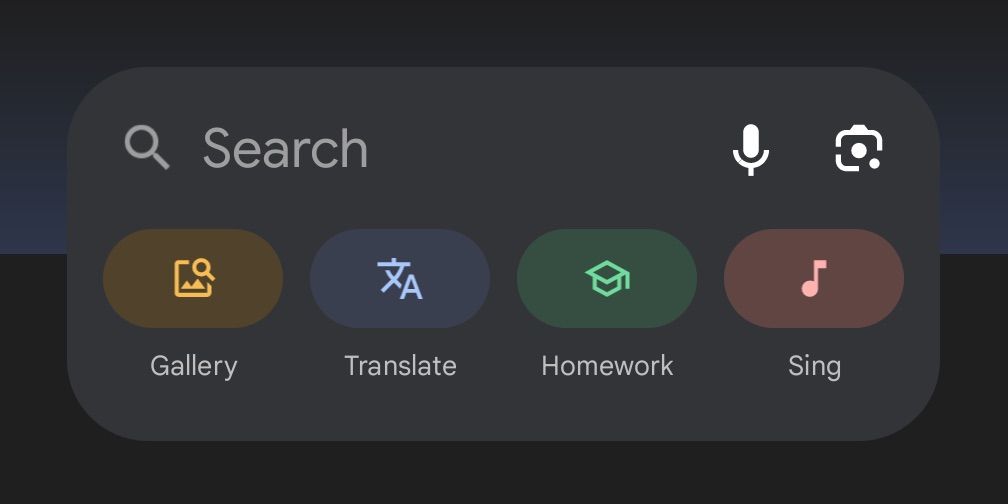Summary
- The Google app for Android is getting a new toggle to switch between Search and Gemini AI.
- However, the toggle was spotted in an under-development version of the Google app, so it could be weeks or months away from rolling out to the masses.
- This toggle already exists in the Google app for iOS, so its inclusion in the Android version is long overdue.
Google’s efforts with generative AI chatbot Gemini are well documented. The service is already integrated across multiple Google services, including Workspace products. Meanwhile, the Google app on iOS recently added a neat little toggle to switch between standard search and Gemini. Strangely enough, this toggle is absent from the Google app on Android. But that could change soon, as per evidence spotted within an under-development version of the app.

Google Gemini: Everything you need to know about Google’s next-gen multimodal AI
Google Gemini is here, with a whole new approach to multimodal AI: Here’s what you should know.
A well-known source of app leaks, AssembleDebug, found the new toggle in the Google app for Android as part of a collaborative report with PiunikaWeb. While the specific version of the Google app that enables this new toggle is unspecified, the corresponding screenshots and videos show that it will work similarly to its iOS counterpart. Google has bundled some neat animations while switching between Search and Gemini, which is a nice touch.
Updated shortcuts/buttons are also on the way
The brief video detailing the new toggle also shows the updated shortcuts/buttons for Gallery, Translate, Homework, and Sing (pictured above). These buttons were first spotted last month, although some users on newer beta versions of the Google app are already seeing them. As for the aforementioned toggle, PiunikaWeb predicts that it could take weeks or months to land on the Google app for Android, although users on the beta version of the Google app should eventually find it (I didn’t have that luck).

Google Gemini tips and tricks: Put Google’s most capable AI model to good use
Not sure what’s up with Gemini? Here are the goods
While the Google app on Android may not have the handy toggle to switch between Search and Gemini, users have other ways to access the chatbot, such as through the standalone app. By contrast, iPhone users can only use Gemini via the Google app for now. Nevertheless, this toggle is a welcome addition to Android’s Google app, as it finally allows users to easily switch between the regular Search option containing the Discover feed and the full-blown AI chatbot experience courtesy of Gemini.