A few years ago, iOS developer Skitty started working on a jailbreak tweak that would bring unique Now Playing banners that resembled modern-day Dynamic Island effects to all jailbroken devices, and just this week, that tweak was released publicly.
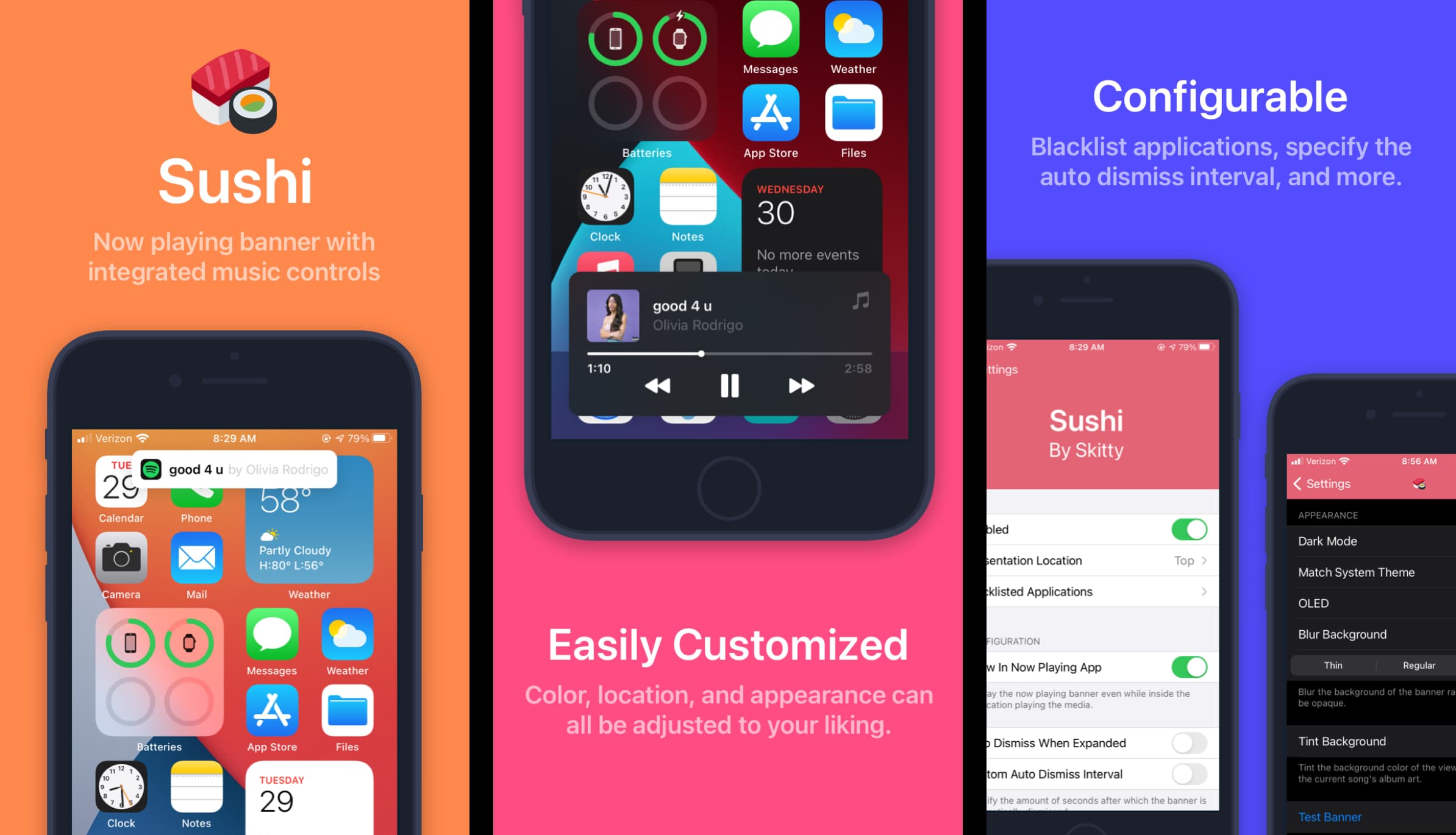
That jailbreak tweak’s name is Sushi, and it both looks great and complements the iOS user experience with respect to music consumption.
As you can see in the screenshot examples above, the Sushi pop-up is rather minimal and displays the app icon that it’s playing from, the name of the media, and the name of the artist. While this screenshot shows the interface in white, it’s worth mentioning that there’s a black interface that matches the iOS Dark Mode.
In addition to the banner that shows Now Playing media information, there’s also an integrated music control component to Sushi. The maximized interface gives you access to Pause/Play controls, forward/reverse controls, and a scrubbing bar.
Once installed, users will find a dedicated preference pane in the Settings app where they can configure a myriad of options to their liking:
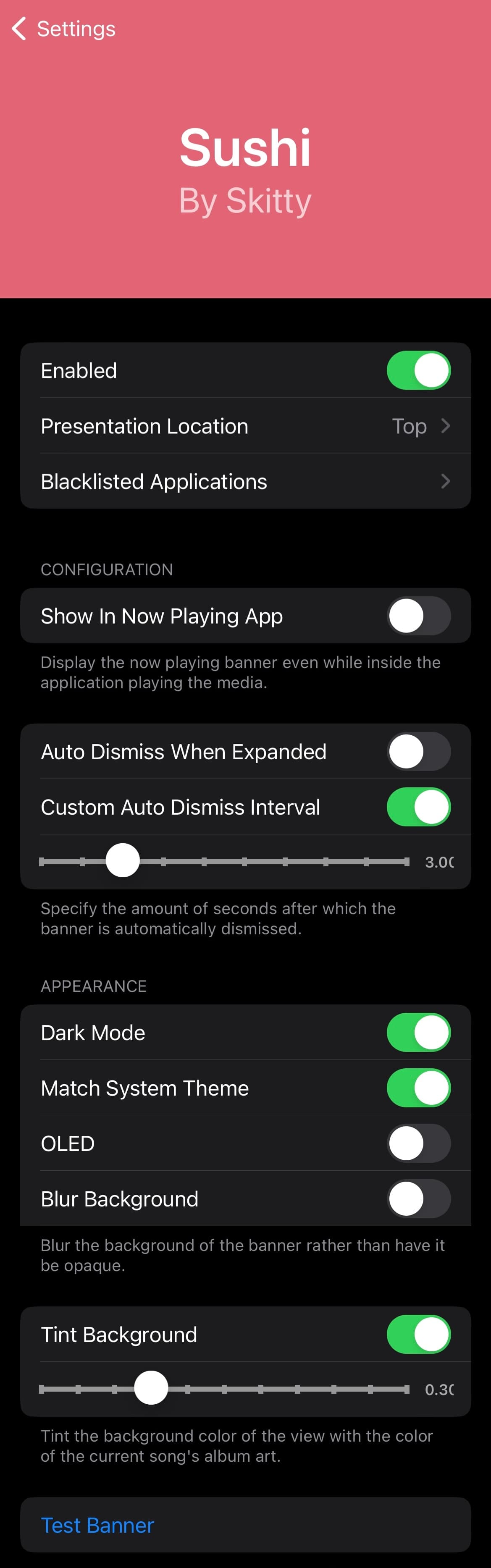
Options here include:
- Toggling Sushi on or off on demand
- Choosing whether the pop-up appears at the top or bottom of the display
- Blacklisting certain applications from displaying a pop-up for media playback
- Hide or show the pop-up inside of the actual Now Playing application
- Auto-dismiss the pop-up on expansion
- Toggle a custom auto-dismiss interval
- Configure the auto-dismiss interval via a slider
- Enable Dark Mode appearance
- Automatically match the system theme
- Enable OLED mode
- Blur the background
- Tint the background
- Configure a tint amount via a slider
- Display a test banner to see how everything you’ve configured looks
I am a huge proponent of how Sushi looks, and frankly, I’m happy that Skitty decided to release this project. I think it looks wonderful, and more importantly, it’s a useful way to see what’s playing when your music changes tracks and to interact with music controls without having to be in a specific interface to do so.
If you’d like to give Sushi a try, then you can download it for free from Skitty’s personal repository via your favorite package manager app. The tweak supports jailbroken iOS 13, 14, 15, and 16 devices.
If you aren’t already using Skitty’s personal repository, then you can add it to your package manager app by using the URL provided below:
https://skitty.xyz/repo/
You might also be interested to hear that Sushi is open source on the developer’s GitHub page.
Are you going to be installing and using the Sushi jailbreak tweak? Tell us why or why not in the comments section down below.




