While iOS is a beautifully refined mobile operating system, that doesn’t keep jailbreakers from putting their own spin on the user interface by hiding unwanted elements.

A plethora of jailbreak tweaks are proficient at hiding unwanted items from the iOS user interface, and in today’s roundup, we’ll show you what we believe are some of the best ones for pwned iOS 14 devices.
The best iOS 14 jailbreak tweaks for hiding stuff
Begone – FREE
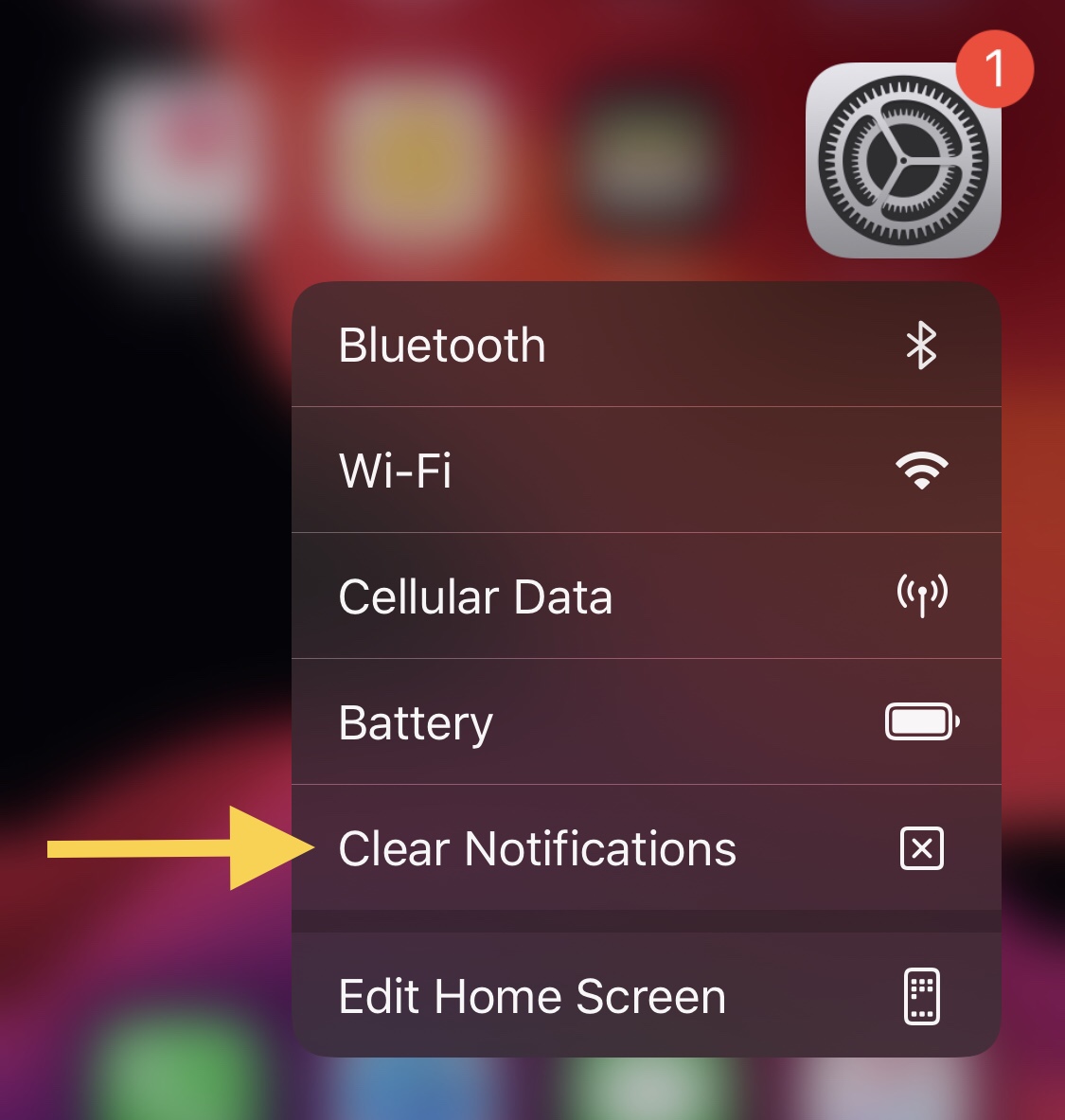
One of my favorite jailbreak tweaks for hiding unwanted user interface elements is Begone, a tweak that lets the end user selectively hide notification badges from individual app icons on the iPhone’s Home Screen.
This tweak is especially useful for the Settings app when your iPhone decides to alert you that there’s a software update you don’t want to install, and there’s no native mechanism for hiding this badge. Apart from this, Begone can also be used with other app icons for other purposes, depending on your needs.
You can learn more about Begone and how it works in our full review post.
HideSurplus – FREE

With the HideSurplus jailbreak tweak, users can hide unwanted elements from the Home Screen of their device.
It’s particularly useful for doing away with things such as the app icon labels, the dock background, the ‘No Older Notifications’ text from Notification Center, and more.
You can learn about all the different things that you can hide with HideSurplus in our in-depth review post.
clear not playing – FREE

There’s a small amount of text that appears in Control Center’s Now Playing widget whenever you don’t have anything playing that reads “Not Playing.” Some users don’t mind this, but others find it ugly in a glyph-based user interface.
The clear not playing jailbreak tweak simply hides this unwanted text from the Control Center user interface, allowing the Now Playing widget to look like any of the other ones.
You can find our more about clear not playing and how it works in our full review post.
ForceBar – FREE
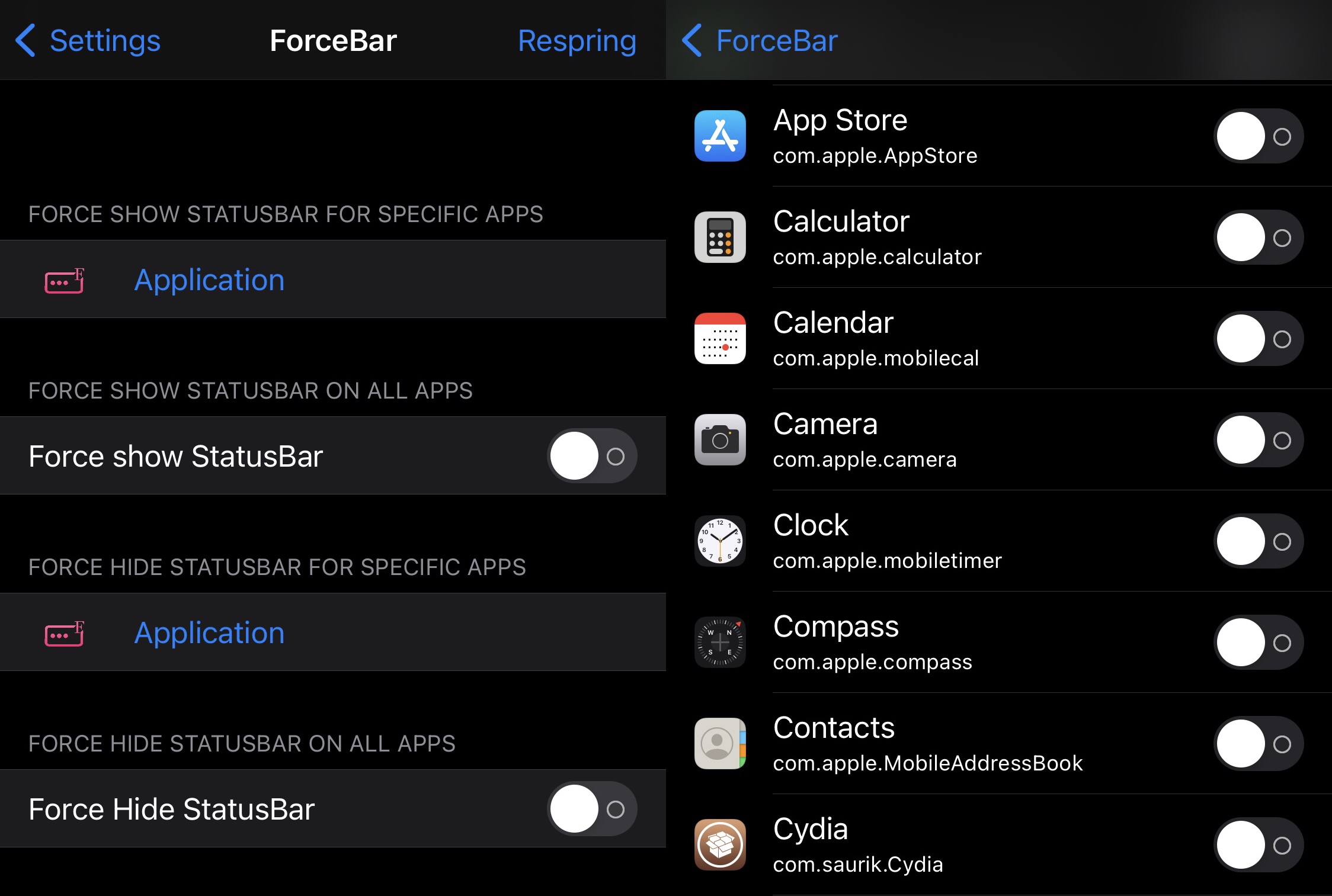
There may be certain apps that don’t play nicely with the Status Bar. This generally happens in full-screen games rather than traditional apps, but ironically, not all these incompatible apps take steps to hide the Status Bar from the interface.
You can use a free jailbreak tweak called ForceBar to forcefully hide (or show) the Status Bar from individual apps on your device. The tweak comes with a comprehensive preference pane where you can configure the Status Bar one way or the other.
You can learn more about ForceBar and how it works in our full review post.
Peep Reborn – FREE

If hiding the Status Bar in individual apps isn’t your forte, then you might find Peep Reborn to be a bit more useful.
This jailbreak tweak can hide or show the Status Bar on demand with just a tap, even if you’re viewing from the Home Screen or somewhere else that isn’t an app’s user interface.
You can learn more about Peep Reborn and how it works in our full review post.
Hide VoIP Suggestions – FREE
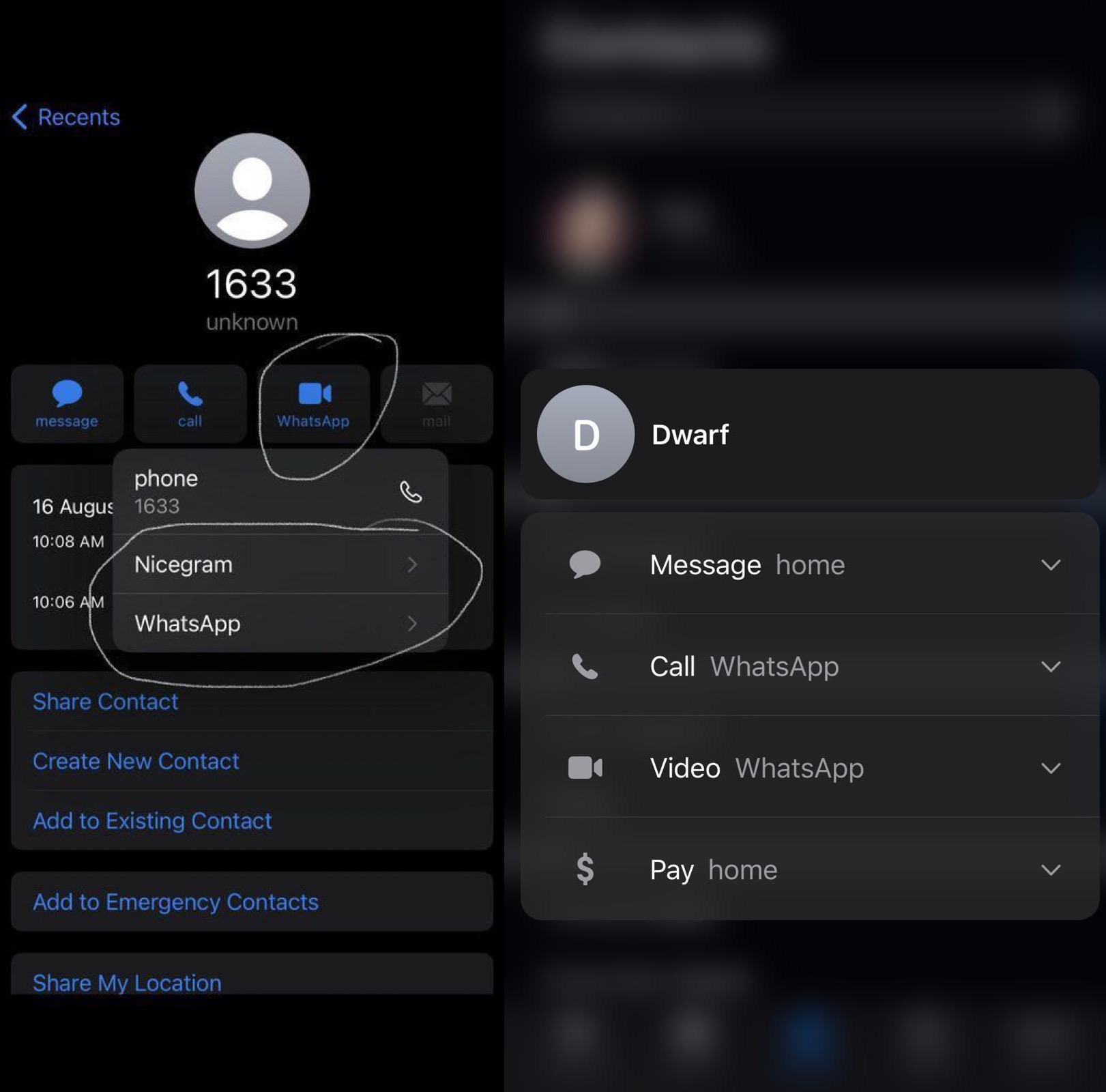
Apple has in recent updates to iOS made it so that VoIP calling suggestions would appear in the iOS contacts list in addition to regular phone number-based calling suggestions, but not all iPhone users like or want VoIP services deeply woven into their phone calling experience.
Hide VoIP Suggestions is a free jailbreak tweak that hides VoIP calling suggestions from the contact list, which means that you will only see phone number-based calling suggestions rather than suggestions from third-party calling apps.
You can learn everything you need to know about Hide VoIP Suggestions and how it works in our full review post.
Houdini – FREE

Some users find that the Lock Screen has too much going on, and if that’s your general opinion as well, then you might appreciate a jailbreak tweak called Houdini, which can hide almost anything you want from the Lock Screen’s user interface.
Whether you’re trying to hide the Quick Action buttons for the flashlight and/or camera, or you’re simply trying to remove the Face ID lock glyph or the date and time display, this tweak has you covered.
You can learn more about Houdini and what you can do with it in our full review post.
Conclusion
While most people use their jailbreaks to add functionality to their handset(s), a fair chink are use it to hide unwanted elements from the user interface that come off as cluttery.
Looking for more roundups just like this one?
- Tweaks for 3D Touch & Haptic Touch
- Tweaks for AirPods
- Tweaks for All-in-One lovers
- Tweaks for Android UI
- Tweaks for Animations
- Tweaks for Apple Pay & Wallet
- Tweaks for Apple Pencil
- Tweaks for Apple Watch
- Tweaks for App Library
- Tweaks for Audio
- Tweaks for Battery management
- Tweaks for Calls
- Tweaks for CarPlay
- Tweaks for CCSupport
- Tweaks for Cellular connectivity
- Tweaks for Clock and Time
- Tweaks for Colorization
- Tweaks for Contacts
- Tweaks for Control Center
- Tweaks for Convenience & Accessibility
- Tweaks for Dark Mode
- Tweaks for Data Spoofing
- Tweaks for Display
- Tweaks for Gaming
- Tweaks for Haptic Feedback
- Tweaks for the Home Screen
- Tweaks for iOS 16 Features
- Tweaks for iPads
- Tweaks for the Keyboard
- Tweaks for Location Services
- Tweaks for the Lock Screen
- Tweaks for macOS
- Tweaks for the Messages app
- Tweaks for Minimalism
- Tweaks for Mood Boosting
- Tweaks for Morning Routines
- Tweaks for the Notch
- Tweaks for Notes
- Tweaks for Notifications
- Tweaks for Novelty
- Tweaks for Organization
- Tweaks for Passcodes
- Tweaks for the Now Playing interface
- Tweaks for Package Managers
- Tweaks for the Phone app
- Tweaks for Photography
- Tweaks for the Photos app
- Tweaks for Productivity
- Tweaks for Reachability
- Tweaks for Respringing & Rebooting
- Tweaks for Security
- Tweaks for Sensors
- Tweaks for Shortcuts
- Tweaks for Social Media
- Tweaks for Sounds
- Tweaks for the Status Bar
- Tweaks for Utilitarianism
- Tweaks for Volume
- Tweaks for Wallpapers
- Tweaks for Weather
- Tweaks for Web Browsing
- Tweaks for Widgets
- Tweaks for Windows
- Tweaks for Wi-Fi
- Tweaks for YouTube
Do you have a favorite jailbreak tweak for hiding elements from the iOS user interface? Be sure to let us know in the comments section down below.




