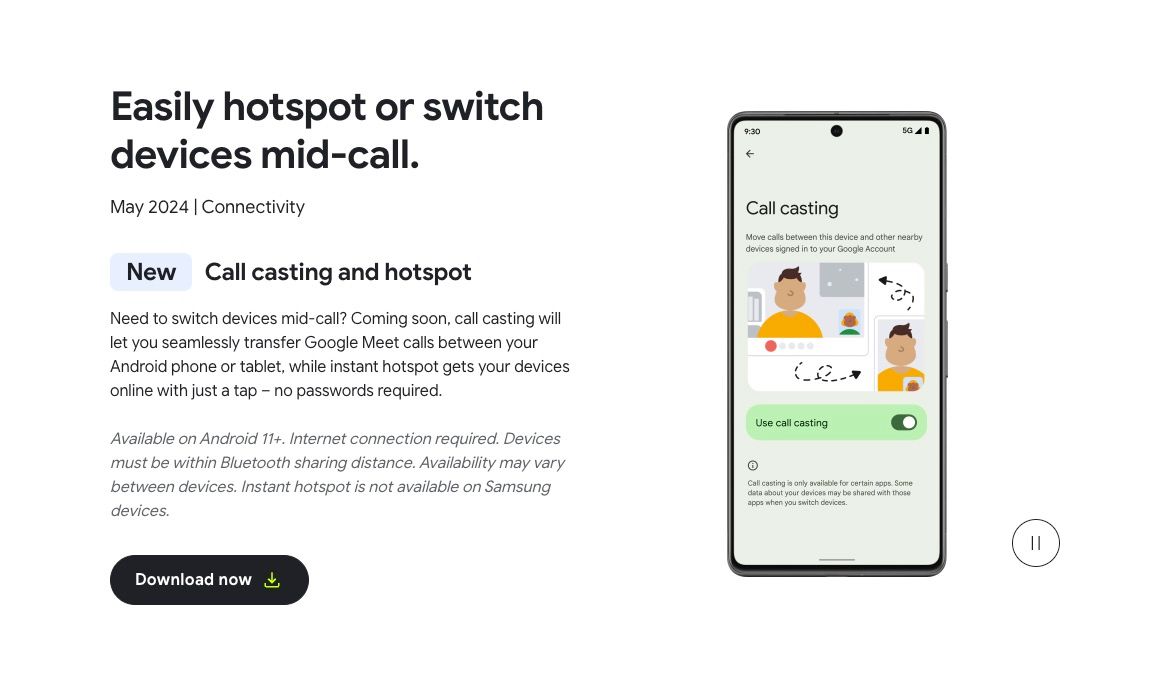Summary
- Instant Hotspot in Android aims to simplify internet connectivity for Chromebooks and Android tablets with a single tap, saving time and hassle.
- Samsung devices will not support Google’s Instant Hotspot feature, as they offer their own take on it, Auto Hotspot.
- Samsung phone owners get to enjoy instant hotspot with Windows 11 PCs, which is different from Google’s feature.
Google’s latest Android Feature Drop brings Instant Hotspot, allowing your phone to provide internet connectivity to your Chromebook or Android tablet with a tap. It will save you the hassle of manually enabling hotspot on your phone and entering the password on your Android tablet or Chromebook. Since the feature is a part of Android, it will be available to all Android 11+ devices through a Google Play Services’ Cross-device Services module update. If you own a Samsung device, though, you won’t be able to enjoy Instant Hotspot.
In the latest Android Feature Drop page highlighting call casting and hotspot, a footnote from Google says (via Android Authority), “Instant hotspot is not available on Samsung devices.” The company has not provided further clarification on why the feature is not coming to Galaxy phones and if this will change in the future.
Samsung already offers its own take on Instant Hotspot, dubbed Auto Hotspot. However, the feature only works with other Galaxy devices logged in to your Samsung account, not all Android devices like Google’s.
So, if you own a Galaxy phone and a non-Samsung tablet, like the Pixel Tablet, you won’t be able to turn the phone into a hotspot for the tablet with a tap. Instead, you must manually enable internet tethering on the Galaxy and enter the password on the Pixel Tablet to connect it to the internet.
Do not that Samsung phones are compatible with Chromebook’s Instant Tethering feature, as long as you have paired the two devices together.
Galaxy owners can use instant hotspot with their Windows PC
Google’s Instant Hotspot is not compatible with Windows PCs. But thanks to deep Phone Link integration, Samsung phone owners can use Windows 11’s instant hotspot feature to provide internet access to their Windows laptop with a click. So, while you cannot seamlessly turn on mobile hotspot on your Galaxy phone from a non-Samsung tablet, you can do so through a Windows 11 PC or a Samsung tablet.
As the world’s largest Android manufacturer though, Samsung’s decision not to adopt Instant Hotspot is a significant oversight, as it deprives millions of users of its access. The company might have decided against implementing Instant Hotspot because of its own Auto Hotspot feature. And given its clout, Google might have agreed.