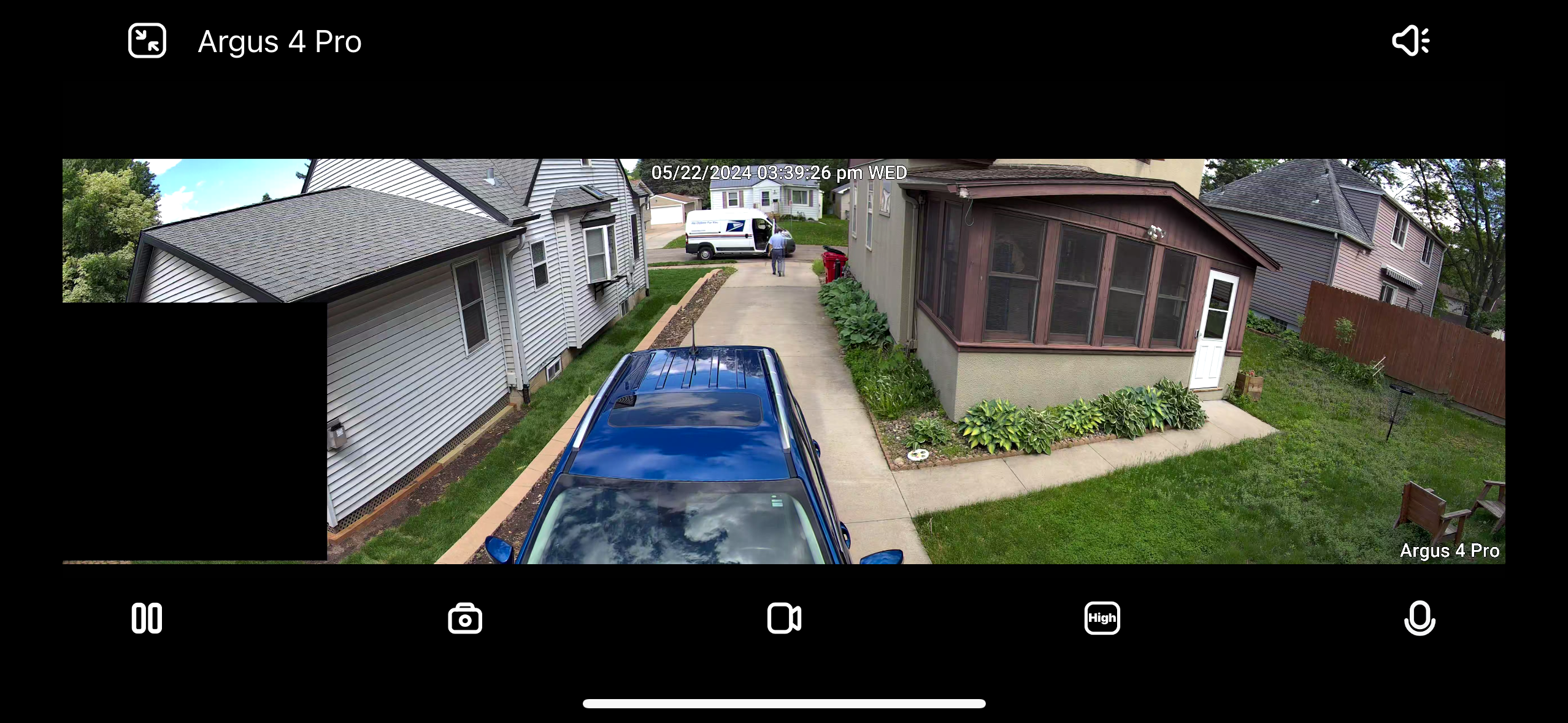If you’re shopping for a new home security camera, you won’t be stressed by a lack of options. Actually, there would be a surplus of products to choose from that gives you a headache, and just when you think you’ve done the necessary buying, monthly subscriptions, smart bases, and battery packs peek sheepishly around the corner.
Home security cameras may be a dime a dozen now, but the 4K options are still pretty slim. Reolink’s new Argus 4 Pro is a powerful 4K option offering advanced storage features and not one but two lenses to capture an ultra-wide field of view.

Reolink Argus 4 Pro
The Reolink Argus 4 Pro is an advanced 4K camera that uses two separate lenses to achieve a 180-degree horizontal field of view. It’s supported by various local storage measures, including integrated FTP storage and a microSD slot. Every Argus 4 Pro purchase also includes a solar panel for continual power.
- Stellar long-distance performance
- Integrated FTP support for advanced local storage
- Includes solar panel for nonstop power
- Records timelapses
- No 24/7 recording
- App is a tad clunky
Prive, availability, and specs
The Reolink Argus 4 Pro clocks in at $240 and is available now through Reolink and Amazon. A solar panel is included with the purchase.
Specifications
- Resolution
- 4K UHD
What’s good about the Argus 4 Pro?
Plenty of 2K cameras out there get the job done; I found a superb 2K image myself in the Arlo Essential XL Security Camera. However, the Reolink Argus 4 Pro is a clear testament to the 4K future of security cameras. This camera’s color night vision is decent — it retains a lot of detail but tends to way overblow bright light sources, like my neighbor’s porch light — but the real greatness lies in the detail retention at far distances.
I installed the Argus 4 Pro in a tricky spot, where the nearest sidewalk is about 95 feet away and the closest street another 5-10 feet. The camera still not only detected motion at this distance but also discerned it between people and vehicles. The camera was able to clearly read a license plate about 45–50 feet away; if you installed the Argus 4 Pro right by a street instead of on a garage recessed by 100 feet as I did, you’d be able to read the license plate on every car that passes, and a pretty clear image of every driver while you’re at it.

Arlo Essential XL Outdoor Camera (2nd Gen, 2K) review: Step one in a home security starter kit
Where else can you get a battery you only have to charge twice a year?
The Argus 4 Pro’s basic components, like the integrated siren, speaker, microphone, and mounting process, are satisfactory. It’s an ultrawide camera, utilizing two lenses on each end to capture 180 degrees of horizontal view (more than the 150 degrees from the Arlo Ultra 2, a comparable 4K camera). The spotlight won’t blind a trespasser, but it’s sure to startle.
At 5,000 mAh, the battery would last a few months without a charge, but since Reolink includes a solar panel with this cam, that’s not much of a concern. My solar panel received a couple of hours worth of direct sun on good days but went several days with no sun, and the battery never dropped below 95%. For some reason, though, the Argus 4 Pro’s battery capacity is a demotion from the 6,000 mAh capacity of its predecessor, the Argus 3 Pro. However, it still outpaces its older sibling in most ways.

Reolink Argus 3 Pro review: A proper competitor for more expensive security cameras
Matches many of the features of premium cameras, but cloud storage isn’t great
Rather than activity zones dictating where the camera looks for motion, the Argus 4 Pro allows users to set privacy masks. These masks block motion detection and shield the area in recordings with a black overlay. The image below shows how this mask appears—the black square on the left.
After experiencing this mask and activity zones in other cameras, I don’t have a strong opinion on which is best. However, I’ll point out that your neighbors won’t know since they can’t see that you’ve kindly blocked their side of the fence from your view. In any case, this feature can shield playgrounds, swimming pools, or other people’s yards from the camera’s view if you choose to do so for safety reasons. I wanted to see everyone in my driveway and yard, but I didn’t necessarily need to know when my neighbor was watering her flowers.
I haven’t seen object-size-based detection in cameras other than the Argus 4 Pro. I’ve used my fair share of indoor motion detectors and cameras that claim to use AI-driven detection to determine whether a human or animal is detected, with varying degrees of success.
For whatever reason, the Argus 4 Pro’s approach was more consistent. To use this feature, create a box over a moving object within the frame, such as a person, cat, or vehicle. You’ll then tell the camera if this moving thing is the maximum or minimum size. For example, I don’t need to be alerted to every vehicle passing by, so I drew a box around a human and told the camera to disregard anything larger.
This would be great in the reverse when using the camera indoors; if you only want to know if a human is inside but don’t want a ping every time your cat meanders by, just use the minimum size indication. The cam won’t pick up anything smaller than an adult. You’ll just need to watch out for child thieves, I suppose.
I explored the Argus 4 Pro’s timelapse feature, which works well. The camera just needs a storage outlet, like an SD card or base, and its solar panel (continual power is important, I learned when a 12-hour timelapse ate through over 70% of the camera’s power).
Reolink sets the video storage standard
Reolink’s brand reputation is generally positive, with no boiling scandals surrounding user privacy and data breaches. If you’re of an average sensitivity level when it comes to that kind of stuff, then Reolink’s 30 gigs of cloud storage subscription for $6 per month will suit you just fine.
Prefer local storage? The Argus 4 Pro can keep a 128GB archive onboard if you add a microSD card, or the $100 Reolink Home Hub provides even more secure storage by creating a LAN network for your Reolink devices and offering expansion via several SD slots.
Most users will have more than enough storage. However, to the joy of FTP and NAS device users, Reolink takes secure, local storage one step further with the Argus 4 Pro, which can send its video archive directly to an FTP server, encrypted or not, whatever you choose.
I also appreciated that I can save still images and recorded video (directly captured by the camera, I should point out, not a screen recording, as I had to do with other cameras) straight to my phone’s library without needing a paid subscription, SD card, or anything. The only catch is that you have to be quick to act on motion notifications and watch the cam’s live view when the action happens.
What’s bad about the Reolink Argus 4 Pro?
The hardware here exceeds expectations. Reolink could improve the overall user experience in just a few small ways. I thought maybe a battery-operated camera — sold with an included solar panel and offering integrated FTP video transfer — would support 24/7 recording, but the Argus 4 Pro only offers motion-triggered recording, which might disappoint shoppers who are deeply ingrained in home security enough to even be considering an FTP server for their camera archive storage.
Reolink’s companion app could use an adjustment or two. At times, it was unhelpful, like when my microSD card needed formatting and its way of telling me was the message, “Storage medium is abnormal.”
The “Click for help” button underneath this did not lead to anything helpful, like a how-to video, a forum, or a customer service chat. And while the 180-degree dual-lens view of the Argus 4 Pro is phenomenal for capturing long driveways or wide yards, it’s not easy to view in portrait orientation, so it would be nice if the app could stretch the live picture to full screen in landscape mode or even split and stack the view in portrait.
Should you buy it?
It would be nice if the ultrawide picture was easier to view in the app, but all in all, I have very little to complain about. The Reolink Argus 4 Pro may be expensive, but it’s worth the cash if you can swing it.
It excels in wide yards, long driveways, or even indoors in a large space. The diverse storage options appeal to those who are more serious about that aspect. Plus, since the purchase includes a solar panel, battery life—the Achilles heel of many similar cameras—suddenly becomes a non-issue.

Reolink Argus 4 Pro
The Reolink Argus 4 Pro is a powerful 4K camera with a 180-degree field of view and an included solar panel for constant power.

Best smart home security cameras in 2024
Keep an eye on your home or the pets within it from anywhere with a well-placed camera