The Lock Screen is a barrier between your smartphone’s contents and the outside world, but it’s also the very first thing you see every time you grab your device. That’s why Apple made Quick Actions to lend fast access to the Camera and Flashlight directly from the Lock Screen.
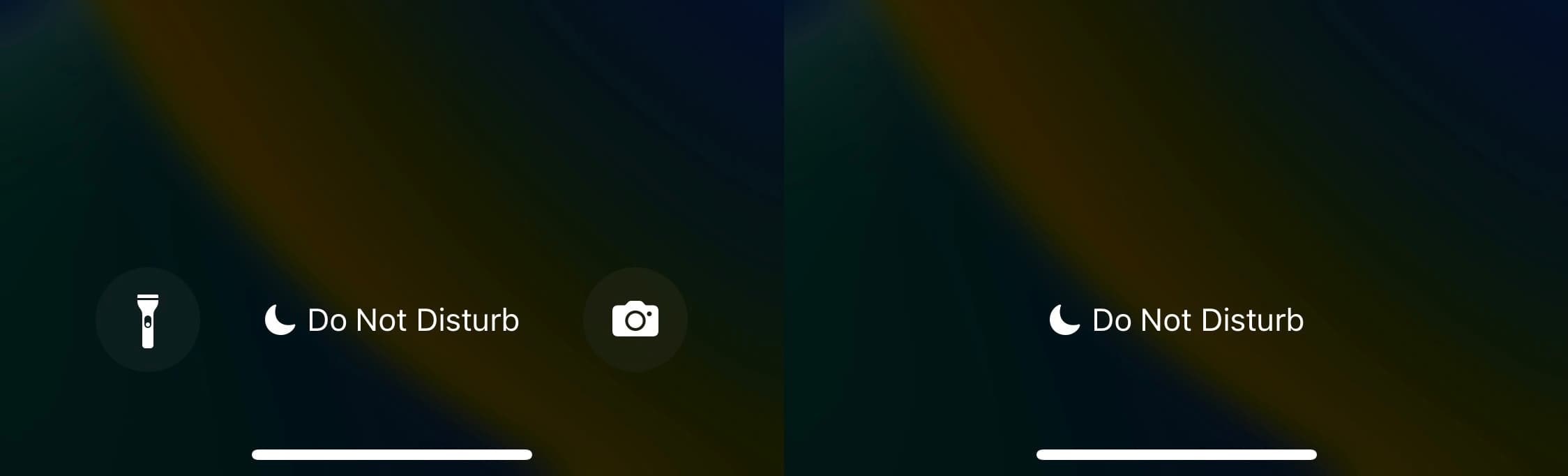
As useful as Quick Actions might be for the ordinary user, not everyone uses them; some minimalists would rather see them gone altogether. For those folks, a free jailbreak tweak called noquickies by iOS developer maxiwee can help.
As shown in the before (left) and after (right) screenshot examples above, the Quick Action buttons simply disappear from the Lock Screen completely after installing noquickies, resulting in a cleaner and more minimalist-friendly look.
One thing worth noting is that the buttons aren’t just hidden from view and still functionally present as we’ve seen from some previous Quick Action-hiding jailbreak tweaks l but rather they’re completely removed.
The noquickies tweak is fully compatible with both rootful and rootless jailbreaks on devices running iOS 15 and 16. This means it will work just fine on both the palera1n-c jailbreak and on the upcoming Dopamine jailbreak.
If you’re interested in trying noquickies for yourself, then you can download the tweak for free from maxiwee’s personal repository via your favorite package manager app. The tweak has no options to configure.
Anyone not already using maxiwee’s personal repository can add it to their package manager app by using the URL provided below:
https://maxiwee.de/
Are you planning to hide the Quick Action buttons from your Lock Screen with noquickies? Let us know in the comments section down below.




