PureKFD, a popular all-in-one package manager app for the MacDirtyCow and KFD exploits has been updated to version 4.0 in what is being described in its announcement as a “complete overhaul.”
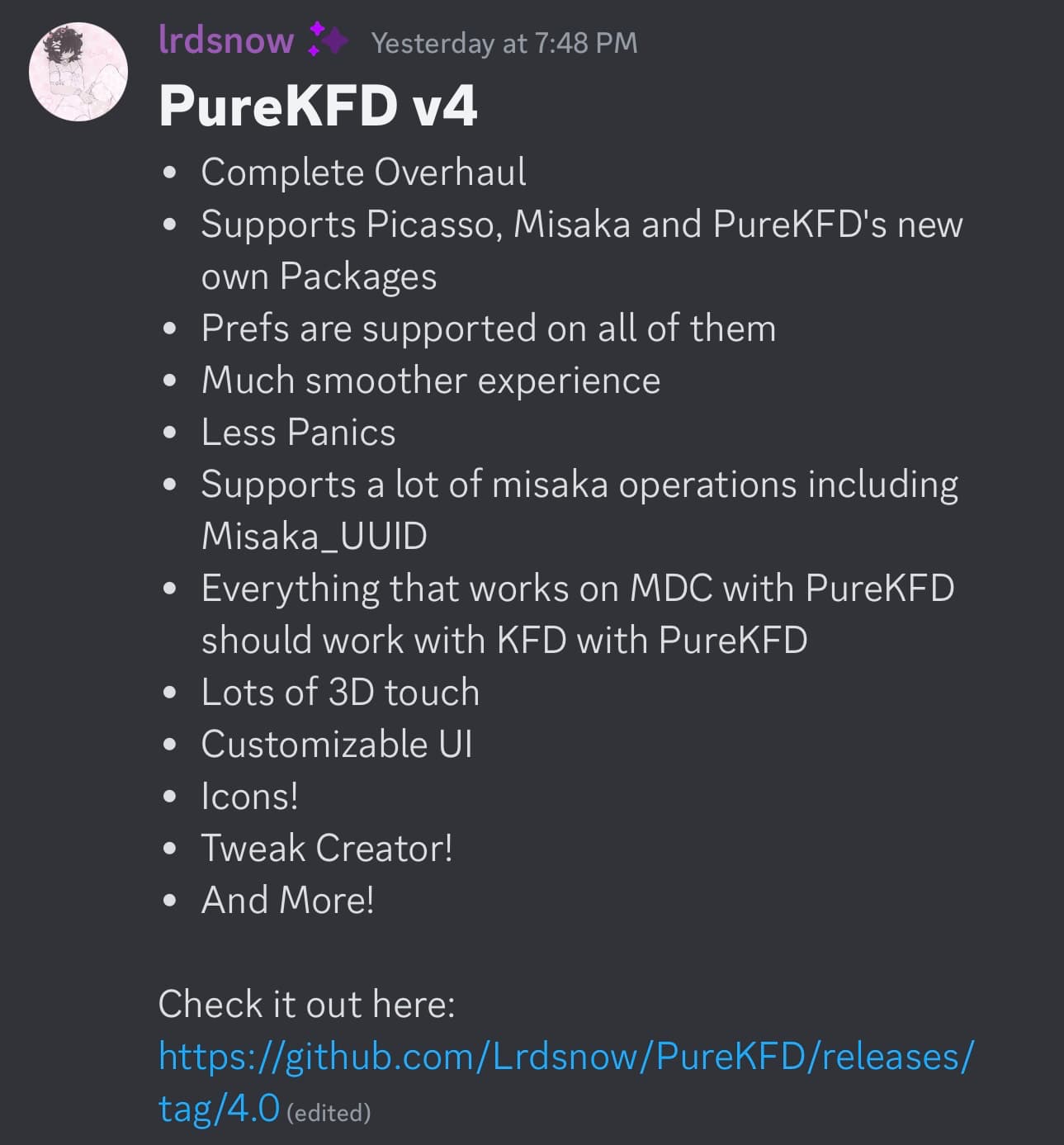
Announced Sunday evening via the project’s official Discord server by project developer lrdsnow, PureKFD version 4.0 addresses the following items per the change log:
– Complete overhaul
– Supports Picasso, Misaka, and PureKFD’s new own packages
– Prefs are supported on all of them
– Much smoother experience
– Less panics
– Supports a lot of Misaka operations including Misaka_UUID
– Everything that works on MacDirtyCow with PureKFD should now work with KFD with PureKFD
– Lots of 3D Touch
– Customizable UI
– Icons
– Tweak creator
– And more…
It would be an understatement to suggest that this is just a minor update. PureKFD version 4.0 is a major release that not only introduces completely new features, but also makes the user experience between MacDirtyCow and KFD add-ons more seamless.
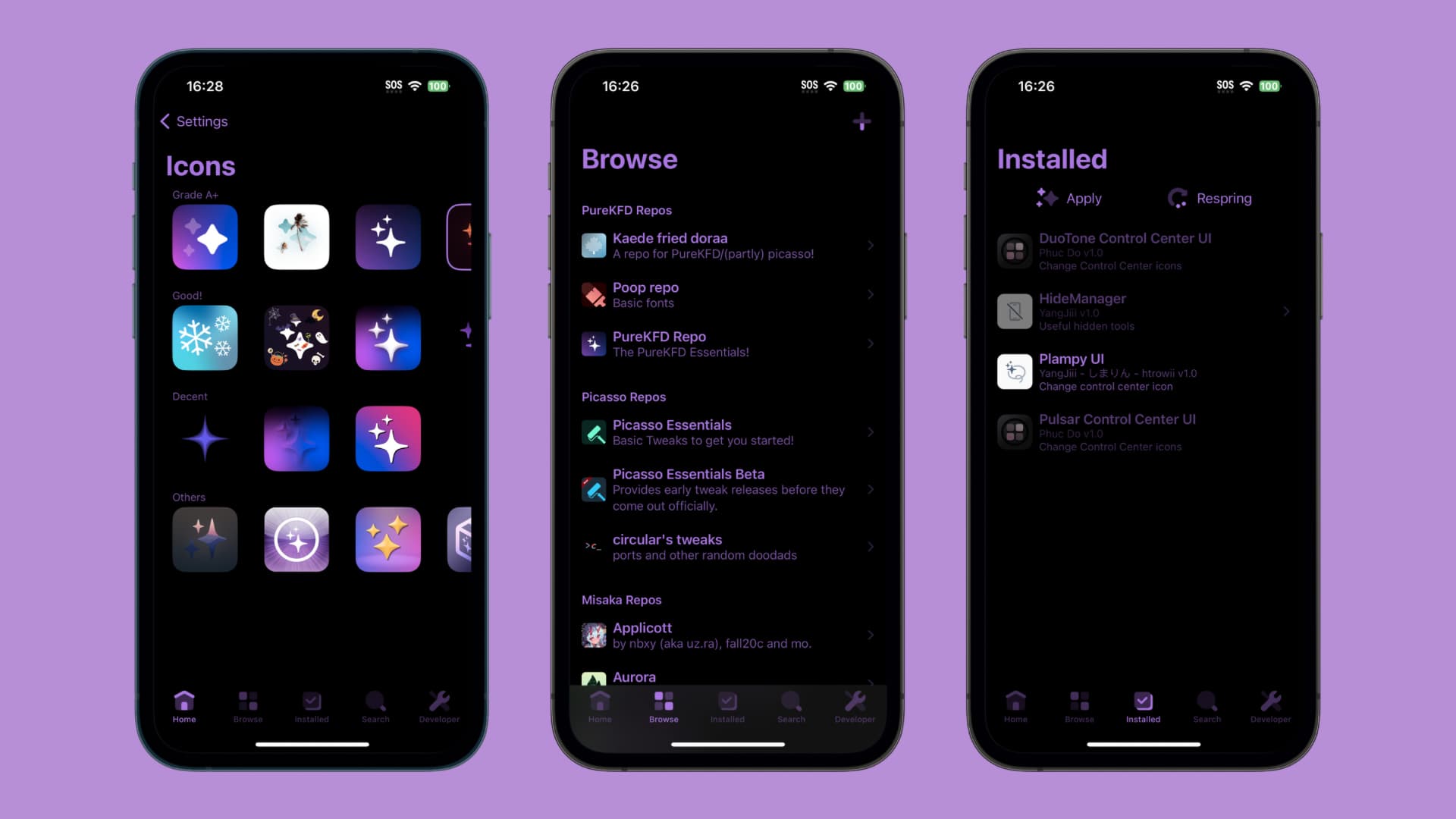
One of the things that makes PureKFD unique among all the different package managers out there for the MacDirtyCow and/or KFD exploits is that it’s compatible with add-ons from the three largest ones — PureKFD, Misaka, and Picasso.
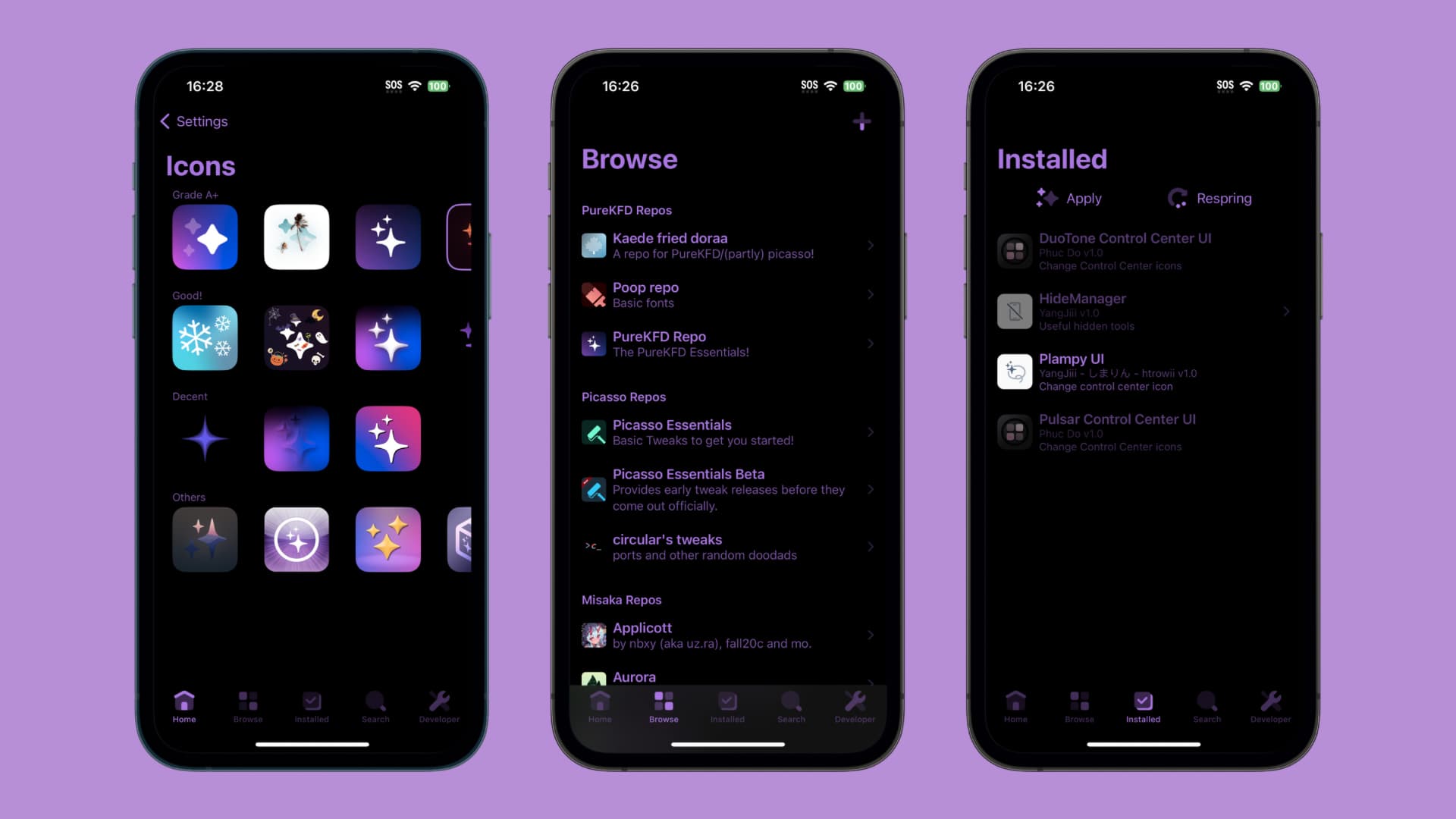
If you’re not already using PureKFD, then you can follow the steps in our step-by-step tutorials below to install the package manager on your device, depending on your firmware version:
- How to sideload PureKFD on iOS 15.0-16.6 beta 1 with Sideloadly
- How to perma-sign PureKFD on iOS 15.0-15.4.1 with TrollStore
Those who are already using PureKFD can simply perma-sign or sideload the latest version over their existing installation. The file to install PureKFD can be acquired from the project’s GitHub page.
It’s worth noting that the add-ons you can get from PureKFD require either that you have a device susceptible to the MacDirtyCow exploit (iOS or iPadOS 15.0-16.1.2) or the KFD exploit (iOS or iPadOS 16.0-16.6 beta 1).
Are you planning to install the latest version of the PureKFD package manager app for your device? Let us know in the comments section down below.




