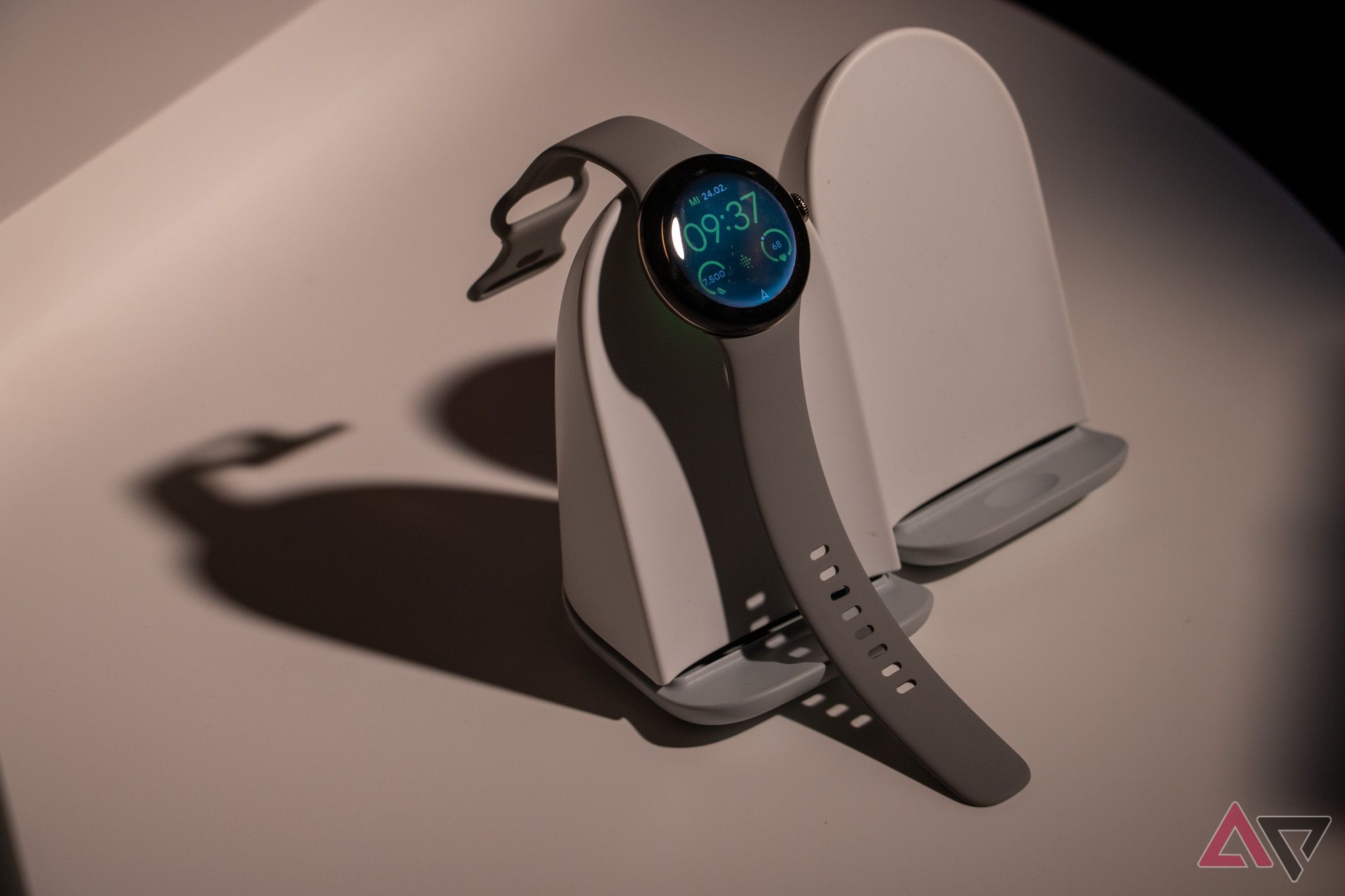For Android users, the Pixel Watch 2 is one of the best smartwatch options out there. It has a stylish design, albeit a bit small, and great fitness features through its Fitbit integration. If you’re a Pixel user, like me, it matches your phone’s aesthetic and has great integration with the rest of the Pixel ecosystem. While it may not be objectively considered the best Android smartwatch on the market, I consider it the best one for me. But even though I’m a fan of the device, there is one thing that I just can’t get over: the update experience.
How do Pixel Watch updates work?
They’re simple, but annoying
Getting Pixel Watch updates is very simple. You’ll first need to wait for a notification that your Pixel Watch has an update available. If you know that a Pixel Watch update is out there, but you don’t see the update popping up, you can force the update by going to the update screen and keep tapping on the screen until the update pops up. Once you have the update ready, simply put your watch on the charger and wait for the update to finish.

How to check for updates on your Google Pixel Watch or Pixel Watch 2
Make sure your Pixel Watch has the latest features and security updates
While this is a simple and reasonable process, I have a few frustrations with it. The main one is that the watch must be on the charger for the entire update, no matter how much battery it has remaining. While I understand that Google does this to ensure the watch does not die in the middle of the update, which could cause issues, it’s very inconvenient.
Like Pixel phones, these updates take a long time to download and install, which is another gripe that I have. Since these updates take ages and the watch needs to be on the charger the entire time, you’re not able to use the watch as a watch while it’s updating. At least with Pixel phones, you can still use the phone for the majority of the update process. But with the watch, it just becomes an energy-sucking brick for at least an hour.
Other smartwatches do this better
Follow their lead, Google
Pixel Watch competitors, such as Galaxy Watches or Apple Watches, allow you to update them on your wrist as long as they meet minimum charge requirements. The minimum charge requirement usually varies between 30%-50%, which is very similar to most smartphones. This approach makes a lot more sense to me, and I don’t understand why the Pixel Watches can’t adopt this too.
Another gripe I have with this process is how long the update takes compared to how fast the watch charges. I have a Pixel Watch 2, so this is likely somewhat different from the original Pixel Watch, but I find that my watch charges from ~20% to ~80% in about half an hour. I consider this a pretty good amount of time and even charging more can be done all while I’m showering and getting ready.
While I’m a fan of these charging features, it’s silly that my watch can be charged in a third of the time it needs to be on a charger to receive an update. Again, why can’t I use it as a watch while the update is downloading and installing? It just doesn’t make any sense.
My last frustration is how little impact Pixel Watch updates usually have. Sure, there are only Pixel Feature Drops every three months or so, but these feature drops basically do nothing. Pixel phones, tablets, and even Pixel Buds get at least one, and usually more, impactful feature added or significantly updated. Pixel Watch updates don’t bring much to the table. Sure, many updates have added features that the Watch 2 has had to the original watch, but for Pixel Watch 2 users, they basically do nothing. At least add a new watch face or something that makes me excited about getting an update.
All of these things together make me frustrated with the Pixel Watch update process. I’d love to see Google take an approach similar to Apple and Samsung by letting users update their devices off the charger as long as they have ~50% battery. This would make so much more sense, let me use my smartwatch as a watch more often, and would make the impact of the updates less of a concern. I don’t think I’m asking for miracles here; I just want feature parity with the competition.