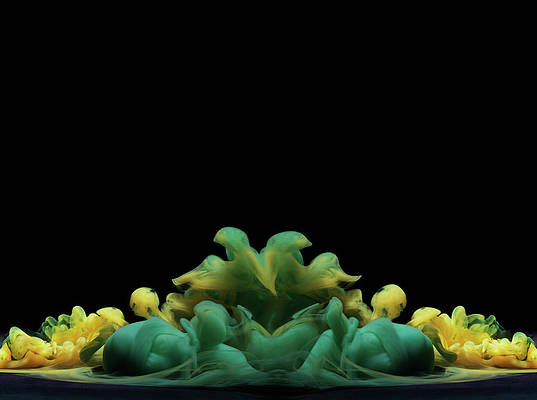Summary
- Google’s Magic Editor now available for free on older Pixel phones and select Android devices.
- Pixel 6 and Pixel 7 users gaining access to Magic Editor, roll out started a week later than planned.
- Premium Google Photos features like Magic Eraser, Photo Unblur, and more now free for all users.
Google debuted Magic Editor with the Pixel 8 series in October 2023. The AI-powered editing tool allows you to erase unwanted objects, change the sky color, resize subjects or move them around, and more. Despite being cloud-powered, Magic Editor has been exclusively available on the Pixel 8 since its launch. This changed in April this year when Google announced a major Magic Editor expansion, making it available for free on iPhones and compatible Android devices. Nearly 1.5 months later, the AI-powered editing tool has gone live on older Pixel phones.
Several Pixel 6 and Pixel 7 users on Reddit report gaining access to Magic Editor on their phones over the last couple of days (via 9to5Google). Google initially aimed for a May 15th launch, but the rollout seems to have begun a week later. If Magic Editor is available on your phone, a pop-up should appear the next time you open the Camera app, prompting you to try the feature. Just make sure your phone has the latest Google Photos app installed.
Pixel users can enjoy free access to Magic Editor going forward. However, non-Pixel devices, including iPhones, are limited to 10 saves per month. To expand this limit, you must subscribe to a 2TB+ Google One plan. Or you can wait until the quota resets after 30 days.
Do note Magic Editor will only work on Android 8.0+ devices with 4GB RAM and a 64-bit chipset. Google might first release the feature for premium and flagship devices before rolling it out to older mid-range devices.
Many premium Google Photos features are now available for free
Besides Magic Editor, Google has made several other premium Google Photos features free for Android, iPhone, and Chromebook users. These include Magic Eraser, Photo Unblur, HDR effect, Portrait blur, Cinematic photos, Portrait light, and Video effects.
Unlike Magic Editor, there’s no limitation on how many times you can use these tools or filters. So, you can edit as many photos as you want with the new tools.
Don’t worry if these advanced new filters and editing tools in Google Photos are not showing up for you yet. The rollout could take a few weeks to complete.