There are few things that upset me more than when someone tries to make off with my $1,000+ iPhone, and I know many of our readers agree. But any criminal that steals an iPhone is particularly stupid, as they’re cellular devices that can be tracked via in real-time with Apple’s Find My app.
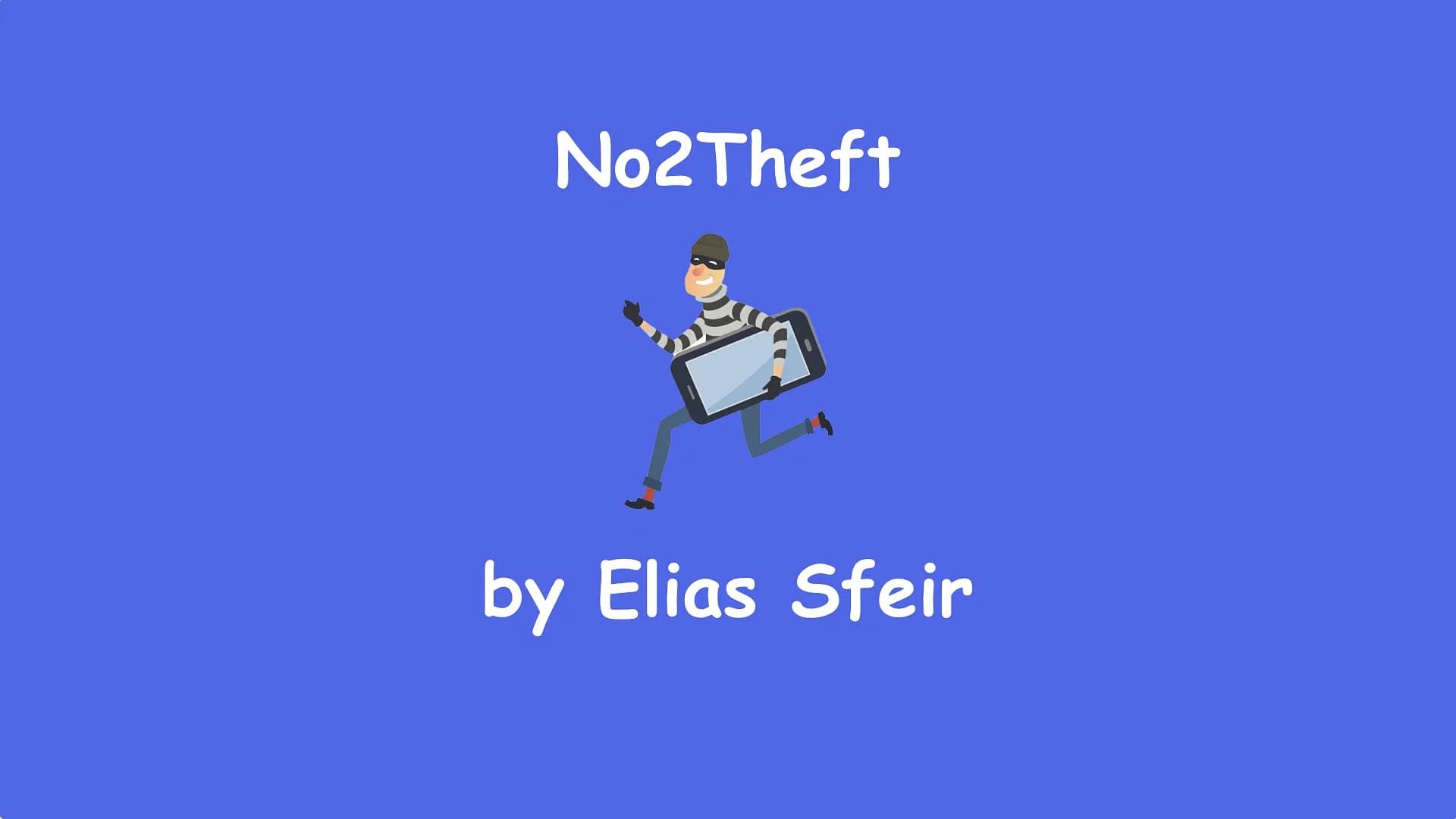
Still, the Find My app doesn’t give you as much information as you might like to know about the thief that took your iPhone, which is why I’ve always been a huge fan of iOS developer Elias Sfier’s No2Theft series of jailbreak tweaks, and just this week, Sfier released No2Theft iOS 16 with full support for the latest iOS 16 jailbreaks.
No2Theft extends well beyond the capabilities of Apple’s Find My app by helping to make as big of scene as possible when certain criteria are met as a deterrent to thieves. For example, I can fire an alarm when your device leaves its charger unexpectedly or when someone enters your passcode incorrectly.
Another of my favorite features is how it takes a photo using the front-facing camera and sends that to my email and to an alternate phone number if I wish. If you’re lucky enough to catch the thief’s face with No2Theft, then that’s often helpful for presenting to law enforcement to track someone down:
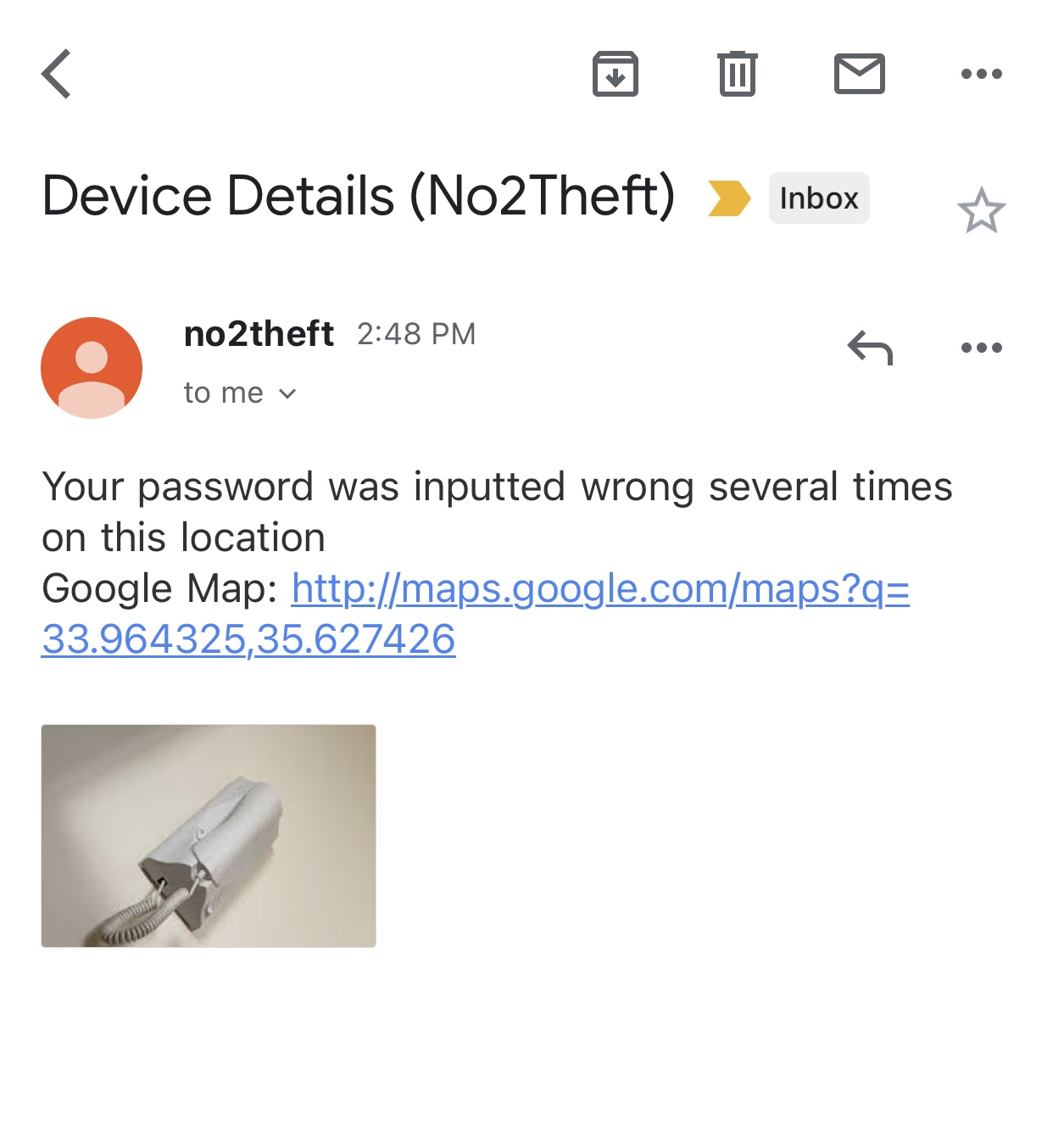
Once you install No2Theft iOS 16, you will find a dedicated preference pane in the Settings app where you can configure the tweak to your liking:
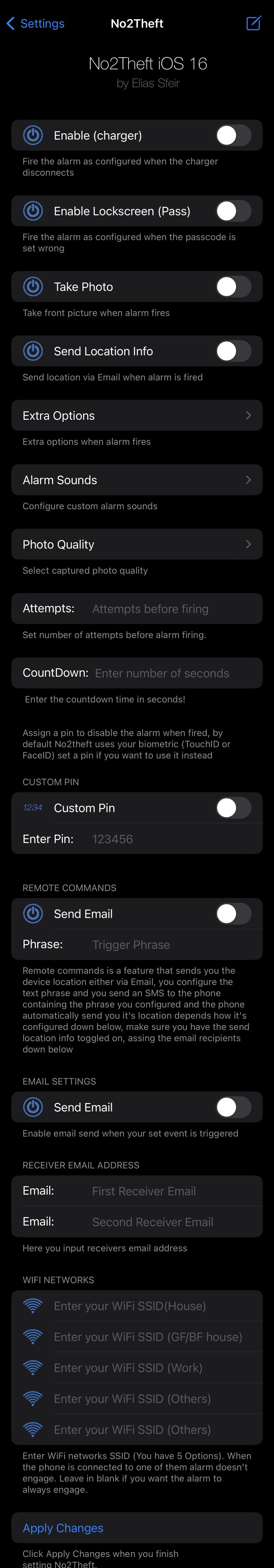
Among the things you can do here are:
- Choose whether to sound an alarm when your iPhone disconnects from the charger
- Choose whether to sound an alarm when an incorrect passcode is entered from the Lock Screen
- Choose whether to take a photograph with the front-facing camera when the alarm fires
- Choose whether to email and/or SMS iPhone location data when the alarm fires
- Configure additional actions that happen when an alarm fires:
- Enable Low Power Mode
- Enable cellular data to keep the device connected
- Enable location services to keep your iPhone findable
- Choose what alarm sound is used for any of the above actions, or set your own in /Library/Application Support/No2Theft3
- Choose a preferred photo quality for capturing the thief with the front-facing camera and sending to your email/SMS
- Choose how many times the passcode can be entered incorrectly before firing the alarm
- Configure a custom countdown timer for the alarm to fire after too many incorrect passcode attempts
- Enter a custom PIN to disable the alarm
- Enter up to two phone numbers to send the SMS to
- Enter up to two emails to send the email to
- Enable and configure a specific email address or phone number to accept remote commands from
- Configure up to five trusted Wi-Fi networks where, when connected, the alarm won’t fire under any circumstances
- Apply your changes with a respring
With all these options to configure, you’re able to dial in what anti-theft methods work best for you, as well as set thresholds that prevent honest accidents (such as entering your own passcode incorrectly) from causing your iPhone to spazz out on you in public.
I also really like that the tweak lets you configure what are essentially low-risk safe zones where you can totally let your guard down. Places like this might include your home, which can be designated by telling the tweak to lower its shields when connected to a specific Wi-Fi network (your home internet network).
These jailbreak tweaks work very well because they act beyond the scope of traditional iPhones when they’re stolen. While most thieves are dumb, many of them at least know how to mitigate basic Apple anti-theft features, so making it tougher with hack-based add-ons that aren’t as common can work to your advantage.
If you think that No2Theft iOS 16 would be a positive addition to your jailbroken device, and we think it would be, then you can currently purchase it for $1.99 from the Havoc repository via your favorite package manager app. The tweak is compatible with jailbroken iOS 16 devices, and for those on earlier firmware, there are older builds of the tweak available to purchase as well.
Are you planning to prevent iPhone theft with the No2Theft jailbreak tweak? Let us know in the comments section down below.




