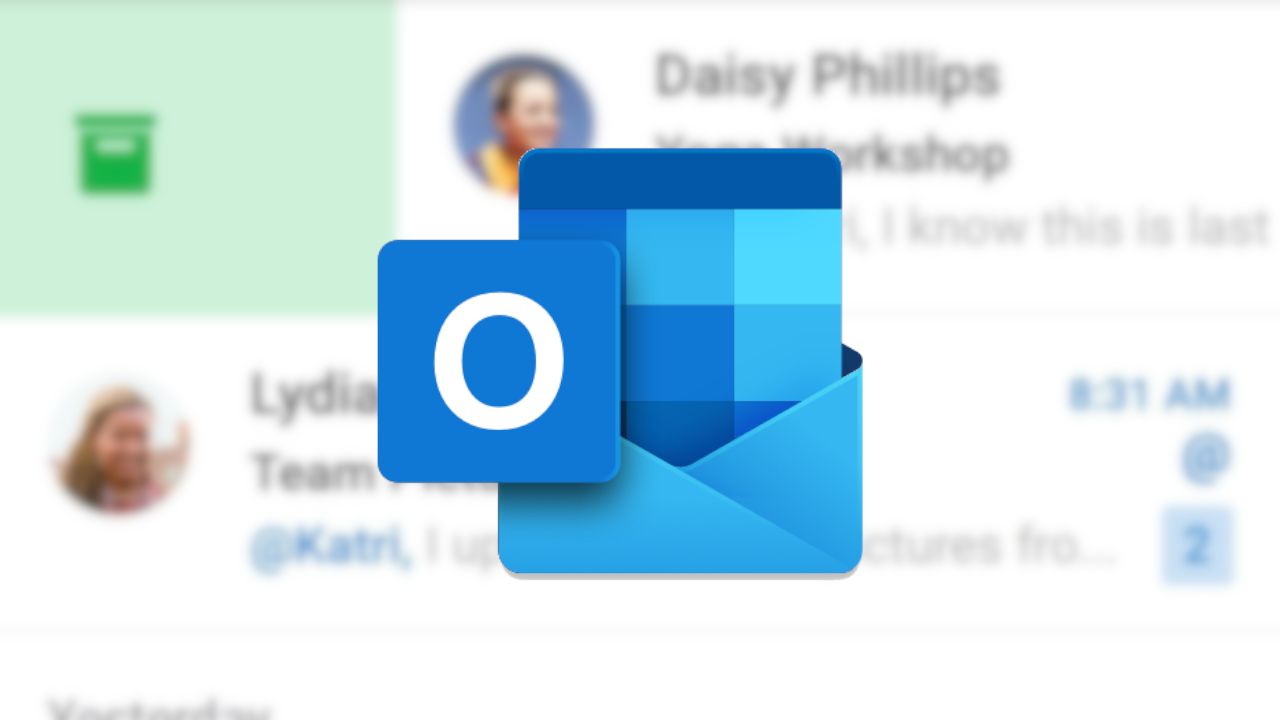Summary
- Google is limiting emails from certain domains as part of its anti-spam policies, impacting some Microsoft Outlook users.
- Microsoft has acknowledged the issue while providing a temporary workaround to remedy it.
- Affected email providers are recommended to look through Gmail’s bulk sender guidelines for information on compliance.
As part of Google’s efforts to strengthen Gmail’s spam-fighting capabilities, the company is gradually introducing measures this year to limit emails from certain domains, especially those considered prone to spam. But services like Outlook (outlook.com) appear to be caught in the crossfire, with Microsoft saying that some outlook.com domains are unable to send emails to Gmail users.

6 settings to change to improve Gmail on Android
Change these settings for a better Gmail experience on your Android phone
Microsoft details the issue under the “Unable to send to Gmail with country domains” section on its support page. Users with outlook.com country domains appear to be the only ones impacted at the moment (via Bleeping Computer). Trying to send an email with one of the affected domains returns the following error from the mail server:
Remote server returned message detected as spam -> 550 5.7.1 [[
IPAddress
]] Gmail has detected that this message is likely suspicious due to the very low reputation of the sending domain. To best protect our users from spam, the message has been blocked.
The message also contains a link to a Google support page titled Why has Gmail blocked my messages? which lays out a couple of reasons why the email delivery may have failed. On this page, email providers are encouraged to check out the bulk sender guidelines for Gmail that will gradually go into effect this year.
To be clear, most of these explanations have come from Gmail’s support pages, with Microsoft still not disclosing the underlying reason for emails originating from certain outlook.com domains being marked as spam. But contrary to Google’s claim that only emails that are “suspicious-looking” could be marked as spam, it appears that regular non-spam emails are also being blocked.
There’s a workaround
In the same Microsoft support document, the company says that users can remedy this issue by adding an outlook.com alias to their main account. There are detailed instructions on setting up or removing an alias from your account in another support page entry. However, this is only a temporary solution, with Microsoft saying its teams are working on fixing the issue for good.
As Bleeping Computer points out, this is part of Gmail’s efforts to significantly cut down on the amount of spam emails people receive. A Workspace support page provides more clarity on the timing of this Outlook issue, saying that Gmail will “begin rejecting non-compliant traffic” starting April 2024. “Bulk senders who don’t meet our sender requirements will start getting temporary errors with error codes on a small portion of messages that don’t meet the requirements,” Google says.