The Misaka team is out with another update Thursday morning for the MacDirtyCow and kernel file descriptor (kfd) exploit-based package manager app, this time bringing the project up to version 8.0.8.
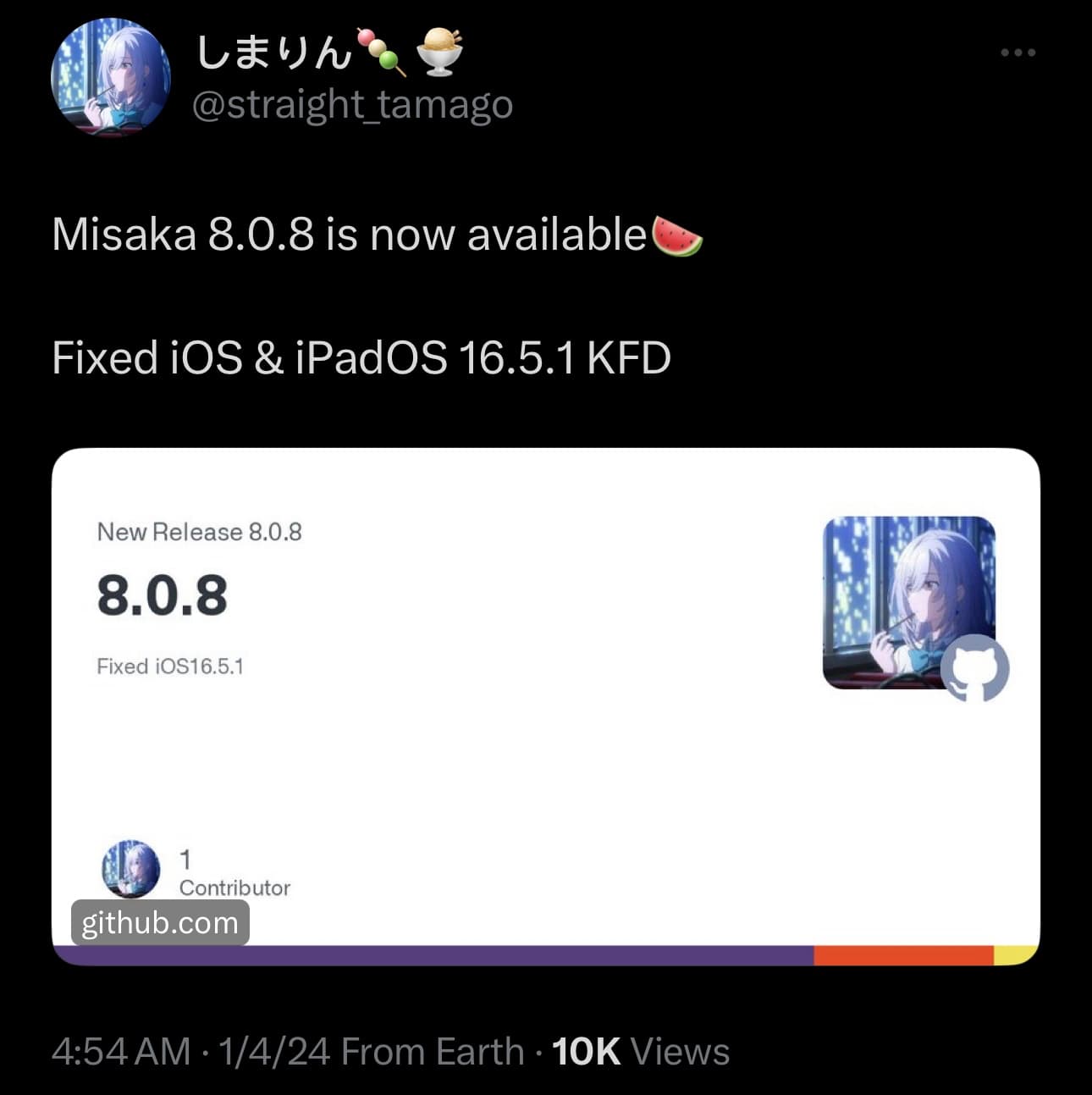
Misaka lead developer @straight_tamago announced the latest update in a post shared to X (formerly Twitter), linking to the project’s GitHub page which cites the following change in Thursday’s release:
– Fix iOS & iPadOS 16.5.1 kfd
Many users running iOS & iPadOS 16.5.1 were reporting issues with the kfd exploit in the Misaka app, and as it would appear, today’s update remedies that problem so that those running this particular version of iOS & iPadOS can use it without a hitch.
If you’re an existing Misaka user, then it’s advisable for you to update to the latest version whether you’re running iOS or iPadOS 16.5.1 or not, as it ensures you have the latest bug fixed and improvements under the hood.
Existing users can visit the project’s GitHub page and download the latest .ipa file, which can then be sideloaded with AltStore or Sideloadly, or perma-signed with TrollStore.
If you’re not already using Misaka, and you’re interested in joining the community of users who are, then you can follow one of the step-by-step tutorials below to get started:
- How to install the Misaka package manager with TrollStore
- How to install the Misaka package manager with Sideloadly
Please note that using Misaka and installing hacks and add-ons from it requires that you have a compatible device. Those include MacDirtyCow (iOS, iPadOS, or tvOS devices running 15.0-16.1.2) devices and kfd (iOS & iPadOS 16.0-16.6.1) devices.
Misaka can also be used to install JavaScript-based add-ons on iOS & iPadOS 17.x devices, or to install TrollStore 2 on arm64e devices vulnerable to the kfd exploit.
Are you taking advantage of the latest version of the Misaka package manager app yet? Let us know why or why not in the comments section down below.




