We’ve got some pretty big news for you if you’re a Misaka package manager app user or if you aspire to use it for Apple TV customization in any capacity.
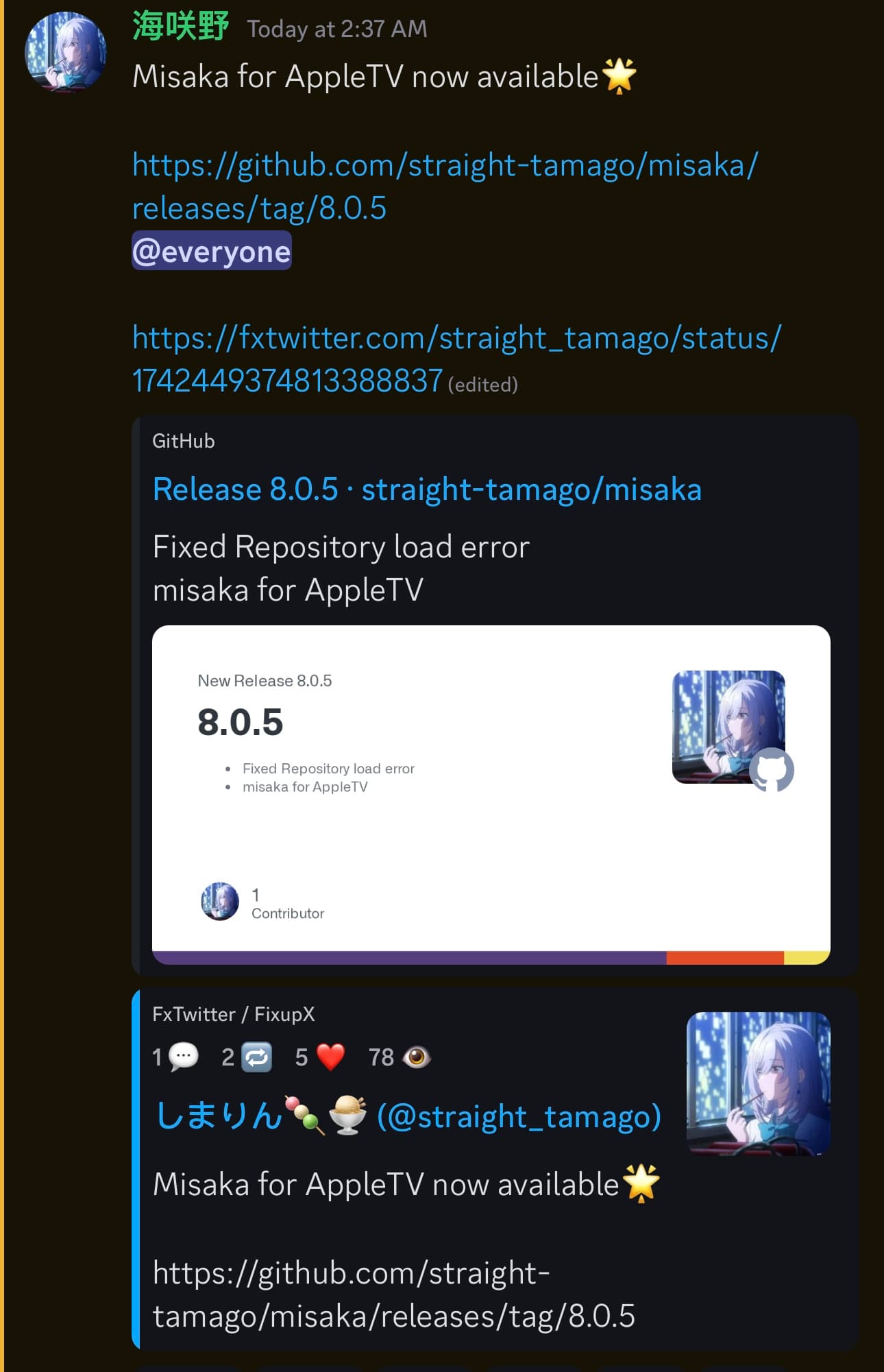
Project lead developer @straight_tamago announced early Wednesday morning by way of both X (formerly Twitter) and their Discord server that an Apple TV-supported edition of the v8.0.5 Misaka update from yesterday is now available on the GitHub page.
This means that users can now install Misaka on their Apple TV and install add-ons to customize their Apple TV for the first time.
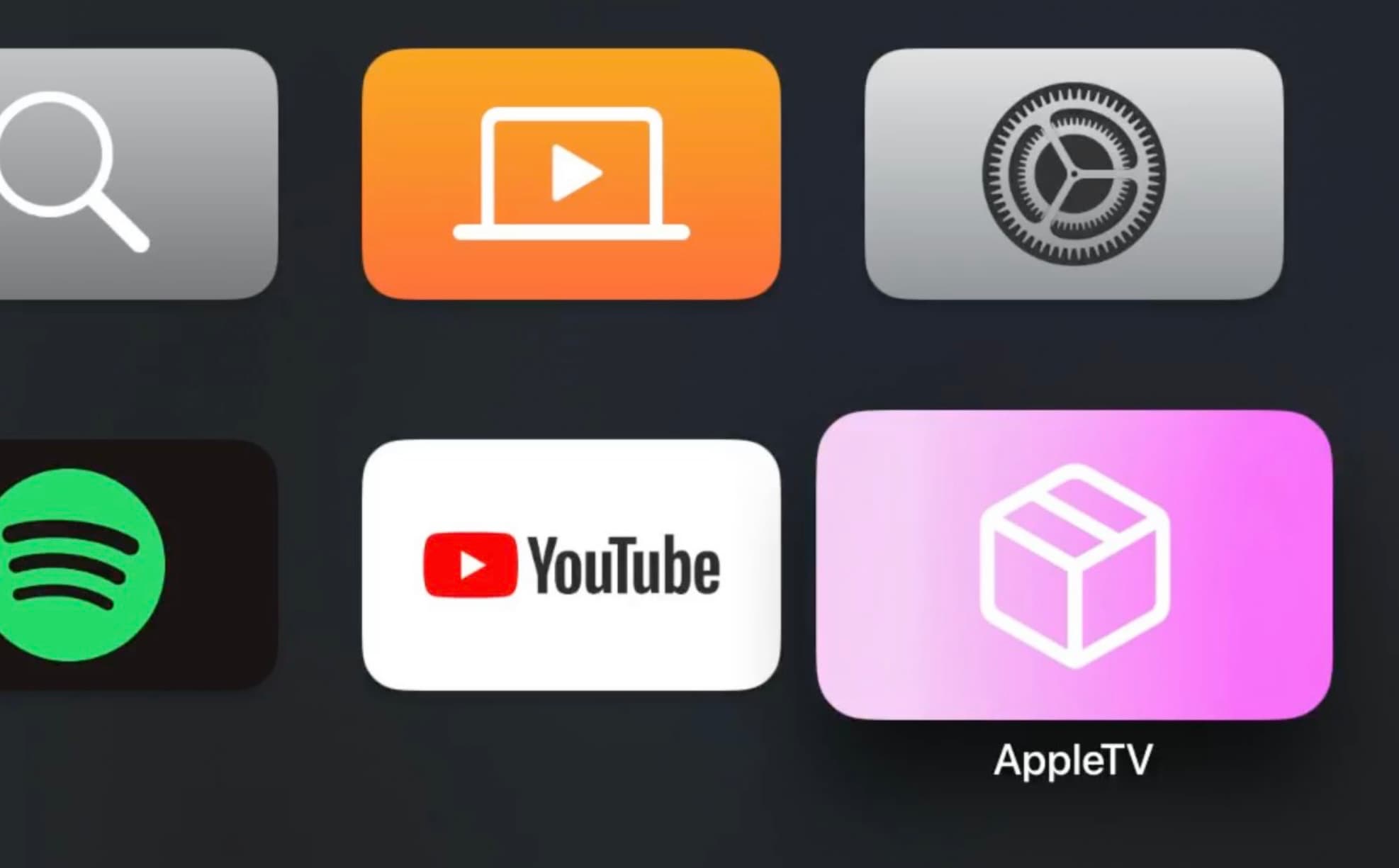
Just a couple of days ago, we reported on Misaka adding preliminary Apple TV support, but that was only by way of a controller mechanism that lets users browse and make changes to their Apple TV’s filesystem from the iPhone Misaka app when connected remotely.
Today’s update is a bit different in that it’s a separate .ipa file that users can sideload on their Apple TV. The best way to do this is sideloading with a program for macOS and Windows called Sideloadly, which supports network-based installation on Apple TVs lacking a USB-C port.
Note: The developer also recommends pairing your Apple TV to your Mac with Xcode or Apple Configurator first.
Once installed, the app can be launched and users can browse the repositories for add-ons.
Obviously, with Apple TV support being so new, there are few add-ons that actually support tvOS. One example of an add-on that does work would be the UI-colorizing Palette package, as shown below:
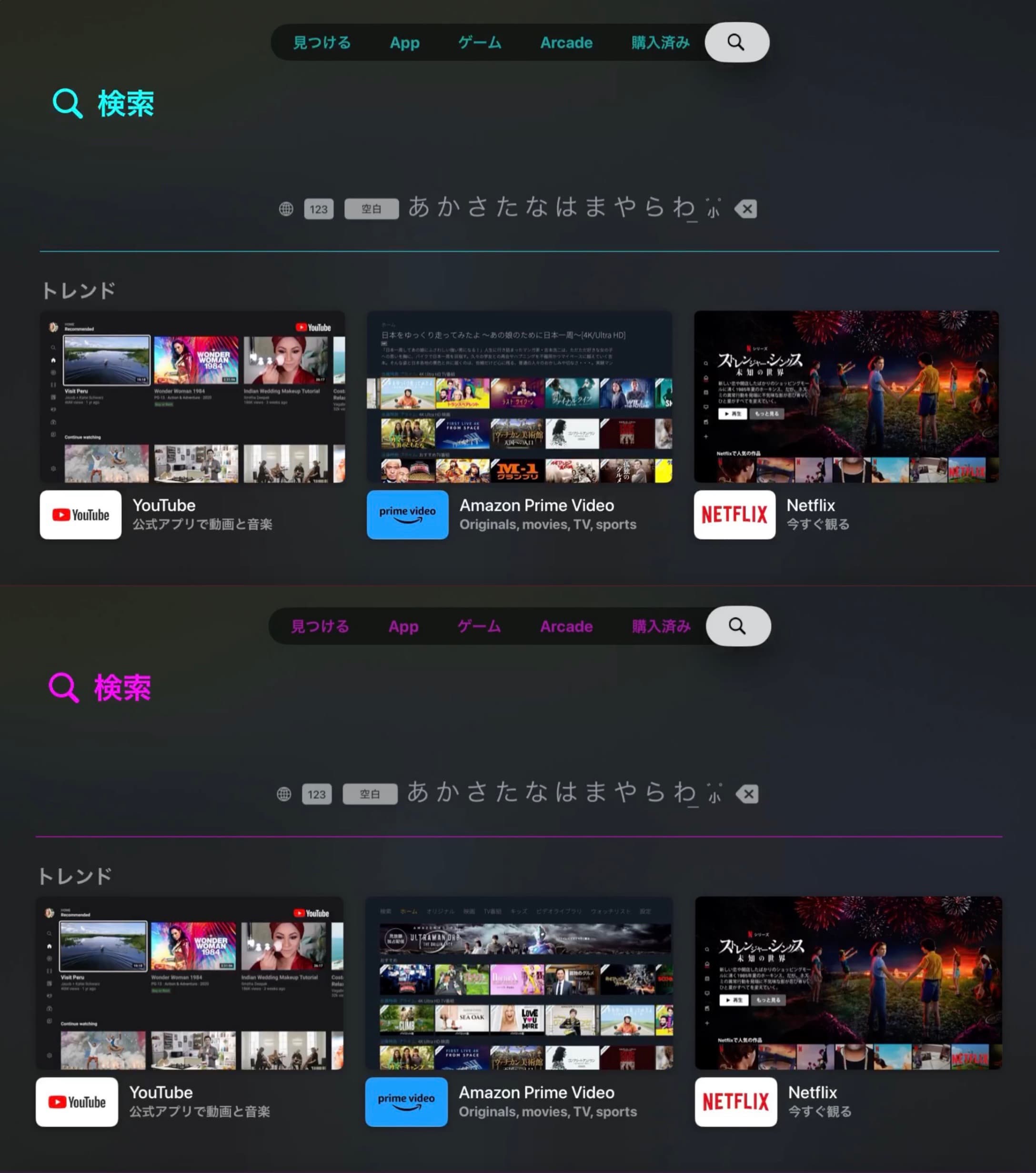
We should also note that this only works by way of the MacDirtyCow exploit at this time, which means that only tvOS 15.0-16.1.1 users will be able to make use of Misaka on Apple TV at this time. It’s possible, albeit unconfirmed, that kfd exploit support could come in the future.
It will indeed be interesting to see what developers do going forward to customize the tvOS experience with Misaka. After all, it’s not often that we see Apple TV jailbreaks these days; (and just so we’re clear, Misaka isn’t a jailbreak).
Are you planning to make use of the Misaka package manager app on your Apple TV? Let us know why or why not in the comments section down below.




