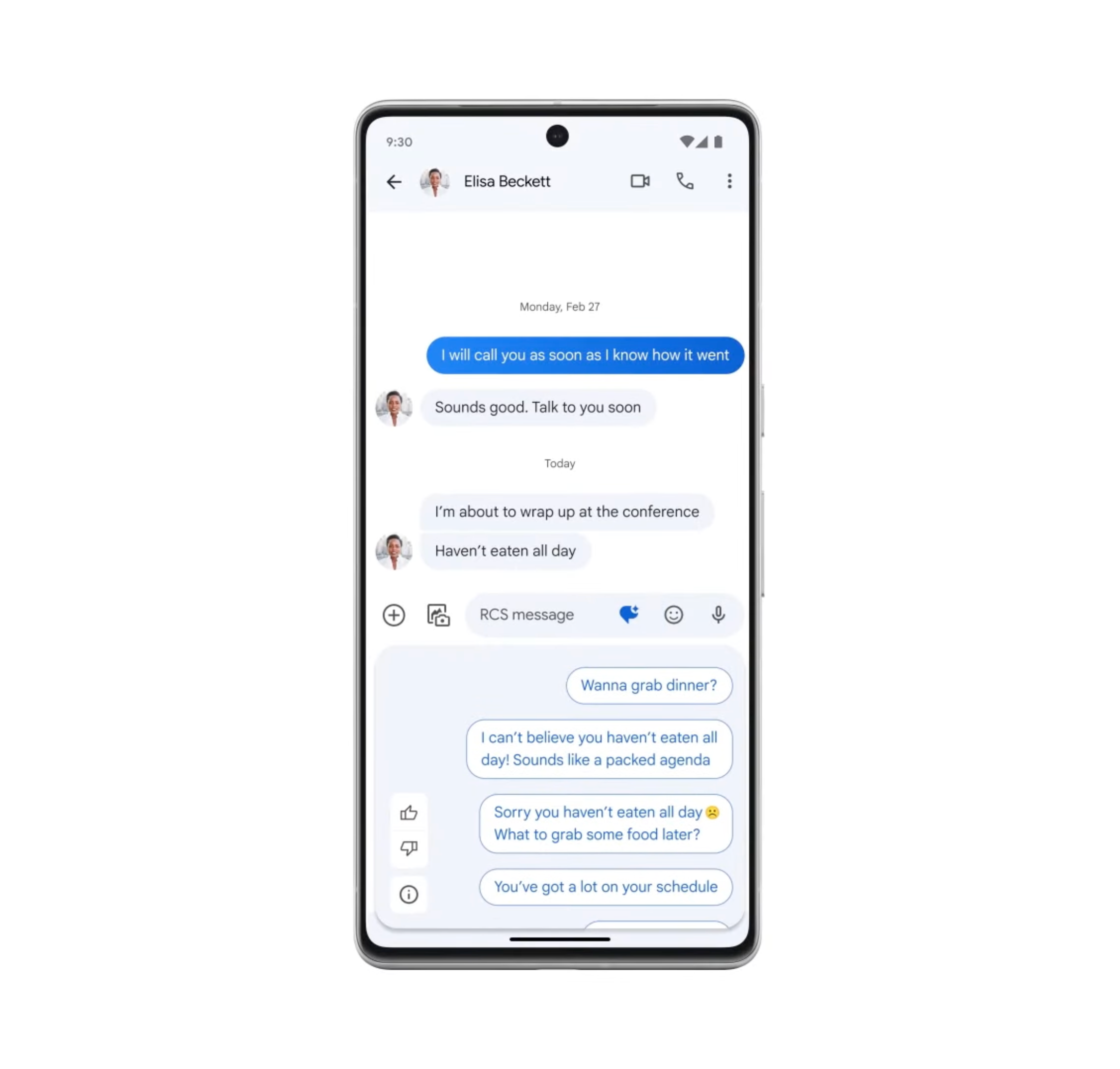Magic Compose is an experimental feature in Google Messages. It uses the company’s generative AI technology to craft context-appropriate, stylized responses. The feature is available in beta, and Google is rolling it out to more users. While this feature is not available to Android Go users, you can access it on other devices, whether it’s a budget Android phone or a flagship.
A quick Magic Compose introduction
Using Magic Compose is straightforward. If you’re eligible to use the feature, you’ll see the Magic Compose icon in your Google Messages. You can either type a message from scratch or use one of the message suggestions if you’re testing the feature. Clicking the Rewrite suggestions icon brings up the style options you can choose from. To test this feature, select the style you want your message to be rewritten in, and watch Magic Compose in action.
Google claims it doesn’t store messages or use your messages to train its AI models. However, up to 20 of your previous messages might remain on Google’s servers to provide you with context-appropriate suggestions. While images, voice messages, and attachments are not moved to Google servers, voice transcriptions and image captions might make their way to the servers.

How to use Google Messages’ Photomoji feature
We thought emojis and stickers were the end of it, until Google brought Photomojis – your personalized expressions in the Messages app
Tips and tricks to make the most of Magic Compose
There are seven rewriting styles to choose from: Remix, Excited, Chill, Lyrical, Shakespeare, Formal, and Short. Each style has different uses and applications. Here are a few ways to make the most of this AI-based feature when composing messages.
Explore each style
Using Magic Compose to increase the brevity of your message or add fun with the creative writing styles can be useful. Before you use Magic Compose for all your messaging needs, explore each style and how it changes the tone of your message.
The responses were often formulaic with earlier AI models, making them predictable and mostly unsuited for conversation. However, with its varied writing styles, Magic Compose sets itself apart by adding more personality to your message.
Use Magic Compose for quick replies
While texting is fun and can offer a concise and quick way to communicate, thinking up responses to every message or drafting a message, especially when it’s in a formal context, can make it daunting. This is where Magic Compose shines. All you do is write a message that conveys what’s on your mind. You can make it concise and formal-sounding using the Formal or Short rewriting styles.
Leverage the creativity of Magic Compose messages
Many of Magic Compose’s rewriting styles add creativity to your communication. Whether you want to convey excitement or add fun to your conversation, rewriting styles like Excited or Shakespeare can make your messages engaging.
Review if it’s context-appropriate
While Magic Compose uses your initial message as a starting point to generate a more apt response, this is a beta feature that is constantly changing. Given this, before sending messages generated by Magic Compose, review whether they are suitable for the context.
Don’t hesitate to edit your messages further
When you review messages generated by Magic Compose, you might realize that they don’t sound personal or are too different from your natural conversation style and tone. In such cases, edit your responses before you send them.
Explore other Google Messages features
Magic Compose is one of the many innovative features within the Google Messages app. However, there are numerous features that it comes pre-installed with, which make this app just as, if not more, versatile and user-friendly as iMessage and WhatsApp. Given this, familiarize yourself with ways to make the best use of Google Messages.