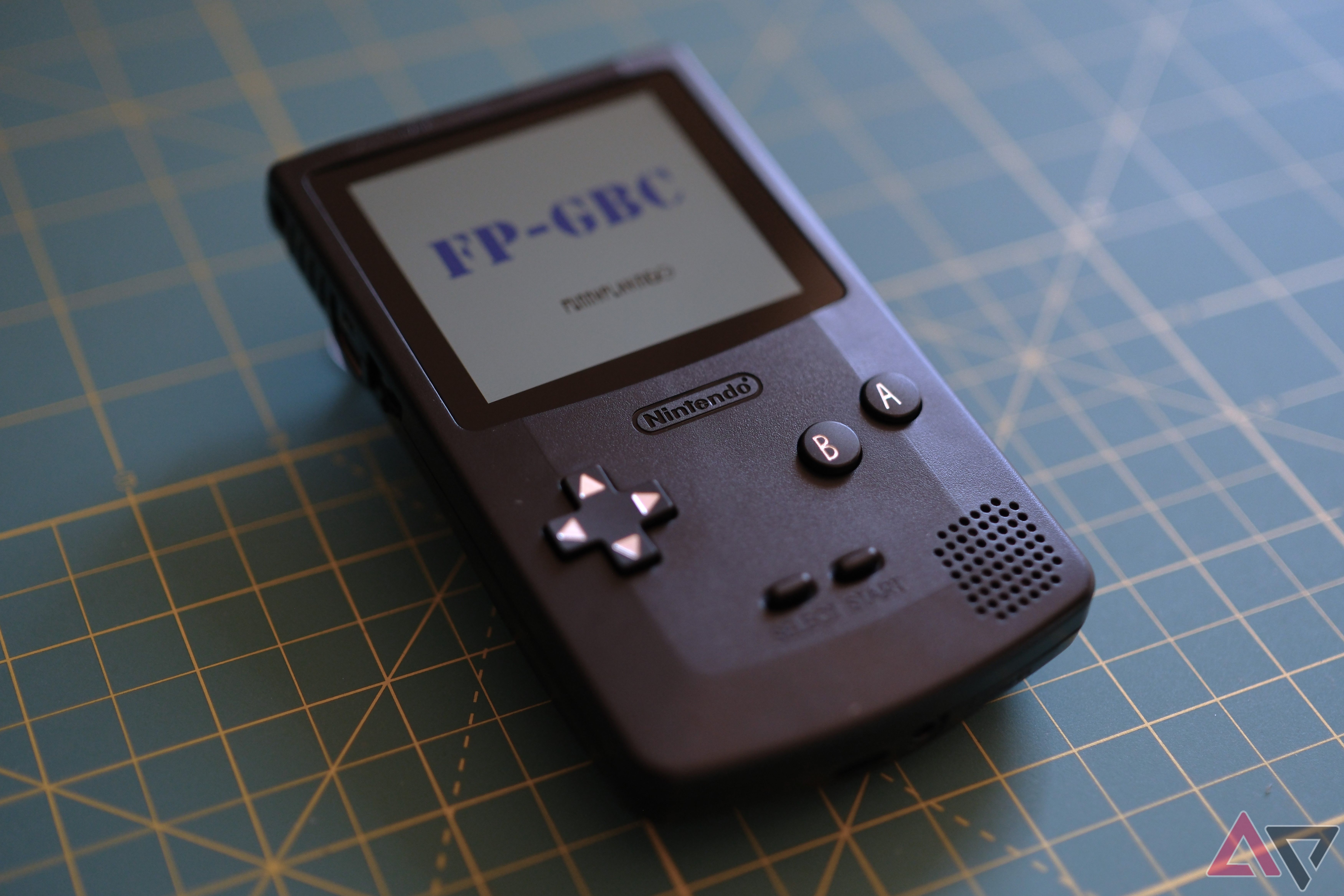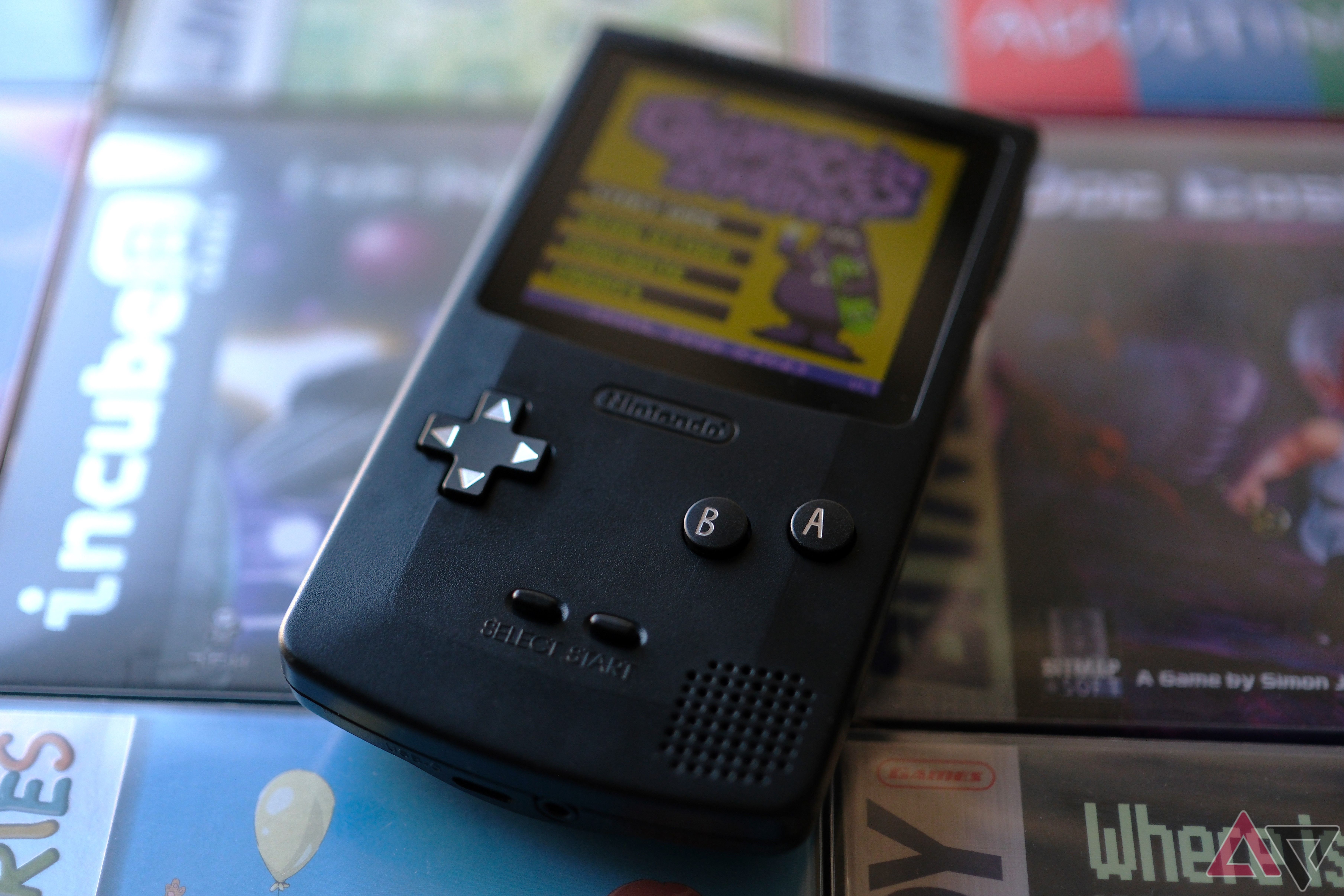It’s no secret that I adore gaming handhelds. It’s why I gravitated towards Android gaming coverage, and it’s why you’ll see more and more handheld content on the site. I simply love portable gaming. But even I can admit there is one major caveat that may hold people back from taking the plunge into classic handhelds like me, the cost. Older gear is growing more and more expensive, and so are the games, which can price people out of the hobby. Sure, the Analogue Pocket is probably the best way to experience old and new Game Boy games, but it’s rarely in stock and pretty pricey. In comes FunnyPlaying, and staple in the Game Boy modding scene that has recently developed its own Field Programmable Gate Array (FPGA) kit, and you can build one for less than $100.

Analogue Pocket review: Get in line now
It’s the best way to play classic handheld games, but the waiting list is no joke
And so I did. I’ve built a Funny Playing FPGBC kit to play a host of fresh indie games that have been developed for the Game Boy and Game Boy Color platforms, and I’m having an absolute ball.
How it started
You have to build a kit, but it is easy
The first thing I did was order a FunnyPlaying FPGBC kit, which is an FPGA that uses Game Boy Color aftermarket parts to mimic the original look. You can easily grab one from FunnyPlaying directly, and this will be the cheapest option, but shipping will take time since the company is based in China. But like many popular Chinese products, resellers exist, and so, being the impatient person I am, I ordered from a US shop while paying a markup, which felt like a fair trade to get my kit as quickly as possible.
Once the kit arrived, I started building, and boy is the build easy compared to modding original Game Boy Color hardware. There are nine screws to contend with, three short and four long, with the short screws securing the PCB to the front case and the longer screws holding the two pieces of the case together. You can customize the FPGBC to your liking, too, as there are tons of custom buttons, membranes, and shells to pick from. I chose to go with a basic build with a bit of flair, so went with a black case, black aluminum buttons, and black membranes, all to match the black border of FunnyPlaying’s screen.
The build took minutes to complete, but it wasn’t time to play a game just yet. I knew I needed to update the firmware of the FPGBC to get my flash cart working reliably (not all are supported, so make sure to read up on what is), so I dipped into GitHub to grab the latest version. Once downloaded, I used my Windows PC to drag and drop the update bin file onto the FPGBC (it shows up as a hard drive when you plug the USB C into a Windows PC), and soon, the kit was flashed with the latest software, and I was off to the races.
What I use the FPGBC for
New games, baby!
If you can believe it, I’m primarily using FunnyPlaying’s FPGBC to play brand-new indie games created specifically for the Game Boy. There are many others out there who love handhelds just as much as me, or likelier; they love them even more, and so new Game Boy games have been popping off left and right. Over the last decade the developer scene has grown a lot, creating all-new Game Boy games for the market, and let me tell you, I’ve been busy collecting as many physical carts as I can. While I love playing these games on my Analogue Pocket, I wanted to play on something that felt more like the original hardware, and so FunnyPlaying has filled this need perfectly with its FPGBC.
Everything isn’t perfect
But it sure is close enough
Now, I won’t claim that the FunnyPlaying FPGBC is perfect, as there are a few issues, like a speaker that is way too loud even on the lowest volume setting and a game speed that never matches perfectly with the original hardware, with some odd compatibility issues with classic games that may take fiddling with the kit’s settings to get things looking right. But overall, the experience is pretty grand when you consider the limited options when it comes to FPGA hardware emulation of Game Boy and Game Boy Color devices. Especially at this price point, where you can easily build an FPGBC for less than $100.
There’s nothing wrong with a little gushing
I’m a geek who loves to share my interests; there’s tons of fun to be had
All in all, I’m very happy with my FPGBC build, which is why I wanted to write this article, to share a newfound interest that has been giving me plenty of joy over the last few days. So, if you too love playing classic games or are looking to dip into fresh indie games made for the platform, the easiest and most affordable way to get the hardware that can play physical carts is FunnyPlaying’s FPGBC kit, and speaking from personal experience, the cost of entry is indeed worth it. Game on.