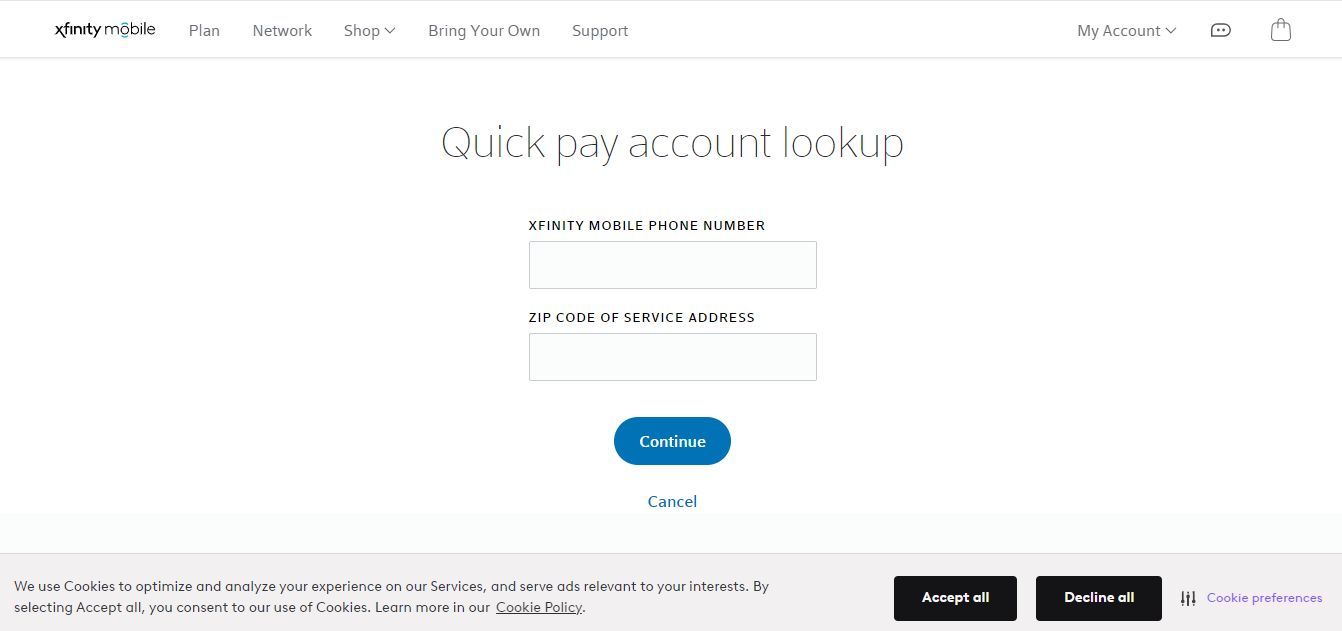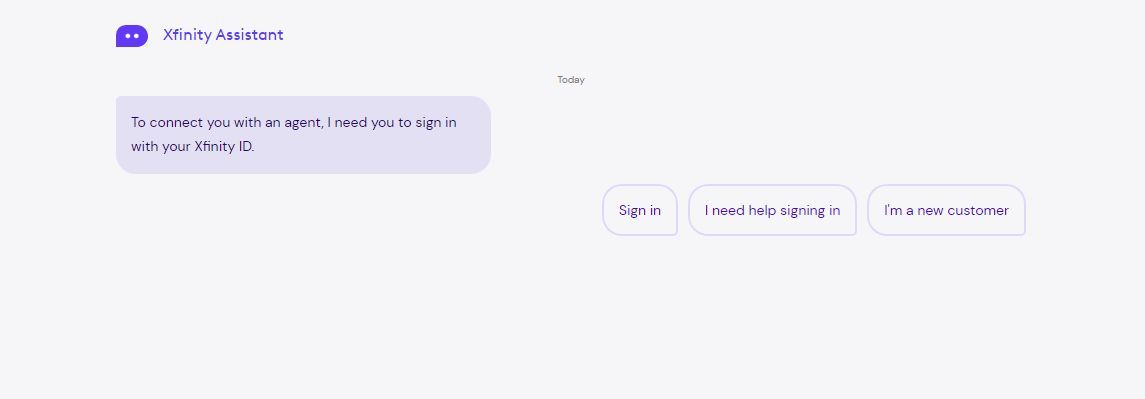Xfinity Mobile is a mobile virtual network operator (MVNO) available to Xfinity Internet subscribers. It relies on Verizon’s coverage and Xfinity’s Wi-Fi hotspots to offer mobile phone services. The company also provides great deals on phones, tablets, and smartwatches. Xfinity Mobile is a solid option for taking advantage of Verizon’s network and lowering your bill. The service offers a convenient way to make payments called Quick Pay. This guide shows how to use the feature to avoid entering your login credentials when you pay the bill.
What is Xfinity Mobile’s Quick Pay?
Xfinity turns on automatic payment by default. The company charges your card for the amount you owe 20 days after your billing cycle closes. You can also make a payment before that happens.
Quick Pay lets you pay for your Xfinity Mobile account without logging in. With this method, you can let someone else pay a bill on your behalf without giving them full access to your Xfinity login credentials. It also comes in handy if you can’t sign in to your account.

Nearly every MVNO and prepaid carrier that uses Verizon’s network
For those that love the Verizon network but are sick of long-term contracts
How to pay bills with Xfinity Quick Pay without signing in
You’ll need the following to make a one-time payment via Quick Pay:
- A valid Xfinity Mobile phone number.
- The service address ZIP code.
- A credit or debit card.
Here’s how to use Quick Pay:
- Visit the Quick Pay account lookup page in your browser.
- Enter the Xfinity mobile phone number and the ZIP code of the service address.
- Click Continue.
- Enter your payment details and the amount.
- Type your email address to receive a payment receipt.
- Click Submit.
If someone else makes a payment on your behalf, Xfinity automatically sends a confirmation email to the primary email address linked with the account.
You receive a message saying there’s no need to pay if your account has no balance due.
Troubleshooting Xfinity Quick Pay
Although making payments with Xfinity Mobile’s Quick Pay is straightforward, you may encounter issues. If the Xfinity Mobile number you entered on the Quick Pay page doesn’t match any accounts, enter the number again. Get help from an Xfinity Mobile specialist if that doesn’t work.
If the payment isn’t successful, sign in to your account or contact customer service.
If you exceed the maximum number of attempts to look up an account on the Quick Pay website, try again after 24 hours.
What happens if you miss your payments?
Payments are automatically processed, and there aren’t any late fees as long as your payment details are accurate and updated. If there’s a payment issue, clear your dues to avoid a late fee or service interruption.
Xfinity Mobile offers repayment plans and automatic payment deferrals to eligible customers. Chat with customer care to request these plans.

How to export your Xfinity emails
Learn how to export Comcast Xfinity email to your computer for offline access and security or to Gmail for advanced search and organization
Paying your Xfinity bills is a breeze
With Xfinity Mobile’s Quick Pay, staying on top of your payments is a piece of cake. The service offers decent savings and promotions to lower your monthly phone bill. If you’re unhappy with your current plan, check out our list of the best Xfinity Mobile plans and choose one that works for you. If you want to switch to another carrier but keep your number, you’ll need a transfer PIN.