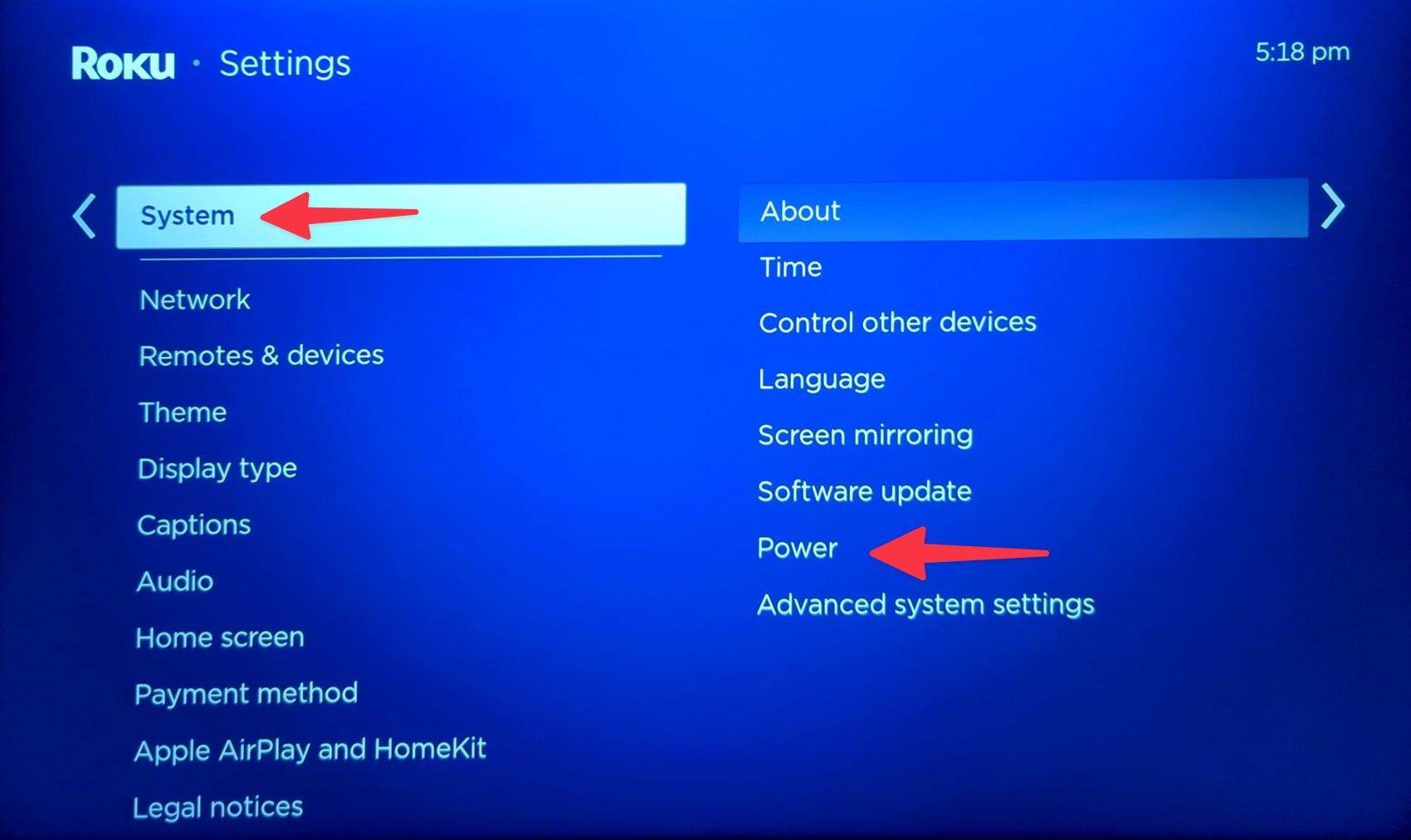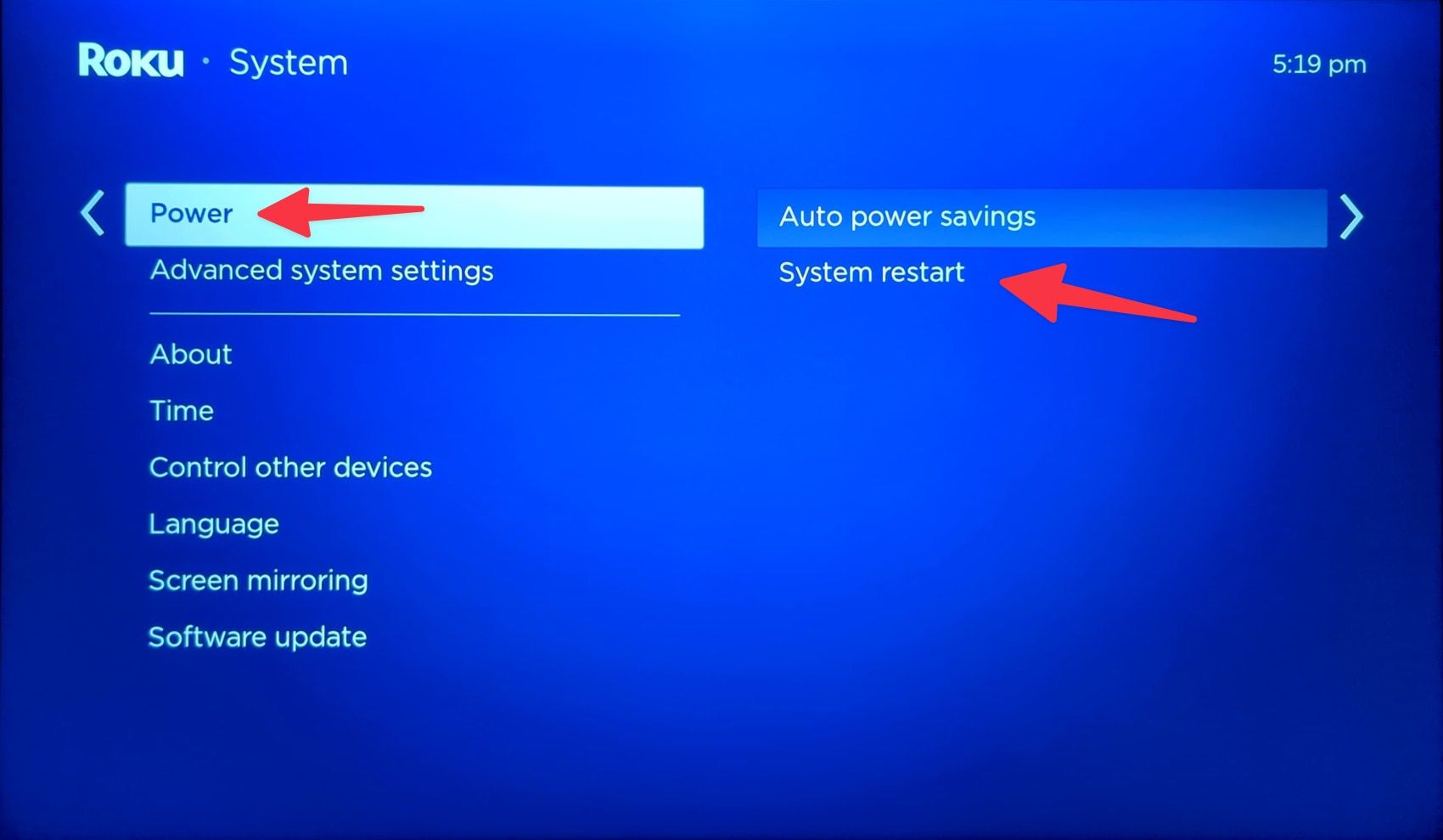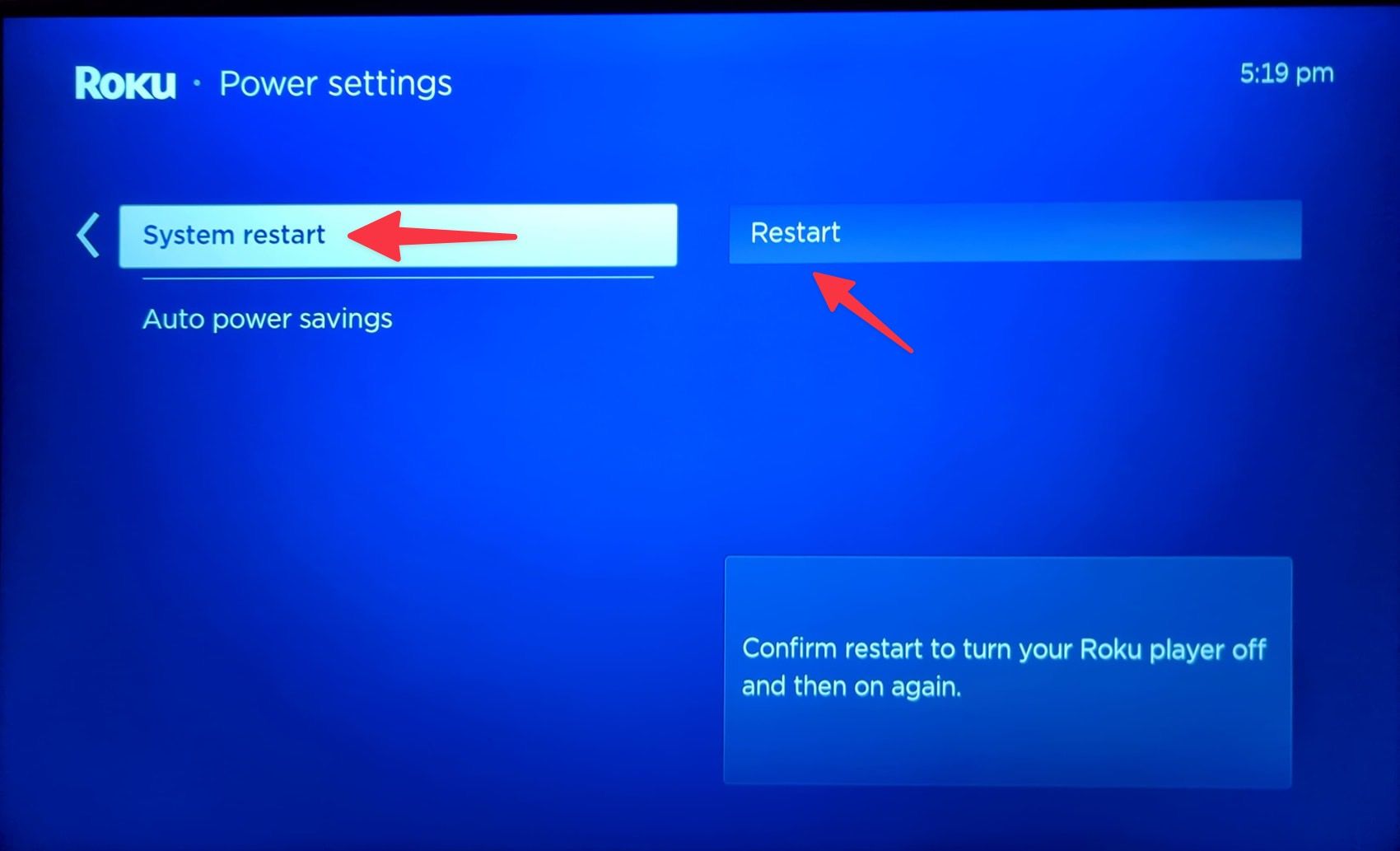Thanks to an intuitive user interface, robust app support, and multiple products at different price points, Roku’s offerings remain popular in the streaming device market. Except for Roku TVs and a few USB-powered streamers, most Roku devices are designed to stay on and connected to the internet at all times. However, there are times when you want to power off your Roku device.
Roku aims to deliver seamless updates, faster boot times, and an overall better experience. When you press the power button on the Roku remote, the device remains active in a low-power state. Since Roku devices don’t have an On-Off button, it may puzzle new Roku owners.
How Roku streaming devices are powered and why it’s important

The most common Roku problems and how to fix them
Nothing should come between you and your favorite shows
How to power off Roku streaming devices
There are several ways to turn off your Roku streaming device. If your Roku device is connected to an AC adapter, unplug it from the power source and shut down the device.
Some users connect their Roku device to a power strip. You can flip the switch on the board to turn off Roku. It also cuts the power supply to other plugged-in devices.
You can also unplug the Roku stick from your TV’s HDMI port and shut it down completely. Since most TVs have HDMI ports on the back, it may not be convenient for some to use this trick.
How to turn off a USB-powered Roku streamer
If you have one of the following Roku devices, it is powered on when it’s plugged into your TV’s USB port. This means when you turn off the television, it automatically turns off the connected Roku streaming device.
- Roku Express
- Roku Express 4K
- Roku Premiere (except for the 2016 model)
- Roku Streaming Stick+
Some TVs may be able to power your Roku device via the USB port.
How to turn off the Roku 4K, 4K+, and Ultra
If you own a Roku Ultra or either of the 4K streaming sticks, you can turn them off using your Roku’s Settings menu. Here’s what you’ll need to do.
Settings
.
System
menu.
Power
.
Power off
to shut down your Roku 4. You can also auto-power off your device after 30 minutes of inactivity.
How to turn off a Roku TV
Roku announced it will make its own TVs and partnered with TV manufacturers like TCL, Hisense, and more. If Roku is pre-installed on your smart TV, the system turns off when you press the power button. However, if you activate the Fast TV Start option, the device goes into a low-power mode.
Fast TV Start ensures quick boot time and voice command access. It lets you listen to music, radio, and podcasts when your TV is off. It’s best to keep it toggled on in Settings. However, if you want to turn off the option, follow the steps below.
System
menu in Roku Settings (check the steps above).
Power
and open
Fast TV Start
.
How to reboot your Roku
While Roku offers a robust streaming experience on your smart TV, the company’s devices aren’t void of issues. Before you turn off and switch on the device, reboot your Roku stick. It’s one of the effective ways to troubleshoot common Roku problems.
System
.
Power
.
System restart
. Select
Restart
.
You can also turn on auto power saving to allow the Roku player to save power under certain conditions.
Leave your Roku turned on and stream whenever you likeIf you are new to Roku, check out ourtop tips and tricksto get the best out of your streaming device. For those who want to cut the cord, our Roku guide to watching local TV channels will help you get started.