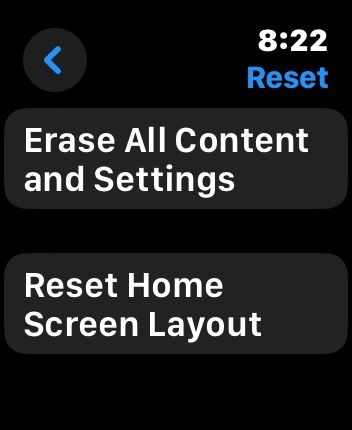Apple prompts users to add a passcode to their Apple Watch to protect their personal information. When you manually lock the Apple Watch, reboot the system, or remove the wearable from your wrist, you’ll enter a passcode to get past the lock screen. If tapping four digits on your Apple Watch screen is inconvenient, use the tips below to turn off a passcode. Although you can use Apple’s wearable with an Android phone, we use the iPhone as an example in the guide below.
If you frequently wear your Apple Watch in public places, think twice before turning off a critical security feature.

What is watchOS?
Apple’s watchOS covers all the software that powers the Apple Watch: Here’s what’s going on
What happens when you turn off a passcode on Apple Watch?
Before we start, here’s what happens when you turn off the passcode on your Apple Watch:
- You can’t use Apple Pay when you turn off the passcode on your wearable. You must pull out your iPhone when you pay someone via Apple Watch.
- Anyone with access to your Apple Watch can glance over your personal data. The person can see your emails, photos, messages, health data, and more without restrictions. It’s a privacy nightmare when someone steals your Apple Watch.
- You can’t unlock your Mac with an Apple Watch.
You lose some Apple Watch functions when you deactivate the passcode. If you are fine with the limitations, try the tricks below to turn off the Apple Watch passcode feature.
Disable Apple Watch passcode from watchOS Settings
You can use the watchOS Settings menu to turn off your Apple Watch passcode. To start, turn on your Apple Watch to open the home screen. Then, tap the Settings gear and scroll to Passcode. On the Passcode screen, tap Turn Passcode Off and enter the current passcode to confirm your decision. Now, instead of entering a passcode, press the crown or swipe up on the lock screen to unlock the Apple Watch.
Turn off the Apple Watch passcode from an iPhone
If you don’t want to deal with a tiny Apple Watch screen, use the Watch app on your iPhone to make changes. It’s your go-to app to manage your Apple Watch like a pro.
To check it in action, launch the Watch app on your iPhone and scroll to Passcode. From the following menu, tap Turn Passcode Off. When the Watch app asks you to enter the passcode, enter the four-digit PIN on your Apple Watch.
Turn passcode off is grayed out on Apple Watch: Steps to take
The Turn Passcode Off feature may be grayed out on your wearable and iPhone. When an organization such as a company or school manages your synced iPhone, the Simple Passcode and Turn Passcode Off buttons are unavailable for your Apple Watch. Your organization deploys a configuration profile with several settings and tweaks on your iPhone and Apple Watch.
You can remove the configuration profile on your iPhone to resolve the problem. But contact your organization first. You should also sign out of the Exchange Mail account you use for work or school. Your school admin’s configurations may interfere with the Apple Watch passcode.
Forget your Apple Watch passcode: Follow these steps
You’ll enter your existing Apple Watch passcode to turn off the functionality. If you forgot your Apple Watch passcode, reset it and set everything from scratch. There are several ways to erase your Apple Watch.
The first way is to open Watch on iPhone and tap All Watches. Then, tap i beside your Apple Watch and select Unpair Apple Watch from the following menu. After confirming your decision, your iPhone creates a new backup of your Apple Watch before erasing the data. Pair your Apple Watch from scratch and skip adding a passcode during the setup.
If you can’t access your iPhone, factory reset your Apple Watch from watchOS settings. Go to Settings > General > Reset > Erase All Content and Settings and enter your password when prompted.
Disable an authentication layer on the Apple Watch
If you mostly wear an Apple Watch at a desk or pull it out once in a while, turning off a passcode feature makes sense. You won’t have to remember another passcode for your smart gadget. Apart from these security tweaks, the Apple Watch packs nifty features to keep you productive and healthy.