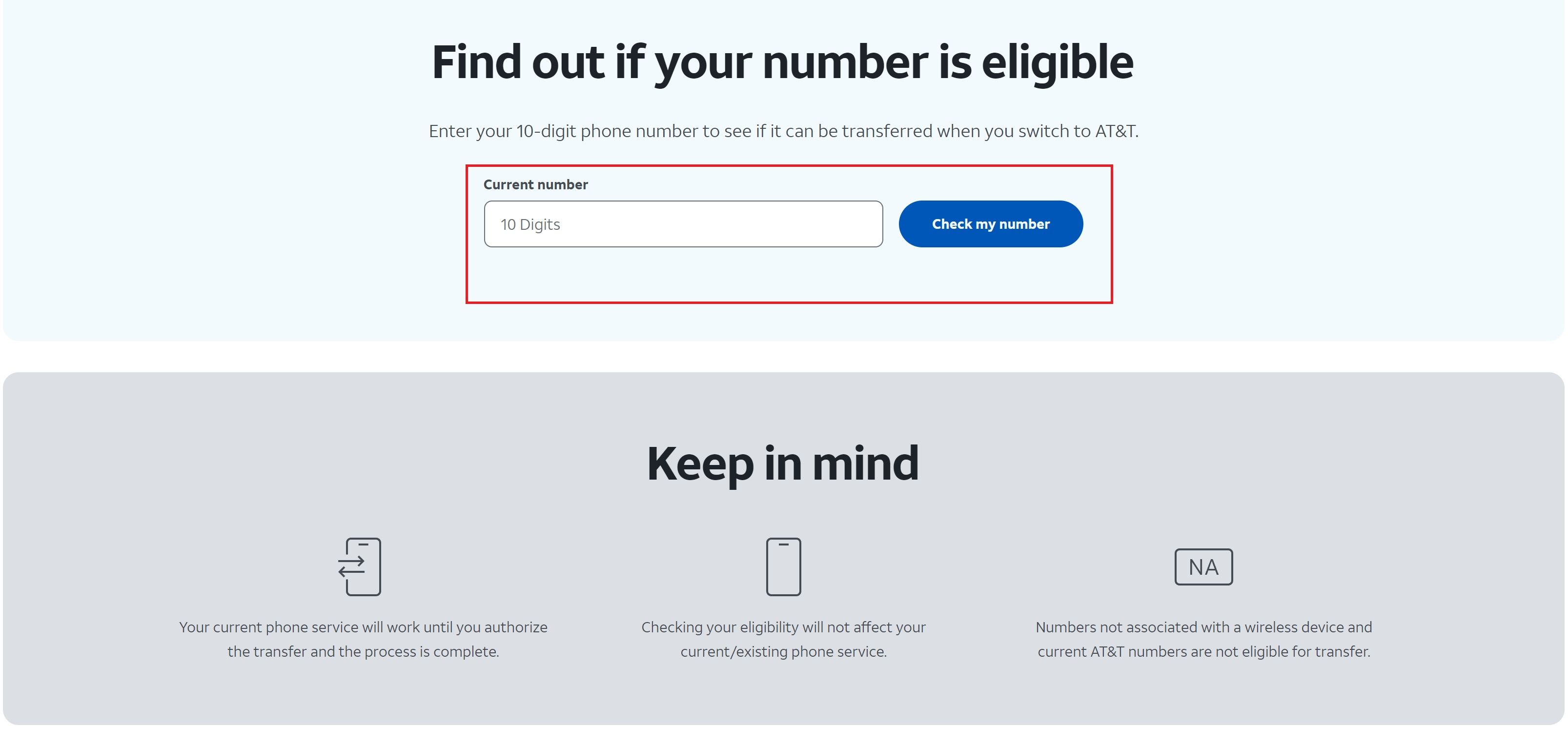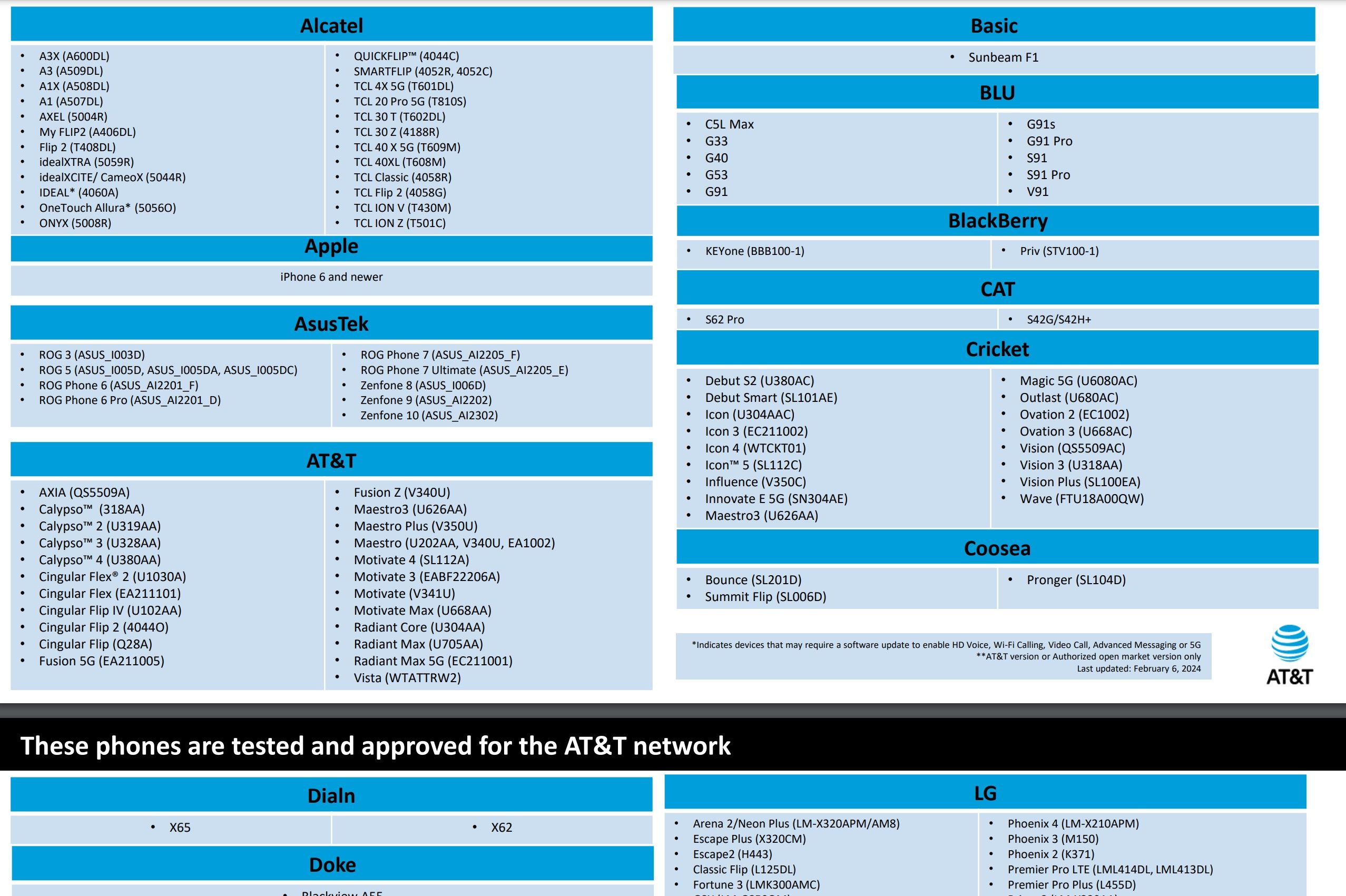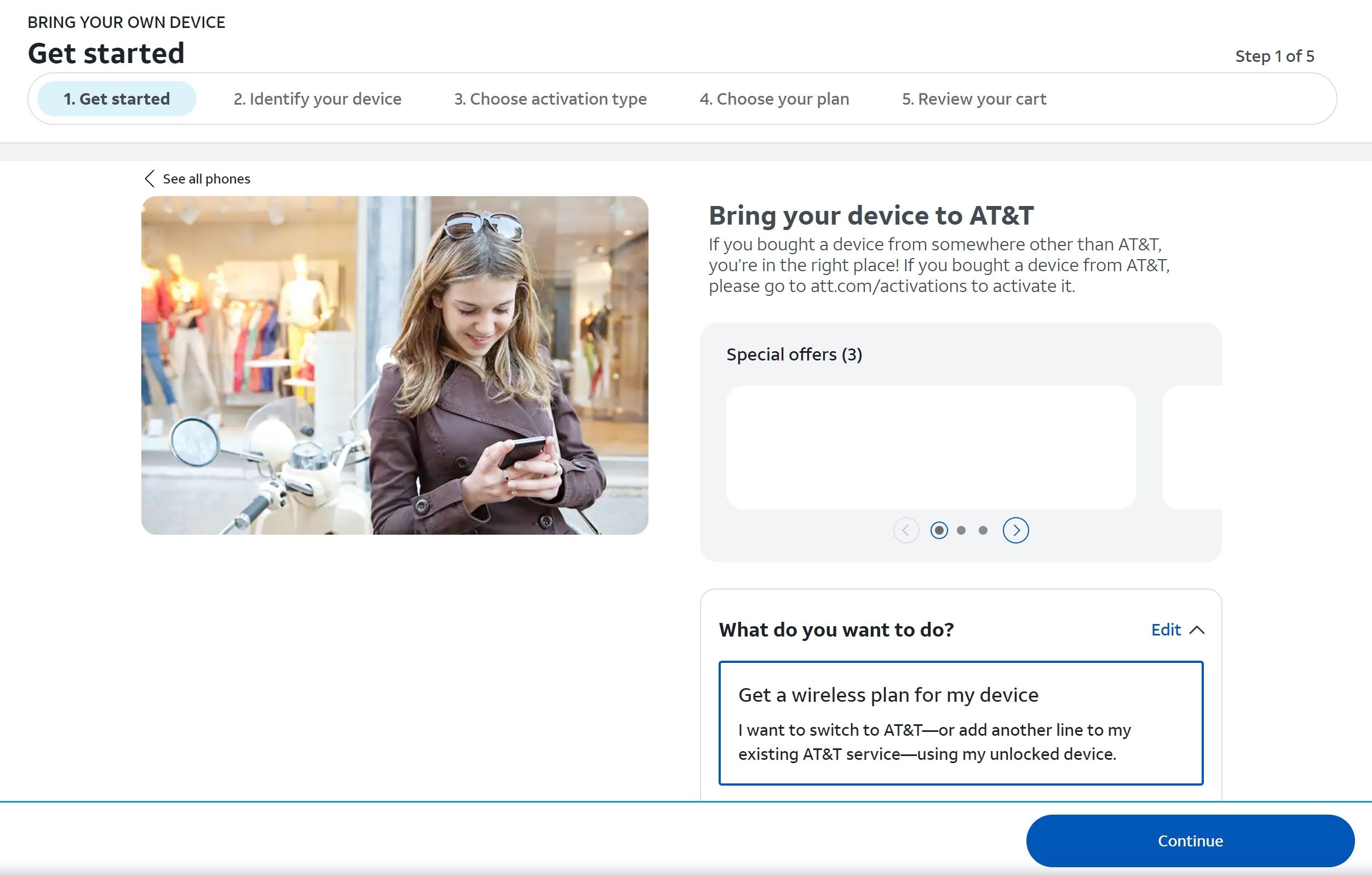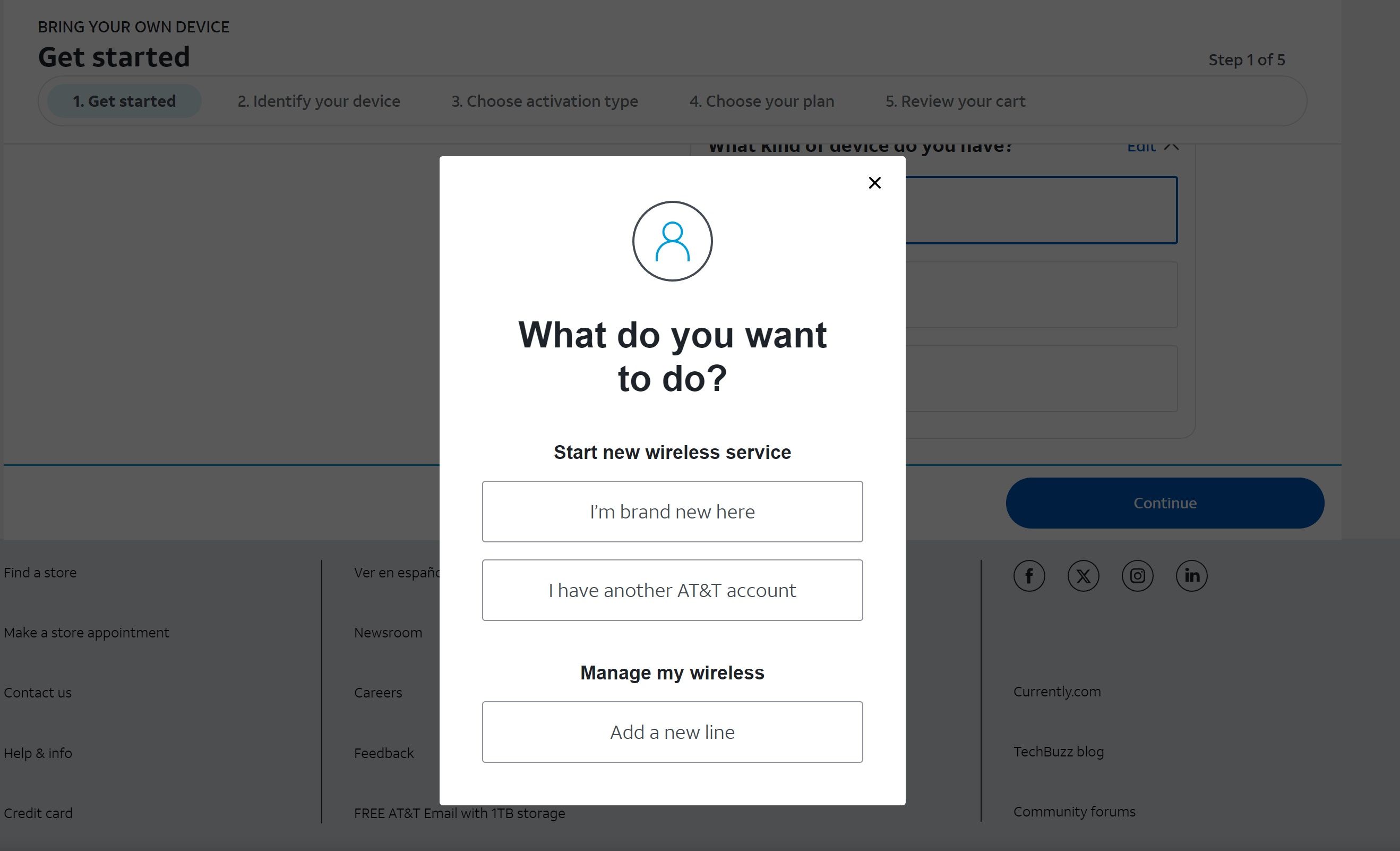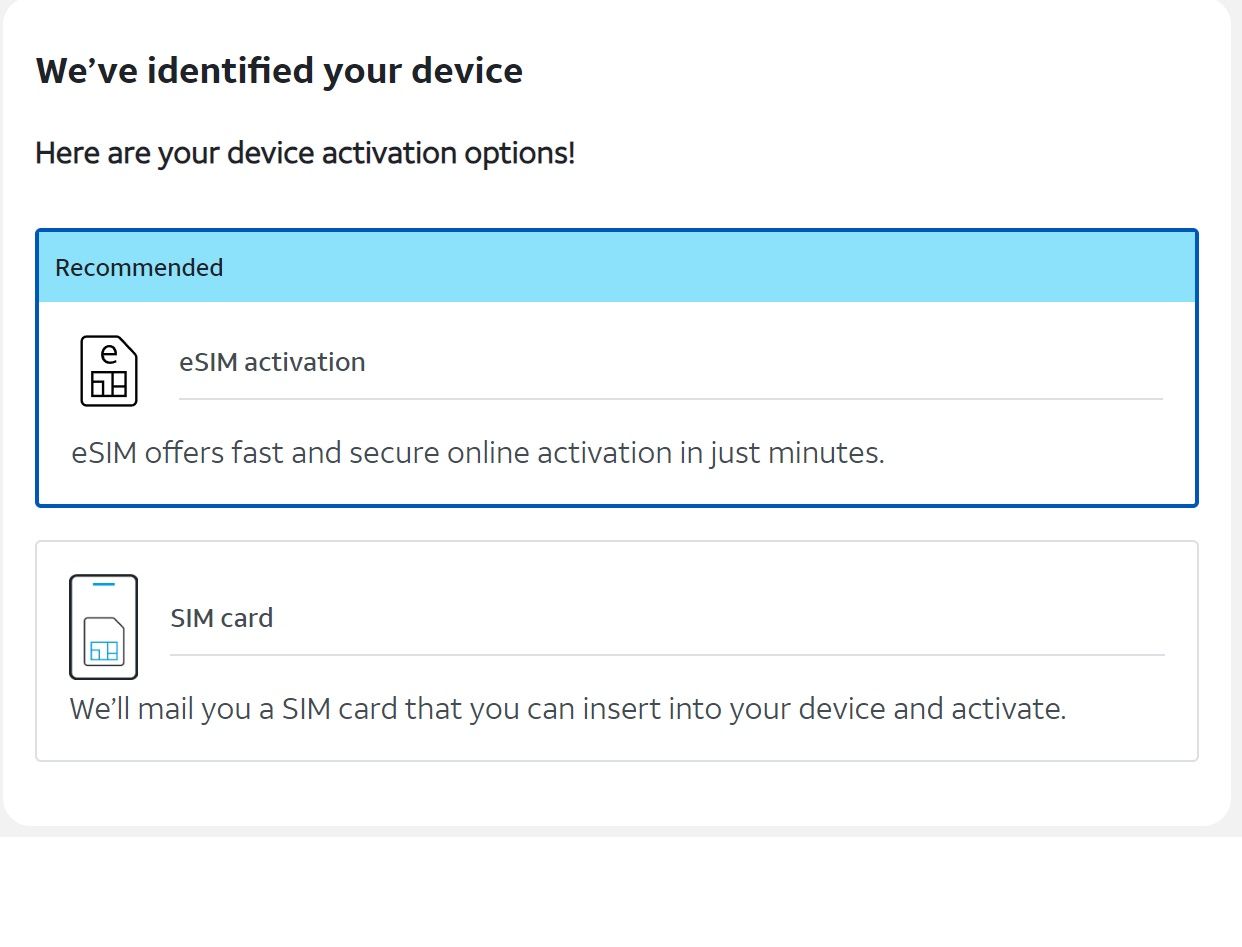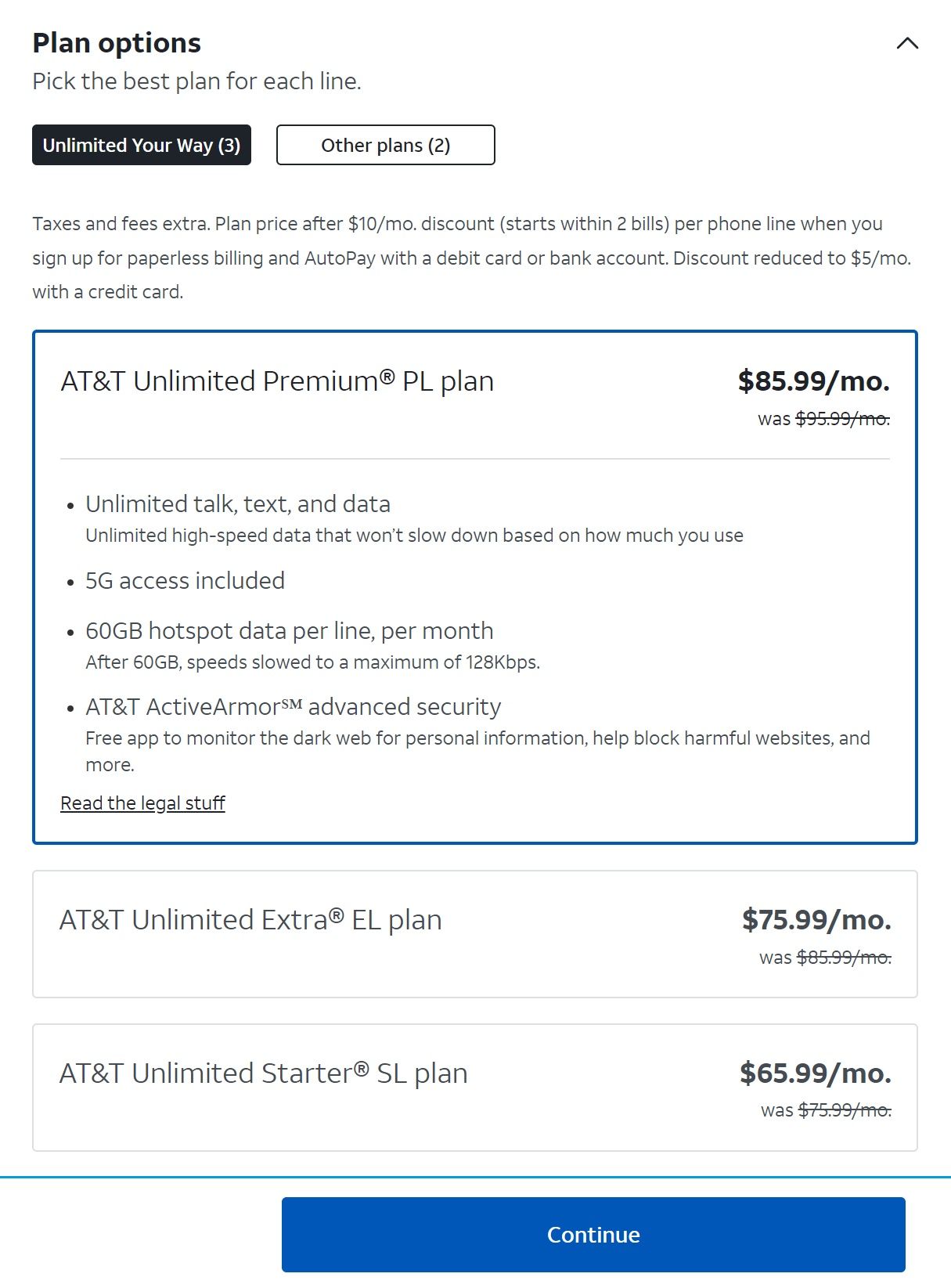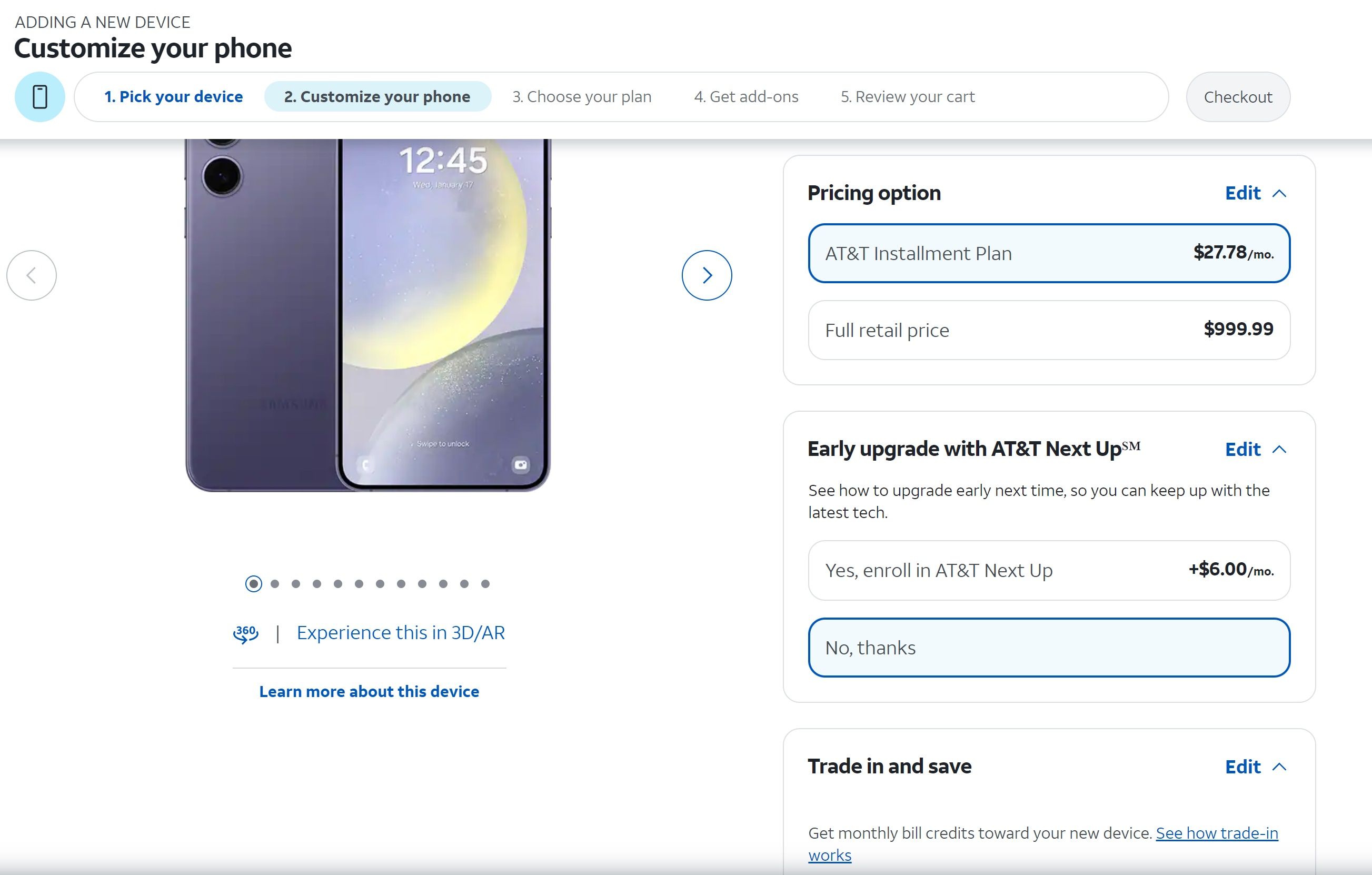If you just grabbed one of the best AT&T phones or are switching to AT&T from another provider, you may not want to give up your phone number. You may also have an existing AT&T account and want to add a number from another provider. Changing numbers means updating everyone in your contacts and making sure your utilities and other bills have the correct number on file. Plus, you’ll reset the two-factor authenticators you used with your previous number. AT&T makes it easy to switch to their service and get onboarded quickly. Here’s how it works.
A few things to keep in mind before you begin
Before diving into the process, there are a few things you’ll want to do (or not do) before you initiate the transfer.
- Don’t cancel your current service: You don’t have to cancel service with your current provider before you swap. AT&T takes care of that step. This ensures you have continuous service without gaps or interruptions during the number transfer. This is especially important as wireless numbers take one to five days to transfer to AT&T.
- Account for any additional fees: AT&T may charge a transfer or activation fee for a new line of service in addition to what you’re charged for hardware or your phone plan. Check your agreement or speak to a customer service agent before switching to avoid unexpected charges.
- Ensure your number is eligible for transfer: AT&T provides a search feature on its website so that you can check if your current 10-digit number is eligible for transfer. Point your browser to https://www.att.com/wireless/transfer-your-number/ and enter your number to see if it qualifies. Inactive numbers, numbers not currently associated with a wireless device, and numbers already registered with AT&T aren’t eligible for transfer to your account.
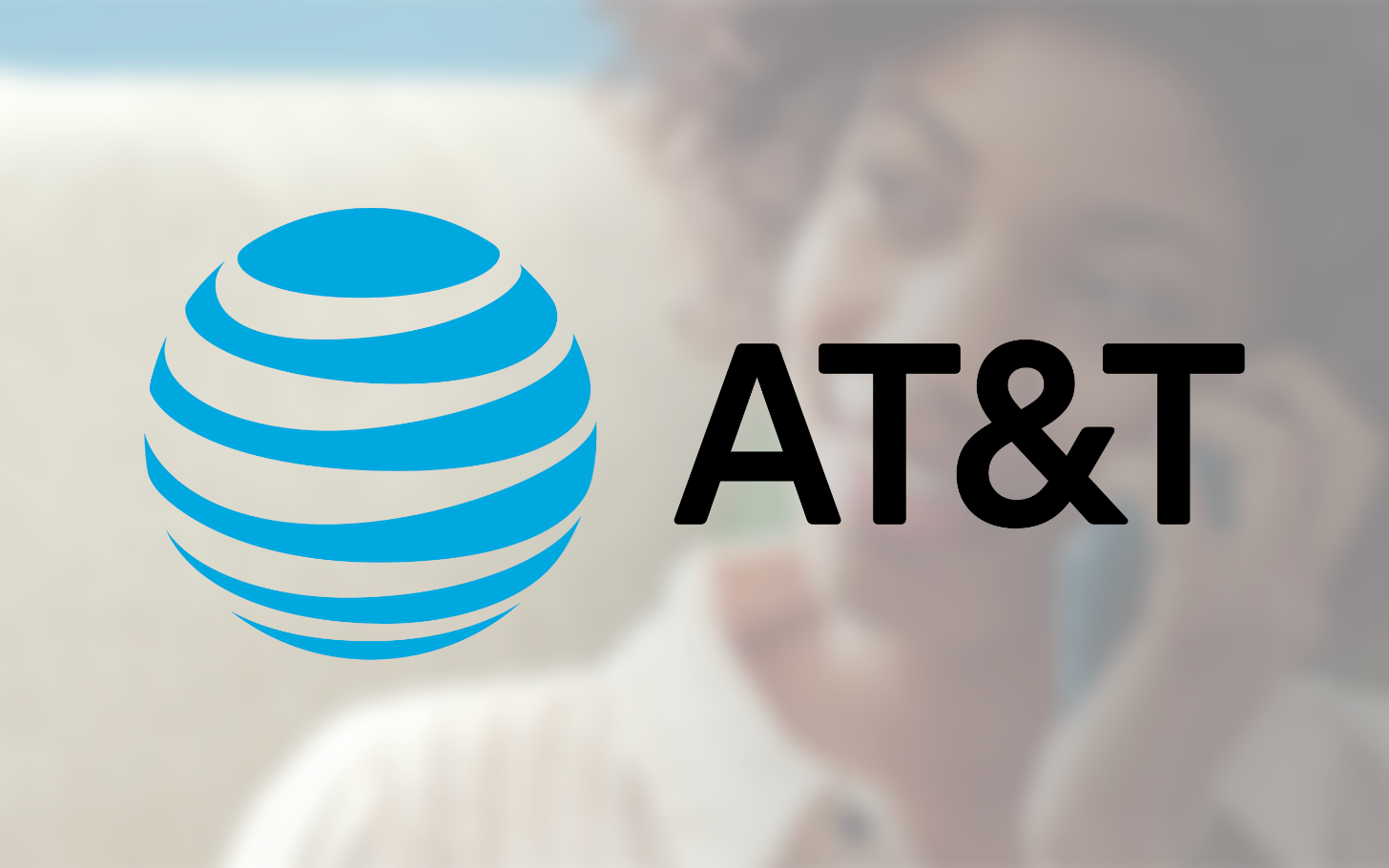
What is FirstNet and how does it work?
A look at AT&T’s nationwide network for public safety
How to transfer your number to AT&T with your own phone
When you’re ready to transfer your number, you’ll provide AT&T with information about your account and whether you’re replacing an existing AT&T number or activating a new line to associate with your number.
You’ll need your number transfer PIN if you’re transferring from another service.
- Verizon: Dial #Port from your device or log in to your app.
- T-Mobile: Dial 611 from your device or log in to your app.
- Metro PCS: Dial 611 from your device or log in to your app.
- Cricket: Dial *PORT or *PORTAR from your device or log in to your app.
- Tracfone, Straight Talk, Net10, Total Wireless, Simple Mobile, and Walmart Family Mobile: Text NTP to 611611.
To use a phone you purchased yourself:
- Go to https://www.att.com/scmsassets/support/wireless/devices-working-on-att-network.pdf and ensure your device works on AT&T’s network.
- Contact your current provider or the device’s manufacturer to ensure your current phone is unlocked. You can also purchase unlocked phones from many retailers.
- Navigate to https://www.att.com/buy/byod/ and follow the prompts.
- After clicking Continue, select whether you’re a new or existing AT&T customer.
- Log into your existing AT&T account or enter your phone’s IMEI number if you’re activating a new line. You can find your IMEI number by dialing *#06#.
- If you’re an existing AT&T customer, you can replace an existing number or add a new line to your account. New customers are prompted for their existing account information, including the number to transfer, account number, account zip code, and account passcode or number transfer PIN.
- Choose SIM card or eSim activation if eligible. eSim activation allows you to activate your phone in minutes online without requiring a new physical SIM card from AT&T.
- Select the wireless plan to associate with your phone and check out.
How to transfer your number to a new AT&T phone
If you want to purchase a new phone from AT&T and transfer your number to it, the process is similar.
- Go to https://www.att.com/buy/phones/ and select the phone you’d like to purchase.
- Customize your phone, choose whether you’re trading in an existing phone, and choose to pay upfront or in installments.
- Follow steps 4 through 8 above.
Transfer your number fast and easy
Keeping your existing number can be a boon when switching providers. AT&T has done a lot of legwork to make the transfer process smooth and intuitive. Still, you can save time by making sure you’re prepared and eligible. Follow our checklist and take advantage of AT&T’s online resources, and you’ll be swapped over in no time. To move an AT&T number to another provider, check out our guide on how to get your AT&T transfer PIN.