In case you missed it, there’s a new iPhone and iPad jailbreak in town. Developer Lars Fröder (@opa334dev) formally announced the release of Dopamine, a perma-signable jailbreak tool for arm64e devices running iOS & iPadOS 15.0-15.4.1.
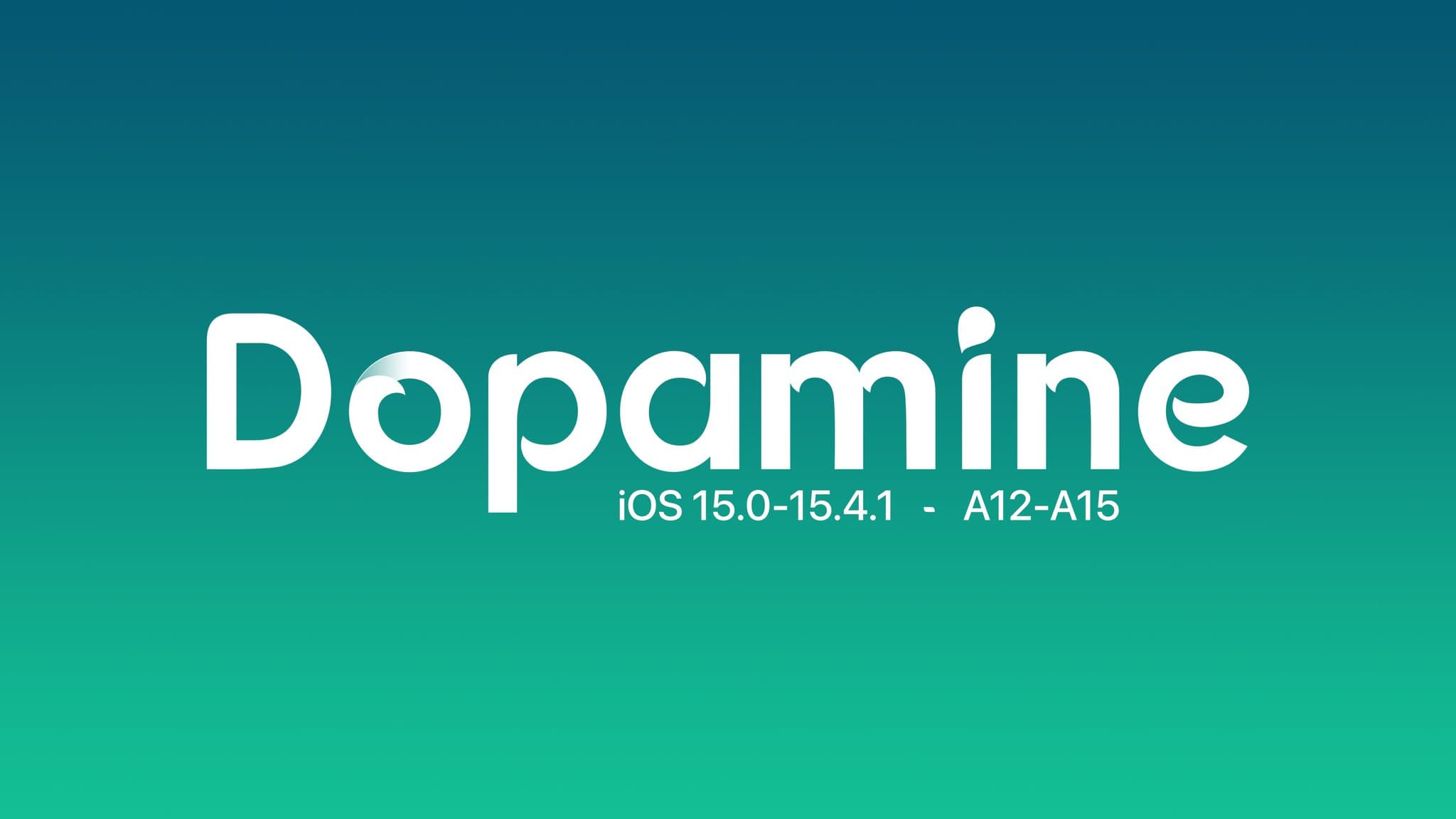
If you’re antsy to install and use this new jailbreak, as many of you who’ve been waiting out on iOS 15 for this day to come surely are, then you’ve come to the right place because this post will take you step-by-step through the process of installing Dopamine on your compatible device.
What you need to know about Dopamine
The Dopamine jailbreak is heavily based on Linus Henze’s Fugu15 jailbreak, however it resolves the Wi-Fi bug problem, integrates tweak injection support, and incorporates a user-friendly graphical user interface (GUI). During the beta phase and before the name change, Dopamine was known as Fugu15 Max.
Dopamine supports iOS & iPadOS 15.0-15.4.1, but only on arm64e devices. These devices are those that have an A12 chip or newer under the hood, and include devices such as the iPhone XS and newer.
Dopamine cannot be used to jailbreak older devices, but palera1n-c can be used instead to jailbreak checkm8 bootrom exploit-compatible A9-A11 handsets running iOS & iPadOS 15.x-16.x, such as the iPhone X and older.
Dopamine can be permanently signed on your device with TrollStore, which means that you won’t need to sign it every seven days like you used to have to do with older jailbreaks installed via AltStore or Sideloadly. While you will need to re-jailbreak after every reboot, the convenience of a permanently-signed app that requires no interaction with a computer post-install constitutes calling this a semi-untethered jailbreak tool.
Dopamine is a rootless jailbreak, which means you will only be able to use rootless-compatible packages on it. Many developers have already, or are working currently to make their packages rootless-compatible. You can find out more about what a rootless jailbreak is and how it will affect you in our F.A.Q. post.
Lastly, we should mention that Dopamine will install Sileo as the default package manager app, but you may also choose to install an alternative package manager such as Saily or Zebra. This is completely up to you, however Cydia is not compatible with iOS or iPadOS 15, nor the rootless dynamic.
Installing Dopamine
If you’re ready to install Dopamine on your compatible device, then you can follow the steps outlined below:
1) Begin by installing TrollStore if you haven’t already. To do so, follow the tutorial below and return to this guide when complete to move on to step two:
Note: Once you have TrollStore installed, you can move on to the next step to install the Dopamine jailbreak.
2) On the same device you installed TrollStore on, launch Safari from the Home Screen:
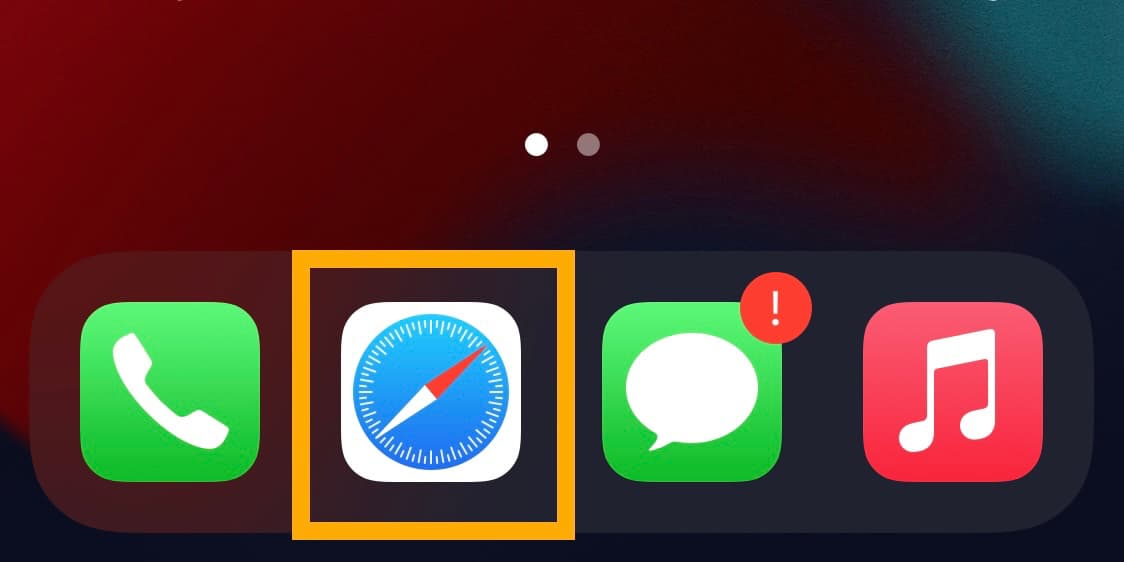
3) Enter the following URL in the search bar and tap the go key:
https://ellekit.space/dopamine/
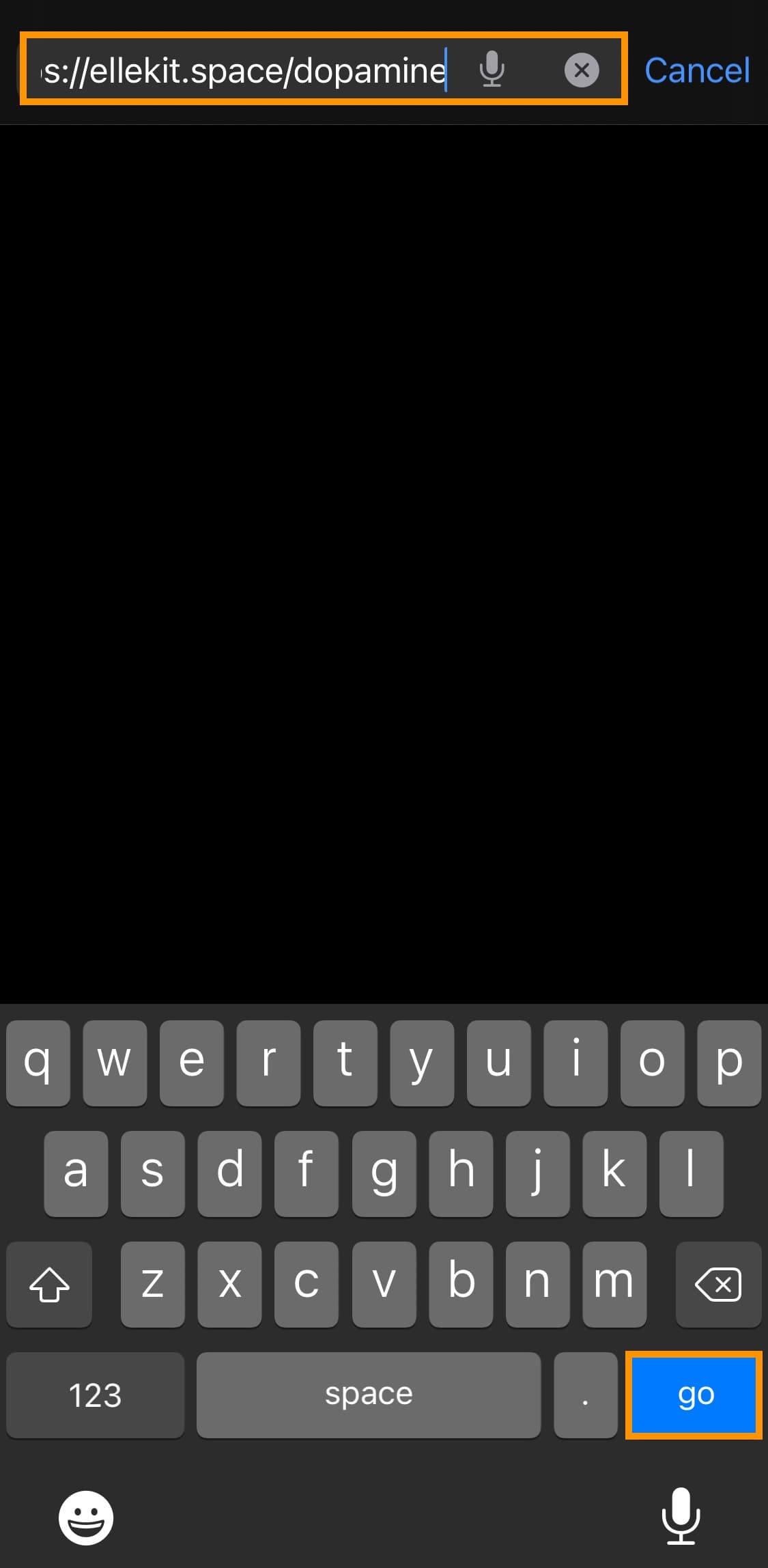
4) Tap the Install with TrollStore button:
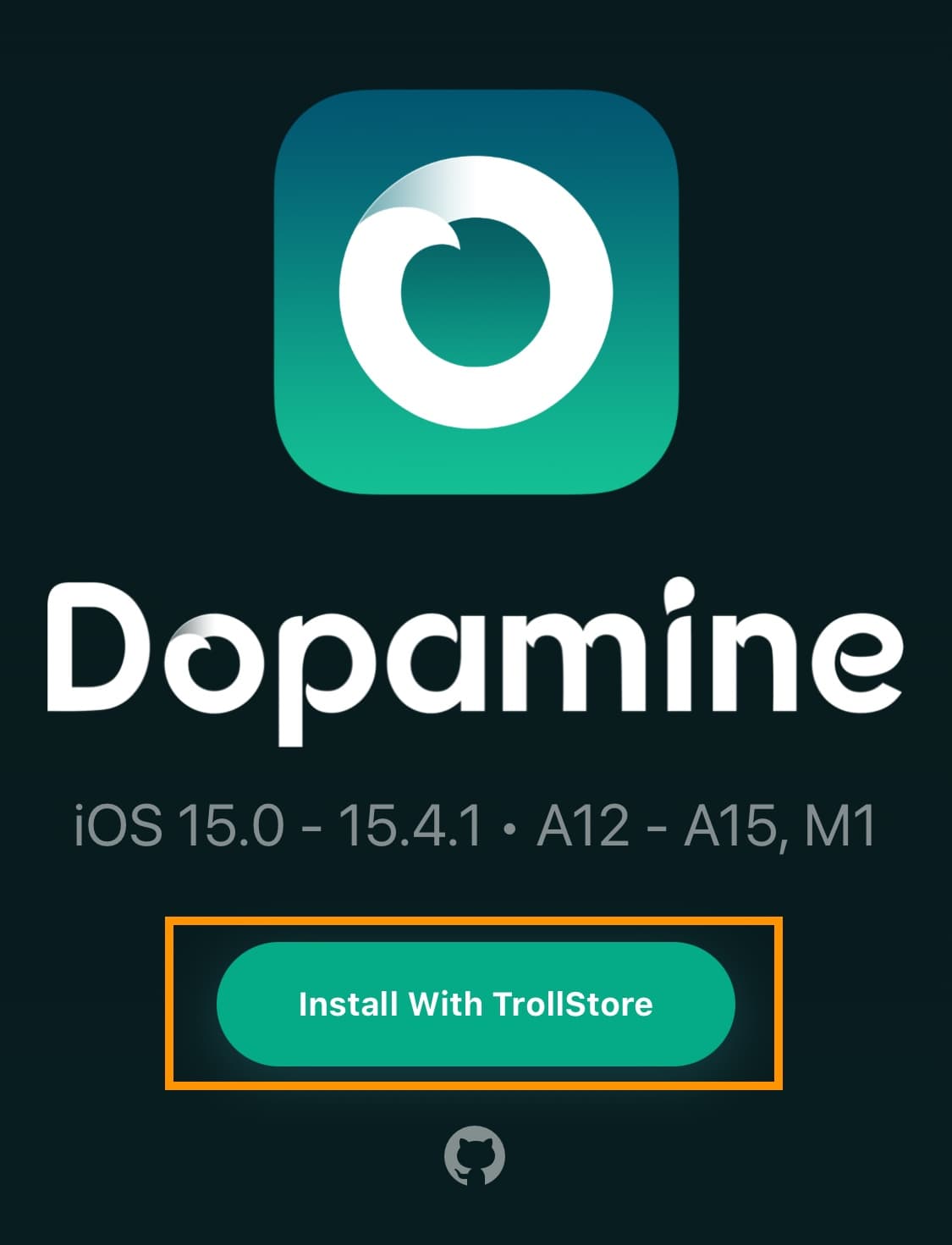
5) Tap on the Download button in the prompt:
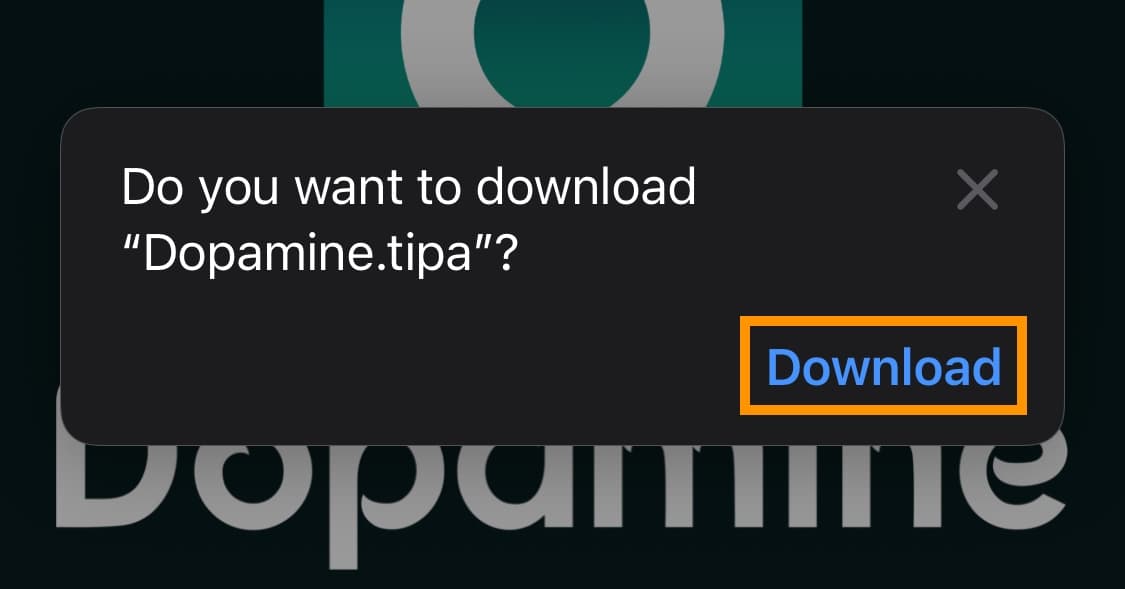
6) Tap on the Downloads glyph in the URL bar:
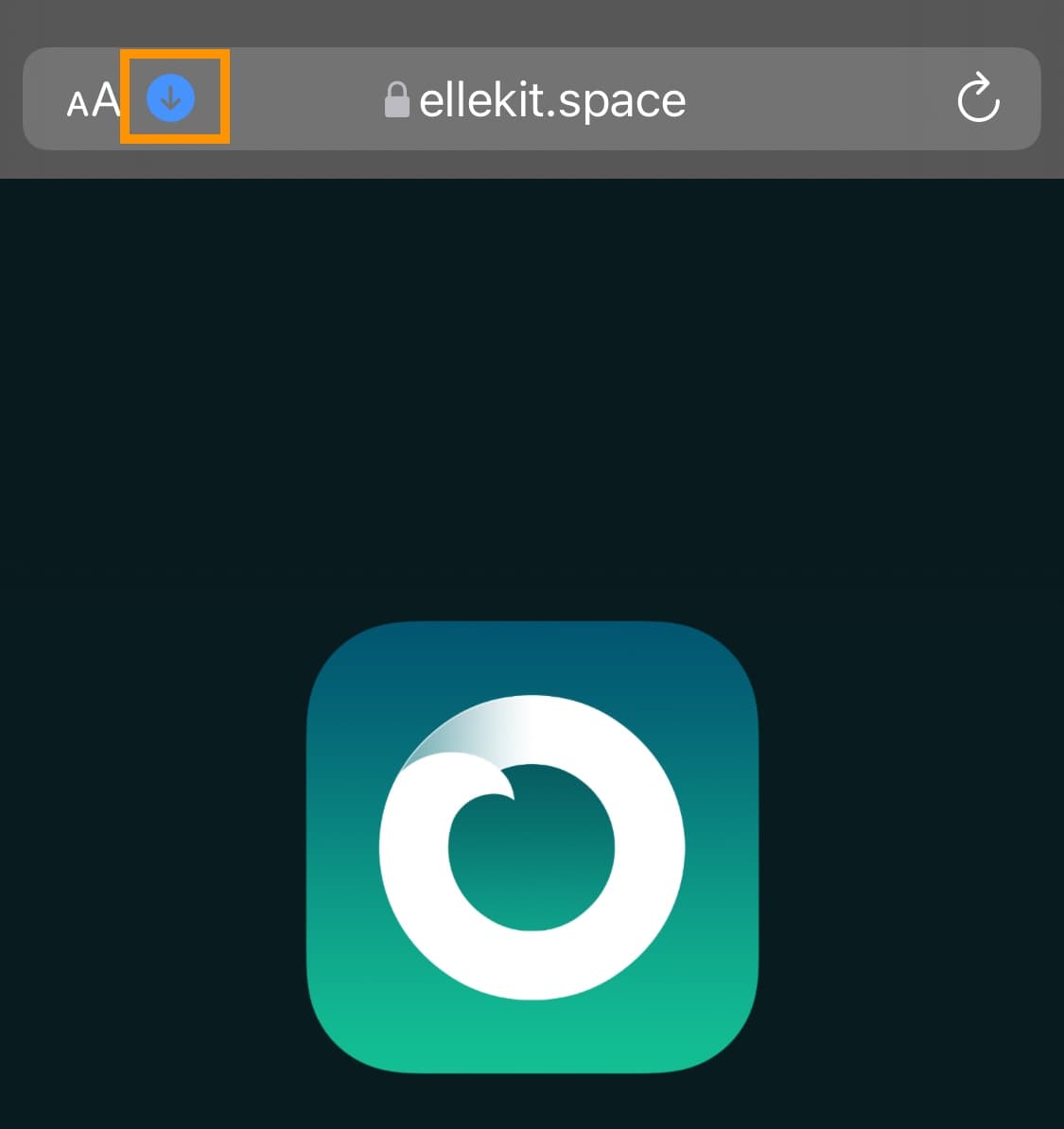
7) Tap on the Downloads option from the drop-down list:
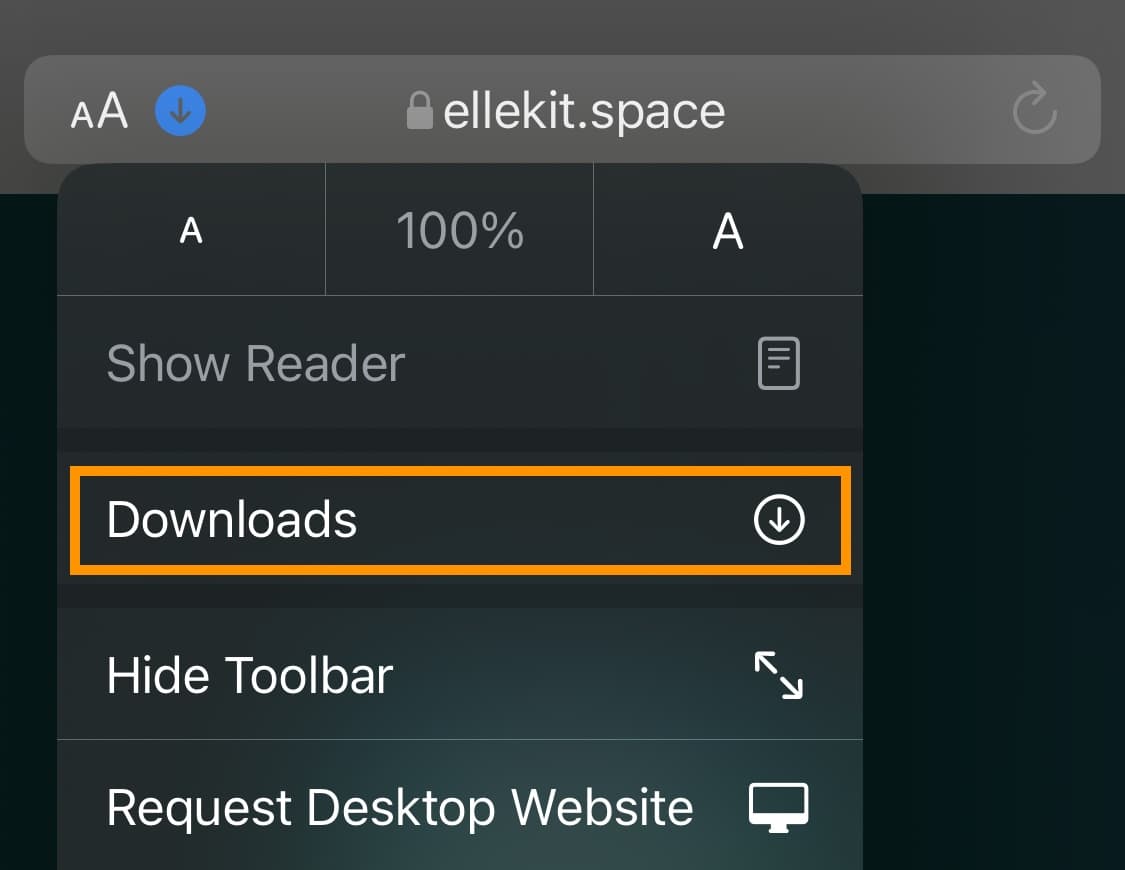
8) Tap on Dopamine from your list of downloads:
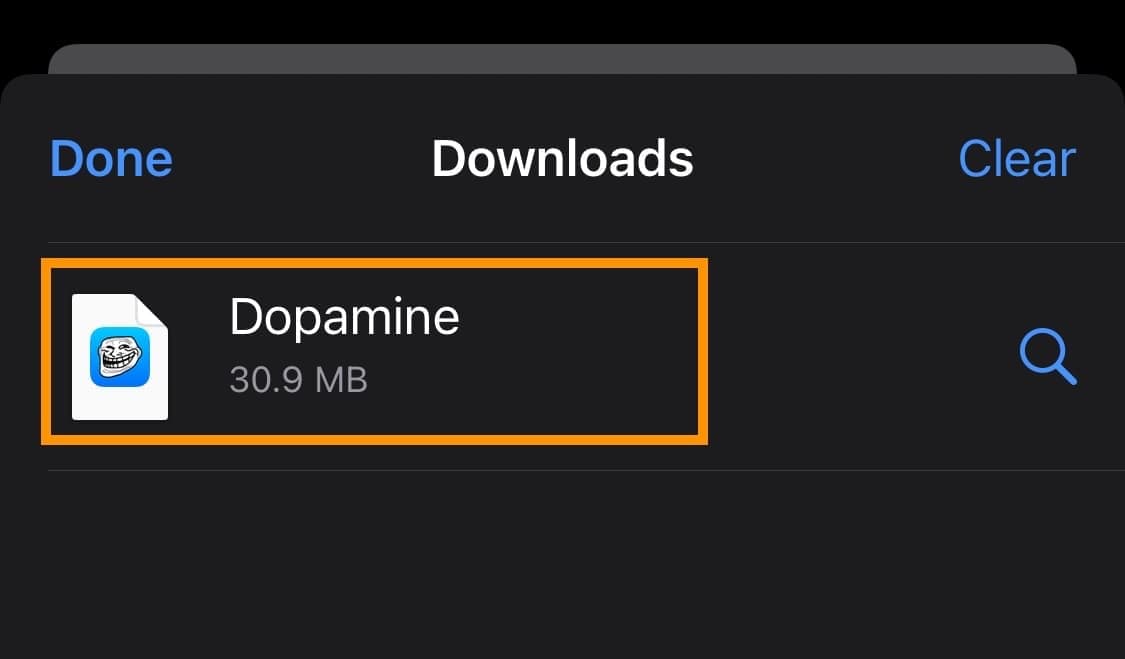
9) In the next interface, tap the Share button:
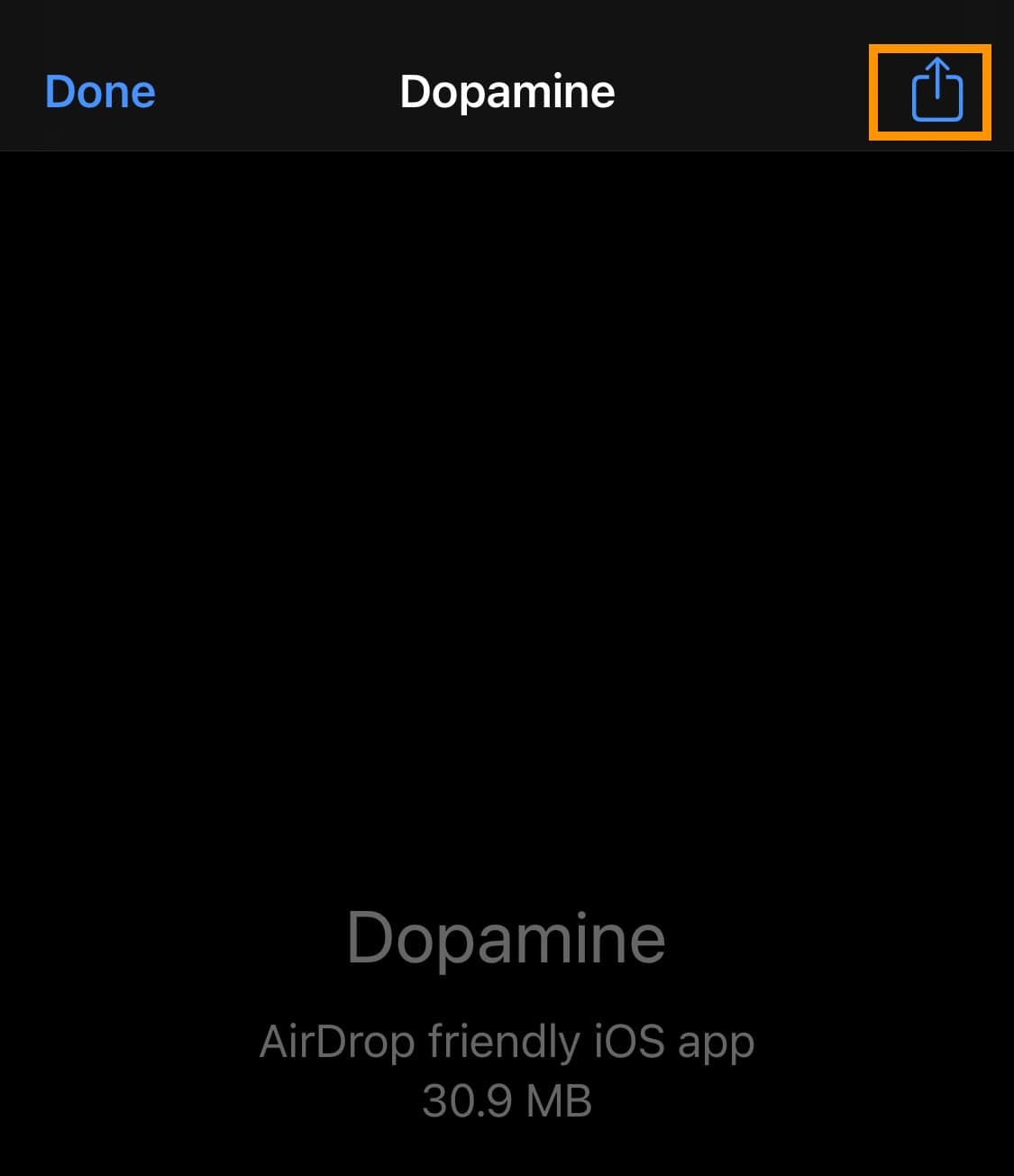
10) Tap on the TrollStore icon in the share sheet:
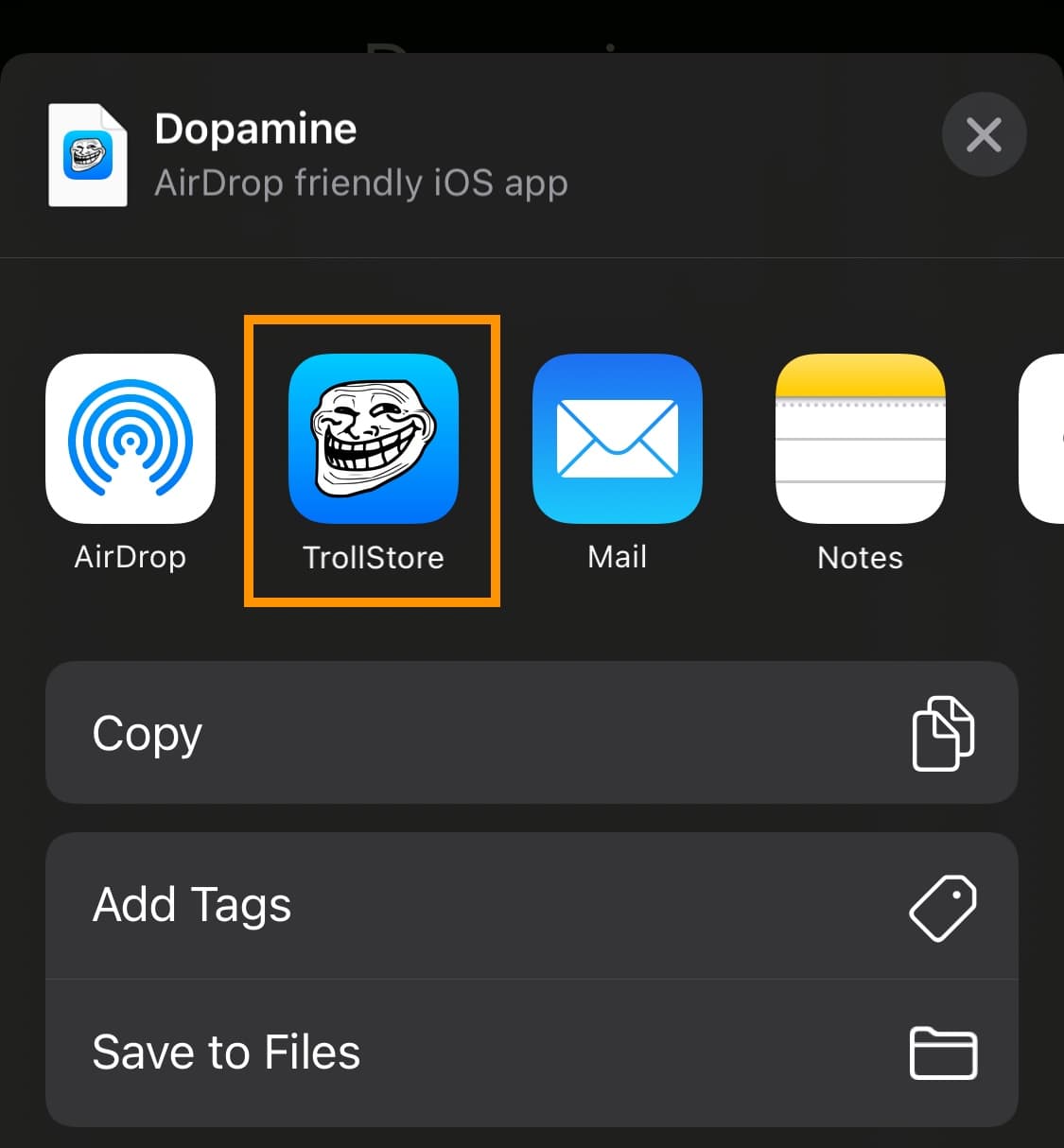
11) Tap the Install button in the prompt:
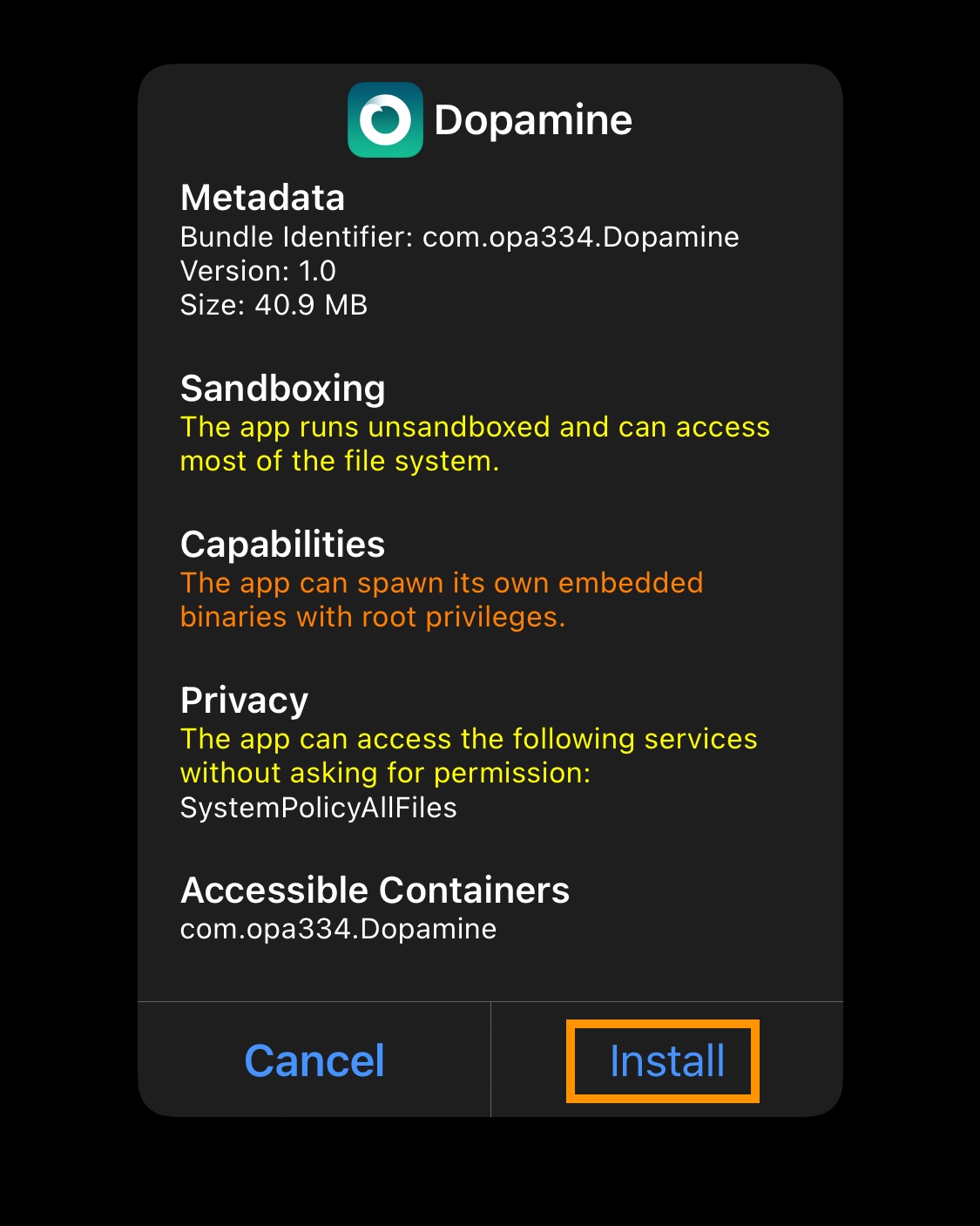
Note: This should only take a few seconds, after which the app should appear in your TrollStore apps list like so:
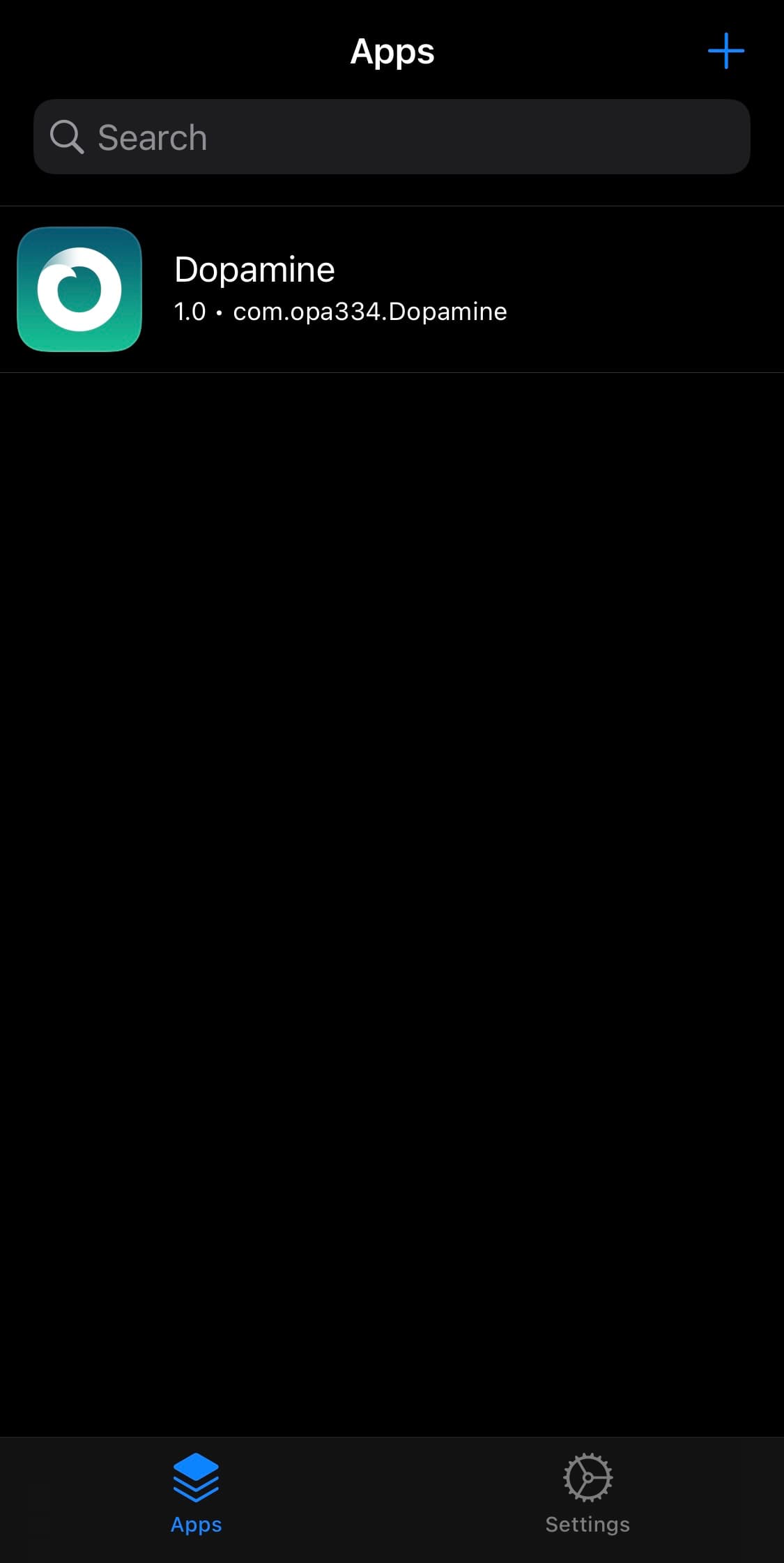
12) Once installed, launch the Dopamine app from the Home Screen:
![]()
13) Tap the Jailbreak button:
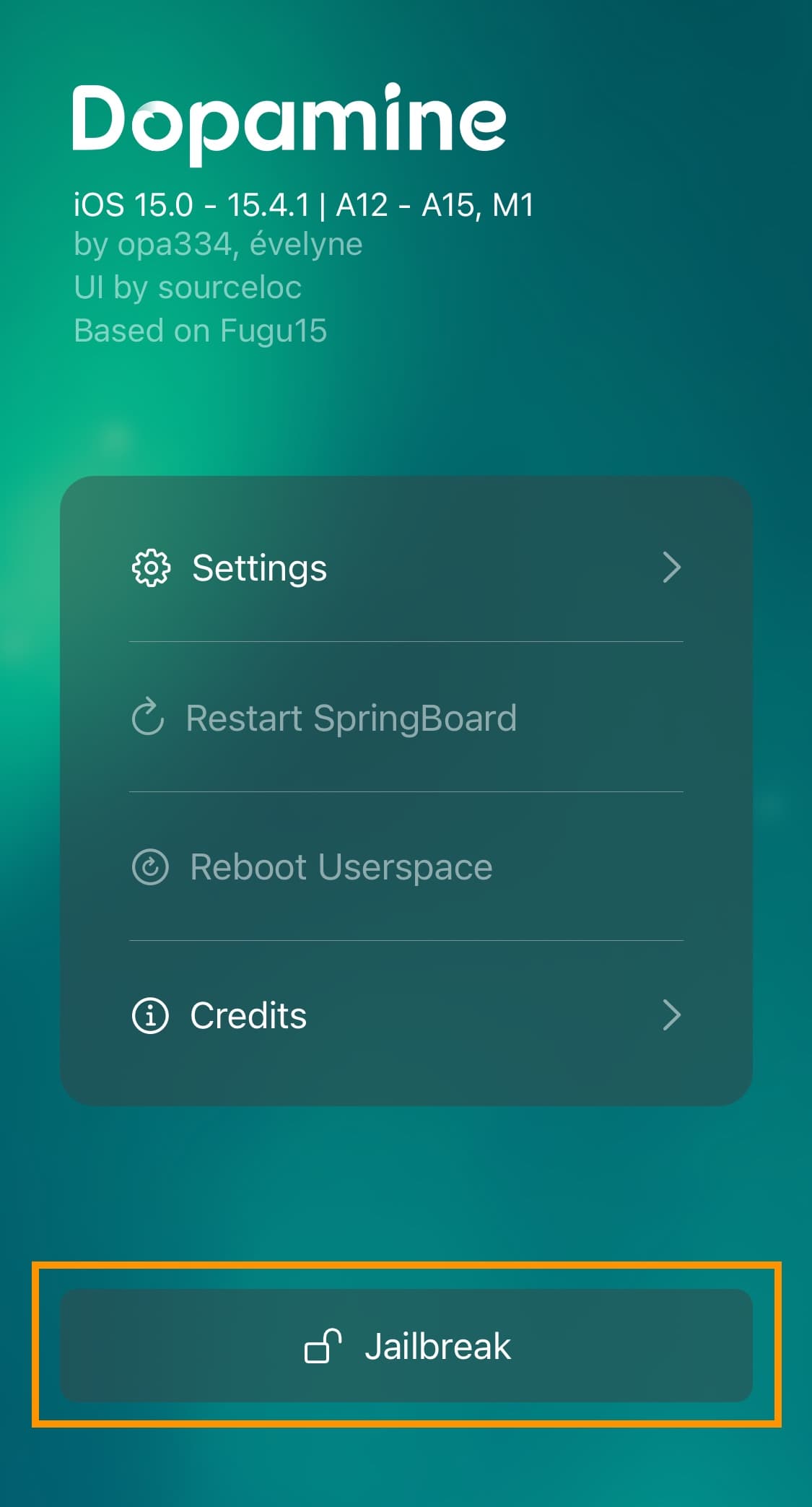
14) Select the Sileo package manager and then tap the Continue button:
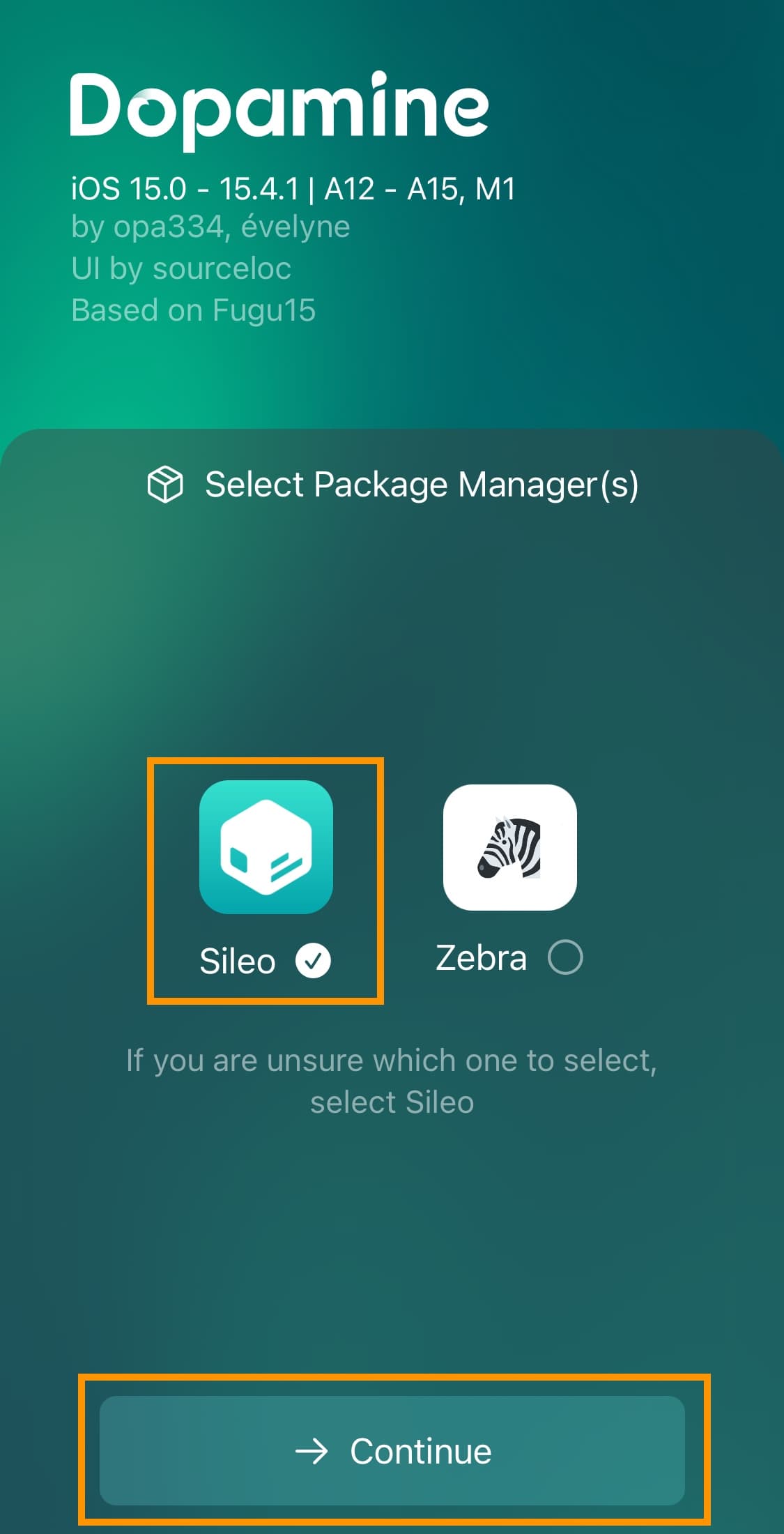
15) You will be prompted to enter a Terminal passcode. Make up one of your choosing (twice), and then tap the Set button:
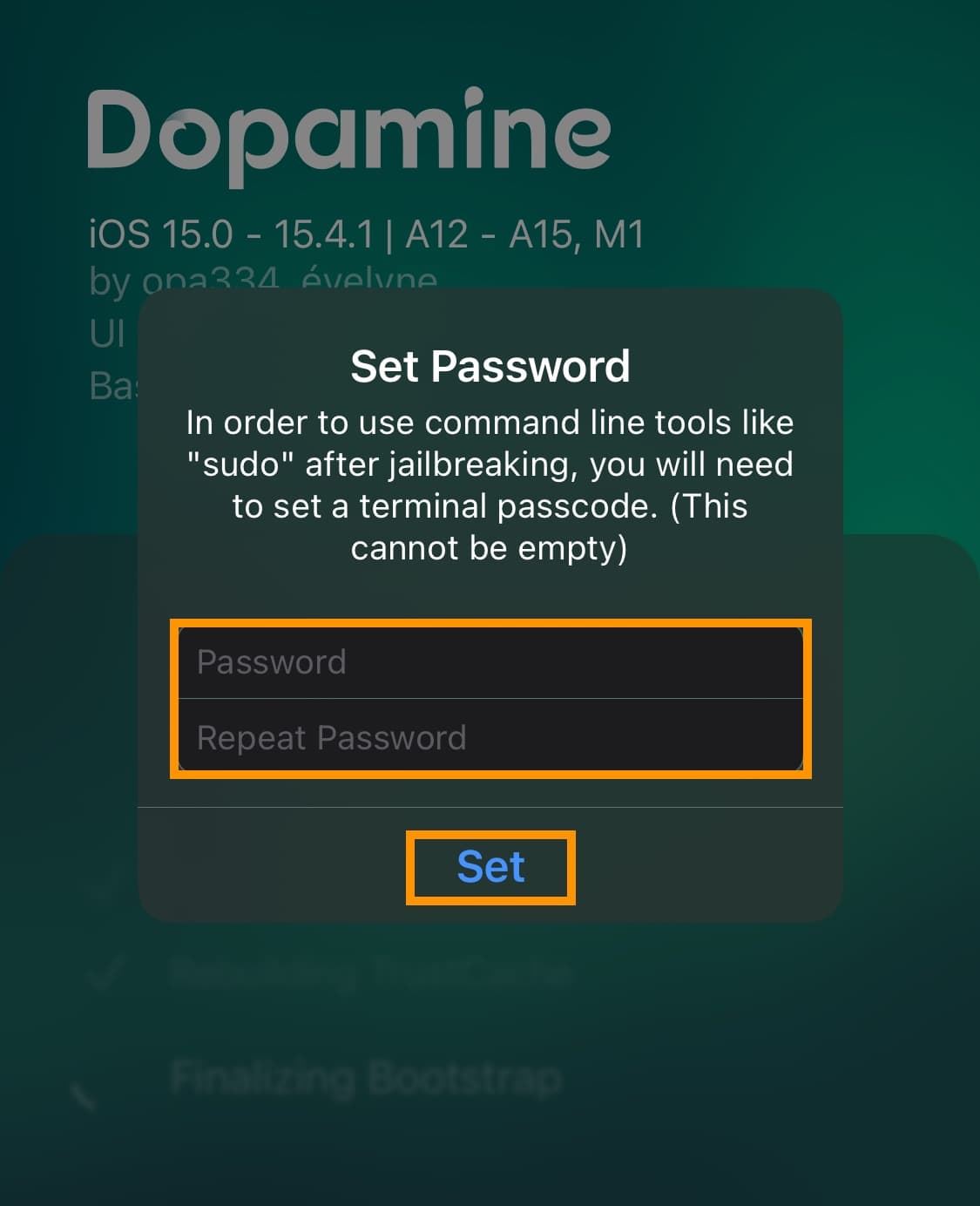
Note: Don’t forget the passcode you create!
When the process completes, you should find the Sileo package manager app on your Home Screen:
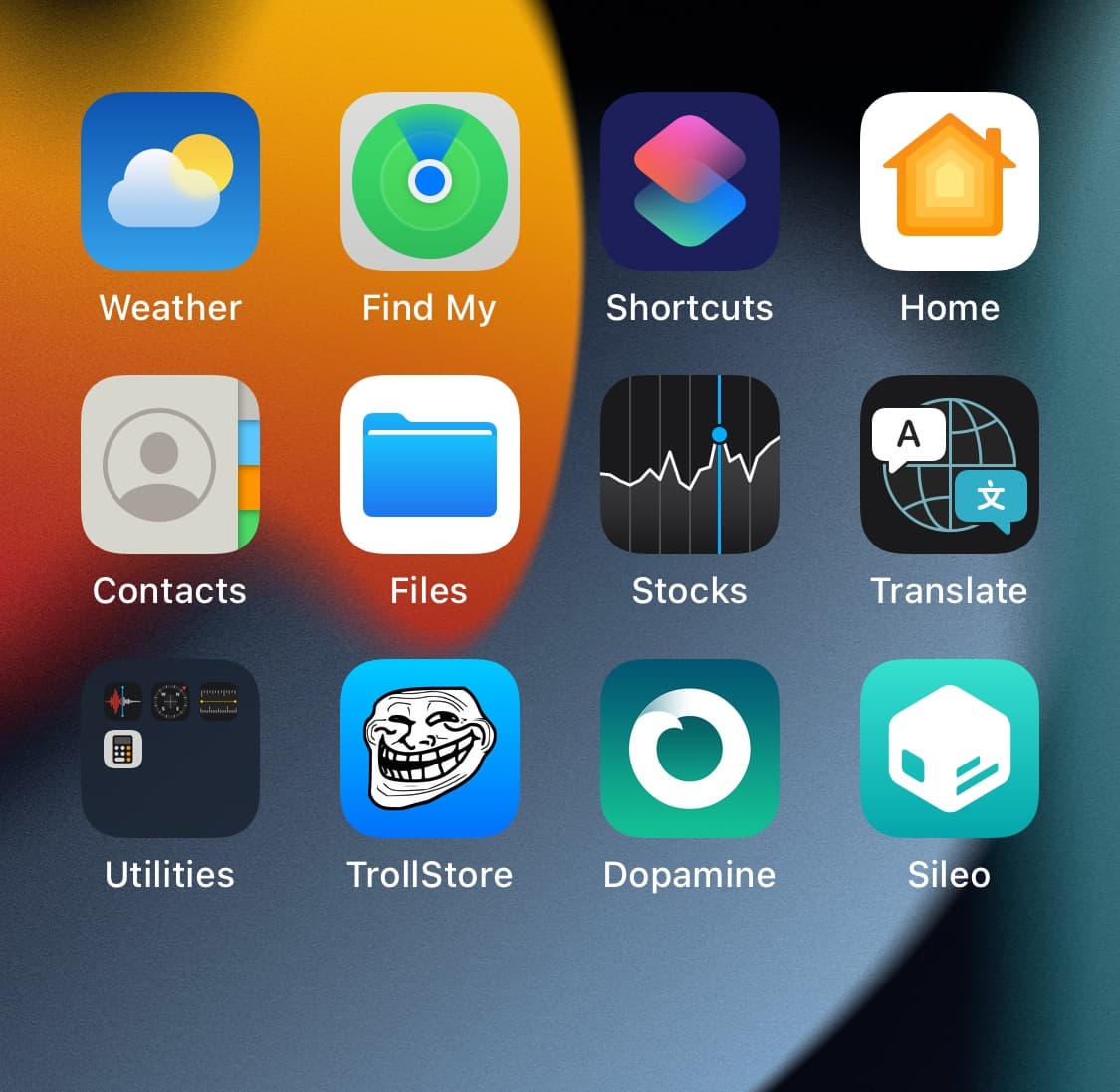
Congratulations, you are now jailbroken!
Conclusion
That’s all there is to installing the Dopamine jailbreak on an arm64e device running iOS or iPadOS 15.0-15.4.1. It really couldn’t have been any easier, and that’s all thanks to TrollStore.
Were you able to get jailbroken with the help of Dopamine? Let us know in the comments section down below.




