The iOS & iPadOS 16.4 beta includes a number of new Emojis that aren’t currently available to anyone on iOS or iPadOS 16.3.1 or earlier, but as jailbreakers know, there’s always a way to port them over to older firmware.

In today’s tutorial, we’ll be showing you how to get all the new iOS & iPadOS 16.4 Emojis on your jailbroken iOS or iPadOS 16.3.1 or earlier device so that you never miss a beat when someone sends you one in a message.
Porting iOS 16.4 Emojis to older firmware
As always, this port comes by way of PoomSmart, a jailbreak tweak developer and master in the arts of porting Emojis from newer to older firmware.
If you’re ready to begin, follow the steps we’ve outlined for you below:
1) Launch the Sileo app from your Home Screen and tap on the Sources tab:
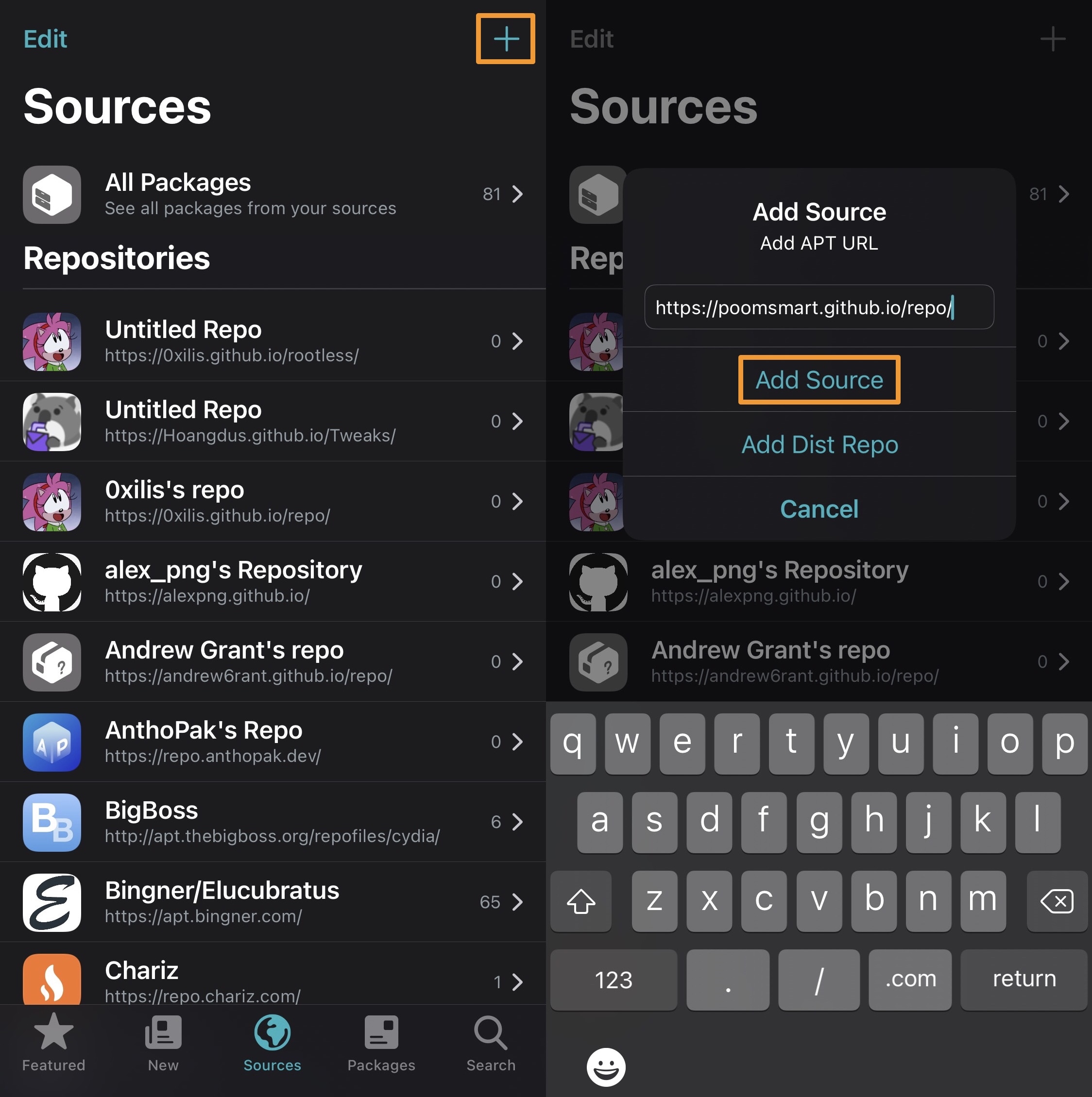
2) Tap on the + button.
3) Enter the following repository URL:
https://poomsmart.github.io/repo/
4) Tap on the Add Source button and wait for everything to finish loading.
5) Open the Search tab and type EmojiPort into the search bar:
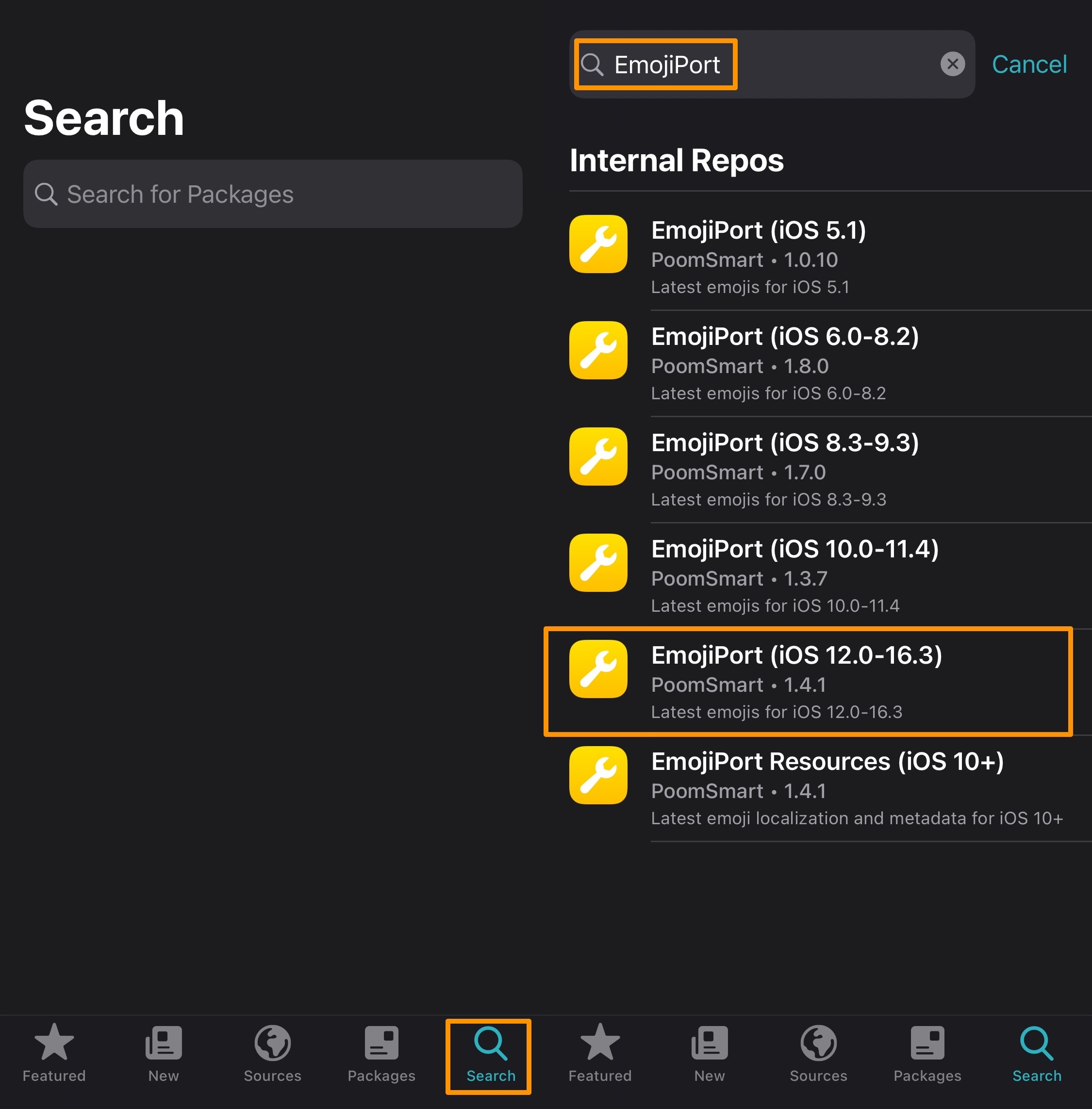
6) Tap on the package that corresponds to your iOS or iPadOS version. In this case, we’re using iOS 16, so we’ll choose the EmojiPort (iOS 12.0-16.3) package.
7) Tap the Get button:
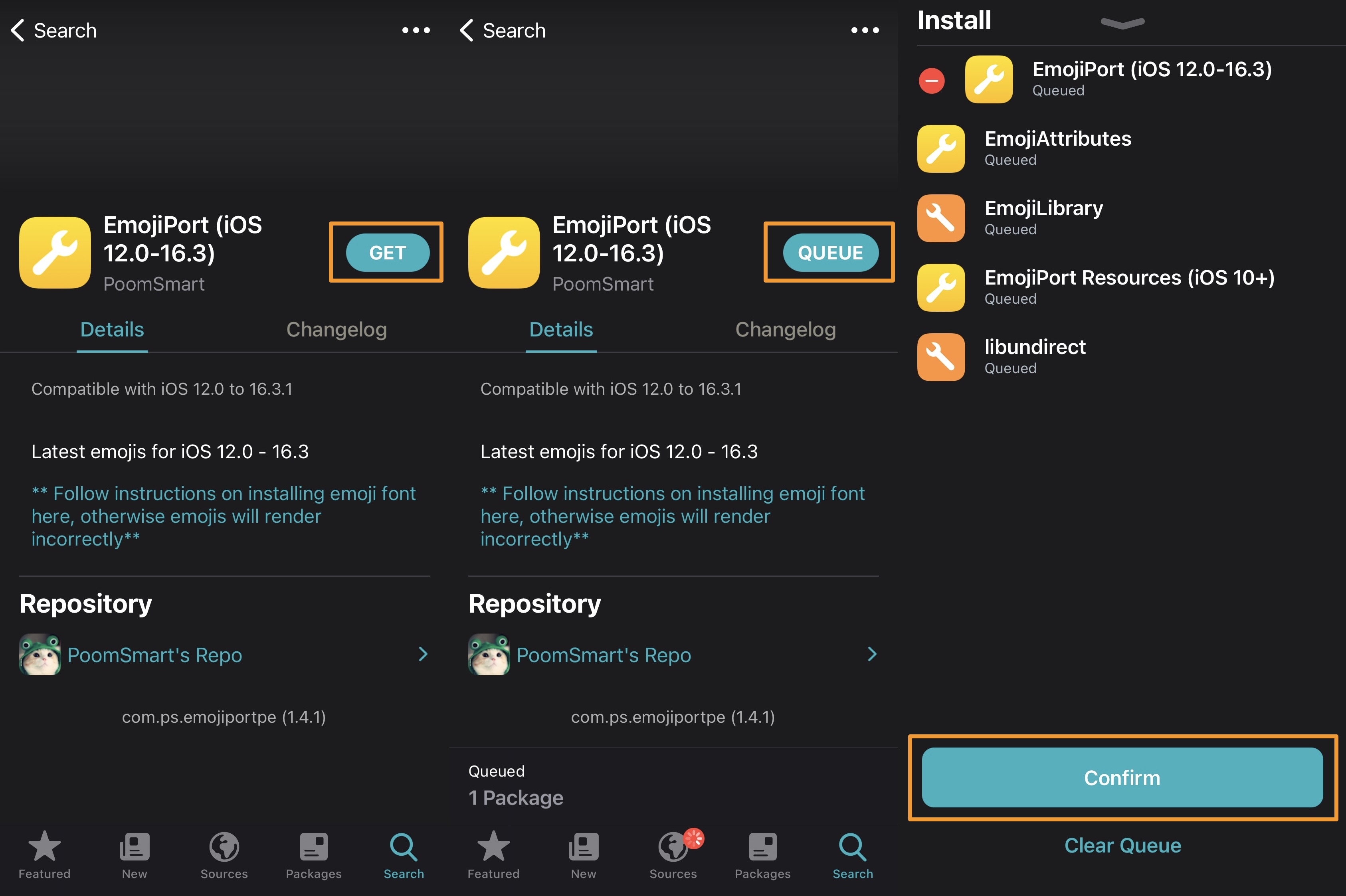
8) Tap the Queue button.
9) Tap the Confirm button.
Note: EmojiPort and its dependencies will now be installed.
10) When finished, tap on the Restart SpringBoard button:
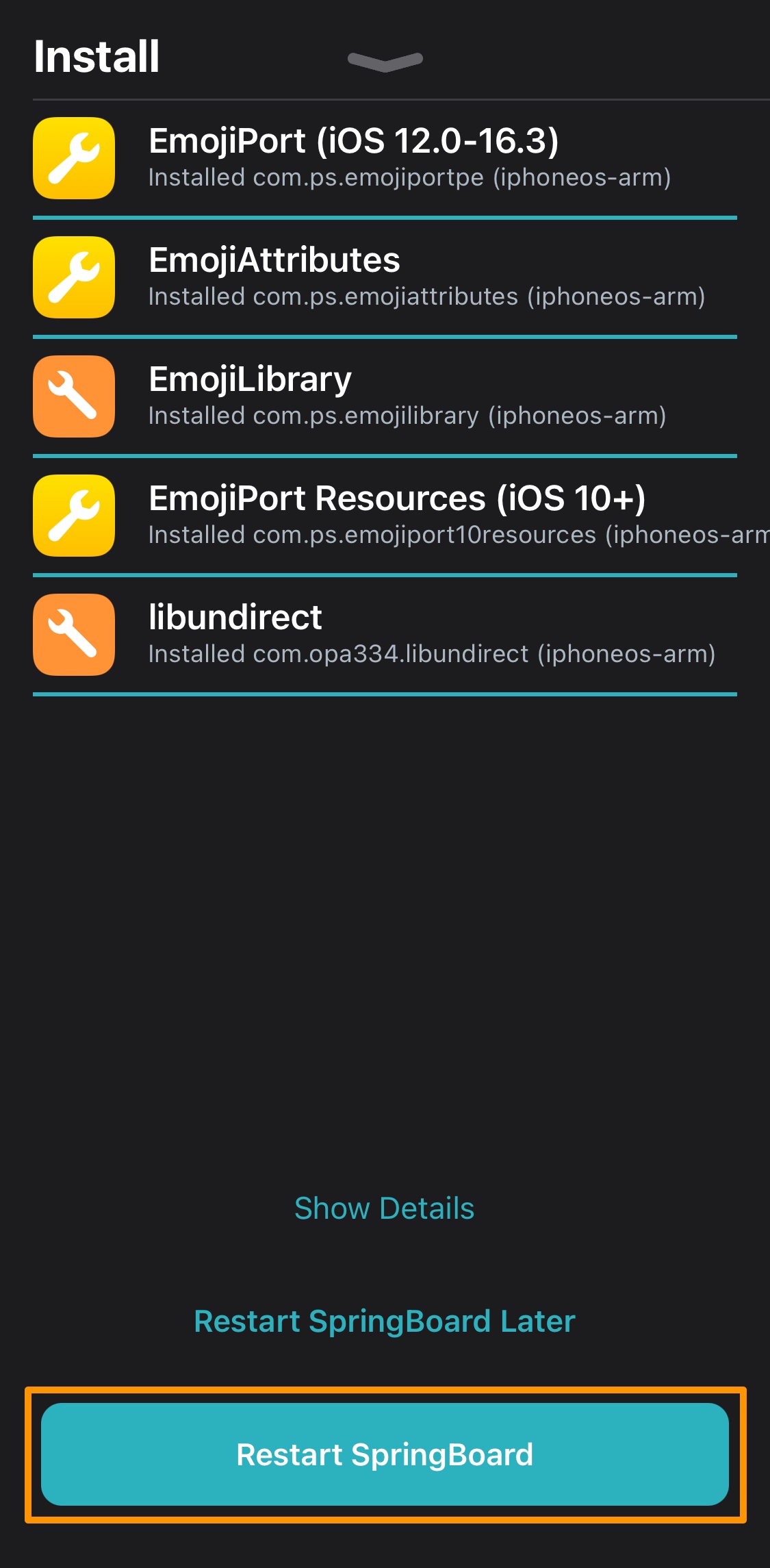
11) When the Respring completes, launch the Sileo app again.
12) Open the Search tab and type EFM Font Setter into the search bar:
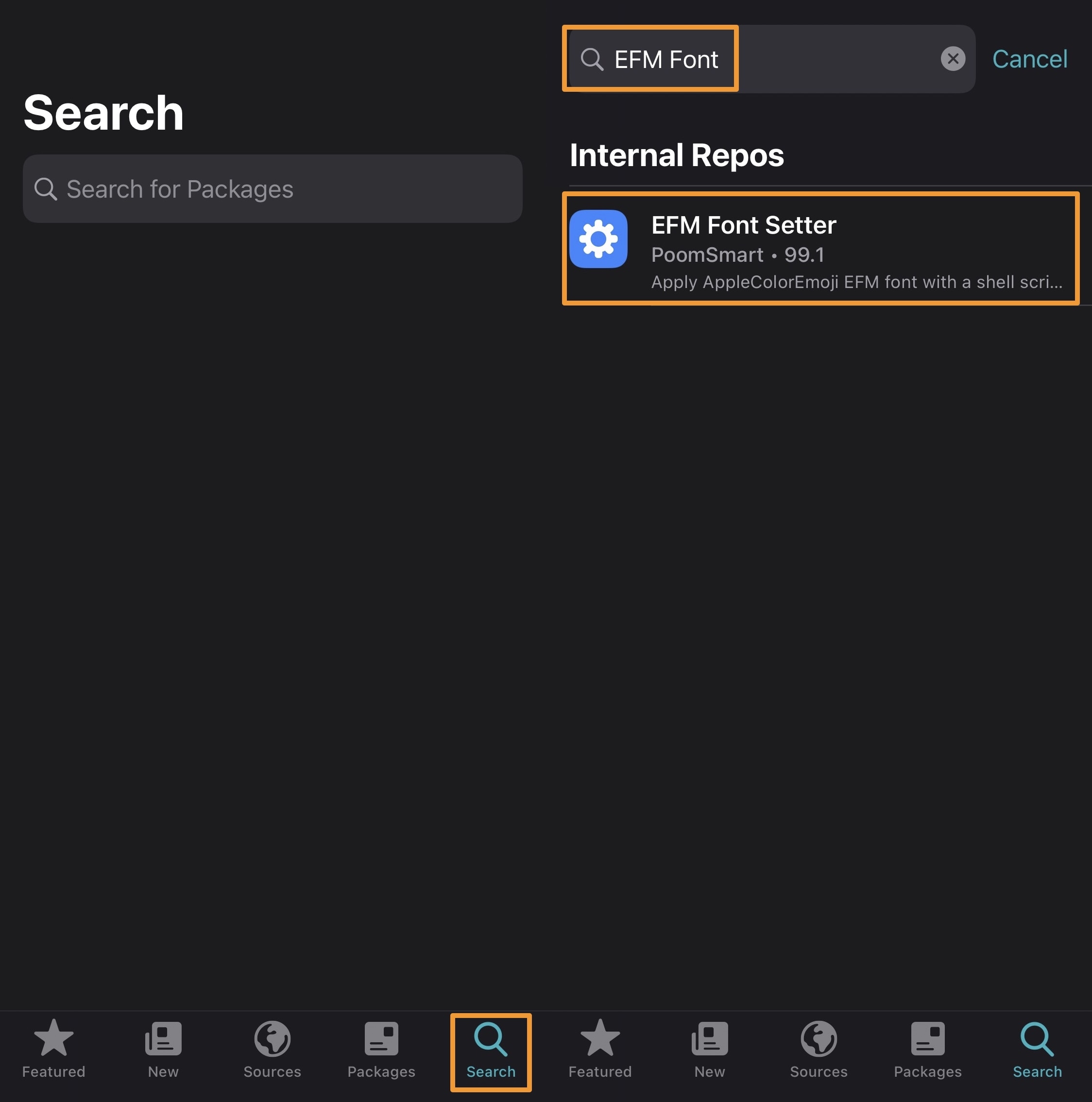
13) Tap on the EFM Font Setter option from the search results.
14) Tap the Get button:
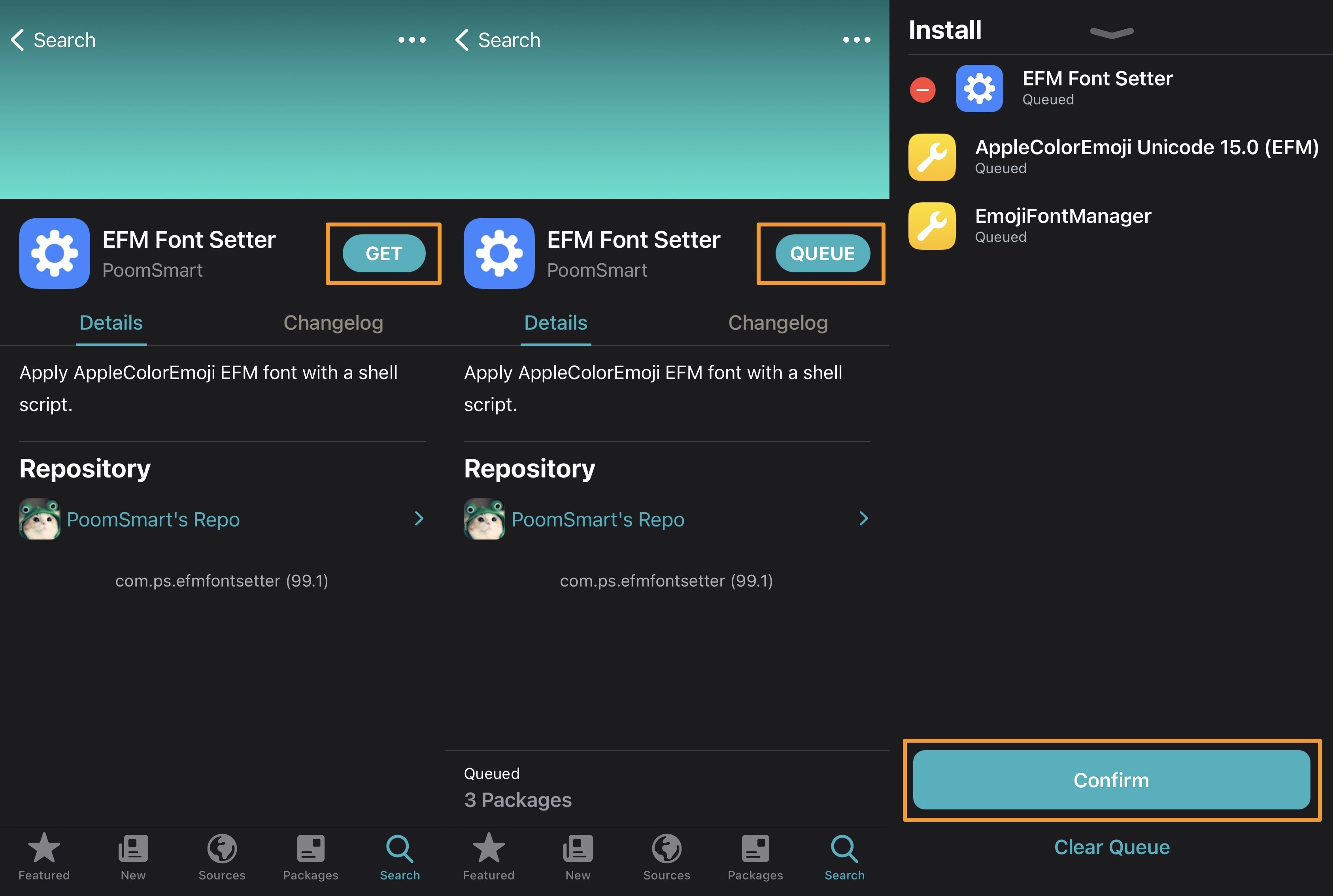
15) Tap the Queue button.
16) Tap the Confirm button.
Note: EFM Font Setter and its dependencies will now be installed.
10) When finished, tap on the Restart SpringBoard button:
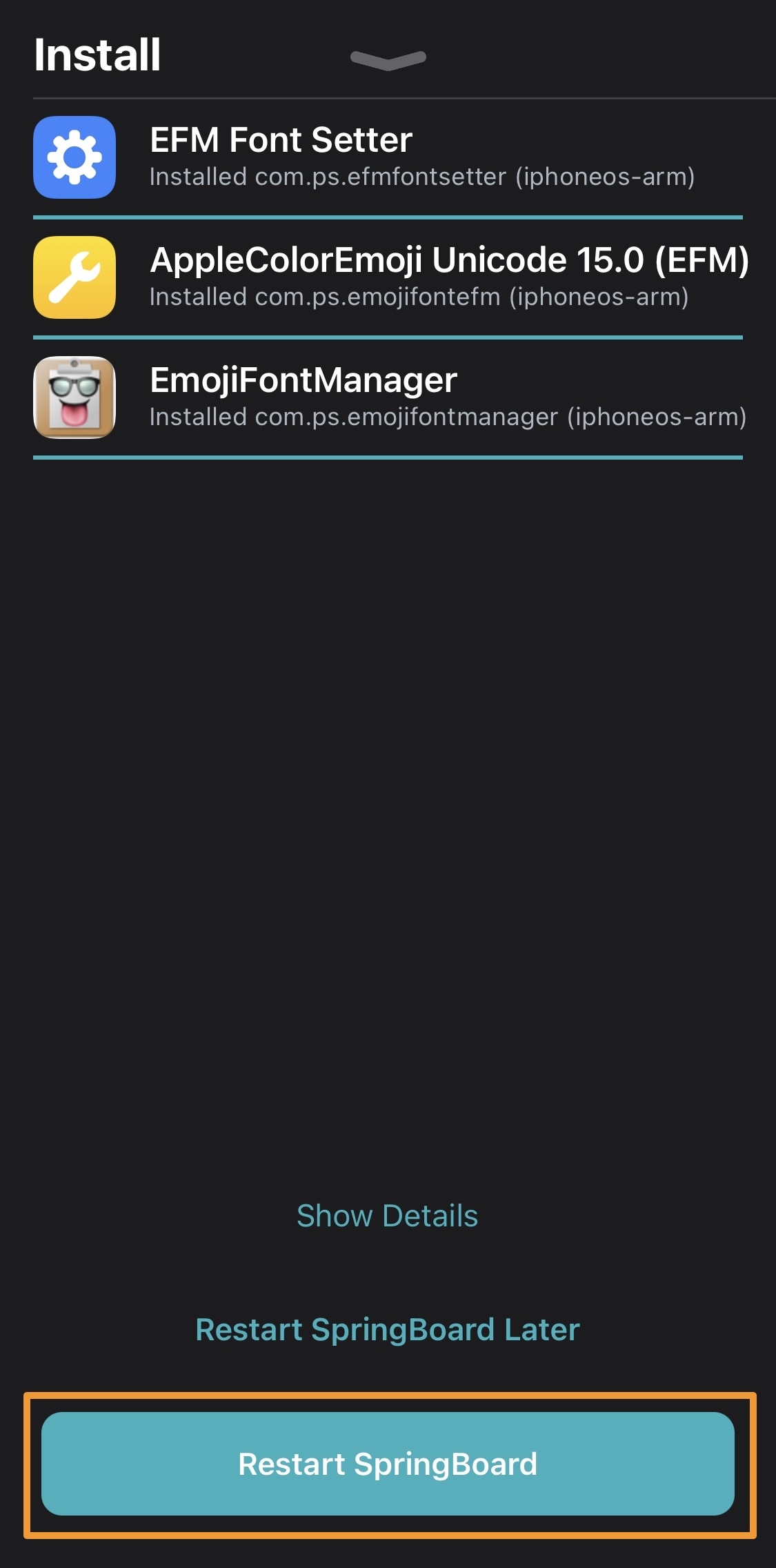
16) Navigate to Settings → EmojiFontManager and tap on AppleColorEmoji, and then tap on Respring ❄️:
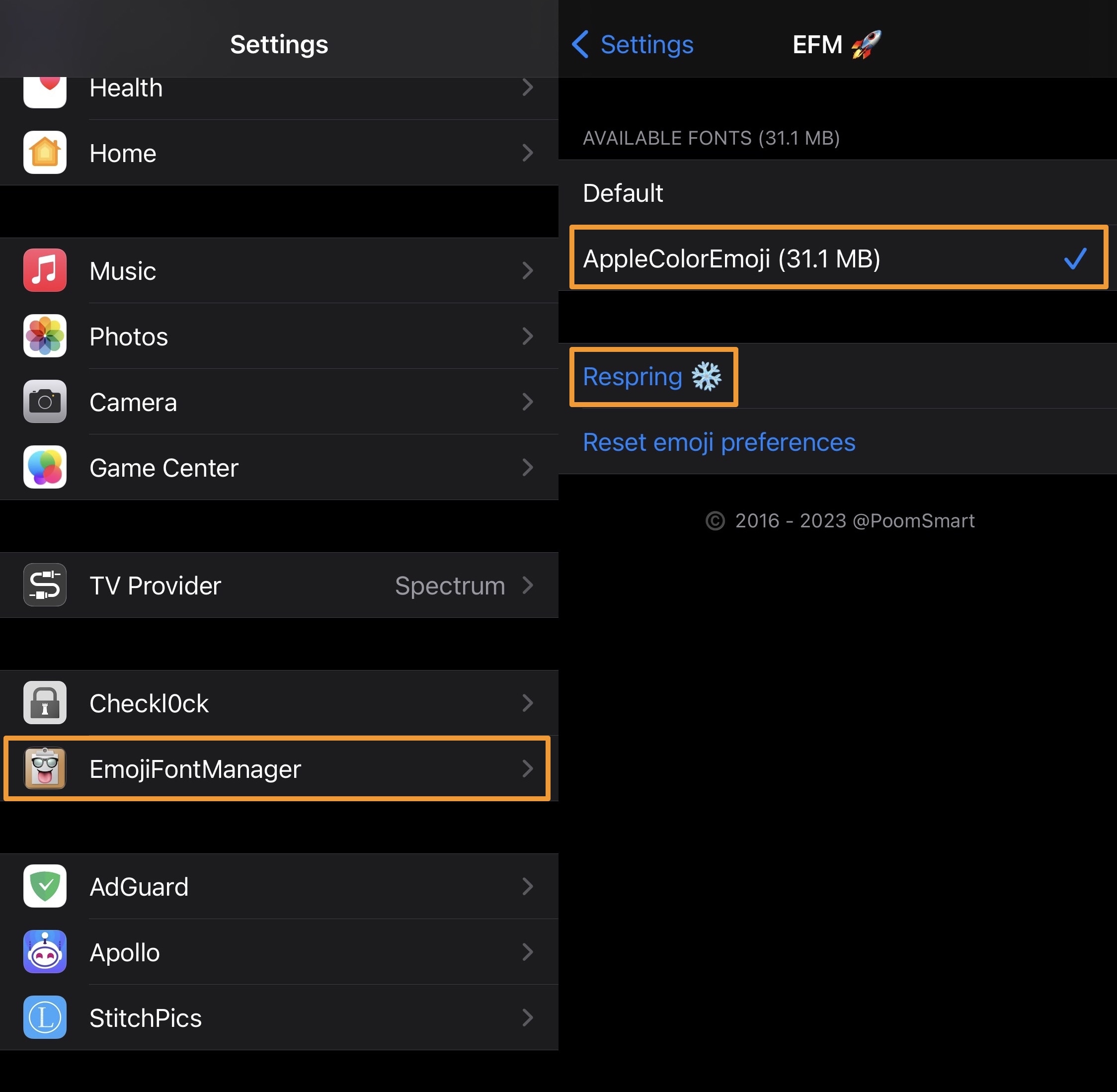
And you’re done!
Enjoy your new iOS 16.4 Emojis:
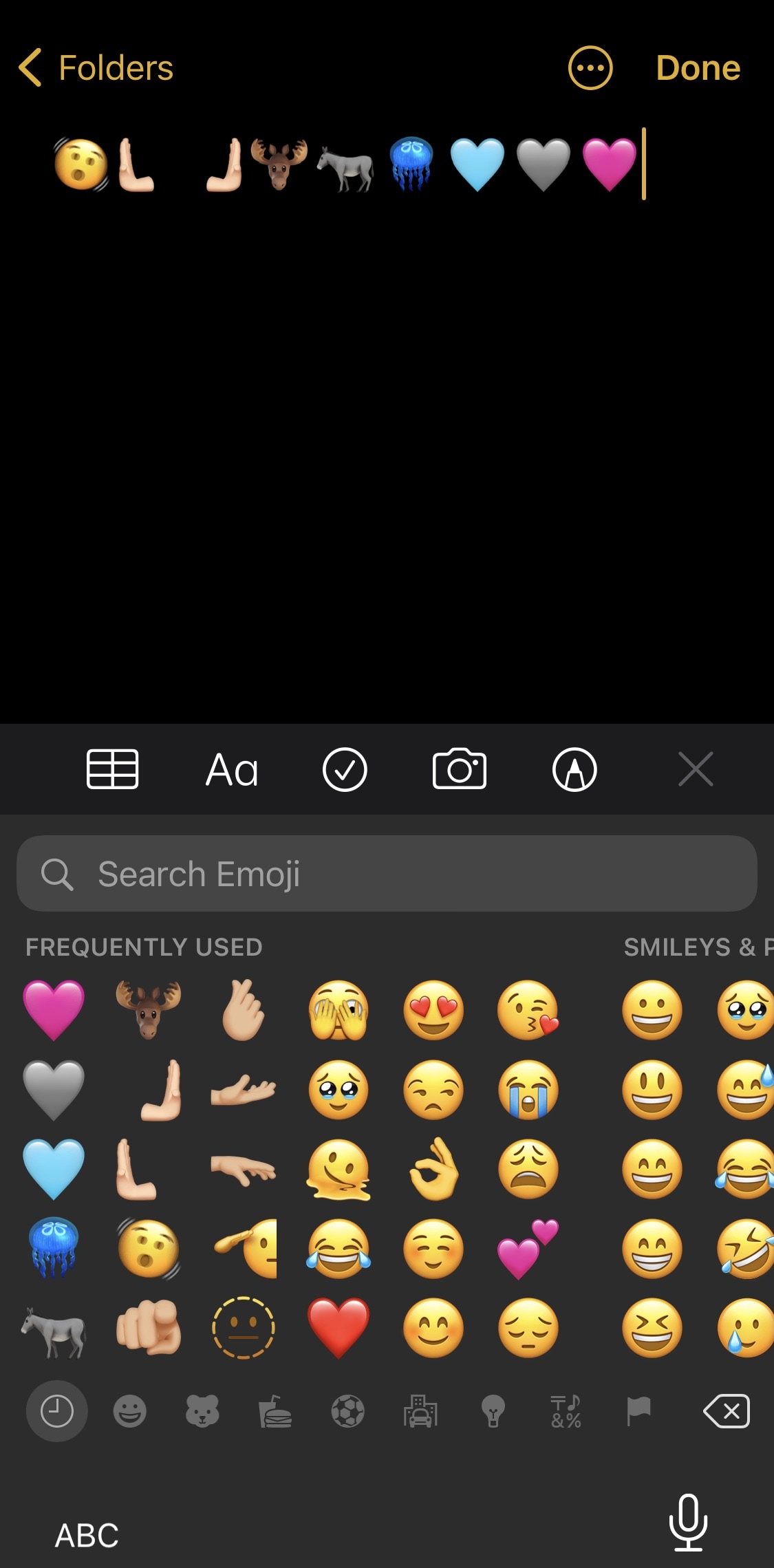
Conclusion
It’s not difficult to get the iOS & iPadOS 16.4 Emojis on your device if it’s running firmware 16.3.1 or older, you just need to have a jailbreak and install a few packages from PoomSmart’s repository.
With the steps above, you too can enjoy all the latest Emojis that your non-jailbroken friends are using without upgrading your firmware and losing your precious jailbreak.




