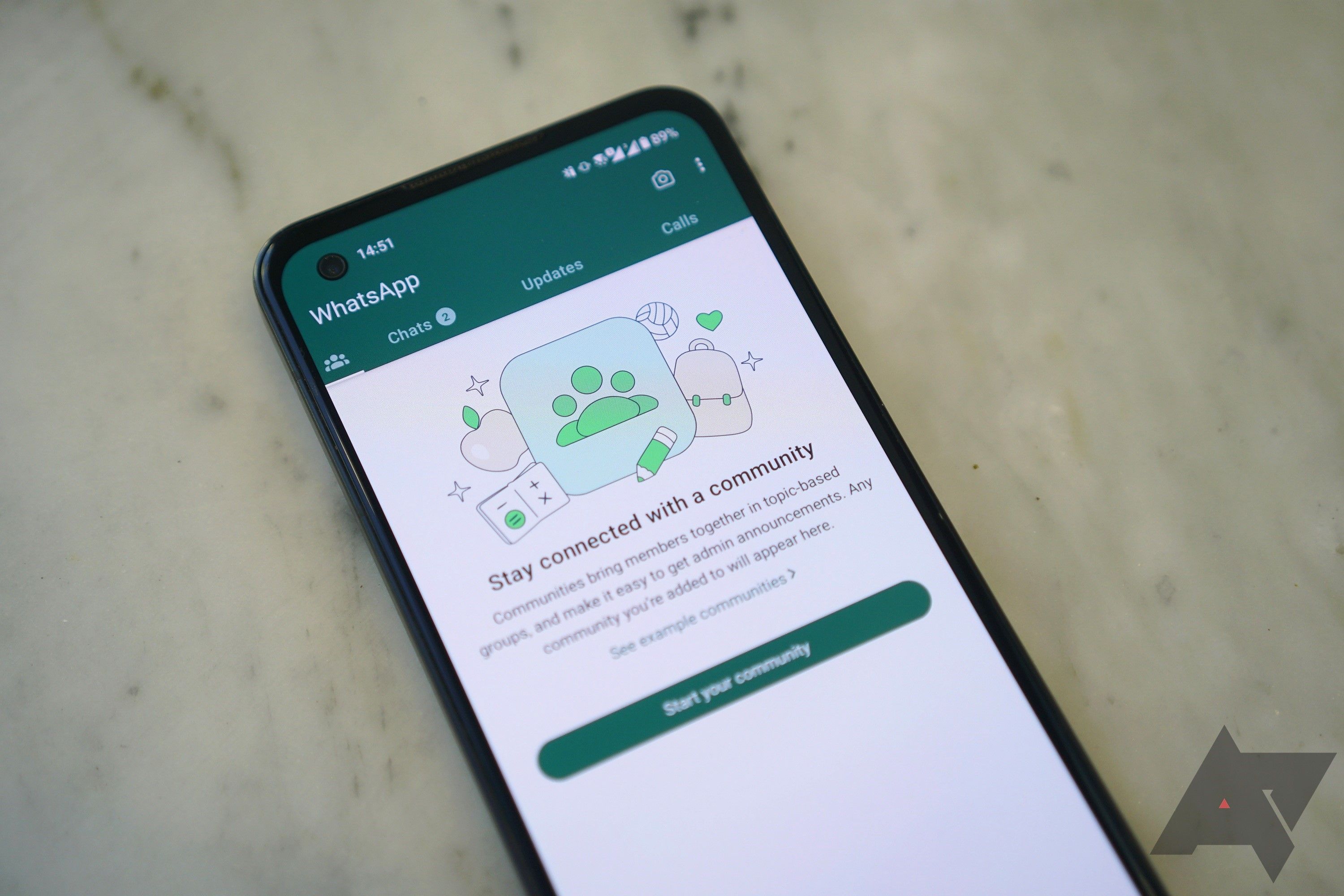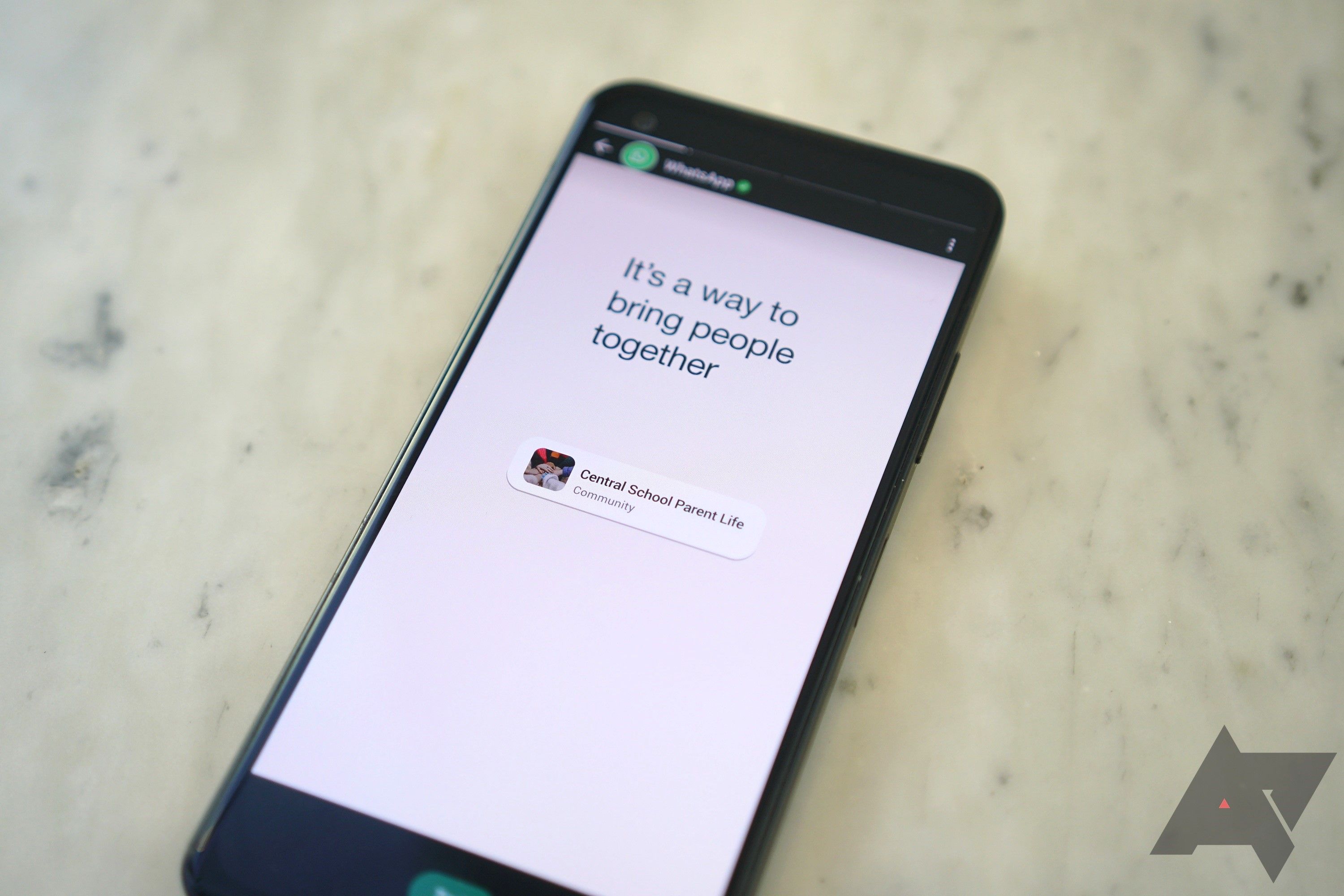You may see an error message that says, “This account is not allowed to use WhatsApp” when opening the messaging app on your smartphone, Chromebook, or laptop. This message likely means you’re facing an account ban. WhatsApp only bans accounts when users partake in activities that go against its Terms of Service. However, there are things you can do to appeal the ban.
Reasons for WhatsApp account ban
WhatsApp bans accounts for various reasons. Here are the common reasons why your account was banned.
You sent messages to too many unknown contacts
WhatsApp does not restrict you from sending messages to unknown contacts. However, if you often mass message unknown contacts, the company might ban your account to protect other users from spam.
You added multiple people to groups without permission
WhatsApp users can customize their group settings so that people outside their contacts can’t add them. However, spammers can still add people who use the default settings to random apps. WhatsApp might ban your account if you repeatedly add people to groups without their consent.
You shared illegal content
Sharing content that endangers children or supports illegal activity results in an account ban. This means anyone who uses the platform to organize violent crimes, trade drugs, and the like risks an account ban.
You sent bulk messages
Bulk messaging is often associated with spamming. If you frequently engage in this form of communication, WhatsApp may ban your account.
You used automation tools to send messages
Using bots or other automation tools to send messages violates WhatsApp’s terms of service. If you’re found to be using such tools, you might have to deal with an account ban.
Someone reported your account for intellectual property violations.
You may face an account ban if users report your account for sharing copyrighted images without consent.
You used third-party reporting tools
Using third-party tools to monitor the effectiveness of your messages is not allowed. WhatsApp might ban your account if you’re found to be using these tools.
You used an unauthorized WhatsApp application
Using an unauthorized version of WhatsApp or downloading the app on an unsupported device can result in an account ban. WhatsApp cannot validate the security of unauthorized apps, which is why the company does not support them. To continue using the service, download the official WhatsApp app.
How does WhatsApp decide which accounts to ban?
WhatsApp uses human and automated review techniques to detect accounts that violate the company’s terms of service. The review system usually includes the following items.
Automated processing
WhatsApp’s automated systems sift through a number of messages to spot potential violations. Accounts that engage in easy-to-detect violations face an immediate account ban, allowing human reviewers to focus on more complex cases.
Human review
If WhatsApp’s automated systems detect signs of potential violations but the account, community, or group in question requires further review, the system redirects the account to a human. The human reviewer looks into the reported messages and associated account information and makes a final decision.
Court orders
WhatsApp may receive court orders to ban certain accounts. The company studies the legitimacy of such requests and takes appropriate action.
What to do if you see a ‘This account is not allowed to use WhatsApp’ error
Your WhatsApp account might be under a temporary or permanent ban. A temporary ban usually results when you use an unofficial version of the app or an automated tool to extract information, including contact numbers and profile pictures (a process called scraping). In this case, switching to the official app and not engaging in scraping allows you to use the app again. If you don’t, WhatsApp might permanently ban your account.
If your account is permanently banned, but you think this was a mistake, submit an appeal by tapping the Request a review button in the app. When you do this, a human reviewer looks into your case and gets back to you with a decision. WhatsApp only considers one phone number per appeal. Any changes in the status of your review come up on the WhatsApp app, and you receive a notification.
Use WhatsApp responsibly
Here are a few ways to use WhatsApp responsibly to avoid dealing with temporary or permanent account bans.
Message known contacts
Avoid sending messages to people you don’t know frequently. Share your contact number with people so that they can message you first.
Don’t add people to groups unless you have their consent
Don’t add unknown people or your contacts to groups without their consent. If they remove themselves from any groups you added them to, respect their decision and don’t re-add them.
Limit forwarded messages
WhatsApp labels all forwarded messages. Avoid sending these messages since they’re usually associated with spam. With forwarded messages, people might not be able to discern the original source, which can lead to the spread of misinformation.
Avoid broadcast lists and bulk messages
While sometimes useful, frequently using broadcast lists to send bulk messages might lead to people report your account to WhatsApp more often. If this happens a certain number of times, WhatsApp might ban your account.
Keep WhatsApp’s Terms of Service in mind
Read the Terms of Service to ensure you don’t accidentally engage in offensive behavior.
Explore other messaging apps
If your account is temporarily banned and you’re waiting for a review, consider using one of the other communication apps for Android or iOS devices to stay connected with your loved ones. Alternatively, use your Android’s built-in Google Messages app to keep in touch with your friends and family.