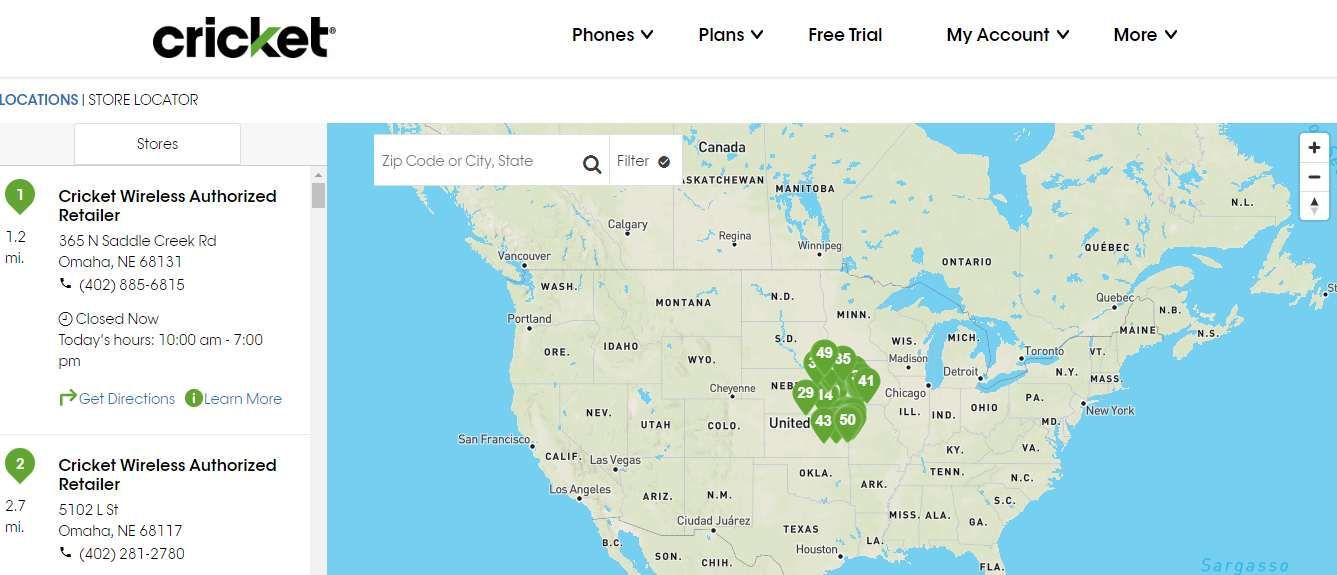Cricket Wireless is a solid option for saving on your phone bill. It doesn’t have contracts or hidden fees, so signing up is a cakewalk. The mobile virtual network operator (MVNO) offers access to AT&T’s LTE and 5G networks. The prepaid carrier is a dependable option even on your new budget phone. You may need to contact customer support to change your plan or discuss billing inaccuracies. Having your account number handy makes the process smooth. This tutorial shows how to track down your Cricket Wireless account number.

How to get Cricket to release your phone number
Keep your old phone number when making the switch from Cricket Wireless
Find your account number through the myCricket mobile app
The myCricket app allows you to make payments, modify plans, view data usage, and more on the go. The app comes preinstalled on your Android phone if you purchased it from Cricket. You can install it from the Google Play Store or Apple App Store.
Here’s how to locate your account number on your phone with the myCricket mobile app:
- Launch the myCricket app.
- Sign in to your account.
- Tap the gear icon in the upper-right corner of the screen.
- Select Account Settings.
- View your account details under the Account Information section.
You’ll need your username and password to sign in. If you don’t remember your login credentials, here’s how to recover them:
- Open the myCricket app.
- Tap Sign-in Help from the login screen.
- Select Forgot Username.
- Type your Cricket phone number and tap Get Username.
- You’ll get a text with your username if the phone number is correct.
Find your account number from the Cricket Wireless website
You can find your account number by signing in to your account from the Cricket Wireless website. There’s also a live chat option, which we explain in the next section. You can go through the site’s help forums for more details.
Here’s how to find your account number via the website:
- Visit the Cricket Wireless website.
- Log in to your account.
- Click the My Account tab.
- Select Account Settings to see your account information.
- Your account number appears at the top of the page, next to Account #.
The Account Summary tab displays your due amount, due date, and credits on your account. You’ll also see the phone numbers and the plans associated with them.
Here’s how to recover your username if you forgot it:
- Go to the Cricket Wireless website.
- Click Sign In.
- Select Forgot Username.
- Enter your Cricket phone number and click Get Username.
- You’ll receive a text message with your username.
Call customer service and ask for your account number
You can retrieve your Cricket Wireless account number by contacting customer support via chat or call. If you have your Cricket phone handy, dial 611. Otherwise, dial 1-800-CRICKET (274-2538). Voice support is available between 10 a.m. and 8 p.m. ET (Monday through Saturday).
Say “Account number” when the automated system prompts you to state the reason for your call. Share your phone number and other relevant info. You can ask the system to read your account number or text the details to your Cricket wireless number. The process is straightforward if you dial 611 from your Cricket phone since the company has your contact details.
You can message the support team Monday through Saturday between 9 a.m. and 11:30 p.m. ET. On Sundays, hours vary from 10 a.m. to 11 p.m. ET.

Google Fi: What plans does it offer and how can I subscribe?
Google’s MVNO isn’t for everyone, but it can offer substantial savings
Here’s how to get your Cricket account number via chat:
- Visit the Cricket Wireless website.
- Click Help.
- Select Chat with Us.
- Type Agent in the chat window to connect with a live agent during the specified hours.
Visit your nearest Cricket Wireless store to retrieve your account number
If you have trouble getting your account number or prefer talking to someone face-to-face, visit a Cricket retail store. Locate your nearest outlet from the store locator website. Enter your zip code, city, or state in the search bar. Keep your ID and password handy so that the store representative can fetch your account number.
How to find your account number if you have a multiline Cricket account
A multiline account has two or more active phone lines associated with the same Cricket Wireless account. Cricket Wireless allows all authenticated subscribers under the account to edit and access account details for all lines of service, including Customer Proprietary Network Information (CPNI) and profile info.
Each member can log in to the myCricket app with the account username and password. The primary account holder can let other lines view account information by sharing the login credentials. After signing in, other members can follow the instructions above to view the account number.
Get quick access to your Cricket Wireless billing information
You can check out your Cricket Wireless account info from the myCricket app, website, live chat, or phone. View your billing details, history, due date, payment preferences, data usage, and more. If Cricket Wireless’ service isn’t doing it for you, peruse our list of the best phone carriers before making the switch.
You might not get a stable Wi-Fi connection while traveling, so share your phone’s internet with your laptop to finish an urgent project. Our guide shows you how to create a Wi-Fi hotspot with your smartphone so that devices without a stable network can access the internet. Connect via a USB cable or Bluetooth if you don’t want to use Wi-Fi.