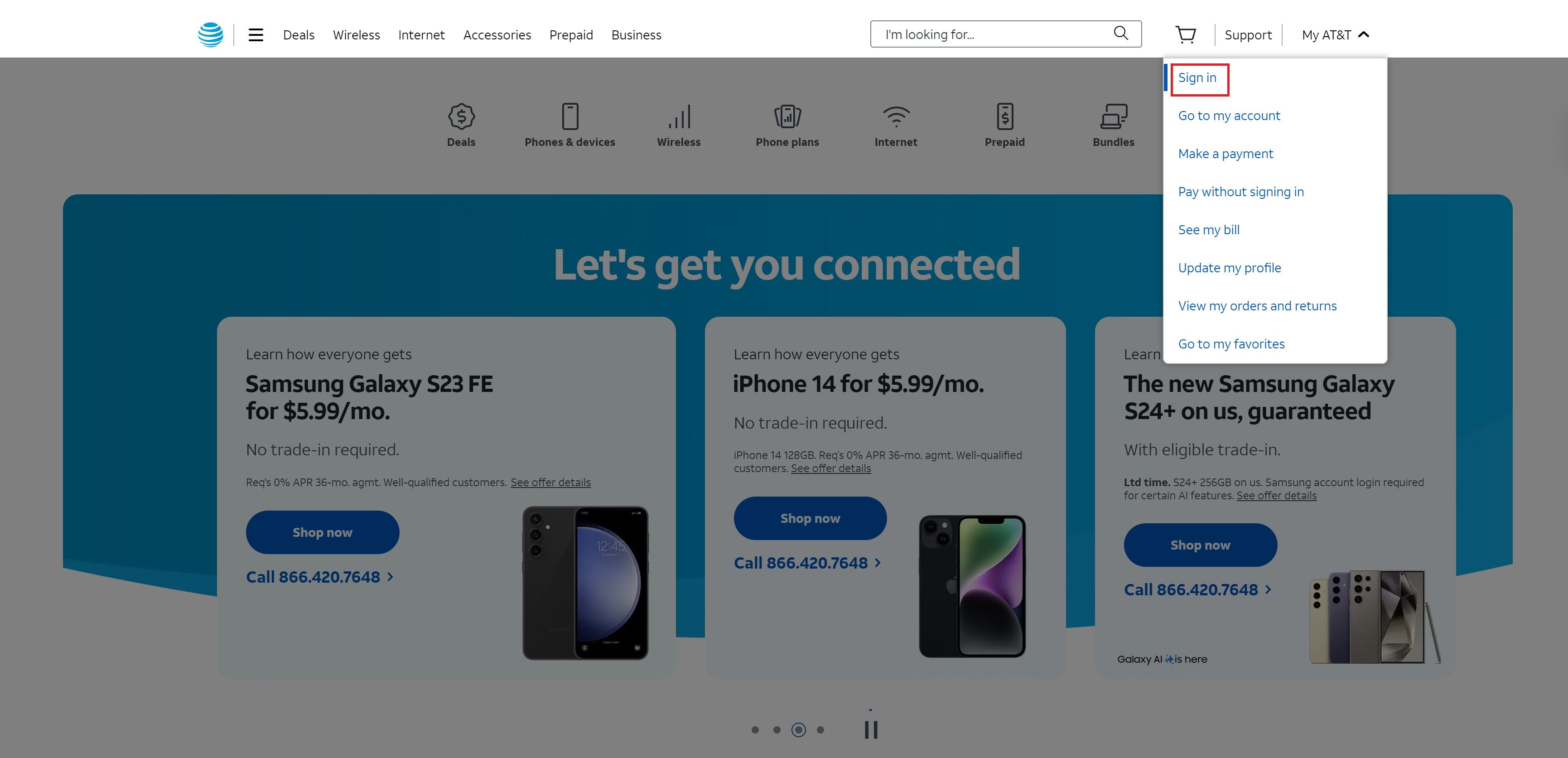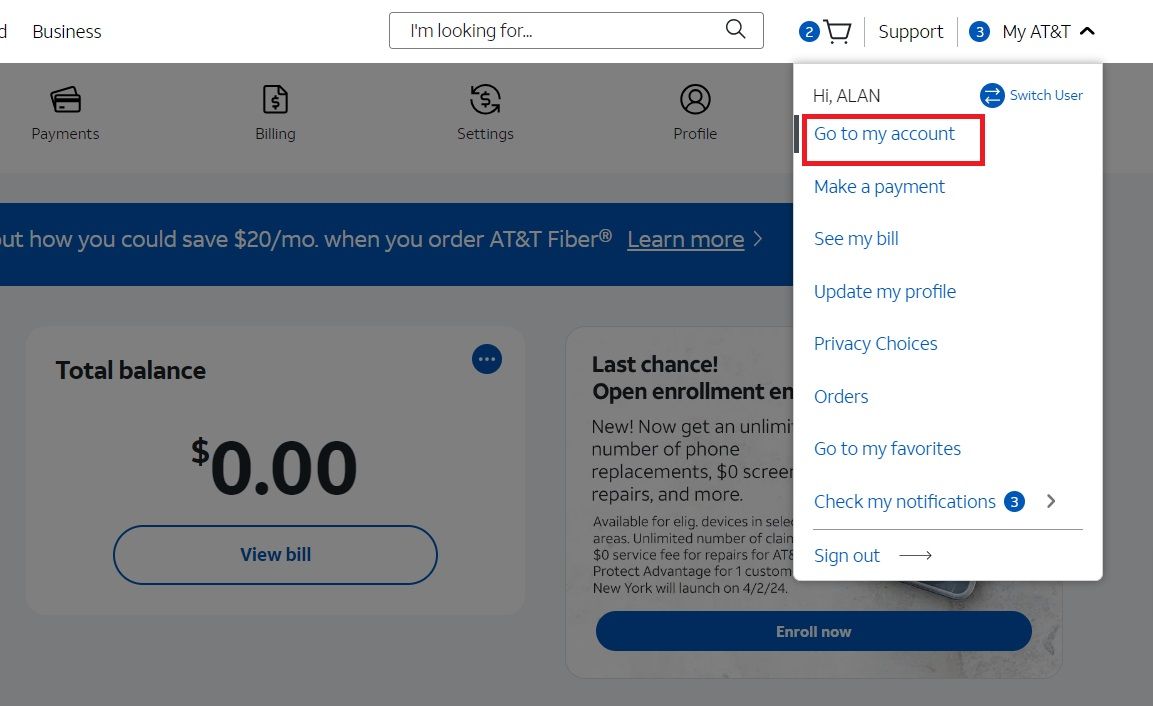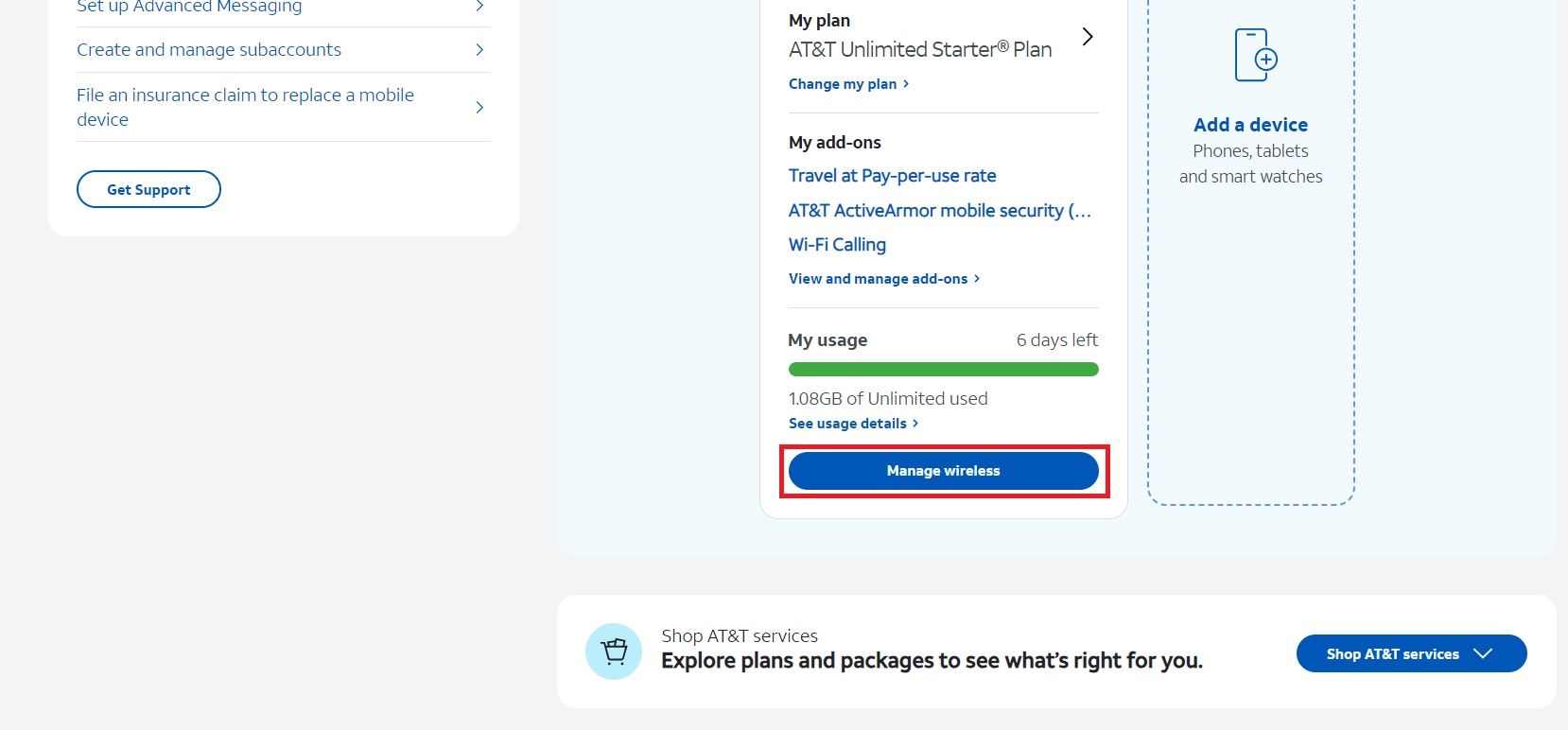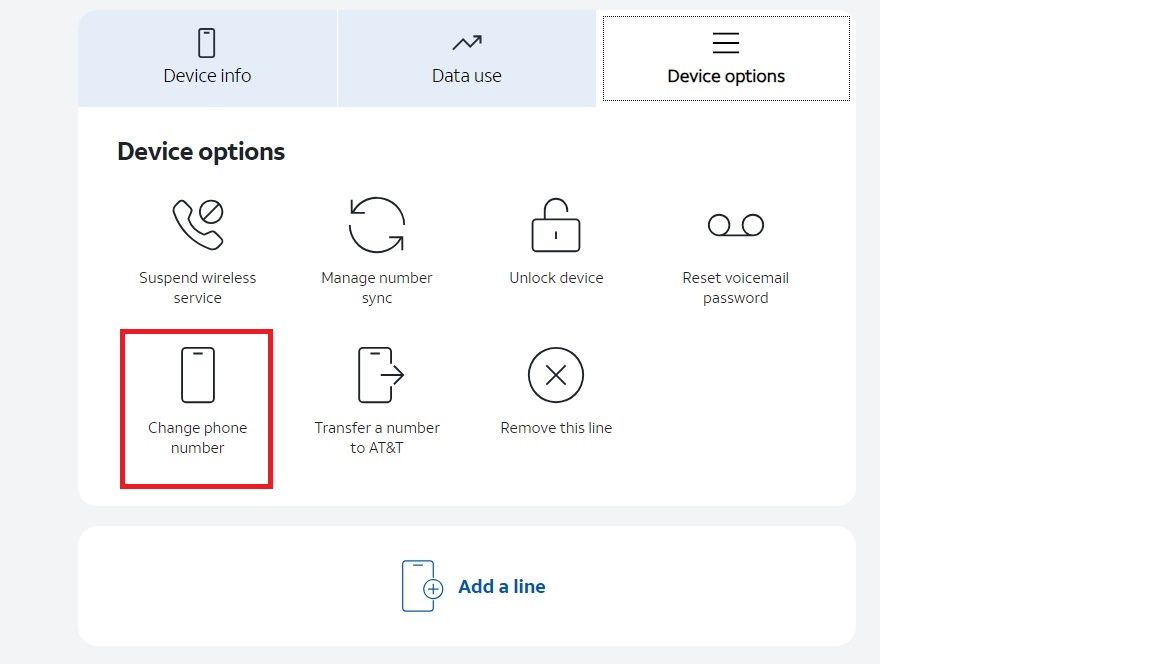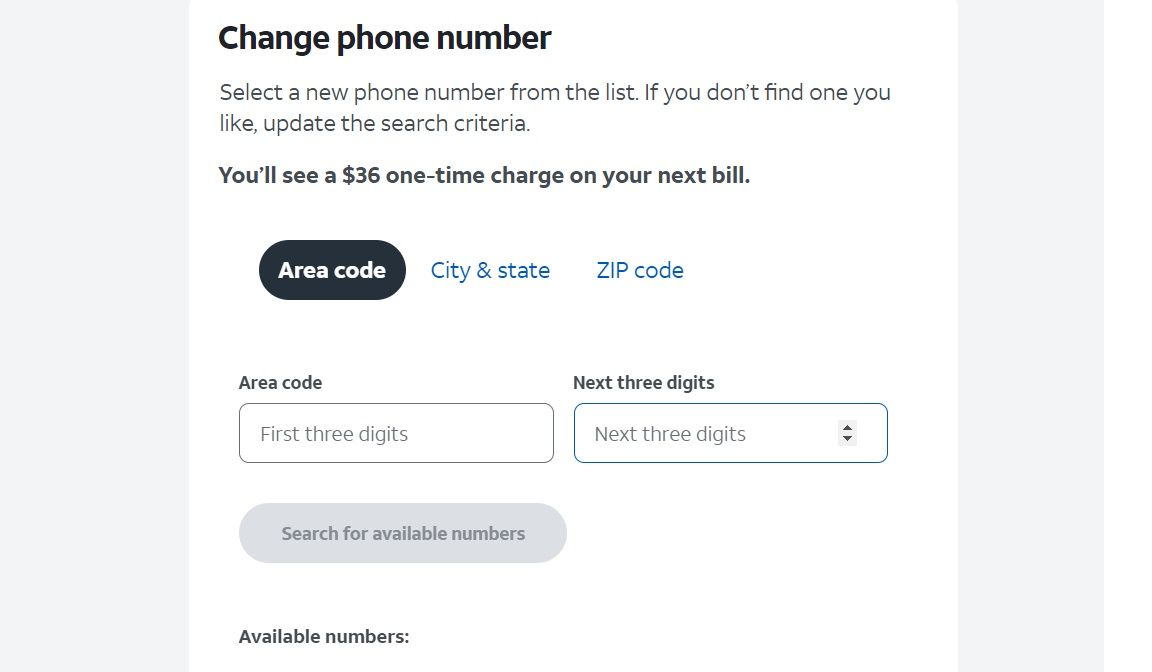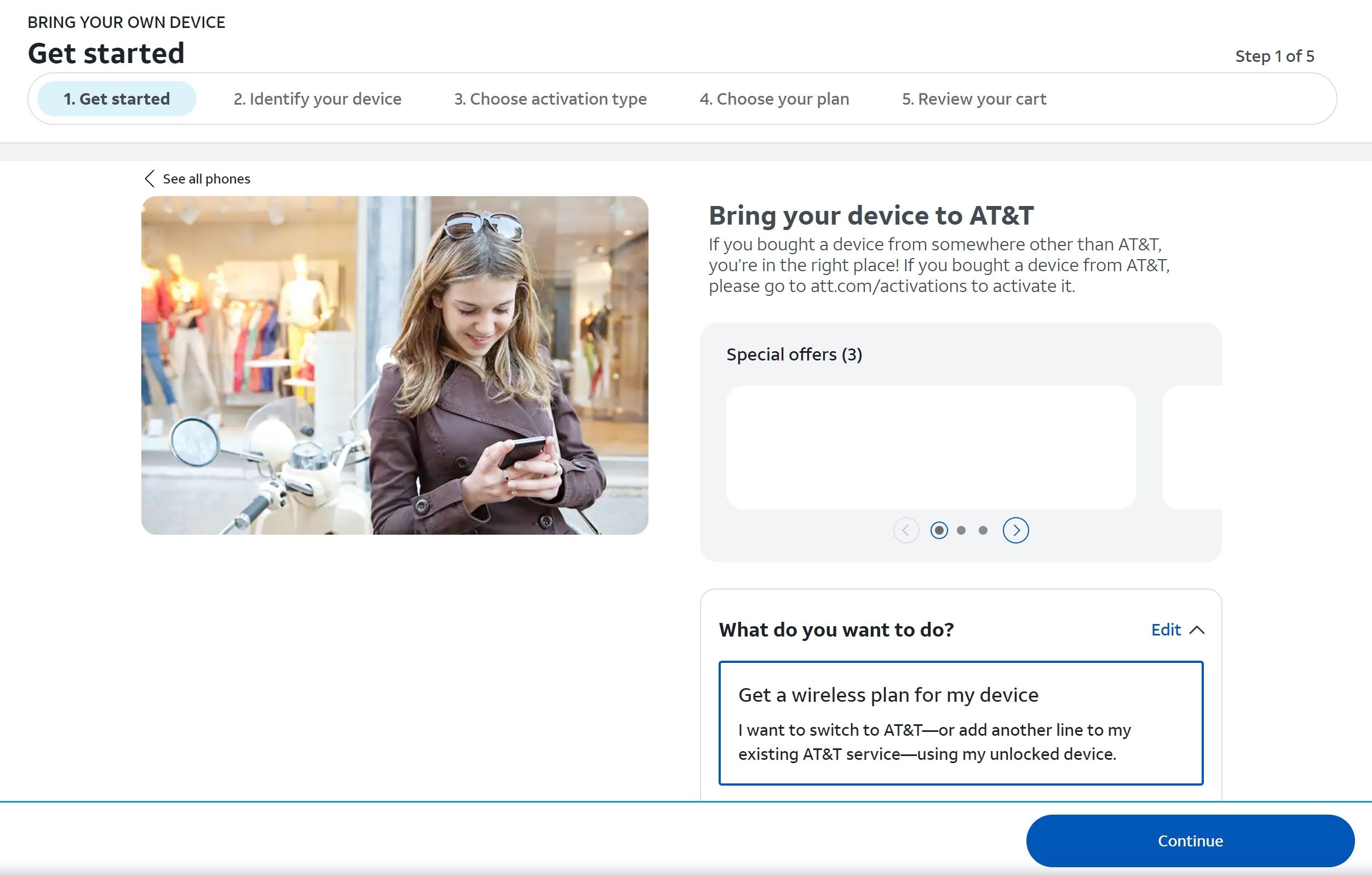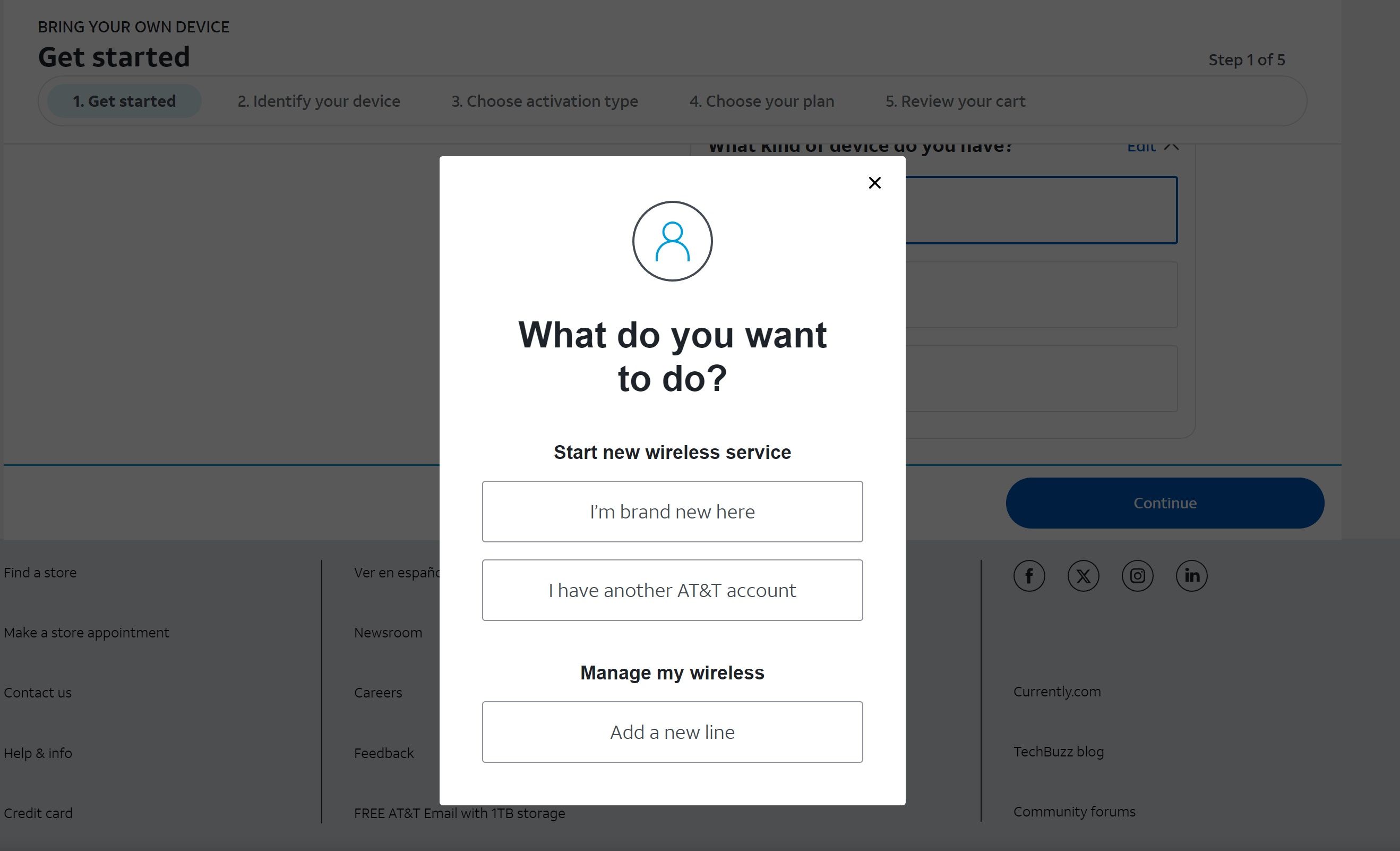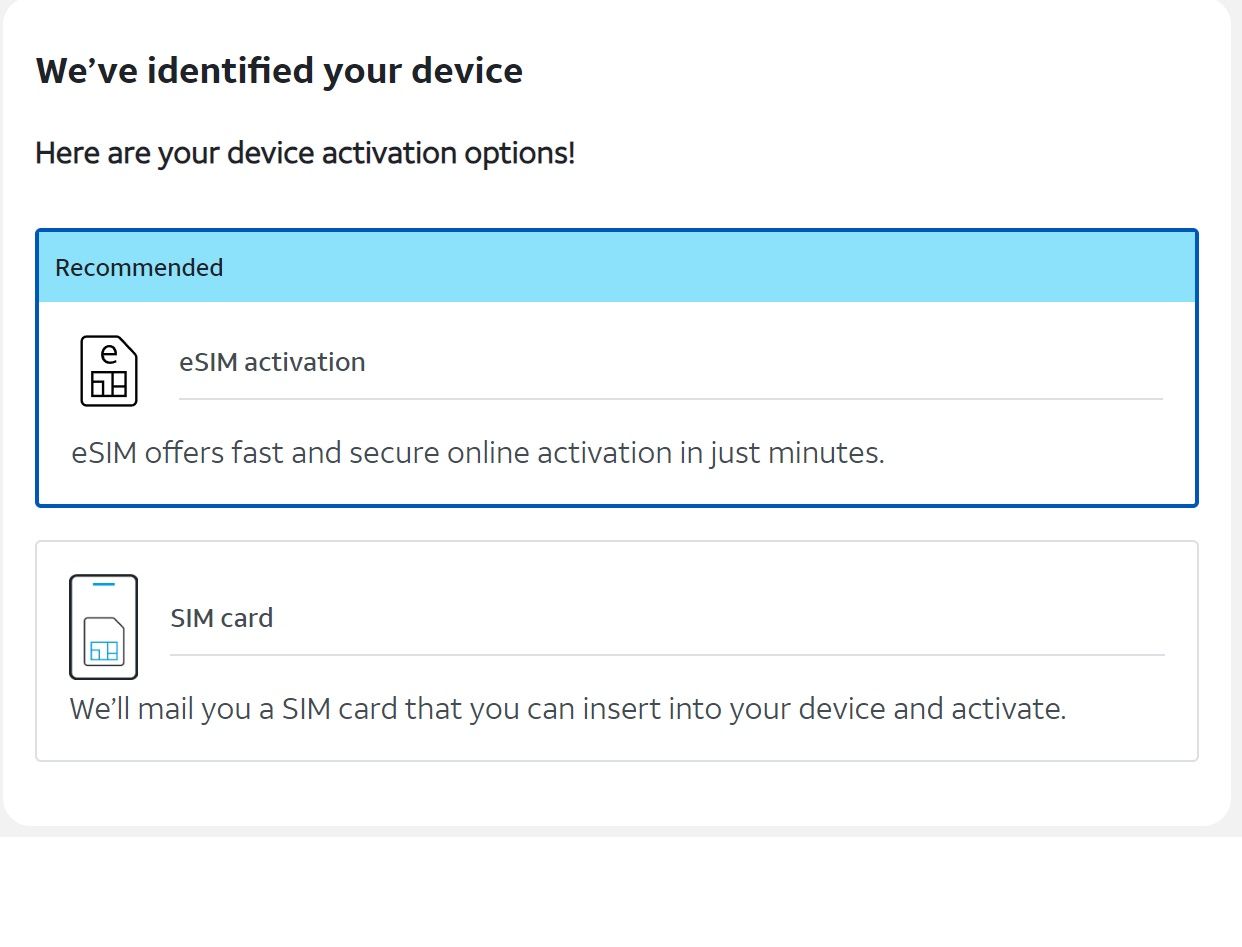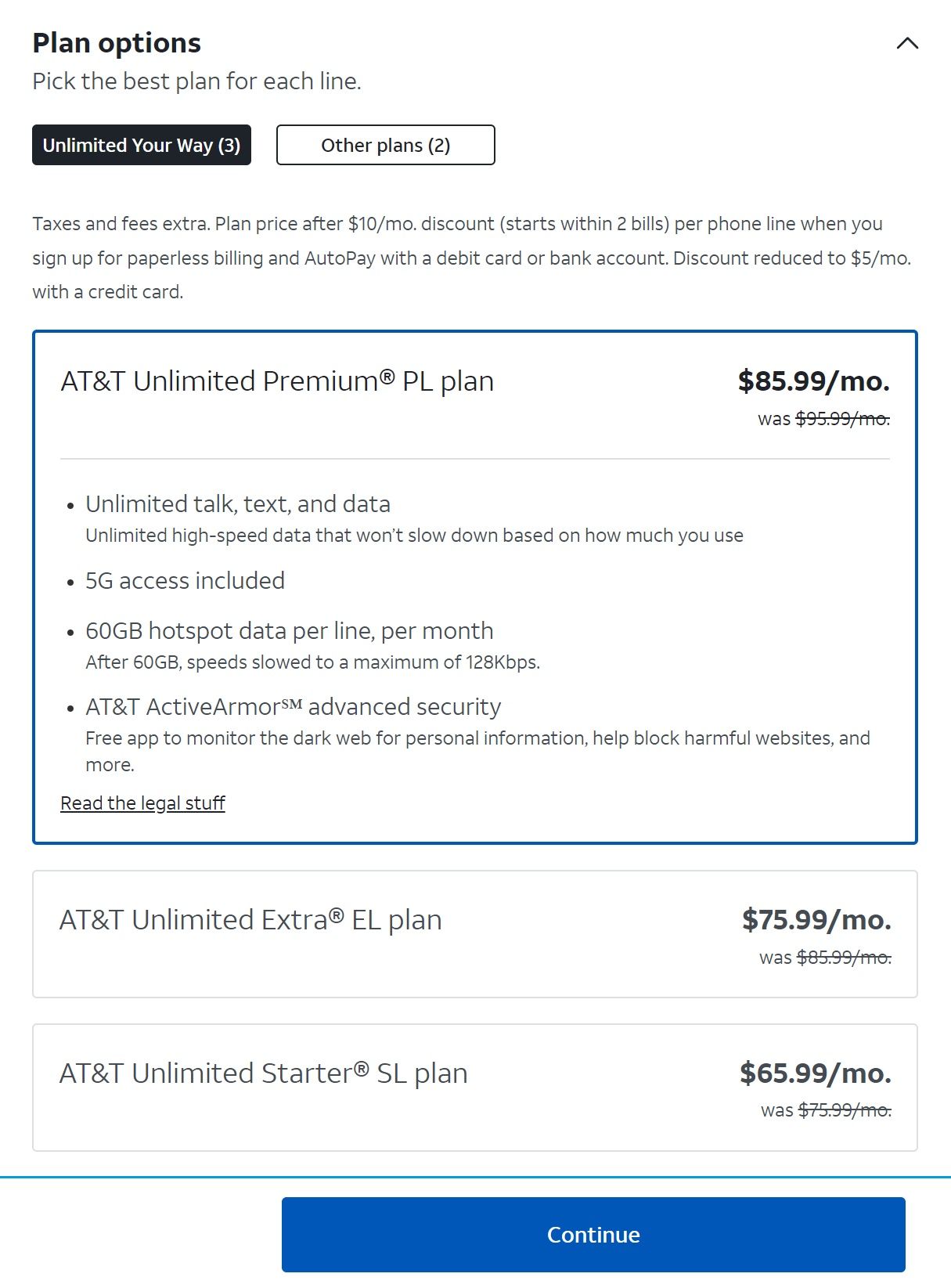If you recently got one of the best AT&T phones but need to swap numbers or are an existing customer looking for a change, AT&T makes getting a new phone number reasonably simple, especially compared to other service providers. This includes porting an existing number to your AT&T account as well, whether it’s currently held by another carrier or is associated with another AT&T account. Here’s how to get started.
Make sure you’re eligible to change your number
First, make sure your account and cell phone are eligible for a new number. If you’re still within 30 days of your initial activation with AT&T, you can change your number free of charge. If it’s been more than 30 days, you can get a new mobile number, but the company charges a $36 service fee.
Another important thing to be aware of before you switch is that your existing voicemail messages don’t carry over to the new wireless phone number. AT&T recommends that you write down or record existing messages you don’t want to lose track of after the switch.

How to set up an AT&T hotspot on your phone
Give data to your other devices wherever you are
How to change your AT&T phone number online
One of the easiest ways to change your number if you don’t want to visit an AT&T store is through AT&T’s website. To do so:
- Go to https://www.att.com/ and, if necessary, sign in through the My AT&T menu in the upper-right corner.
- Select Go to my account from the My AT&T menu.
- Scroll down and select the Manage wireless option under your device.
- Under the Device options tab, select Change phone number.
- AT&T lists the available phone numbers based on your area code and your current number’s prefix. You can also enter new numbers into either field or search for a number by city and state or ZIP code.
How to port an existing number to AT&T
If you have an existing number that you want to replace your current AT&T number with, you can do that through the AT&T website. Before you start, make sure your number is eligible for transfer, which you can check through AT&T’s website. AT&T recommends not canceling your service before transferring your number to ensure uninterrupted phone service. AT&T takes care of that for you during the transfer process.
Also, make sure you have your number transfer PIN from the carrier you’re moving the number from before you begin. The process for finding your PIN varies by carrier:
- Verizon: Dial #Port from your device or log in to your app.
- T-Mobile: Dial 611 from your device or log in to your app.
- Metro PCS: Dial 611 from your device or log in to your app.
- Cricket: Dial *PORT or *PORTAR from your device or log in to your app.
- Tracfone, Straight Talk, Net10, Total Wireless, Simple Mobile, and Walmart Family Mobile: Text NTP to 611611.
You can then start the transfer process:
- Go to https://www.att.com/buy/byod/ and follow the prompts.
- After clicking Continue, select the I have another AT&T account option.
- Log in to your existing AT&T account or enter your phone’s IMEI number if you’re activating a new line. You can find your IMEI number by dialing *#06#.
- Choose SIM card or eSim activation if eligible. eSim activation allows you to activate your phone in minutes online without requiring a new physical SIM card from AT&T.
- Select the wireless plan to associate with your phone and check out.
What to do after securing a new number
There’s a lot to do after swapping wireless numbers, and you’ll want to integrate your new number immediately. First, tell your business and personal contacts that you made a number change and update your contact information anywhere you share your number online, whether it’s a business website, your email sign-off, or elsewhere.
Next, you’ll update your voicemail. AT&T Wireless doesn’t transfer your voicemail when you’re assigned a new number, so you must create a new voicemail greeting. You can access voicemail through the AT&T Visual Voicemail app for Android or by pressing and holding 1 on the keypad. iPhone users must sync their phone with Apple ID before they can access Visual Voicemail.
Finally, update your user ID with your number, update your privacy and marketing options, and change your TXT-2-PAY settings if you use the service to pay your wireless bill.
Are you thinking of leaving AT&T?
If you’re looking to move a number in the opposite direction, here’s a guide on how to find your AT&T transfer PIN.