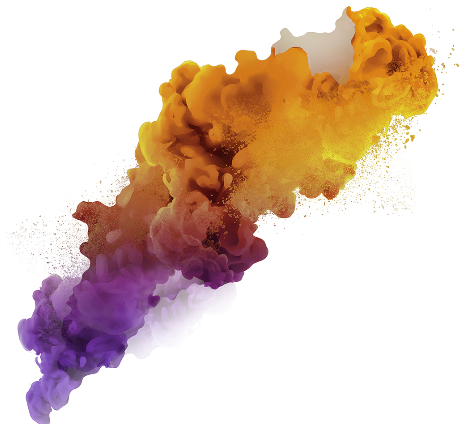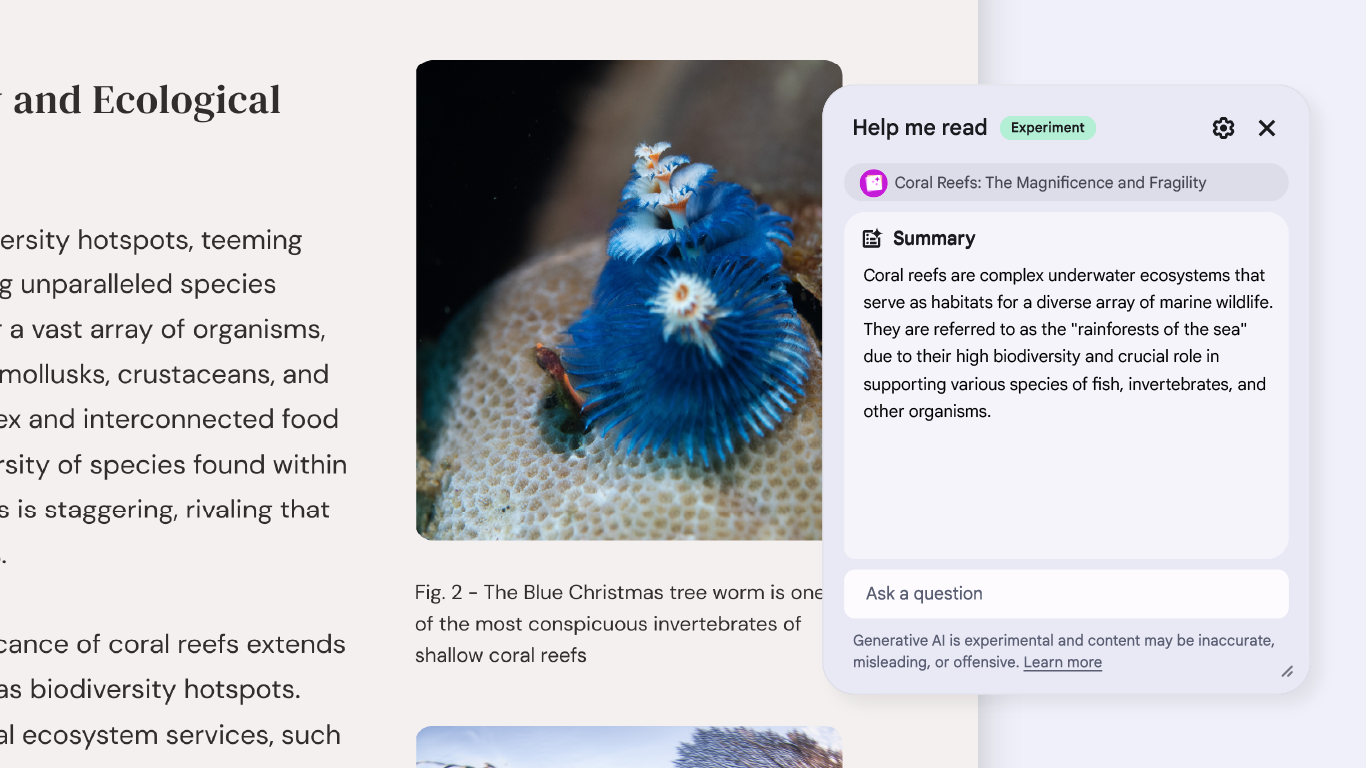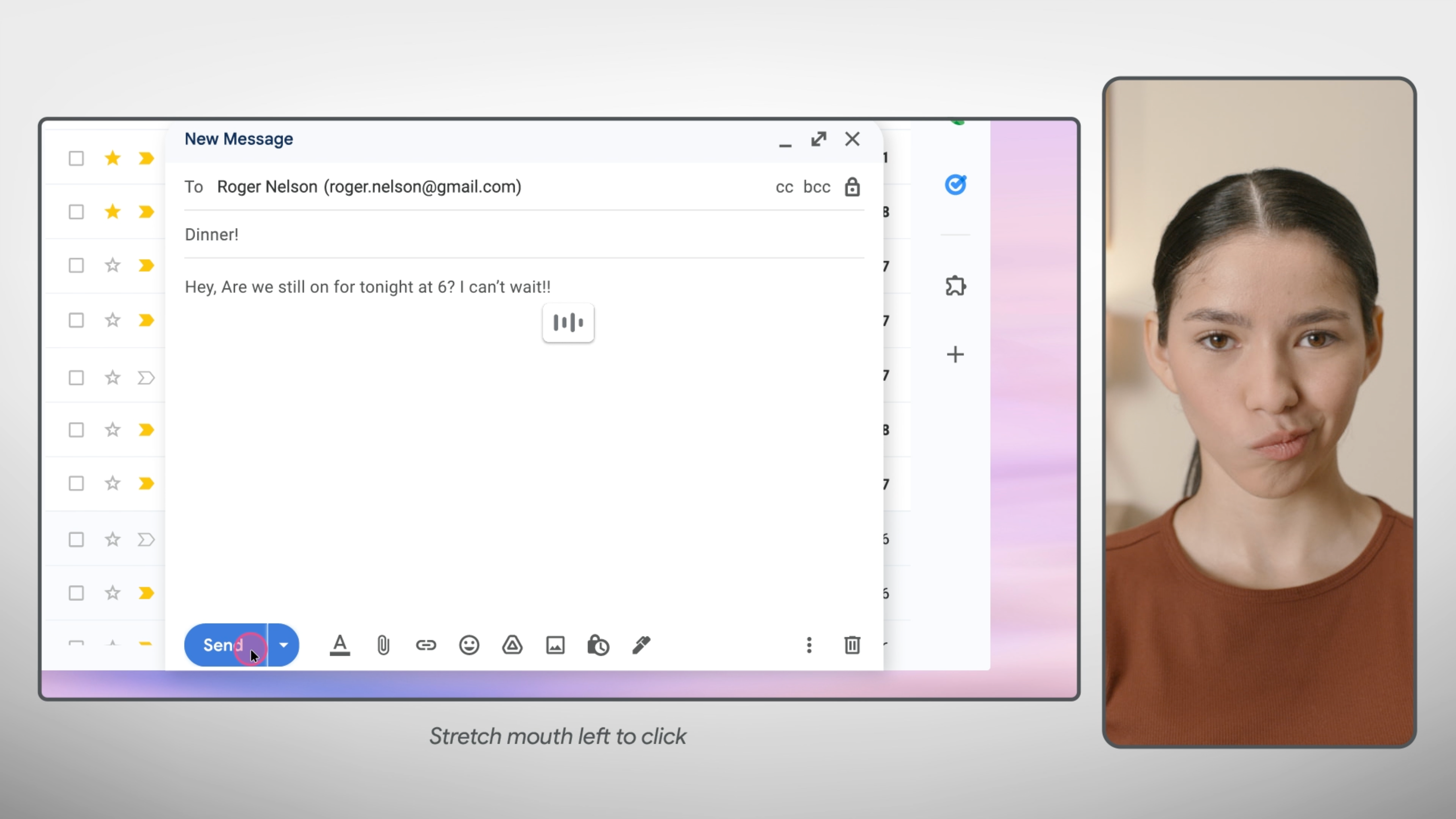Summary
- Google is enhancing Chrome OS with AI features like generative wallpapers and Magic Editor, making Chromebook Plus models stand out.
- New Chromebook and Chromebook Plus models from Acer, Asus, and HP offer improved hardware with a defined price range for Chromebook Plus.
- Chromebook Plus users get Google AI benefits, including a free year of Google One’s $20 subscription tier with Gemini Advanced to enhance workflows.
Now that we are firmly in the days of Gemini post-Google I/O 2024, it is clear the company is busy adding AI to every single one of its products, and Chrome OS is the latest to receive a plethora of new AI features, from AI wallpapers to Magic Editing. But that’s not all.
Google’s latest Chromebook Showcase has revealed a fleet of new Chromebook models from Acer, Asus, and HP, with plenty of new distinctions that define what a Chromebook Plus model will offer, like guaranteed specs and plenty of perks to elevate the experience beyond what a base Chromebook will get you. All in all, it’s an exciting time to be a Chromebook user, especially if you own or plan to own a Chromebook Plus device, so let’s dig into what’s new and what stands out.

5 new Gemini AI features that could change your life
Now all Google has to do is actually deliver
New Chromebook and Chromebook Plus models
And there is a defined between the two
Google has set new price ranges for what defines a Chromebook and Chromebook Plus model. Chromebooks will range up to $349 but won’t go beyond this price. Then there is Chromebook Plus, which now starts at $349 (previously $400) and can reach a ceiling of $699. Of course, when it comes to a Chromebook Plus model, the more you spend, the better your hardware, just like any other laptop.

Acer Chromebook Plus 516 GE
The Acer Chromebook Plus 516 GE packs a lot of power for a Chromebook, offering a Core i5. This machine is made to play games, and it delivers thanks to a high refresh display and Steam support, with an ethernet port included for those who want the best game streaming possible.
The big news when it comes to hardware is that the Chromebook family is growing with six new units. Acer clocks in with two new devices: the Chromebook Plus Spin 714 ($699) and the gaming behemoth Chromebook Plus 516 GE ($649). I can confirm the 516 GE can game quite well, which easily makes it the standout of the two devices announced, thanks to its 120Hz 16-inch display, Core i5 processor, and ethernet jack.
Then there is Asus with the Chromebook Plus CX34 ($499), offering a Core i5 and a 14-inch screen, and the Asus Chromebook CM30 ($299), a lightweight 2-in-1. Of course, we have HP, too, with the Chromebook 14 ( $249) and Chromebook Plus x360 ($429), both 14 inches, with the Chromebook 14 offering some slick colors at Walmart, like Lilac Lavender, Sky Blue, Glacier Silver, and Chalkboard Gray.
You will pay more for a Chromebook Plus, but there are plenty of benefits
And AI is a big part of that
Of course, the entire idea behind clearly setting a price boundary between Chromebook and Chromebook Plus is to set both tiers apart, which means there are other benefits to expect when purchasing a Chromebook Plus device.
First off, you get Google AI features included, such as the Help me write feature, where you can simply click on text you’re writing to get help from AI to write it better. There are also generative wallpapers, as in you can generate your own cool wallpapers using whatever whacky ideas you can think of, and you can even use them as video call backgrounds, so everyone can see your crazy AI creations. Google Photos is also here with Magic Editor, on your laptop, for desktop-style editing on the go.

What do you actually get with Gemini Advanced?
Ultra, Pro, Advanced, 1.0, 1.5 — what does it all mean?
But the biggest advantage to purchasing a Chromebook Plus model is that all new Chromebook users will be able to claim a free year of Google One’s $20 subscription tier that comes with Gemini Advanced, ideally allowing you to make the most use of Google’s AI from your Chromebook Plus device, which does actually sound like a good way to get the general public introduced to the power of AI and how it can actually help improve workflows.
There is more planned for the future
Google has a few more AI features that are coming soon
In classic Google fashion, more AI features are coming soon for Chromebook and Chromebook Plus users. Notably, Chromebook Plus will eventually see Help me read, a function that will summarize website articles for you, and you’ll even be able to follow up with questions if the summary isn’t clear. You can also expect a new summary when logging in to see where you left off the last time you used your Chromebook, along with a way to set a time for Do Not Disturb for those days you know you need to not be bothered. Last but not least will be a feature spun out of Project Gameface that will allow you to send emails without the need for a keyboard or mouse.
Clearly, Google is on top of many accessibility features, which is a fantastic use of AI, and frankly, all of the other AI benefits you get with Chromebook Plus and Gemini Advanced do sound pretty helpful for daily workflows. And now that a year of free Google One AI Advanced comes with Chromebook Plus models for new users, anyone jumping into ChromeOS’s warm waters will get a handful of AI to play and work with. This sounds like a worthwhile proposition, though it still remains to be seen if the general population will take advantage of these AI features. Clearly, Google is betting everyone will.