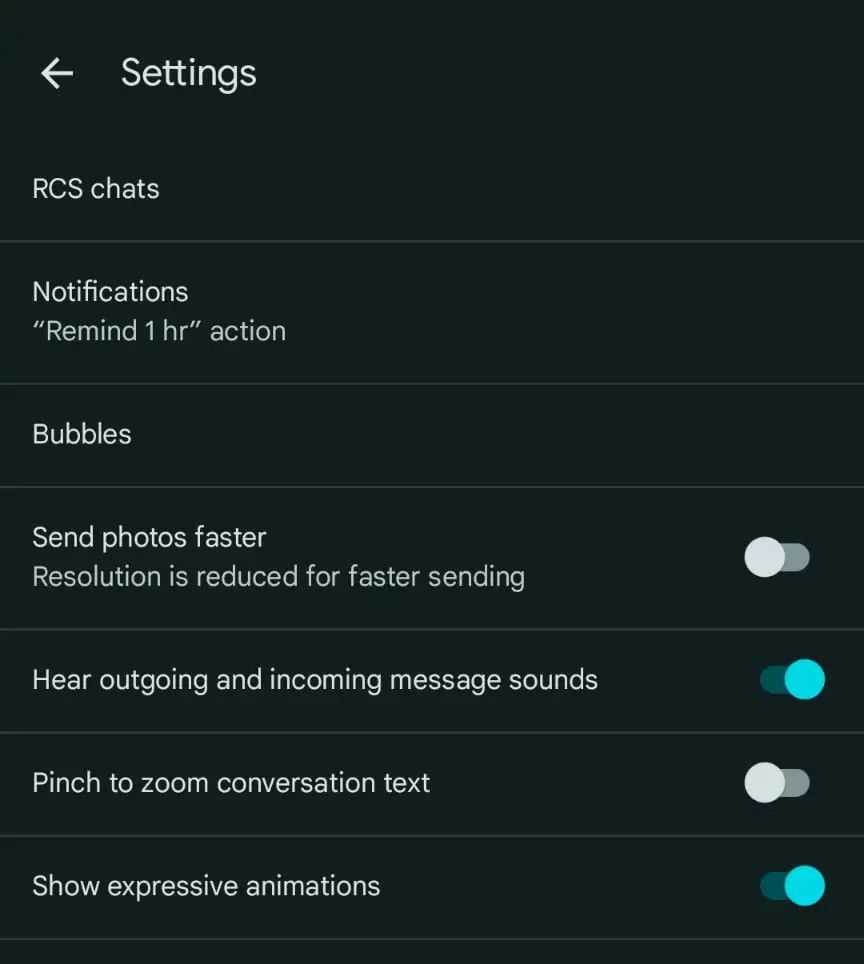Summary
- Google Messages introduces Screen and Reaction Effects for visually dynamic messaging experience on Android devices.
- Beta testing for an option to turn off the new animations is now underway for users who prefer a simpler texting interface.
- The latest beta build features a single toggle switch for turning off expressive animations, possibly geo-restricted to the US.
Google Messages is the company’s flagship SMS service pre-installed on most Android devices, including the Pixel range of phones. To bring some visual flair to the otherwise drab messaging experience, Messages introduced Screen Effects and Reaction Effects. However, these additions may not be to everyone’s liking and just a couple of months after the reactions debuted, the app is beta testing an option to turn them off entirely.

How to use Google emoji reaction effects
Spice up your conversations with these dynamic emojis
Google started rolling out Screen Effects in February, which show up as animations triggered by text you sent in the message. For example, it can show an explosion of hearts if you tell someone you love them. Reaction Effects are quite similar in that they display an animation when you react to a message with an emoji. The animation is usually smaller and limited to a small region under the message you react to.
Since these features are relatively new, Google hasn’t yet given everyone an option to turn off the screen effects and reaction effects. However, something to this effect was spotted in development last week. 9to5Google now has more details on how the toggle could impact in-app animations.
Turn off animations and effects for drama-free texting
Effects and animations may not be to everyone’s liking and some Android users even turn off system-level animations for snappier performance. The latest beta build for the Google Messages app (version 20240426_01_RC00) features a new settings toggle called Show expressive animations, which is a single on/off switch for Screen Effects, Reaction Effects, Animated Emoji, etc. We aren’t seeing this option on our devices running the same beta version of the app in India, implying testing could be geo-restricted to the US, or limited to a handful of users.
Interestingly, 9to5Google notes that turning the toggle off doesn’t impact photomoji. Even emoji reactions you leave on messages aren’t animation-free, but the animated movement is much smaller. This behavior could be the ideal middle ground between switching off all graphics and having distracting or prominent ones. That said, the Show expressive animations toggle isn’t immediately visible on the Settings page for Google Messages on the stable channel, and users may need to wait for a future update.