Summary
- Google is reconsidering including images in Chrome’s Reading Mode on desktop to reduce distractions.
- A new toggle switch may soon allow users to disable images in Reading Mode for a more focused reading experience.
- Google is also integrating its AI model, Gemini Nano, into Chrome to enhance the user experience in future updates.
When you’re scrolling the internet for a long period of time, you might choose to turn on Reading Mode if you’re using a modern browser like Chrome. By doing so, you can create a more readable page with fewer distractions, which may also be easier on your eyes. However, Google seems to have noticed that its pending integration of images into Reading Mode on desktop might be more bothersome than not. According to a new report, a fix may be in development.
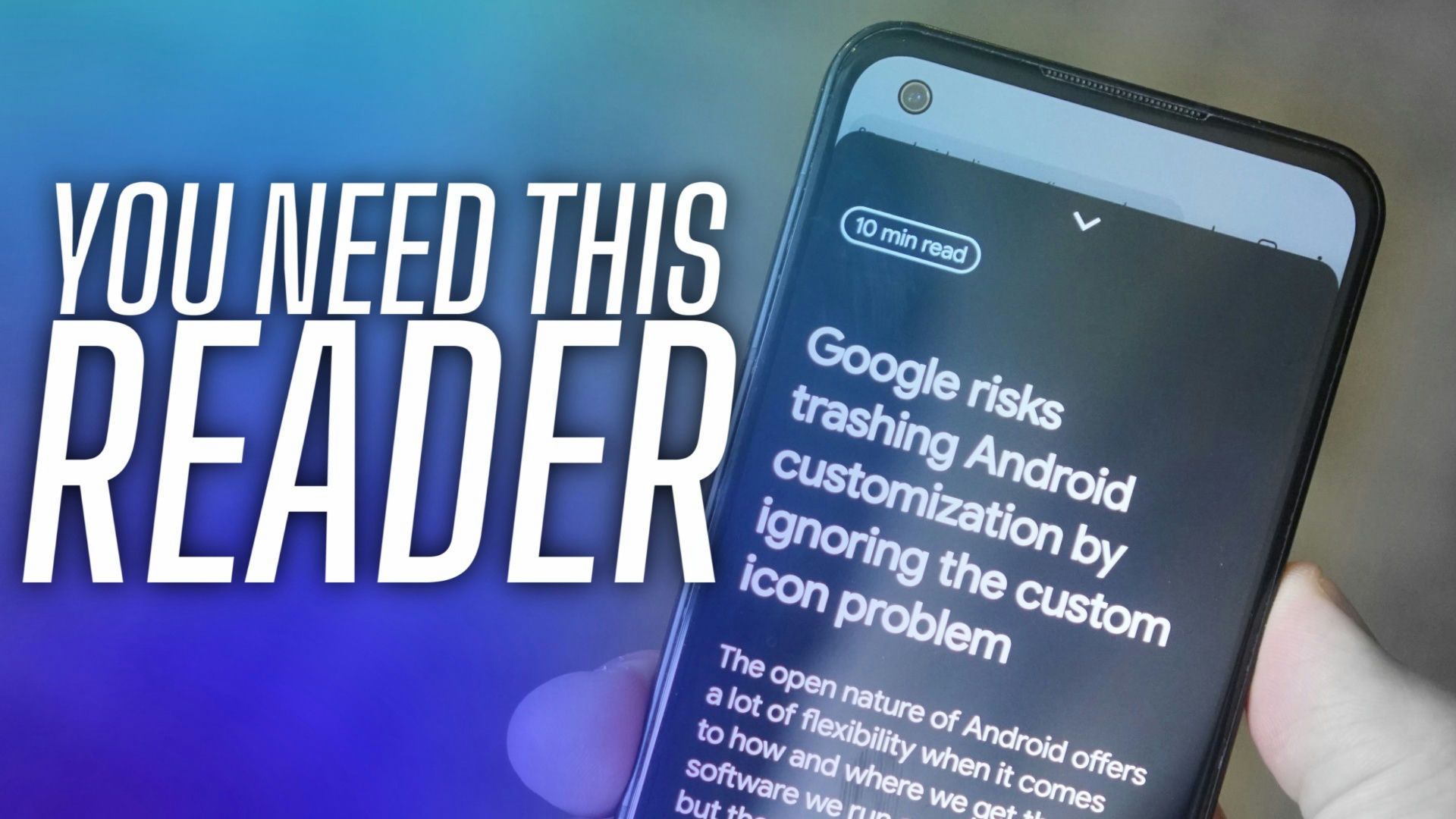
How to use Android’s Reading mode
Save your eyes and cut down on distractions by using Reading mode
According to an update posted on X by browser expert @Leopeva64, Google appears to be backtracking on its pending decision to include images in Reading Mode — at least, to an extent. This comes after determining that images in Reading Mode can potentially be distracting in Chrome for desktop, taking away from the entire point. It seems that the company is developing a toggle switch which could resolve the issue.
How will the toggle function work in Chrome?
Per screenshots of the feature in development, it seems that Chrome for desktop will have a new icon in its menu once the feature that allows images in Reading Mode rolls out. Upon hovering over this new icon, a tooltip appears explaining that the button is designed to disable images in Reading Mode.
It’s currently unclear if this toggle will be enabled by default to prevent images from loading, or if Google will roll out the updated Reading Mode with images enabled from the start. Google also hasn’t confirmed if it will officially roll out either feature in Chrome for desktop, but they have both been spotted in Chrome Canary.
While Google does seem to be paying particular attention to Reading Mode and other smaller Chrome functions, it’s been focused on large initiatives as well. For instance, the company has already announced plans to integrate Gemini Nano – its AI large language model (LLM) – to deploy AI-based features in the browser. This would be particularly beneficial to those who rely on Google’s AI tools, such as Help Me Write and Transcribe. The integration is expected to debut with Chrome 126 for desktop, which just hit the stable channel last week and is currently being rolled out to the masses. Whether you regularly use the company’s AI tools or features like Reading Mode, improvements seem to be coming down the pipeline.




