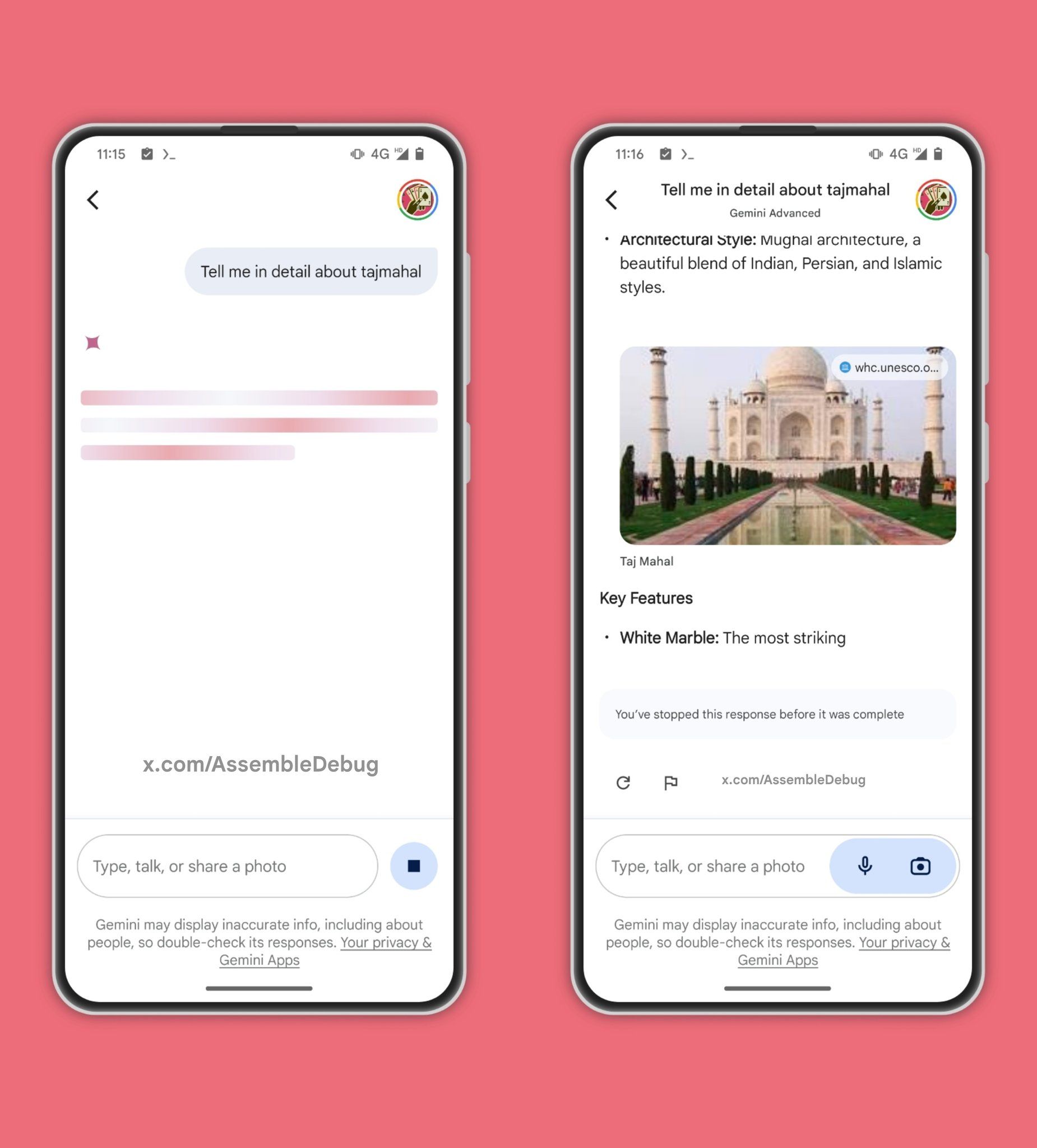Summary
- The upcoming stop button in Google Gemini for Android will save users time by letting them pause prompts midway.
- This button already exists on the web version of Google Gemini, but will soon feature on the mobile app as well.
- Google is also working on more features and integrations for Gemini, such as a YouTube Music extension.
The Google Gemini app on Android can get a lot done, whether it’s giving you quick info on a math equation or generating a quirky watercolor painting of cats and dogs playing soccer together, Gemini has most of its bases covered. However, the mobile app currently doesn’t have the ability to pause or stop a prompt midway through the response, which can be quite time-consuming. But that’s changing soon, with the Google Gemini for Android working on a stop button, similar to its web client.

Google Gemini tips and tricks: Put Google’s most capable AI model to good use
Not sure what’s up with Gemini? Here are the goods
Notable code sleuth AssembleDebug has unearthed the stop button in the Gemini app, which should let users halt the chatbot’s response midway through the processing stage. However, this new button isn’t widely available at the moment. We presume AssembleDebug managed to flip a flag (or two) to make it appear on their smartphone.
Nevertheless, it should inevitably make its way to the Gemini mobile app, given that it’s already present on the web version. When the Gemini app is ready to roll out this new stop button, users will see it replacing the microphone and camera icons that currently appear when a prompt is being processed.
A major time saver
Right now, Gemini users on Android are required to wait until the response has been fully completed to start afresh or perform other tasks like generating more content. So having this dedicated button to stop the pending request and move on to the next prompt will definitely save plenty of time.
When you’ve successfully canceled a request in this fashion, the onscreen text will reflect this action with the words – “You’ve stopped this response before it was complete.” Users will also be able to regenerate the halted command using the dedicated button located alongside the flag icon, as you can see in the second screenshot above.
Google is also working on some other Gemini-related feature additions, including a new YouTube Music extension to supercharge your music experience. Gemini can already search for videos on YouTube using a similar extension, so one would think this was always on the cards. Much like the aforementioned stop button, the YouTube Music Gemini extension isn’t widely available to all users just yet.