Summary
- Google’s Pixel 8 finally supports wired connection to external displays, giving users a more desktop-like experience, comparable to Samsung’s DeX mode.
- Older Pixel phones lacked this support, relying on DisplayLink adapters for wired screen mirroring capabilities.
- A feature-loaded UI for desktop mode on Android is still in development, with a potential release in Android 15 alongside the Pixel 9 series.
The best Android tablets get close to blurring the distinction between a portable handheld gadget and a notebook, but your options are considerably limited if you’re using an Android phone. Samsung gives users near desktop-like functionality with DeX mode over a simple USB-C connection, but other brands, including Google’s Pixel range of phones don’t support external displays. The situation improved with the Pixel 8, and now, it officially supports external displays over a wired connection.
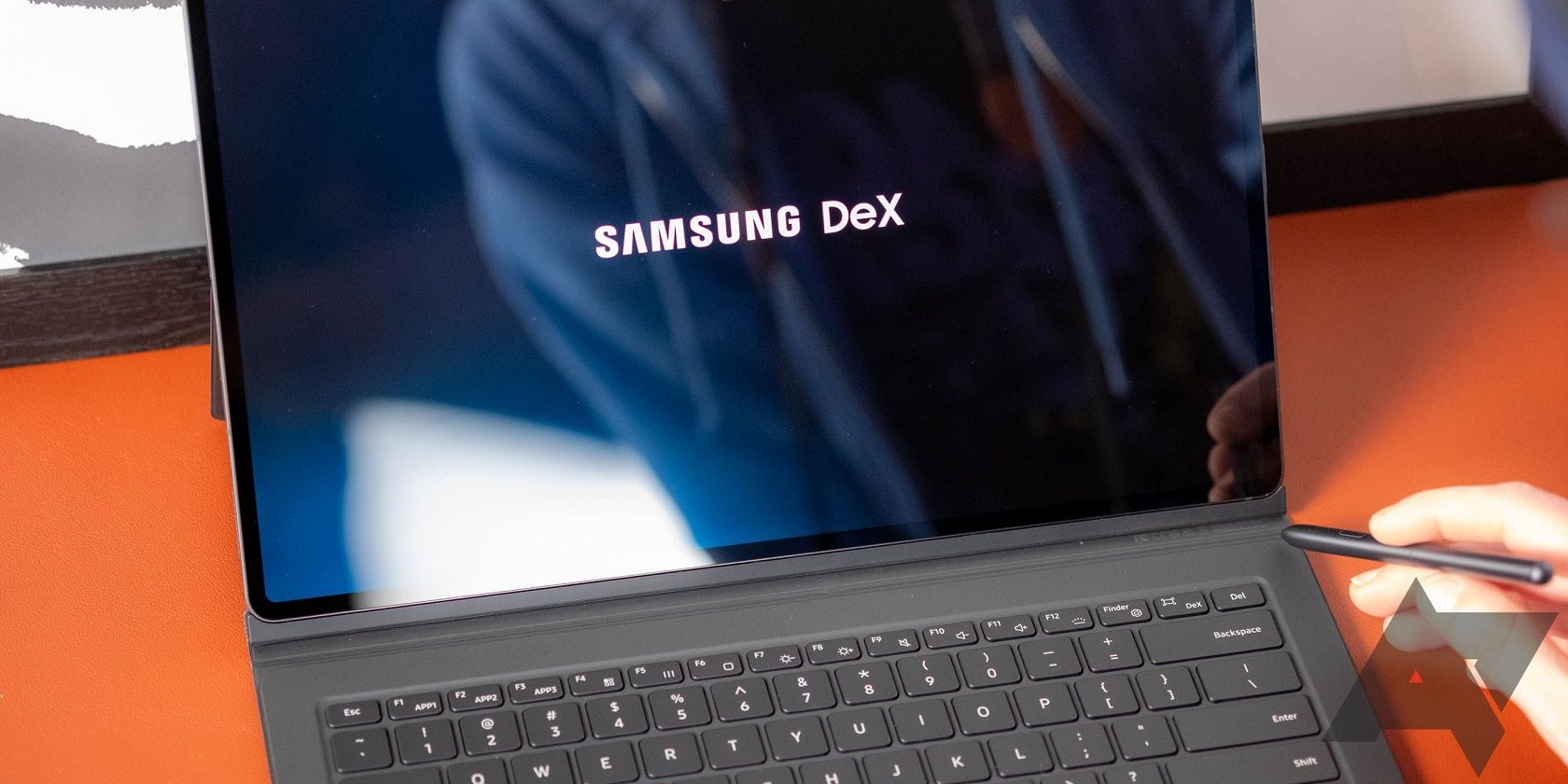
How to set up and use Samsung DeX on your Galaxy phone or tablet
Turning your phone into an actual computer is easy
The Pixel 8 was the first Pixel phone in years to support a hardware-level protocol known as DisplayPort Alternate Mode. As the name suggests, it allows the transmission of a display output signal from your phone’s USB-C port to any connected external display like a TV or monitor. Up until the Pixel 7, Google voluntarily chose to skimp on support for this protocol, perhaps in a bid to encourage users to use Chromecast and other screen mirroring utilities.
However, Google quietly gave the pixel 8 hardware-level support for DisplayPort Alternate Mode, and sleuths like Mishaal Rahman got it working as well on their rooted devices. Writing for Android Authority, Rahman now says Google has removed the software restriction on the feature with the latest Android 14 QPR3 Beta 2 build. So, if you have a Pixel 8 or 8 Pro, you should see a new option to Mirror to external display when you connect your phone to a TV or monitor via USB-C or a USB-C to HDMI/DisplayPort adapter.
By default, you’ll only get to see your phone’s screen contents on the connected display, but you can enable a rather rudimentary desktop-like experience that’s been available since Android 10 by switching on Force desktop mode under Developer options in the Settings app. However, don’t expect too much, because Rahman says the redesigned UI for desktop mode is still hidden behind several flags ahead of its probable launch as a part of Android 15, alongside the Pixel 9 series.
Rahman speculates that Google may not have intended to unlock DisplayPort Alternate Mode in the latest QPR beta, and it could’ve been an accident the company will reverse with the next software update. Even if that’s the case, people running older Pixel phones lacking external display support at a hardware level will have to rely on DisplayLink adapters which use an onboard app to record the screen, compress the data, and convert it into a video stream which a connected display can decode.





