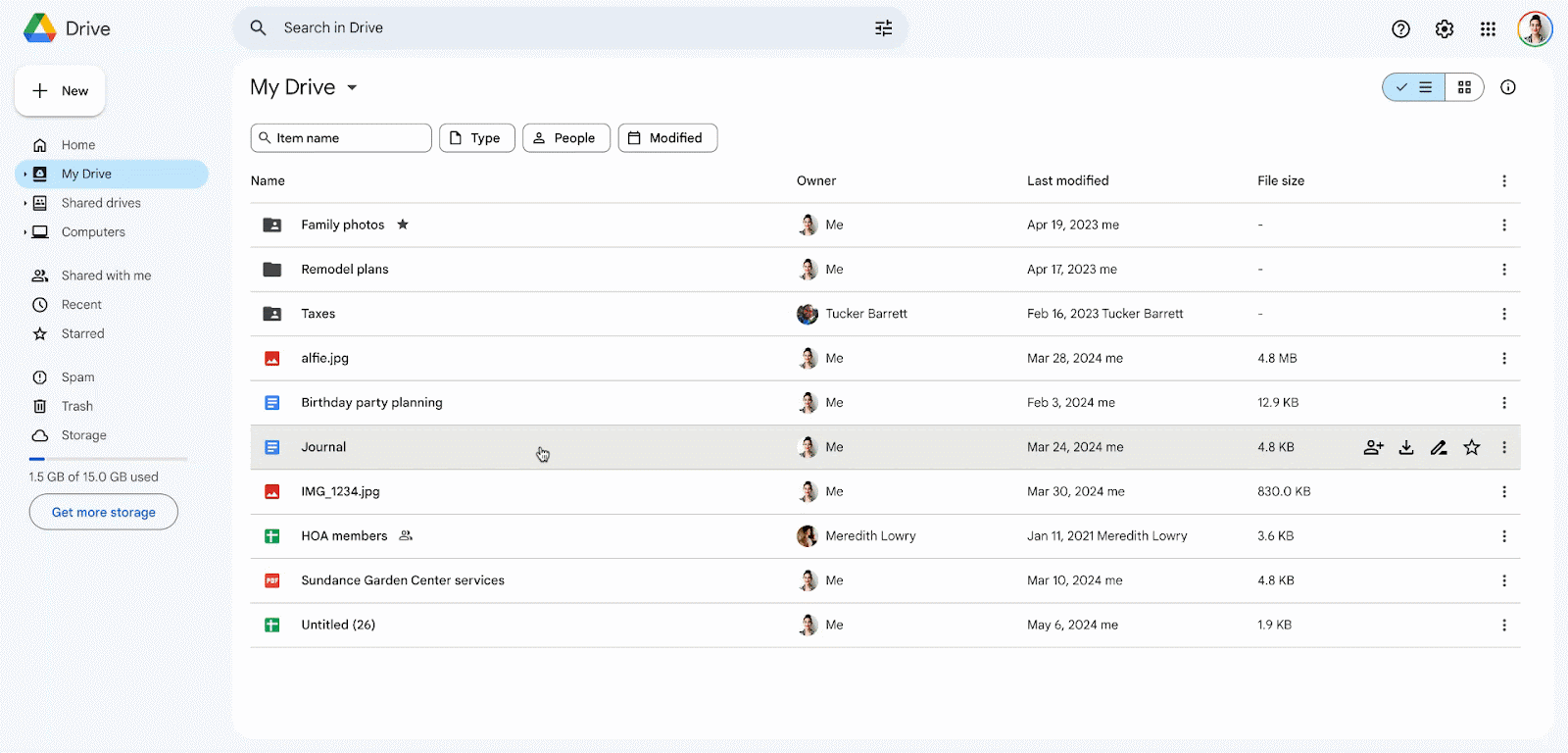Summary
- Google Drive’s new file hovercards feature saves time by allowing users to preview information about files without opening them.
- Easily see file type, owner, and recent modifications by hovering the cursor over a file in Google Drive.
- This user-friendly update will be available to all Google Drive users in the coming weeks, enhancing the overall user experience.
There are many reasons to love Google Drive. You can start with the fact that it is a free service that allows you to store your files online. You can also share and access them anywhere via the cloud. Of course, you need to pay if you require more storage space, but that also gets you other excellent benefits. The best part is that Google has just added a new feature that will make exploring your files a breeze.

Chromebooks get new cursor settings and automatic screen magnifier
Meanwhile, Google Drive adds accessibility shortcuts
We believe that Google Drive is one of the best and most valuable services in Google’s repertoire, as it is perfect for personal use and even better for businesses that share tons of information. However, checking out every file hasn’t been as straightforward, as we were forced to manually open something we received or right-click on a file and then select Open with → Preview on the menu. Further, say you want to see the updates made to a file. In that case, you would have to open the file and check the Activity Dashboard.
However, those cumbersome steps will soon be in the past, as Google has introduced file hovercards in Google Drive. This new feature will improve user experience, as you can easily glimpse the information in a file by placing the cursor over your file. The information displayed will let you see the file type and owner; if anyone modified the file, you will also get to see who and when.
How is this new feature useful?
Google Drive’s new feature will do wonders for those interested in saving time, as it will let you see what’s inside your files without having to open them every time or having to check the information sidebar for additional information regarding recent activities and other details.
It’s also great because it will be available for everyone who has access to a Google Drive account. The best part is that it will be available in the following weeks, as this gradual rollout will take a while for feature visibility.