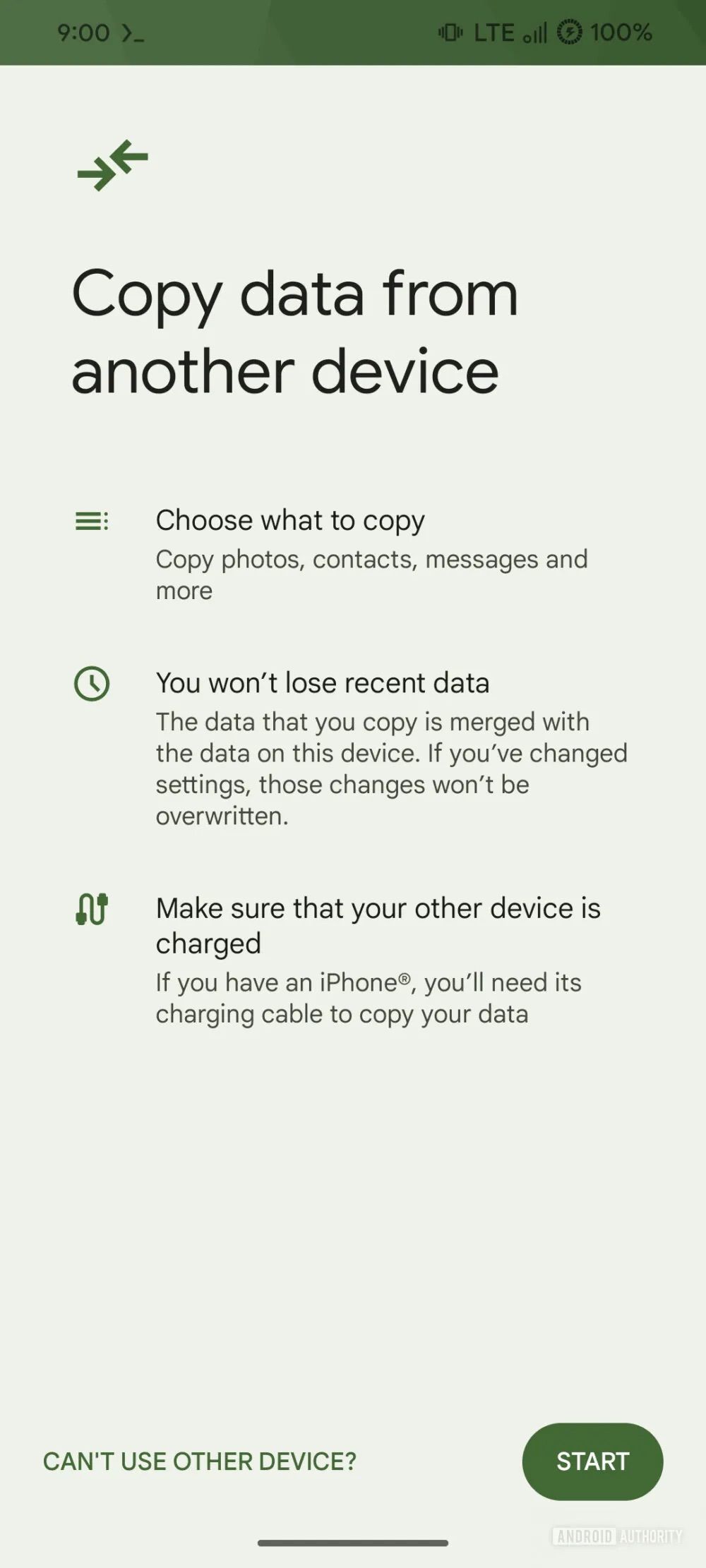Summary
- Setting up a new Android phone can be slow, but Google is working on faster data transfer with both wired and wireless connections.
- Google Data Transfer Tool may offer “Restore Anytime” option for post-setup data migration, preventing data loss.
- Google needs to improve its migration tool and support for transferring app data between phones.
Switching to a new Android phone is not as seamless an experience as it should be. While Google has improved this process over the years, there’s still room for improvement. Currently, when setting up a new Android phone, you can restore your data from another Android phone over a wired connection, wirelessly, or through a Google One backup. Whether you use a wired or wireless connection, the data transfer can take a while. Google appears to be working on a solution to this problem.
Spotted by code sleuth AssembleDebug for Android Authority, Google is reportedly working on a “MultiTransportD2DTransport” process for its Data Restore Tool. This new method will seemingly speed up data transfer between two devices using wireless and wired connections simultaneously.
One of the strings suggests that Google will apparently show a prompt “Want to speed things up?” during data migration and inform you about “Copying using cable and Wi-Fi for fastest speed.”
Additionally, Google appears to be working on a “Restore Anytime” option, which would let you migrate data from an old device after you have set up your new phone. Right now, you can only migrate files and photos to your new phone during the initial setup process; there’s no way of transferring the data afterward.
As per the shared screenshot, existing data on your new phone will merge with what’s already on your new phone, ensuring no data loss. But there’s apparently a major catch with how Google plans to implement this feature.
You can only migrate data from a device you have previously used to copy data. Any setting you change on your new phone will not be overwritten by the previous device.
Google’s Data Transfer Tool needs to get better
Google could officially announce these improvements to the Data Transfer Tool with the upcoming Pixel 8a or Android 14’s next big Feature Drop. While welcome, the company should work on addressing its migration tool’s biggest limitation: the inability to transfer app data between devices. The process is also wonky when transferring data between phones from two different brands.
Given how easy Apple makes it to migrate data between iPhones, this is an area where Google must make some serious improvements.